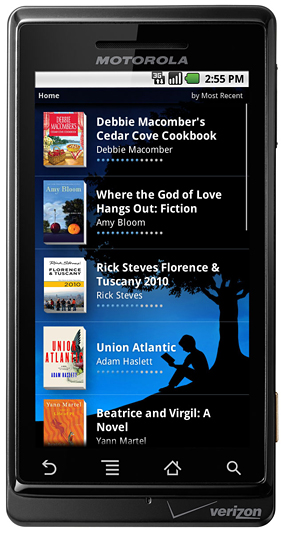
Online mega-retailer Amazon.com has always said planned to make Kindle a broad technology platform, not just a series of portable electronic readers—and the company took another step in that direction today, announcing it plans to launch Kindle for Android this summer. The application will be free, and (once available) will put Android devices on par with PCs, iPhones, iPads, and BlackBerry devices as members of the Kindle ecosystem.
“Kindle for Android is the perfect companion application for Kindle and Kindle DX owners, and is also a great way for customers to enjoy over 540,000 books in the Kindle Store even if they don’t yet have a Kindle,” said Amazon’s Kindle director Jay Marine, in a statement. “We think customers are going to love the convenience and simplicity of having instant access to a massive selection of books from Amazon on their Droid, Nexus, Incredible and many more Android devices.”
The Kindle app for Android devices will offer a fairly standard suit of Kindle features: users will be able to search the more than half-million titles available from the Kindle store, including browsing by genre or author. The app will also enable users to tap into reviews and recommendations, access their entirely library of previously-purchased Kindle titles, sync their reading location between their Android device and other Kindle gizmos and applications, and have control over display text size as well as read in portrait or landscape more.
The move make complete sense for the Kindle platform, particular as Android is enjoying a wave of success in the mobile device market. What Amazon is not being specific about is when they think Kindle might be available for Android: in marketing-speak, “summer” in the northern hemisphere essentially means anytime before September 23.

