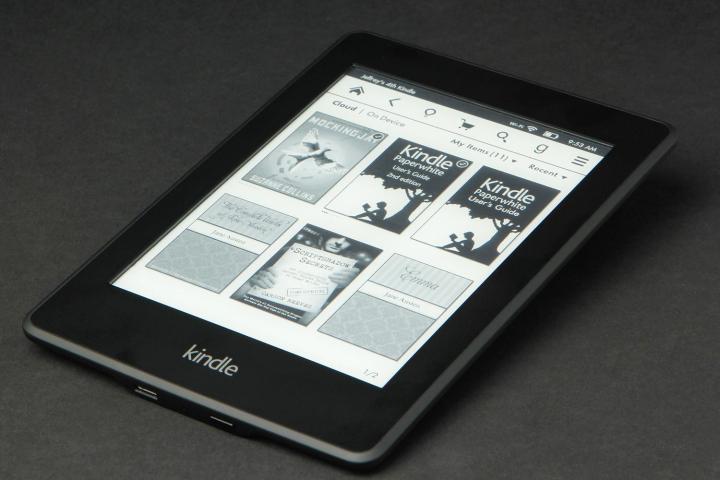“The new Amazon Kindle Paperwhite improves upon last year's model but doesn't break what worked. Sporting a high-quality display, even light, comfortable design, and speedy performance, it's a good value at $120.”
- Comfortable design
- Excellent display and reading light
- Great software offerings and book extras
- Speedy performance
- Base price includes advertising
- No microSD card slot
- DRM and file format restrictions lock you to Amazon
The market for ebook readers is in a bit of a holding pattern these days. Most of the devices coming out this year are slight improvements on previous generations, rather than leaps and bounds forward. There’s nothing wrong with this, especially if manufacturers take the opportunity to perfect the e-readers they already have.
This is what Amazon did with the second-generation Kindle Paperwhite. On the outside it looks much the same as last year’s model. On the inside it sports a faster processor, improved E-Ink display, and brighter, more even reading light. All this plus several new software features, many aimed at younger kids, make the new Paperwhite a very desirable e-reader. Is it improved enough to get you upgrading for the 2012 model? Read our full review and tell us if you’re tempted.
Look and feel
The second-generation Paperwhite is physically identical to the first; they’re the same size, weight, and design except for the logo on the back. We’re glad Amazon didn’t mess with this aspect of the e-reader since it didn’t need changing. The Paperwhite remains light, comfortable to hold, and narrow enough for easy one-handed use. The matte, soft-touch back keeps it from slipping away easily, and the bezel around the 6-inch E-Ink screen is wide enough to rest thumbs on while you read.
We still miss physical page-turn buttons as they require less effort than tapping or swiping the display. The power button could also do with less awkward placement at the bottom of the device. And, as always, the Kindle lacks a microSD card slot. These gripes are minor ones in the grand scheme, especially since Amazon mitigates most with good software. For instance, the EasyReach tap zones mean you don’t have to reach the left thumb out too far to tap and turn.
Display and light
The Paperwhite is the first to use E Ink’s new Carta e-paper technology. This offers a bit more contrast than the previous version and a whiter background for more paper-like reading.
High contrast, crisp text, and even illumination make it possible to immerse yourself in a book without distraction.
The more important improvement is in the Kindle’s light. Last year’s model was rightly criticized for its uneven illumination of the screen. The new Paperwhite lights up evenly and gets a little brighter. The Nook GlowLight is far brighter at max, though we find that level unnecessary. The Kindle’s light is whiter than the Nook’s, which has a bluish tone. This makes the Kindle look more paper-like when illuminated, while we found the Nook was easier on our eyes after a long reading session.
Reading experience
Reading on a Kindle has always been a pleasant experience, and this new Paperwhite is no exception. High contrast, crisp text, and even illumination make it possible to immerse yourself in a book without distraction. With eight text-size options, six available fonts (half serif, half sans-serif), and control over line spacing and margins, you can make the reading environment just right for you. The smallest fonts aren’t too small, and the largest is big enough for people who usually buy large-print editions.
We found the e-reader very responsive to taps and swipes, even when using with the left hand, and the refresh rate appropriately speedy. Overall, the Paperwhite was quick to respond, turn pages, and open books and menus. The performance boost over the previous generation isn’t huge, but the improvement is welcome.
Reading extras
Amazon’s stable of features beyond books is already the most robust in the e-reader industry, encompassing not only notes, highlights, and dictionary lookup but also X-Ray for gaining deeper understanding of the text and Wikipedia lookup. This year’s new features make the e-reader even more attractive to students and social readers.
Kindle FreeTime is now available on the Paperwhite; here it’s aimed at encouraging reading by awarding achievement badges. Parents can create a profile for kids on the Kindle and only share the books they’re allowed to read. Plus, you’ll get progress reports on their reading habits, including reading time, an important metric for elementary-school readers in particular.
Another education-themed feature is the Vocabulary Builder, which keeps track of the words you look up in the dictionary. This isn’t just for kids – everyone can benefit from learning new words and retaining their definitions through flashcards and quizzes – we suspect middle- and high-school students will appreciate it the most, though.

The Kindle remains a great tool for studying. Students can access their notes and highlights on the device or on the Web, and they can export the notes to a text file or copy and paste from the Web interface. The new in-line footnotes feature takes some of the work out of reading academic texts. And the Page Flip feature makes it easier to find the section of the book you’re looking for by giving you a preview of a page when you scrub ahead. You can make sure you’ve hit the right place before turning from the page you’re on at the moment.
In addition to books, the Kindle Paperwhite supports TXT, PDF, HTML, DOC, and DOCX files. Students can email class material to the device using Amazon’s WhisperSync, then read them and take notes on the same platform they use to read books.
We’re particularly pleased to see Kindle getting more social integration. It’s been possible to share quotes, passages, and reading status on Twitter and Facebook for a few years. Now there’s on-device integration with the social-reading site Goodreads. The interface is primary focused on book discovery and purchase and not as much interaction with friends. Still, keeping your Kindle shelves synced with Goodreads makes it far easier to have an up-to-date library.
Getting content
The on-device shopping experience hasn’t changed from previous generations. The interface is simple, well laid out, and browsing through books is easy enough for an e-reader; shopping on a computer or even a Kindle Fire is far better. Our biggest peeve is that listings of books in both search results and categories does not include price. It’s not possible to sort by price, either. That’s a big inconvenience when shopping on the device.
The Kindle is not compatible with the EPUB e-book file format, unlike Nook, Sony Reader, Kobo, and most every other ebook ecosystem. The limits flexibility when buying books and makes it hard to move your library to another e-reader or move from another system to Kindle. The Paperwhite does support MOBI, and some online e-bookstores sell their titles in that format, but not as many as sell EPUB. Amazon’s ebook selection is vast and comprehensive, and public library users can use the Kindle for loaned ebooks, so this drawback may not impact you at all. However, people who have an existing library of books who want to switch will have to jump through a number of hoops if they want their books on the Kindle.
If you do decide to load non-Kindle books, you have about 1.25GB of space available for it. There’s no way to expand that since the Kindle lacks a microSD card slot. Kindle books can be stored in the cloud, so you don’t need to have them all on the ebook reader at once, freeing up space for other books or documents.
Conclusion
The Kindle Paperwhite isn’t a huge upgrade from the first generation, and it didn’t need to be. Amazon improved on all of the issues that critics called out last year, and added some great software features on top of that. The high-quality display, even light, comfortable design, and speedy performance make for a great e-reader and a good value at $120.
This asking price is in line with the competition, though you’ll have to put up with the Special Offers, i.e. advertisements on the lock screen. Many readers don’t mind the ads, but since the Kindle is an even better device for younger kids than it was before, parents may want to pay $20 extra to go ad-free. At $140 the Kindle is still a good value, it just feels wrong to have to pay not to see ads on a piece of tech you own.
Highs
- Comfortable design
- Excellent display and reading light
- Great software offerings and book extras
- Speedy performance
Lows
- Base price includes advertising
- No microSD card slot
- DRM and file format restrictions lock you to Amazon