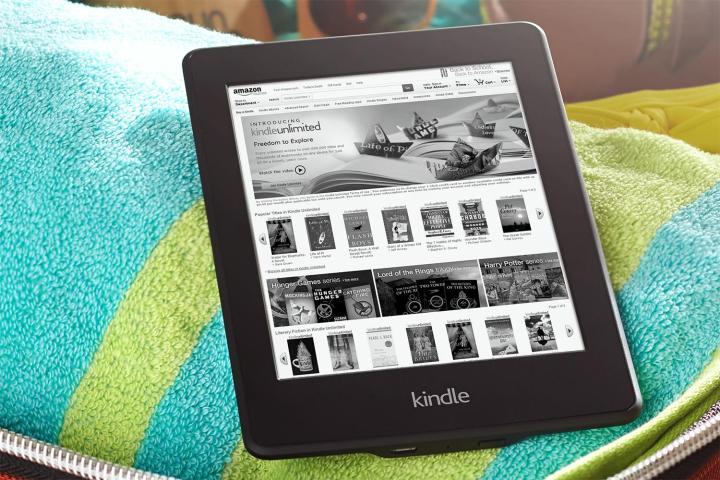
Oddly enough, when Kindle Unlimited arrived earlier this year, Amazon didn’t update the Kindle app to allow for in-app book browsing. Users had to check out books from Amazon’s website and send them to the Kindle app on their phones or tablets. Now, iOS users can use Amazon’s Book Browser to look for their next book in Kindle Unlimited’s massive, 700,000-book library.
If you’re not sure which book you want to read next, you can tap on it to see the book description, customer reviews, and a sample. As soon as they find the book they’re looking for, they can simply start reading without leaving the app. You can also add books to your wish list, so you don’t forget what you want to read next. For some inexplicable reason, the Book Browser feature isn’t available on iPhones. Only those with iPads can take advantage of the new browser.
Regardless of whether you read on your iPad or iPhone, the Kindle app will give you recommendations from Goodreads, the social book sharing site Amazon bought a while back. If you’re already a Goodreads user, you can share reading progress updates, highlights, and more directly in the book while you’re reading. Avid readers may also share quotes on social media or rate and review the book they just finished on Goodreads and Amazon.
To help you find what to read next, the Kindle app will recommend books to you based on your previous purchases. If you’re reading a series, Amazon will automatically show you the next book in the series, let you read an excerpt, and even add it to your wish list. Last but not least, the company added Audible progressive play, which allows you to start playing audiobooks while they’re downloading.
Overall, it’s a pretty comprehensive update, and one that’s sure to up the ante in the all-you-can-eat ebook subscription app competition. If you don’t have the Kindle app on your phone, you can get it for free from the iOS App Store.


