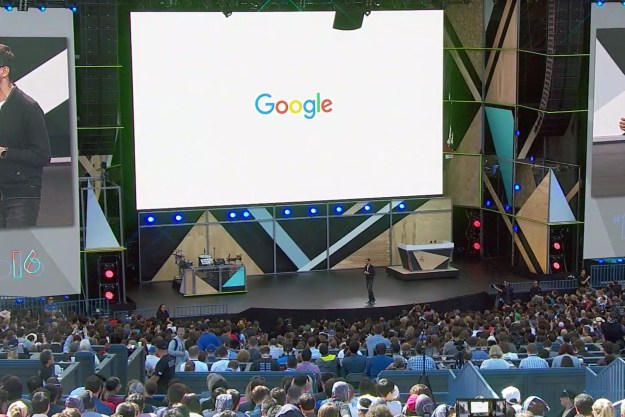Two weeks ago, a Google Pixel 3 user made a Reddit post detailing a potentially critical bug that prevented him from making a 911 call. Now, Google confirmed that they were able to reproduce the issue on “a small number of devices,” implying that the problem is more widespread than initially thought.
Google’s investigation revealed that the issue only manifests if users install Microsoft Teams on devices running Android 10 and above. Also, the issue seemingly occurs when users have installed Microsoft Teams but have chosen not to log in. The company blamed the issue on an “unintended interaction between the
The Reddit user first noticed the issue when he attempted to dial 911 after his grandmother appeared to be having a stroke. Instead of connecting the call, the emergency call menu froze and stopped reacting to his touch inputs. The phone also sent him a notification stating that it had shared his location with emergency services.
Since he was unable to complete the call, he wasn’t able to speak to an emergency operator — and could not tell him his exact address. He would later find out that the phone did not actually share his location with emergency services and that there was no record of a 911 call on his call log or his carrier call log (Verizon). During the failed 911 call, he noted that the phone was able to access other apps with the emergency call menu running in the background. The phone also had no issues making standard non-emergency calls.
Because it will be a few days before Google and Microsoft release a patch to fix this issue, Google suggests users make sure that they are logged in to Microsoft Teams on their phones running Android 10 and above. If you have already downloaded
Editors' Recommendations
- Every Android tablet we’re expecting in 2024
- Don’t update your Google Pixel phone — you might break it
- I’ve been using Android 14 for months. Here’s why you’re going to love it
- Check your inbox — Google may have invited you to use Bard, its ChatGPT rival
- I’ve used Android phones for 10 years, and I hate these ones the most