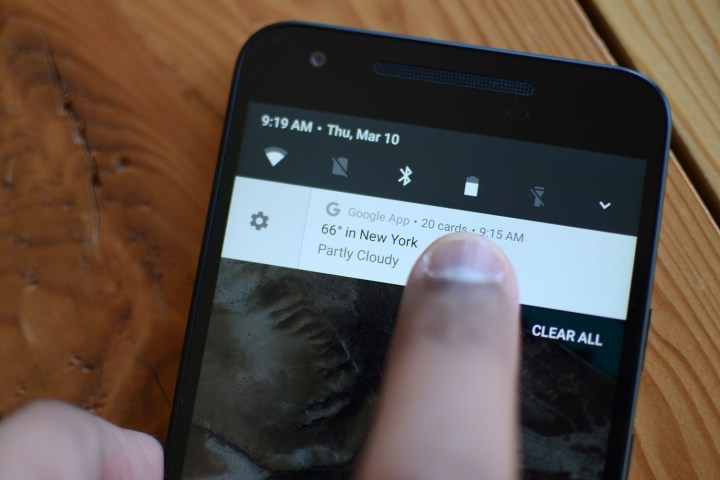
So what changed? Well, often manufacturers develop their own Android overlay to use, which sometimes changes how notifications work in the operating system. Google now forbids manufacturers from removing or obstructing features like Android’s notifications actions, replies, settings, and bundling.
“Handheld device implementations MUST support the behaviors of updating, removing, replying to, and bundling notifications as described in this section,” says the document.
In other words, manufacturers have to allow a few features: the ability to control notifications directly from the notification shade and the ability to block, mute, and reset notification preferences from a package, both inline and in the settings app.
Of course, not many manufacturers change how notifications work on Android, but it is still worth mentioning for Google. That is because it will help ensure a much more consistent experience across all Android devices, but it will also help app developers, who might build notifications into how their apps work. Without ensuring notifications work the same across all Android devices, Android can’t progress, as developers will be more hesitant in making use of new notifications features.
Notifications got a pretty significant overhaul in Android 7.0 Nougat. For example, notifications are now full-width and they use a lot less space to convey information. Not only that but notifications can be bundled and stock Android now allows for Quick Reply — where users can reply to a message straight from the notifications menu itself. These features in general help Android’s notifications system do exactly what it should — give users a quick glance at information while taking up as little time as possible.
