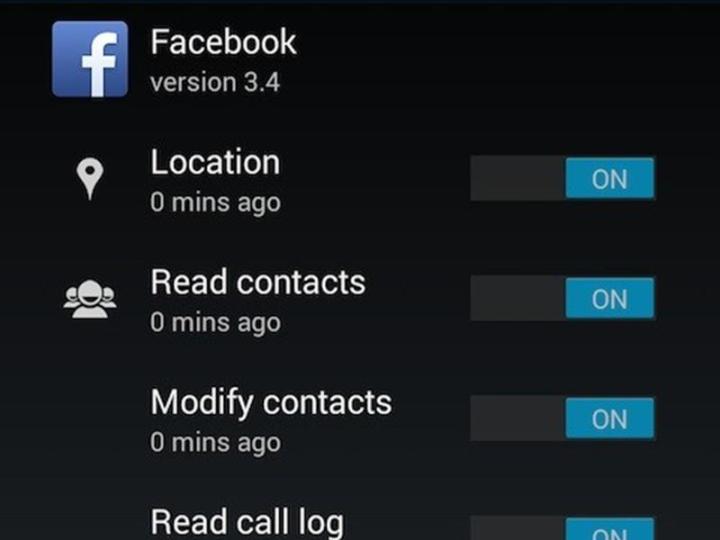
Those of you who take more than a passing interest in Android’s evolution may know that Android 4.3 features a hidden tool for managing app permissions. Once enabled (via a third-party app) it lets you control an app’s privileges independently: you can give Facebook permission to use your contacts but not your location, for example.
Rather than developing the App Ops tool further, Google has decided to yank it from the latest Android 4.4.2 release, claiming it was a mistake that it was ever included in the first place. Google told the Electronic Frontier Foundation that the feature was experimental and could break the functionality of certain apps. “We are suspicious of this explanation, and do not think that it in any way justifies removing the feature rather than improving it,” wrote the EFF’s Peter Eckersley in a blog post.
Android users hoping for more granular control over app permissions will have to wait and see whether Google decides to reintroduce the feature in a future version of the mobile operating system. For the time being, there’s no official word on whether a fully fledged App Ops dashboard will ever see the light of day.
Eckersley has called on Google to go even further: he wants to see an option to disable all collection of trackable identifiers (such as your mobile number) with a single switch, the ability to disable network access for apps that don’t need it, and the choice to fine-tune an app’s privileges from the main Settings screen. While they would require more work on the part of developers, such features would certainly improve Android’s privacy and security options.
[Image courtesy of Android Police]


