Apple’s latest ‘entry-level’ iPad is arguably the most controversial tablet it has ever made. It just doesn’t feel like the low-cost, no-brainer, and ever-reliable iPad that we’ve grown to love over the years. The asking price of $450 is a deterrent from the get-go, and Apple realizes that, too, which is why the aging $329 model is still on the shelf.
In his iPad (10th Gen, 2022) review, Digital Trends’ Joe Maring highlighted the new and improved design, the vibrant screen, a sufficiently fast processor, and good battery life. I’ve cultivated similar feelings about the tablet after using it for over a week. But I just can’t get over the compromises that Apple is serving on the 2022 iPad’s platter.
Cheaping out on Wi-Fi — just why?

If you go through the spec sheets of the iPad Pro, Air, mini, and the new vanilla iPad, you’ll notice a small difference in the Wi-Fi capabilities. All four tablets support Wi-Fi 6 (802.11ax) and can latch on to the 2.4 GHz and 5GHz bands. But the core difference is the lack of simultaneous dual-band connectivity.
A router – an antenna fitted inside a receiver device like the iPad — that supports “simultaneous dual-band” connectivity allows the device to connect with the 2.4GHz and 5GHz waves at the same. This dramatically increases the bandwidth and offers more reliable connectivity that is ideal for gaming and video streaming.
Apple has quietly robbed the new iPad of this crucial connectivity feature. In a test run at his home, Digital Trends editor Joe Maring recorded a peak throughput of 138Mbps on the 2022 iPad and 303Mbps on the iPad Pro while hooked to the same Wi-Fi network. On another test, the iPad Pro was pulling in 208Mbps while the baseline iPad managed just 121Mbps.

How many dollars Apple saved by using a downgraded antenna on the 10th-gen iPad is beyond my comprehension, but it is a maddening omission.
Apple — with all that fancy iPadOS trickery and the upgraded Magic Keyboard — is making a case for the iPad to also serve your basic computing chores. Depriving it of a crucial connectivity feature that has a tangible impact on the entertainment and computing experiences on the tablet is extremely disappointing.
The Apple Pencil situation is hell

The 2022 iPad is the only tablet in Apple’s current-gen tablet portfolio that doesn’t support the second-gen Apple Pencil. Apple assumes that the smaller 8.3-inch screen of the iPad mini deserves Apple Pencil 2 compatibility, but for reasons known only to Apple’s engineering shamans, the 10.9-inch panel on the 2022 iPad is unworthy of it.
Instead, you are limited to using the first-gen Apple Pencil. It’s a disgustingly frustrating trade-off, a nightmarish design situation, and a shameless way of milking $9 from the buyer’s pocket for a USB-C to Apple Pencil adapter.

The second-gen Apple Pencil charges magnetically and has an ergonomic flat profile that also doubles as a button for tricks like changing the brush. But it’s really the charging situation and how it pans that is a pain in the neck.
The first-gen Apple Pencil has a Lightning connector at the top, which means you can’t just plug it into the 2022 iPad’s USB-C port. Instead, you have to splurge extra cash on the USB-C to Apple Pencil adapter to juice up the stylus.
That charging system was already bad and looked horrific when viewed from Apple’s own industrial design lens. Adding a dongle to the mix makes the whole setup seem even wonkier and an aesthetic disaster.

It’s almost as if Apple is exacting cruel vengeance on its own buyers for demanding a USB-C connector that eases the port situation and being forced to abandon it by 2024.
Even from a blunt perspective, why on Earth are customers limited to using an old-generation stylus when a new one is on the shelves, especially when you’ve already hiked the price of the tablet by over 30%?
The Magic Keyboard ain’t that magical

Hands down, the new Magic Keyboard Folio is the best one that Apple has made to date. The function row key is a fantastic quality-of-life addition, the key travel is satisfactory, and the trackpad is sufficiently wide. But there are a few caveats that are mind-bendingly frustrating.
First, this keyboard costs $249 but doesn’t offer a backlit system. For comparison, the $299 Magic Keyboard for the 11-inch iPad Pro serves that convenience and also throws in a passthrough USB-C charging to the mix. Plus, that magnetically levitating design is ridiculously cool.
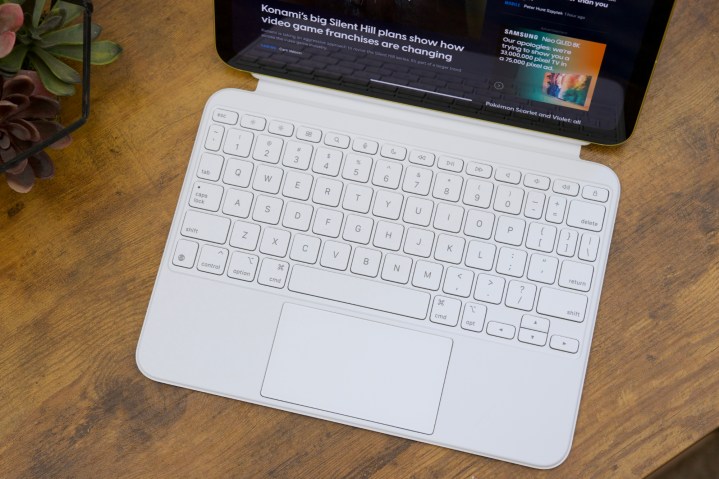
Second, the new keyboard is not compatible with the iPad Air, which looks identical and also offers a 10.9-inch display. That incompatibility has to do with the iPad’s dimensions, which are deliberately off by a few millimeters on each side, compared to the iPad Air.

Just look at the difference in dimension between the 2022 iPad and the iPad Air, and try to convince yourself that it wasn’t a clever move to create a wall of incompatibility between the two tablets regarding the Magic Keyboard.
Then there’s the situation with keyboard shortcuts.
I am not sure if those roadblocks are baked in at a hardware level, but it’s somewhat confusing to see the same key combination doing its job on a Mac running the same app, but won’t work on iPadOS. For example, the “Command + -” combination won’t scale down the Chrome window on iPadOS, but works just fine on macOS Ventura.
Looking over at the competition, the Surface Go Type Cover sold by Microsoft relies on a similar pin connector mechanism at the base, offers a great typing experience, has a great build quality, and is backlit. It currently sells for $100 a pop, which is only two-fifths of what Apple is asking. It also comes in a variety of colors and doesn’t get filthy as quickly as the white Magic Keyboard.
An excellent tablet burdened by corner-cutting

The 2022 iPad is not a bad tablet by any stretch of the imagination, especially when you compare it to rival tablets in the $500 price bracket. Despite its aging processor, the iPad can still hold its fort against the best Android tablets. The build quality is great with a stunningly light profile, the screen is solid, and iPadOS 16 is loaded with quality features.
But you really have to ask if a fresh design packing a larger screen is worth the extra $120 over the previous-gen iPad, which Apple continues to sell. More than that, you need to properly assess if the compromises are worth paying that premium for.
If your iPad usage is limited to media consumption and using it as a secondary screen, mostly without any keyboard or Apple Pencil usage, go ahead and splurge. But if you’re looking at really pushing this machine to its limits, well, the accessory situation is bad, and slow Wi-Fi will definitely slow you down.
Of course, you will also be paying a much higher price for the bundle, and will somehow have to live with the downsides, too. If you really want an iPad-shaped computing machine, the iPad Air with M1 is a much safer and future-proof bet, for a small premium.



