
The once-booming tablet market has slowed significantly in recent years, but there are still some great devices available. If you’re after a powerful portable tablet that could double up as a laptop replacement, you’ll want to consider what Apple and Samsung have to offer. In this comparison, the best Android tablet right now goes up against arguably the best iPad, as we pit the Galaxy Tab S4 against the 11-inch iPad Pro.
Specs
| Apple iPad Pro 11 | Samsung Galaxy Tab S4 | |
| Size | 247.6 x 178.5 x 5.9 mm (9.74 x 7.02 x 0.23 inches) | 249.3 x 164.3 x 7.1 mm (9.81 x 6.47 x 0.28 inches) |
| Weight | 468 grams (1.03 pounds) | 482 grams (1.06 pounds) |
| Screen size | 11-inch LED display | 10.5-inch Super AMOLED |
| Screen resolution | 2,388 x 1,668 pixels (264 pixels-per-inch) | 2,560 x 1,600 pixels (287 pixels-per-inch) |
| Operating system | iOS 12 | Android 8.1 Oreo |
| Storage space | 64GB, 256GB, 512GB, 1TB | 64GB, 256GB |
| MicroSD card slot | No | Yes |
| Tap to pay services | No | No |
| Processor | A12X Bionic | Qualcomm Snapdragon 835 |
| RAM | 4GB, 6GB | 4GB |
| Camera | 12MP rear, 7MP front | 13MP rear, 8MP front |
| Video | 2,160p at 60fps, 1,080p at 120fps, 720p at 240fps | 2,160p at 30fps |
| Bluetooth version | Bluetooth 5.0 | Bluetooth 5.0 |
| Ports | USB-C | USB-C |
| Fingerprint sensor | No (Face ID) | No |
| Water resistance | No | No |
| Battery | 7,812mAh | 7,300mAh |
| App marketplace | Apple App Store | Google Play Store |
| Network support | AT&T, Sprint, T-Mobile, Verizon | AT&T, Sprint, Verizon |
| Colors | Silver, Space Gray | Black, White |
| Price | $800 | $650 |
| Buy from | Apple | Samsung, Best Buy |
| Review score | 4 out of 5 stars | 3.5 out of 5 stars |
Performance, battery life, and charging

Equipped with Apple’s A12X Bionic processor, the iPad Pro boasts performance that’s far superior to the Galaxy Tab S4, which makes do with the aging Snapdragon 835, Qualcomm’s 2017 flagship processor. Looking at Geekbench scores, the iPad Pro got 5,029 single-core and 18,042 multicore, compared to the Tab S4’s 1,891 and 6,423, respectively. We still found the Tab S4 to be a solid performer, capable of running demanding apps and games, but it’s clear the iPad Pro has more processing muscle.
The iPad Pro and Galaxy Tab S4 come in 64GB and 256GB variants with 4GB of RAM. There’s also a 512GB model of the iPad Pro and a 1TB version with 6GB of RAM. However, only the Tab S4 has a MicroSD card slot.
Both tablets have similar-sized batteries that deliver at least a day’s worth of power. The Tab S4 is a bit faster to charge up, but there isn’t a great deal to divide them in the battery department.
Winner: Apple iPad Pro
Design and durability

Apple has shaved down the bezels on the 11-inch iPad Pro, packing a large display into a more compact body. It’s the best-looking iPad to date. The Home button is gone, with Face ID replacing Touch ID, but there’s also no headphone jack. If you want to unlock the full productivity potential of the iPad Pro, then you’ll need the Smart Keyboard ($180) and the Apple Pencil ($130), both of which have been revamped for this release. The Apple Pencil now attaches magnetically and charges wirelessly.
The Galaxy Tab S4 is a glass sandwich that’s clearly a member of Samsung’s Galaxy family. It’s a slick design, but it feels a little dated in places, with a plain glass back and rear camera module that conjure memories of aging Galaxy phones. The bezels around the screen are also a touch larger than what you’ll find in the newer iPad Pro, however, the Tab S4 is still a good-looking device that’s easy to manage. You also get the S Pen stylus with the Tab S4, which is handy for jotting notes, but the Keyboard Book Cover ($150) is sold separately.
Neither tablet has an IP rating for water resistance and cases are advisable for protection.
Winner: Apple iPad Pro
Display

The iPad Pro has an 11-inch screen with a resolution of 2,388 x 1,668 pixels. The Tab S4 has a slightly smaller 10.5-inch screen with a resolution of 2,560 x 1,600 pixels. That means Samsung’s tablet has a slightly sharper display, though we have no real complaints about legibility for the iPad Pro. There are a couple of other key differences. Firstly, the Tab S4 has an AMOLED screen, whereas the iPad Pro is packing an IPS LCD. There’s no doubt that AMOLED is superior and offers greater contrast. On the other hand, the iPad display boasts a 120Hz refresh rate, which makes swiping around and some content appear smoother. It’s tough to pick a winner here, because what’s best for you depends on how you use your tablet. For watching movies, we’d pick the Tab S4 display, but the iPad has the edge when it come to gaming.
Winner: Tie
Camera

No one really buys a tablet for the camera, but both these devices have respectable ones front and back. The Galaxy Tab S4 combines a 13-megapixel main camera with an 8-megapixel front-facing camera, while the iPad’s cameras are rated at 12-megapixels and 7-megapixels respectively. The iPad cameras support Apple’s Smart HDR and Portrait Mode, and there are some fun augmented reality games and apps that you might consider trying out. The main camera in the Tab S4 doesn’t perform quite as well, especially in low light, and color accuracy is better with the iPad Pro. Both front-facing cameras will serve perfectly well for video calls.
Winner: Apple iPad Pro
Software and updates

The iPad Pro comes with Apple’s iOS 12 and will be updated regularly and swiftly for the next few versions at least. The Galaxy Tab S4, by contrast, runs Android 8.0 Oreo with Samsung’s user interface on top. There’s no word on when the Tab S4 will get the Android 9.0 Pie update, and there’s no telling what, if any, updates it will get beyond that. In addition to faster updates, the iPad Pro boasts more optimized apps designed for the larger screen. While certain apps, like Netflix, are great on the Tab S4, some other Android apps are just scaled-up versions of what you would get on your Android phone.
Winner: Apple iPad Pro
Special features
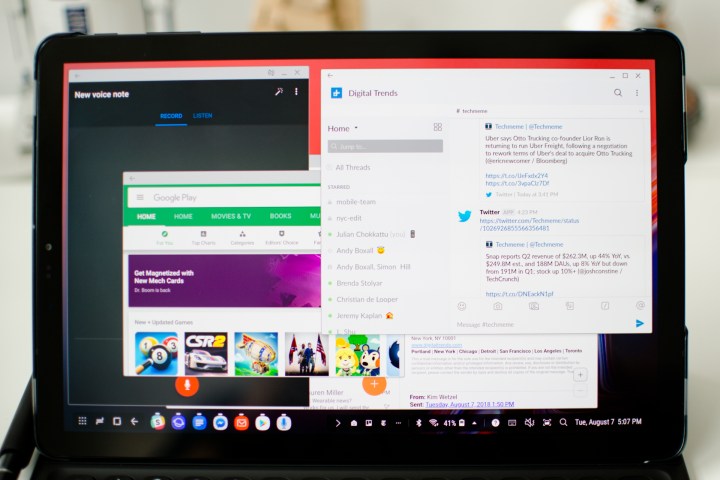
Samsung offers a special DeX interface on the Galaxy Tab S4, which turns the tablet into a makeshift desktop when you dock it with the keyboard. Add a Bluetooth mouse and you can work comfortably. There are also a handful of key apps like Microsoft Word, Excel, and PowerPoint that are optimized for the platform. We think the keyboard cover for the Tab S4 is better for typing than Apple’s Smart Keyboard, though it’s disappointing that both cost so much extra. The S Pen doesn’t offer the same depth of control, particularly for artists, as the Apple Pencil, but it’s still good for sketching and it’s included with the tablet. Overall, the Tab S4 has more tricks up its sleeve than the iPad.
Winner: Samsung Galaxy Tab S4
Price
The Samsung Galaxy Tab S4 starts at $650 and you get the S Pen with it. It’s an extra $100 for the 256GB version and the official keyboard cover is $150, though we have seen discounts starting to appear, so shop around. The iPad Pro starts at $800, but you can pay a lot more. If you want the 1TB model with cellular connectivity, for example, you have to pay $1,700, and that’s before the extra $130 for the Apple Pencil and $180 for the official keyboard cover.
Overall winner: Apple iPad Pro
If money is no object and you have other Apple devices, then the iPad Pro is definitely the best option for you. The iPad Pro is a superior device, with more processing power, a better design, and more optimized software options. However, the Tab S4 is still a good choice for some people. It’s a lot more affordable, it has an excellent display, and the DeX mode is unique.


