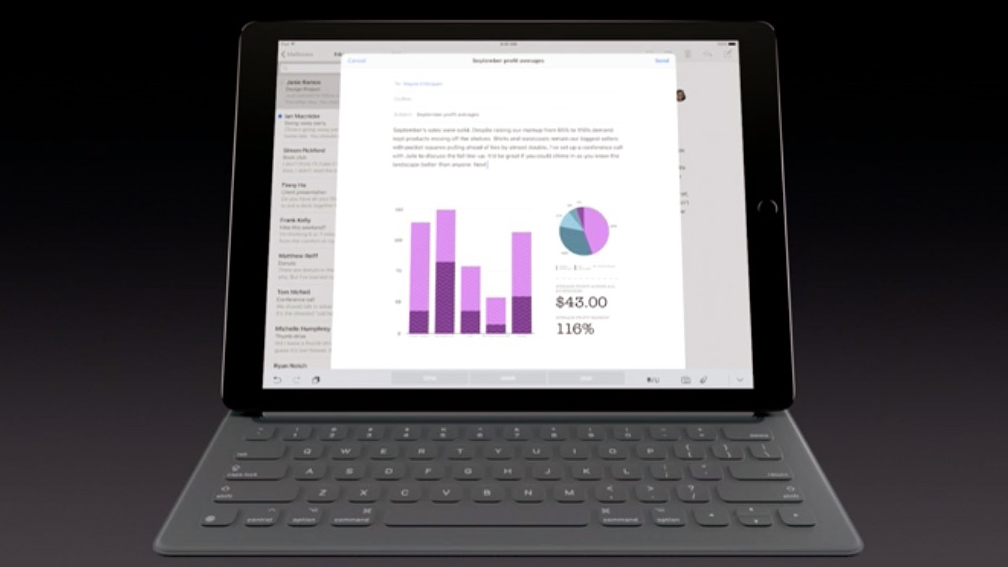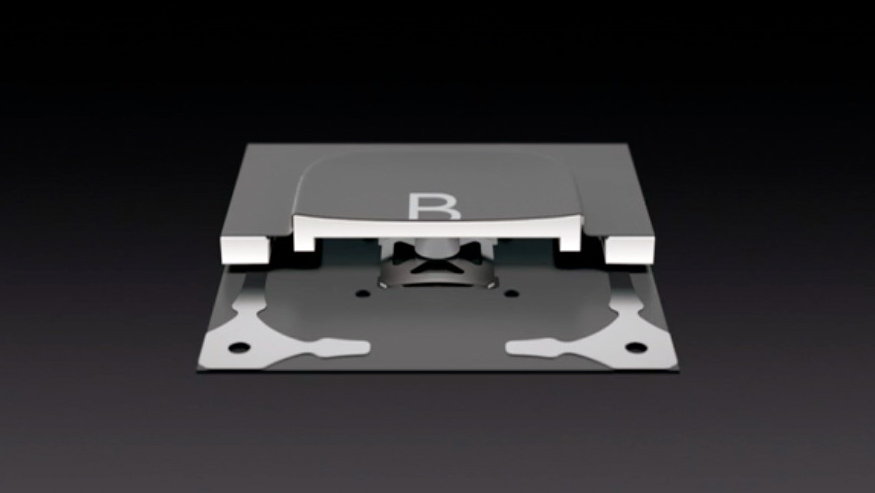The new iPad Pro sports a 12.9-inch screen, and, as the name suggests, Apple is aiming to help people get productive using it. To that end, Apple just announced two important iPad Pro accessories — the Apple Pencil and the Smart Keyboard cover.
Steve Jobs famously quipped that a finger is better than a stylus, but he had never seen the Apple Pencil. This special stylus for the iPad Pro has been developed to allow for more precision. The touch sub-system, has been re-engineered so that it can handle simultaneous stylus and finger input. When you use the Apple Pencil, the display scans twice as often, so it can catch every stroke. There are sensors in the tip of the Pencil that work with the display to detect the position, force, and tilt. That means you can press lightly for a thin stroke and harder to get a darker, wider stroke. It recharges with the Lightning connector and can be plugged directly into the iPad Pro.
The Apple Pencil should be ideal for jotting notes and for sketching. According to Jonny Ive, it gives you the “precision to touch a single pixel.”
There are already a few apps that have been designed to take advantage of the Pencil, including a Notes app for drawing, jotting reminders, and diagrams. You can also mark up attachments in Mail, or use the Pencil with Microsoft Office and PowerPoint, with a range of tools built into the Office iOS app. Adobe apps and other famous drawing apps like FiftyThree’s Paper, Sketchbook Pro, and more should also work well with Apple Pencil.
The Smart Keyboard cover is less surprising. It’s impossible not to be reminded of Microsoft’s Surface when you see the Smart Keyboard. It folds around the iPad Pro and connects via the new magnetic Smart Connector, not Bluetooth. The whole thing is actually covered in “Apple-woven fabric” and it features key domes, like the new MacBook. It’s not going to boast the same travel as a proper keyboard, but it will certainly be a step up from the virtual on-screen version. It also folds back to prop the iPad Pro at a convenient working angle.
The Apple Pencil will cost you $100, the Smart Keyboard is $170.
Editors' Recommendations
- The new iPad Pro just surprised everyone
- You’ll soon be able to control your iPhone and iPad with your eyes
- Apple’s new iPad Pro keyboard is a bigger deal than you think
- Which iPads does the Apple Pencil Pro work with? Here’s the full list
- Apple finally fixed my biggest issue with the iPad Pro