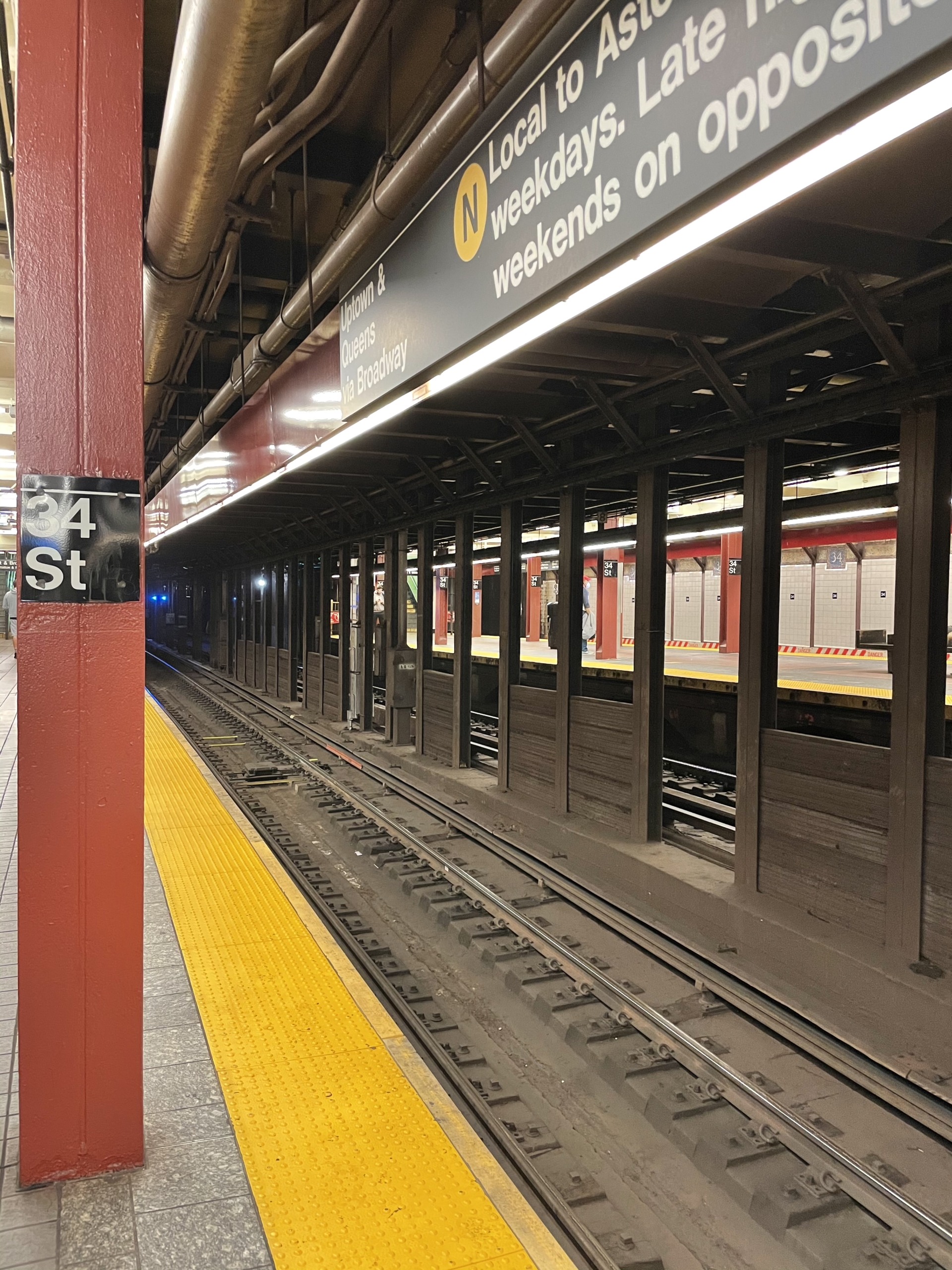“The iPhone 12 Pro is the choice for those who want to take their phone experience beyond the ordinary.”
- Exceptional design and build
- Fantastic photo and video quality
- High-quality display
- Universal 5G networking
- MagSafe utility is questionable
- Limited improvements over iPhone 12
Apple’s phone lineup has steadily grown in size, and therefore complexity. For the end of 2020, we have four iPhone 12 models spanning three sizes and several hundred dollars, in addition to the iPhone SE, iPhone XR, and iPhone 11 that are still on sale. Apple will sell you a new iPhone to fit just about any possible need, whether it be size, features, and budget.
But in the eyes of many people, there’s really only one choice: The latest Pro model. The iPhone 12 Pro has less to differentiate itself from the “standard” model than last year’s Pro, yet still commands a $200 premium. Is it still the one to get? Let’s discuss.
I also urge you to read our complete and comprehensive review of the iPhone 12, if the Pro model isn’t quite your thing (or your budget).
Hardware, design, and display
After three years of the same rounded-off design, we have something fresh to lay our eyes and hands on. The iPhone 12 series has a delightfully angular, slab-like look. For the 12 Pro, an upgraded stainless steel frame that’s unapologetically heavier than the aluminum 12 is done up beautifully with an intense gloss and a flat glass back that retains the etched matte texture of the 11 Pro.

The “Pacific Blue” color doesn’t pop nearly as much as the iPhone 12’s candy-like blue, but befits the Pro line’s overall subtle vibe. The hyper-glossy sides are luxurious, no doubt, but amass fingerprints at an incredible rate — on the upside, they provide some grip to counteract the slippery back. The 12 Pro may not be as ergonomically pleasing in the hand as the 11 Pro, but the glossy sides and sharp edges do provide plenty of grip if you’re inclined to use it sans case.
It’s refreshing to see an all-new iPhone design, and the Pro finishes take it to a new level.
As an overall object to feast your eyes on, it’s as gorgeous as you’d expect from an Apple product. Lines, tolerances, and overall execution are perfect. This design is marred by one flaw, though: A “window” cut into the lower-right side to make way for a mmWave antenna — something exclusive to the U.S. model, and also something you can never really unsee after you notice it.
Apple has once again knocked it out of the park, with a new OLED now bumped up to 6.1-inches (from 5.8) diagonally and running at a solid 460 pixels per inch. It’s fantastically calibrated, balancing delightful colors with accuracy, and the subtle True Tone adjustments made to match ambient lighting conditions are the cherry on top. The display also has smaller bezels on all sides, which seem even smaller still thanks to the sharp vertical sides that have replaced the prior subtle curves. So even though the 12 Pro is a tad larger than the 11 Pro, it really doesn’t feel like it. You still have a large notch at the top, which my eyes never quite forget about, but Face ID is so fantastic that I can forgive it.
Apple has once again knocked it out of the park with this new display.
It’s notable that the 12 Pro sticks with a 60Hz refresh rate — every other phone over $700 has 90Hz or 120Hz. However, iOS is so smooth and well-managed that it isn’t a massive loss, but your eyes definitely notice the drop-off after using another phone. It’s just a quality-of-life improvement that you know you could have elsewhere. We look at our screens for hours a day, so I think we deserve a high refresh rate.
The screen doesn’t get as crazy-nuclear bright as the Galaxy Note 20 Ultra, but the viewing angles and reflectivity are so great you’ll never have an issue seeing the screen outdoors. You’ll see a brightness of “1,200 nits” thrown around in reference to this display, but that’s a bit of a misnomer. It can reach 1,200 nits when viewing HDR photos or videos, which is cool, but not something you do regularly. The important number is 800 nits, which is the typical full-screen brightness. That’s still very bright, and one place where the display beats the cheaper iPhone 12, which tops out at 600 nits (but interestingly, still does 1,200 nits for HDR).

Outside of the considerable changes you can see in the hardware, there’s a big one that you can’t: New “Ceramic Shield” glass over the display. It looks and feels identical to any other smartphone, but Apple claims it has four times better drop durability — which I of course didn’t go out of my way to test. But given how many phones we all see in use with shattered screens, and how many pop-up screen repair shops there are, this is obviously a needed improvement.
Notably, the back is still made of the more common ion-exchange glass, and is still likely to crack at roughly the same rate as every other glass-backed phone. Apple also doesn’t claim that Ceramic Shield is less scratch-prone than any other glass, which is just part of the deal — there’s an inherent trade-off between scratch resistance and crack resistance. This is something we all have to deal with over time — though for the paranoid, screen protectors exist.
Features, software, and performance
Apple has cultivated an exceptional holistic experience combining hardware and software, the core of which doesn’t really change from generation to generation. That’s true primarily because iOS 14 is available back to the iPhone 6S, so just about anyone upgrading from an old iPhone will have zero surprises awaiting on the 12 Pro. There’s no need to give a full recap of the ways iOS is a great operating system, particularly since so few people are actually switching between Android and iOS at this point.
The iPhone 12 Pro simply augments and enhances the iPhone experience you already know. With the A14 Bionic chip running the show, the 12 Pro does everything at a blistering pace — there’s nothing you can do to slow it down. Gaming, multitasking, shooting photos and videos, and going through every app you can imagine is slick and carefree. It’s been revealed that it also comes with 6GB of RAM, versus 4GB in the iPhone 12, which helps boost performance and give it even more runway to handle iOS updates for years to come.

An entirely new iPhone experience is MagSafe — an old name with a new purpose. A ring of magnets in the back of the phone enables you to connect standardized accessories, which can come in just about any form. Apple has a $39 MagSafe charger, which provides 15 watts of power (more than a standard wireless charger) and is actually quite convenient because you know with 100% certainty that it’s charging when it connects. It also happens to be great for gaming with the phone in landscape.
MagSafe has promise, but you shouldn’t expect it to change your life on Day 1.
But the real promise of the MagSafe experience has yet to be realized. Apple’s first-party (read: expensive) cases all support MagSafe, in that they have magnets that are guaranteed to work with other attachments, but nothing about these cases requires the magnets. And provided you’re using a thin case, it doesn’t need to have magnets in it to work with the MagSafe charger. But you can bet a vast majority of iPhone 12 cases will have the magnets anyway.
Any accessory company can make MagSafe products, so we’re seeing some amazing ideas thrown around — from multidevice desk chargers, to car mounts, to modular mounting systems for bikes and tripods. And these are all particularly exciting if you’re not one to use a case usually, as you no longer have to put on one company’s case for that company’s accessories to work — your phone is fully compatible all on its own.
Welcome to the 5G future (and present)

It would be nearly impossible to be aware of the iPhone 12 and not know that it has 5G. Apple and every carrier in the world have been emphasizing it. But does it actually matter? Well, a whole lot like the discussion of MagSafe, 5G is filled with potential for the future and unfulfilled promises in the present.
iPhone 12 and 5G: How it will (eventually) make a difference
First and foremost, your 5G experience will depend on your carrier and where you live. (Beware: Nerdy talk ahead.) T-Mobile has the largest 5G network footprint, because it’s based on the wide-reaching and easily-deployable Sub-6 standard that relies on low-band spectrum. AT&T is in a close second as it’s also primarily based on Sub-6.
Verizon, on the other hand, just turned on its Sub-6 network, using a limited amount of spectrum, after spending years plowing money into its high-band mmWave (millimeter-wave) 5G network. While mmWave is incredibly fast, leading to absurd 4-plus Gbps potential downloads, it’s also incredibly unreliable (right now) because it has an absurdly short range. We’re talking about losing a signal by walking a few steps, turning around, or having a dense tree blow in the wind. T-Mobile and AT&T also have mmWave networks with tiny footprints, but it’s not the core of their 5G network.
There is no reason to buy a 5G phone for mmWave. It’s only available in tiny parts of a handful of cities nationwide. It’s simply a bonus the couple of times you’ll see it.
On the other hand, Sub-6 5G is basically like supercharged 4G: Widespread coverage, faster speeds, no impact on battery life, and seamless transition down to 4G. Using Sub-6 on T-Mobile in New York City, I routinely had download speeds in the 100 Mbps to 300 Mbps range, and uploads in the 25 Mbps to 75 Mbps range. Not mind-blowing, particularly when ping times (30ms to 50 ms) often matched 4G, but it’s just faster and works exactly as you’re used to.
5G isn’t game-changing yet, but you can see a notable and consistent improvement in everyday speeds.
Knowing that 5G networks still aren’t fully developed, Apple has a set of smart controls in the software to mitigate the impact of transitions between networks. By default voice and data are set to “5G Auto,” which prioritizes having the best overall network experience; you can set it to “5G On” to stick to 5G as often as possible. You can also set your data mode to “Allow More Data on 5G” from “Standard,” which lets the phone use 5G whole cloth for everything possible, maximizing video quality when streaming or doing video chats.
Apple’s default choices here are the right ones, and most people shouldn’t touch these settings. Between the phone and carrier, network usage is pretty well handled to give you the best combination of speed and battery usage. I stuck to the defaults and saw 5G nearly 100% of the time, aside from trips in the subway and inside some buildings.
Battery life
When Apple unveils its phones, it always quotes a very ambiguous battery life number like “17 hours of video playback on Wi-Fi,” which isn’t useful in the slightest. But it was telling this time around that Apple made no claims of increased battery life. And now we know why: The iPhone 12 Pro’s battery is actually smaller than the 11 Pro’s. But capacity has never been of much consequence for the iPhone, because the chipset and operating system work together to squeeze the most out of it.
That is, once again, the case. The A14 Bionic is clearly an exceptional piece of silicon, working perfectly hand in hand with iOS 14. Using the 12 Pro like I had been using my 11 Pro for months prior, battery life was generally great. An entire day of casual use with emails, social apps, messaging, taking photos, using Maps, and copious amounts of Pocket Casts, I would use 3 to 4 hours of “screen on” time and still have 20% to 30% of my battery left at the end of the day.
The battery still dramatically outperforms its capacity, even though it doesn’t offer the same confidence as the 11 Pro.
The one caveat here is when you’re hitting the phone hard, particularly with networking. It turns out when you have a 5G connection providing 200-plus Mbps, you use it a lot! When you’re streaming video, it’s super-high-quality video. When you can download and upload large files in a moment, you do it now rather than waiting to get home. And if you’re running your hot spot, you can use your laptop as if it were on excellent home Wi-Fi — and that takes a whole lot of battery power.
So with 20% to 30% of leeway, those heavy days took me down into Low Power Mode to get through the evening — but I still made it regardless. I certainly have a feeling that there’s less wiggle room in the 12 Pro’s battery than in my 11 Pro’s, but it’s not concerning.
The one caveat here is if you’re regularly using a mmWave 5G network, which consistently draws more power right now because your phone is almost constantly switching to and from the network for data transfers, and constantly looking for new towers. That’s an issue for Verizon customers primarily, and less so for AT&T and T-Mobile, but it’s something to consider. It’s also something that’s a “right now” problem as mmWave is still struggling to build up to a considerable footprint.
I also have to commend Apple for its battery-saving charging program, which by default slows down the charging rate after 80% charge to minimize the time the phone spends at 100%. It’s bad for batteries to spend lots of time at 0%, or 100% on a charger, and tons of smartphones implement these safeguards to increase battery longevity. Apple’s version is seamless.
Cameras
The iPhone 12 Pro takes a familiar 12-megapixel sensor and pairs it with a new lens that has a wider f/1.6 aperture, leading to a claimed 27% improvement in low-light performance. The physics are a known quantity: A wider aperture lets in more light to the sensor, and requires shorter shutter speeds and lower ISOs. That means sharper, smoother photos in all lighting conditions.
I’m starting out by focusing on low-light photos because there’s an improvement this year that’s clearly visible. Low-light photos on the 12 Pro are consistently smoother, less grainy, and yet sharper than before. Apple’s multi-frame and “Deep Fusion” processing, leaning on the A14 Bionic’s “neural engine,” layers frames to produce incredible shots that have good detail, and proper colors and white balance as well. You can also now use Night Mode on the ultrawide camera, which yields far weaker results compared to the main camera, but is dramatically better than last year without it.
Night photos see the biggest improvements, and the results are incredible.
I’m not going to outright say that the 12 Pro’s Night Mode shots are better than the Google Pixel 5’s Night Sight. But it’s neck and neck in most situations, and an extra point goes to Apple’s camera app for having a smooth transition between modes. You don’t need to switch to Night Mode like you do Night Sight — it just happens automatically.
Photos in good lighting are more of the same. Apple has an incredibly consistent, solid, and relatively neutral approach to camera processing. Colors pop, but not too much. Exposure is consistently nailed perfectly. Highlights and lowlights are rarely blown out, yet you don’t get that faux-HDR overprocessed look. All around, it’s hard to take a bad photo with the iPhone 12 Pro — and easy to take a great one.
The 12 Pro’s LiDAR camera, which is primarily used for low-light autofocus, also enables better depth mapping for portrait mode effects. Portrait mode continues to be a love-hate feature for me, because when the camera nails it, it’s mind-blowing, but when it misses, it ruins a photo. There are still instances where portrait mode makes your subject look like a cardboard cutout placed in front of a background, and in many cases, there are hilarious mix-ups where it’ll defocus an ear, arm, or piece of clothing. Portrait mode still works best for an actual portrait — aka, from the shoulders on up — where it has far fewer potential points of failure.



The lidar camera also enables night portrait mode shots, making the feature exclusive to the 12 Pro and Pro Max. So long as you can get your subject to sit still, the results are surprisingly good. There’s actually less opportunity for processing foul-ups, since the shot comes out softer and smoother overall, though it’s far less likely to come out sharp where it counts — that just comes with the territory.
Daylight shots are consistently great, and portrait mode is inching closer to being perfect.

I’ll spare you from seeing a gallery of selfies, but Apple hasn’t improved the front camera hardware from the 11 Pro. There’s better processing, including Deep Fusion and “Smart HDR 3,” as well as Night Mode. I found the photos to be the same — aka, very good — as before. Night Mode added little to the experience, as it was far too hard to stay still and hold your arm out steadily enough to get a sharp shot.
Secondary to the still photo improvements is Dolby Vision HDR video recording, which is Apple’s other massive marketing push alongside 5G. Dolby Vision is really cool, in that it simply makes your video look incredible — better highlights and lowlights, better peak brightness, everything. Unfortunately, you can only view Dolby vision on a late-model iPhone, MacBook, or Apple TV plugged into a compatible TV. Otherwise, everywhere you export your video, you’re getting a converted SDR video.
Dolby Vision could be viewed in many more places in the future, and for that reason, I’d recommend just keeping it turned on in the settings. But otherwise, just expect the standard iPhone video experience: It’s great-looking video that’s incredibly stable even handheld and walking, and even when you stick to the default 1080p resolution (which you can see above). Bump up to 4K 30 frames per second for even better results, though file sizes triple in the process. Thankfully, the iPhone 12 Pro has a base of 128GB of storage.
Dolby Vision is an amazing tech demo, but one that has many caveats. Thankfully, SDR video is still great.
The only real downside is that you know, despite being a “Pro” model, it’s not the best camera Apple makes. That would be found in the iPhone 12 Pro Max, which has a larger main sensor with a new optical image stabilization (OIS) system, as well as a different telephoto lens with a longer focal length. The 12 Pro also only has small benefits over the base 12, with a (frankly weak) telephoto camera and lidar sensor — the core camera experience is otherwise identical. Together, it takes some of the luster off the “Pro” feel of the 12 Pro when you know it’s not much different from the 12, and the 12 Pro Max has the real Pro camera.
Our take
The iPhone 12 Pro has a smaller addressable market this year, as it feels pressure from multiple angles. It represents a relatively small year-over-year upgrade from the 11 Pro, is only marginally more interesting than the base iPhone 12 that’s a full $200 less, and doesn’t have the same “Pro” camera as the larger iPhone 12 Pro Max.
There’s no reason to talk about how much value 5G, MagSafe, Dolby Vision, and general camera improvements add to the experience, because they can all be found on the base iPhone 12. For most people, the iPhone 12 Pro is excessive — it’s more money for marginal benefit. But it is better, and sometimes that’s all you need to know to go Pro.
There’s still reason to desire the iPhone 12 Pro. The stainless steel frame gives you a reassuring heft and feeling of quality, and the finish and colors are arguably nicer than those of the base 12. The telephoto camera and lidar sensor are just icing on the cake that is an exceptional camera experience overall. Battery life is good, the screen is fantastic, and the A14 Bionic paired with ample memory and 128GB of base storage is giving you years of runway to keep this phone for a long time.
I’ll recommend that most undecided iPhone buyers choose the iPhone 12 instead, because it’s so similar and costs less. But if you know from the outset that you’re a Pro user, there’s no reason to convince you otherwise: The iPhone 12 Pro is the phone for you.
Are there better alternatives?
The clear alternative to the iPhone 12 Pro is the base iPhone 12. It’s $200 less, yet offers a nearly identical day-to-day experience. They are the exact same size, run the same software, have the same battery, and offer the same core features. The 12 Pro simply adds more memory, more base storage, and a telephoto camera and lidar sensor, and looks distinctly different, with new colors and a steel frame. Most people should start their iPhone search with the 12, and only choose the 12 Pro if they know they need the heightened set of features.
On the Android side, there’s a big argument for also saving money and getting the Pixel 5 for just $700. It follows the simple “less is more” vibe of the iPhone the best out of any Android device, and has a comparable camera. There’s also the OnePlus 8T, which offers a similar experience at the same price, but with a bit more flair. On the top end, a Galaxy S20+ can be found for roughly the same price as the iPhone 12 Pro, and measures up in terms of hardware quality and features. It also comes from the only brand that really challenges Apple for recognition.
How long will it last?
It’s well-known that iPhones have gloriously long life spans, thanks to software update support that lasts several years. With the A14 Bionic chip, 5G networking, and a top-end display, you’ll have no problem getting three years out of the iPhone 12 Pro before feeling like it’s a little behind the times. The only questions will be how the Ceramic Shield display glass holds up, and whether you find the battery degrades gracefully over time.
Should you buy it?
Yes. The iPhone 12 Pro is the perfect embodiment of Apple’s excellent smartphone experience, with no corners cut or specs left out for cost savings.