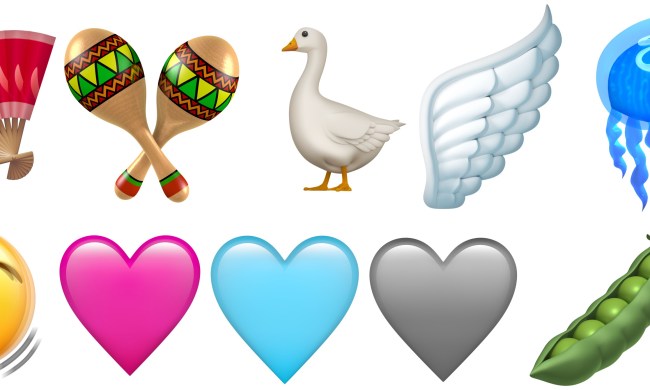Apple has recently added lots of new content to its Maps tool, including a slew of new Flyover locations, and new maps for airports and dozens of malls throughout the U.S. and beyond.
The tech company hasn’t announced the new content. Rather, the quietly rolled out update was spotted by Mac Rumors on Apple’s Feature Availability page.
There are more than 50 new locations showing for Flyover, the feature that offers spectacular 3D photo views of particular cities and famous landmarks. The new additions include 14 in the U.S., among them Charleston, South Carolina; Lake Tahoe, California; and Key West, Florida. Overseas places of interest now with a Flyover view include the Twelve Apostles in southern Australia; Queenstown, New Zealand; and Himeji, Japan.
A full list of available Flyover locations — there are currently more than 350 of them globally — can be found on this page.
To enter Flyover mode on iPhone or iPad, tap on the “i” button, then on “satellite,” and finally on “3D.” Then use one finger to move around a location, and two fingers to alter the perspective or move around a point of interest. On Mac, select “satellite” then “3D.” Hold click and drag the mouse to explore the view, and use the dial at the bottom right of the screen to move around an object.
At this point it’s also worth mentioning the Flyover Tours, a fun feature that flies you around various landmarks in a city. Not every location has a tour, but if it does, here’s how to find it. On iPhone or iPad, type the location in the search bar, and then look for the Flyover Tour button at the bottom of the display. Tap it and away you go.
For Mac, type the location in the search bar at the top of Apple Maps, and then click on the “i” button besides the red pin that shows up. Finally, click on the “Flyover Tour” button that appears in the box.
You can also stop the tour at any time by hitting “end” and then use a mouse or your finger to navigate the scene yourself, just like in Flyover mode.
More indoor maps, too
More indoor maps have also been added, with additional malls and airports now included. Again, a full list can be found here, or simply type a location into the app to see if an indoor floor plan is available. To view an indoor map, zoom into a regular map until the more detailed floor plan begins to automatically show. The number “1” should be viewable in a box on the right, which refers to the floor you’re looking at. Tap on the number to see if there are additional floors to view.
Ongoing improvements
Apple has been making huge efforts to improve Maps since its disastrous launch back in 2012.
Most recently, the company confirmed it’s using workers with camera-equipped backpacks — à la Street View’s Trekker — to collect more detailed data along sidewalks, footpaths, and other locations that its cars can’t access.
Besides its car- and pedestrian-based teams, Apple is also gathering Maps data from satellites and even iPhones, though it insists that the data that it collects isn’t connected with an individual user.
It has also promised to roll out updates in a more timely fashion so that content for new features like roads and buildings is added soon after they open.
For a more detailed look at how Apple Maps fares against Google Maps, check out Digital Trends’ informative piece looking at the differences between the two offerings.