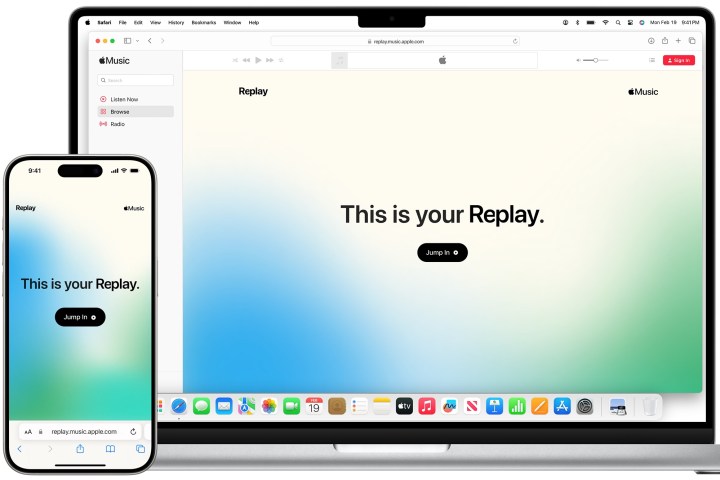
The Apple Music Replay feature gives you a rundown of which songs and albums you’ve listened to on the service every year. But now, it’s getting a makeover that will make it more handy. Rundowns are being offered every month, allowing you to see your favorite tunes during the past 30-plus days — as well as how often you’ve listened to those titles.
The new monthly Apple Music Replay feature is only available through the web on the Apple Music Replay website, which is unfortunate, but unsurprising. The annual Apple Music Replay launches every December and is also a web-only feature.
With the new monthly feature, you can now view your listening history for January, including the total number of minutes listened, as well as top artists, songs, and albums. Your February list will most likely be released on Friday, March 1.
Apple Music Replay calculates your top songs, albums, artists, playlists, genres, and stations based on your listening history in Apple Music. This feature considers the number of times you have played a song, artist, album, playlist, genre, or station and the time you have spent listening to each.
The new monthly Apple Music Replay feature gives the service an advantage over its competitor, market leader Spotify. That company’s Spotify Wrapped feature, which is more comprehensive than Apple’s, is highly anticipated by its subscribers each year. Whether Spotify will also introduce a monthly version of its feature remains to be seen. To compete with Apple, it probably will.
Apple Music’s monthly recap is available now and can be accessed via its website from your phone, tablet, or any other device.
