
“Like a fine wine, the Apple Pencil got better with age. An improved design pairs perfectly with iPadOS 14 improvements.”
- Classy, comfortable design
- Magnetic charging is cool
- Works great with iPadOS 14
- Useful for more than art now
- Expensive
- Not compatible with base iPad
The Apple Pencil has been a go-to tool for digital artists and graphic designers for years. Now on its second generation, the Apple Pencil is compatible with all iPad models, though the model that you have will dictate which Apple Pencil model you can use.
Given the slew of new features available to the Apple Pencil in iPadOS 14, we thought it was time to revisit the Apple Pencil, especially considering the fact that those new features mean that anyone could get some use from the device.
Now that features like Scribble are available, should you buy the second-generation Apple Pencil for your iPad Pro or new iPad Air? We put it to the test to find out.
A natural design
The first-generation Apple Pencil offered a fully round design, and while some will appreciate the look, I find that the new Apple Pencil 2, with its flat edge, looks and feels a little more natural. Something about being able to rest my pointer finger on that flat edge gives it a better grip.
Of course, the reason Apple added the flat edge has less to do with gripping the Pencil, and more to do with charging it. Gone is the incredibly unintuitive and awkward charging technique of plugging the Pencil into your iPad’s Lightning port. For the second-generation Apple Pencil, you simply plop the device onto the magnetic charger on the top edge of your iPad, and it’ll charge. That conveniently also doubles as a nice place to store it when you’re not using it, whereas keeping it sticking out of the Lightning port when you’re not using the original Pencil would kind of make you a madman.
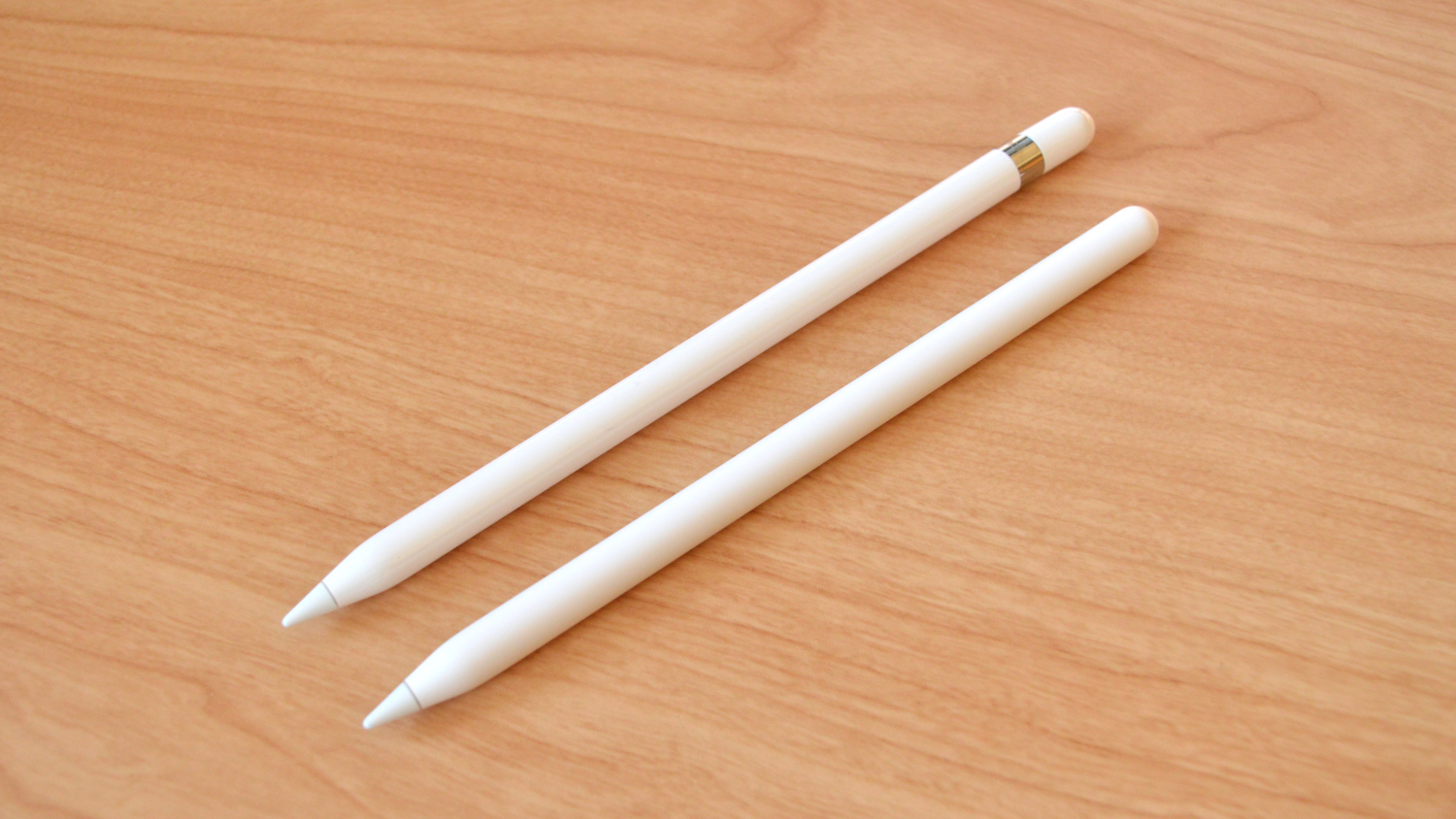
The second-generation Pencil is a little thicker than an average pen or pencil, but not overly so, and not enough to make holding it awkward. It’s also pretty lightweight, without feeling cheap or flimsy.
The magnets in the Pencil and iPad keep it nicely in place the majority of the time. During a weekend away, in which my iPad Pro and Pencil were taken in and out of my backpack a number of times, it only came off when I didn’t want to once. The rest of the time, it remained firmly in place — and it’s generally a good place to keep the Pencil even when on the go.
The only downside to the new Apple Pencil is that it only works with a few select iPad models. It works with all iPad Pro models from the 2018 onward, and it works with the 2020 iPad Air (4th gen). The hope is that once Apple brings a the latest flat-sided modern design to the rest of its iPad line, with the base iPad and iPad Mini, the Apple Pencil will once again be universal.
Tools for everyone
The design is an important aspect of the Apple Pencil, but perhaps one of the best things about it is that like a fine wine, it gets better with age. That was proven to be true with iPadOS 14, with which Apple introduced a ton of features that, frankly, make the Pencil a tool for everyone — not just for graphic designers.
We’re focusing a little more on the hardware than the software in this review, so we won’t go over those new features in depth. That said, the standout feature here is Scribble, which lets users write and have it automatically transform into text using Apple’s fancy text recognition tech. This works across the entire operating system — anywhere you can type, you can now write.
It means that you can use the device for note-taking, while still being able to get searchable text after the fact. That recognition text can come into play without the need to actually use Scribble too. For example, you can select writing, copy and paste it, and even paste it as straight-up text. And, if you write a URL, address, phone number, or email address, iPadOS will be able to use that data to make calls, navigate you to an address, and so on. It’s handy.
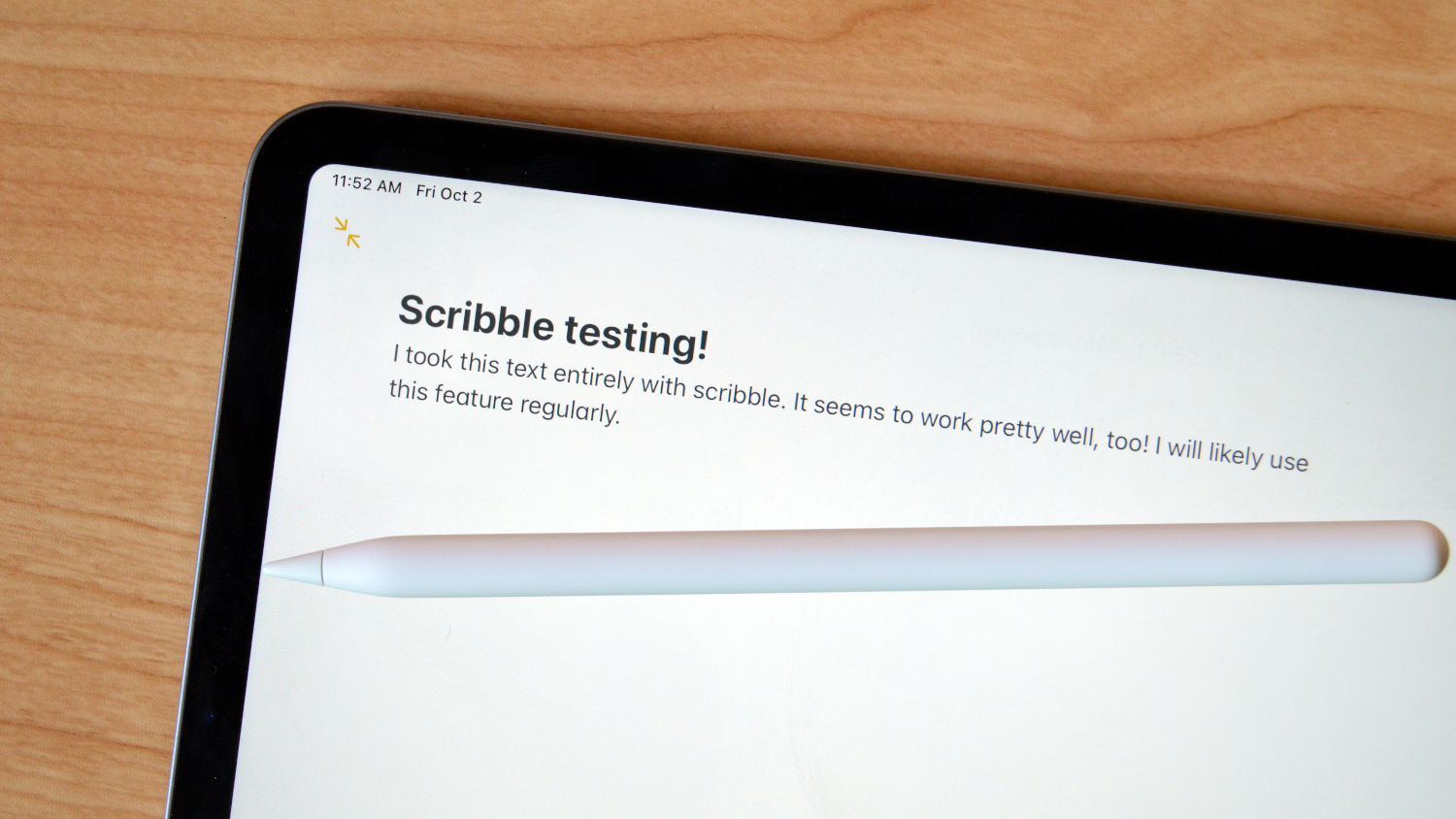
All Apple Pencil models have the same latency of 9ms, which has more to do with iPadOS than the Pencil itself. But combined with the 120Hz refresh rate on the iPad Pro’s display, you have an incredibly smooth-feeling, natural experience.
Of course, there are still features that are hardware-based, and not software-based. The most obvious of those is the ability to double-tap to switch tools or turn the device off, which is a handy shortcut. You can customize the feature depending on the app you’re using, but by default it switches to the eraser tool in most apps. It will definitely come in handy for graphic designers and artists — though perhaps less so for everyone else without some customization.
Our take
The Apple Pencil isn’t a perfect tool, but it’s getting close. It’s a little pricey, to be sure, but given the new features in iPadOS 14, it boasts features that pretty much everyone could make use of.
But it is still a bit of a luxury product for those who aren’t graphic designers or artists. That’s to say, you probably don’t need to get an Apple Pencil to take notes. You could just type out your notes with a keyboard if you have one, or use the good ol’ fashioned pen and paper. That said, even if it is a toy for some, it’s a really neat toy, and if you have the cash to spend on the Pencil, you’re unlikely to regret doing so.
Is there a better alternative?
No. Other companies offer their own stylus, like Samsung with its S Pen, but that’s only for Samsung devices. As a well-rounded experience, the second-generation Apple Pencil can’t be beat.
How long will it last?
As long as you take care of it, the Apple Pencil should last at least a few years. It’s hard to know if Apple will release a third-generation Pencil at some point, but as long as the company keeps updating iPadOS with new Pencil-related features, it should get increasingly useful over time.
Should you buy one?
Yes. You might need one if you’re a graphic designer or artist, but even if you’re not an Apple Pencil has a range of features that could be useful to you.
Editors' Recommendations
- Does the iPad Air (2024) have a 120Hz display?
- Apple apologizes for its controversial iPad Pro ad
- Apple made an outrageous change to its new iPads
- Apple updated two of its biggest iPad apps, and they look amazing
- Apple’s new iPad Air is official, with a lot of big upgrades



