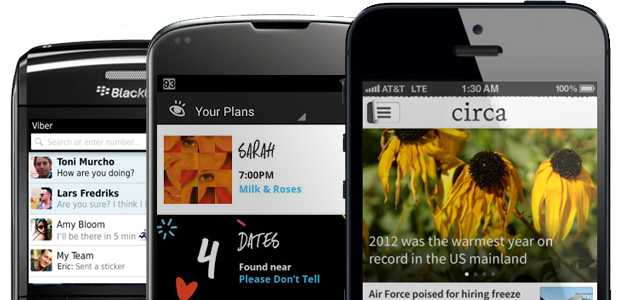 For mobile users and app lovers, 2013 could be a very interesting year. New operating systems are abound, which means new ways to interact with your favorite mobile devices. Apps may take a different form with the upcoming OSes. Firefox has already promised to break the current mold, and Linux-based phones may look for a new way to approach apps as well. Until then, though, there will be plenty of activity going on inside the current app stores to keep you plenty busy. Updates for your favorites and new options are always coming available. Let’s take a look at the stand outs from the past week.
For mobile users and app lovers, 2013 could be a very interesting year. New operating systems are abound, which means new ways to interact with your favorite mobile devices. Apps may take a different form with the upcoming OSes. Firefox has already promised to break the current mold, and Linux-based phones may look for a new way to approach apps as well. Until then, though, there will be plenty of activity going on inside the current app stores to keep you plenty busy. Updates for your favorites and new options are always coming available. Let’s take a look at the stand outs from the past week.
Updates

Viber (Blackberry)
The biggest update for Viber, a voice calling option, is still on its way later this year for Blackberry. In the mean time, the company hopes its latest update will suffice for the time being. Version 2.3 of the popular messaging service brings a new interface to Blackberry users. Included in that is a new conversation screen that features ported versions of the sticker and emoticon features from its iOS and Android brethren. Group conversations can also be expanded to up to 40 people and language support has been added for Spanish and Arabic.

Dropbox (Android)
Have an album of images that you’d like to share quickly? Dropbox wants to make that possible for you on Android. It’s most recent update is heavily geared toward making image sharing easier. The biggest feature added is the ability to share entire galleries of your images with others. Selecting your images in the app will produce a link for you to send out to anyone you’d like to have access to the pictures, even if they don’t have a Dropbox account.

Circa (iOS)
In its first major update since it’s initial release, Circa has received a cosmetic update along with some fixes for some bugs that plagued previous versions. The app’s layout hasn’t changed too much, but looks better thanks to a new font and some crisper imagery. New features include the ability to share via email, swipe the screen to to go back to a previous page, and an improvement to managing followed stories. The update essentially cleans up the look and functionality of the app, making everything a bit better. Incremental improvements, but all welcome.
New Apps

MediaFire (Android)
The well-known method of file sharing via the web has moved its service to Android, and it’s got a lot to offer – at least in terms of space. MediaFire already released an iOS app, but made its first appearance on Android this week by offering up 50GB of free space in the cloud for its users. Free users do have limitations, like only being able to move 200MB of data at a time, but its hard to complain too much with such a sizable chunk of space at no cost. Some updates from MediaFire could make its mobile app as competitive as some of the big names in cloud storage.
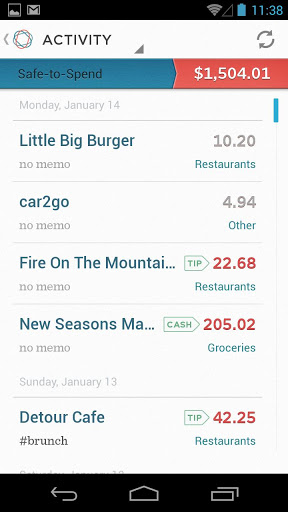
Simple (Android)
Simple got its name because it wants to make money management as simple as possible. It plans to do that by turning your phone into your digital bank. Features like Safe-to-Spend will keep you from exceeding your means with a transaction, while budgeting features will keep you on track for the long run. ATMs are marked on an in-app map, and no fees are applied. Simple works with a Visa card, but will keep you from over-swiping it. Are you ready to give up your bank and going purely digital? Simple wants to make the transition just that.

Crazy Blind Date (iOS and Android)
Find your nights to be too boring and lacking the riskiness of meeting complete strangers? Well, OKCupid has a solution for you with its Crazy Blind Date app. Ditching the standard online dating procedure of matching you based on interests and capability, Crazy Blind Date hooks you up with whoever happens to be available at a given time. You’re given the bare minimum of information–a name, scrambled image of the person’s face, and a location – and can chat just during the first hour before meeting up. It’s an idea that encourages spontaneity and might be a chance, but it just might pay off.
New Games

StickyHead (iOS)
If you’ve ever sat around with your friends with sticky notes on your head, trying to guess the celebrity that another person has labeled you as, then you’ll be familiar with the rules of StickyHead. Choose a celebrity or a mutual Facebook friend, stick your friend with that person, and make them try to guess who it is. It’s essentially a digital, mobile version of 20 Questions, but with the added twist of being able to use mutual friends in the mix.

NFL Matchups (Android)
Most people would say football is a game of strategy. Collectors of sports cards know the thrill of pulling a rare card out of a pack. NFL Matchups puts together both of these ideas into a mobile game. Collect player cards that will be used to bolster your teams roster, then take to the virtual gridiron and compete against real team rosters or the collections of others. Player versus player battles will allow you to put your deck of cards and football strategies to the test. It’s all the excitement of the NFL with all the fun of deck-building card games. Who would have thought those would ever cross over?

Kingdom Conquest II (iOS and Android)
Sega made its name on the back of a blue hedgehog, but it’s been doing its best to keep up with the times as the platforms have changed. Kingdom Conquest II is the sequel to the company’s popular massively-multiplayer strategy game. The free-to-play title offers players the ability to dominate the towers of Magna in 3D dungeons that can be conquered alone or in co-op play. Collecting monsters and soldiers and anything else that you might want on your side in a fight will give you a personal army to take on all the potential opponents you may run in to in the virtual landscape.


