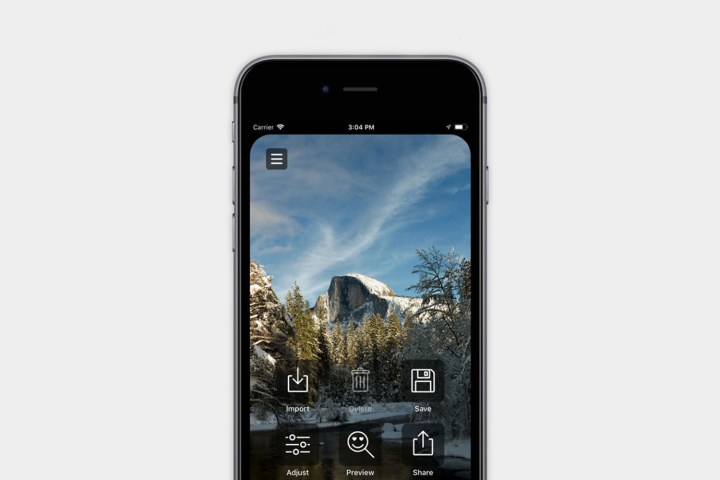Without a fingerprint scanner, Apple had to include a way for people to unlock their phone, and the iPhone X does this by way of facial recognition or FaceID. The FaceID sensors are on either side of the speaker near the top of the iPhone. Because Apple wants to give folks an immersive experience, iOS fills the entire display and wraps around all these cameras and sensors.

If you don’t like the iPhone X’s notch, we have some good news and some bad news. The bad news is that you can’t completely get rid of it. It is going to be present when you interact with iOS, and as a matter of fact, most apps have even begun to embrace the notch.
The good news? There are a couple of apps in the App Store that claim to get rid of the notch. To be clear, these apps create a wallpaper that has a thin black bar at the top that covers the left and right edges of the notch. So they’re not getting rid of the notch but just masking it on the home/lock screens.
Are you interested to hear what we think about the iPhone X’s controversial notch? Read our take as we answer: How annoying is the notch while using the iPhone X?
Notch Remover
Notch Remover will let you modify a wallpaper and adjust it, but it isn’t free. The app will cost you $1 to download.
Notcho
This app does the same thing as Notch Remover, but it is free to download and use. When you create the wallpaper, it will put a watermark that you can remove with a one-time in-app purchase of $2.