
Through the sweaty crush of people at an early event at IFA 2024, a star was spotted. It was sitting on the end of the table at accessory maker Belkin’s booth, and it immediately caught my eye. It somehow looked different from similar versions I’d seen — and I was immediately intrigued.
It was the Belkin Everyday Keyboard Case with Cradle for the iPad Air and iPad Pro. It’s not the catchiest of names, but the product certainly made up for that.
Another keyboard case?

There’s no shortage of cases and keyboard cases for the Apple iPad. I’ve even demonstrated recently that you can work very effectively on Apple’s tablet with a separate keyboard and case, so what was special about Belkin’s Everyday Keyboard Case? You’ll spot one of the reasons in our photos, as around the edge of the keyboard and touchpad is an anti-slip, anti-scratch material, and it not only increases durability, but looks and feels great when you type, too.
It’s not a heavily flocked material or anything like Alcantara, so don’t expect it to cushion your wrists, but it does exactly what it says — it stops your wrists from slipping around. It was hot in Berlin for IFA 2024 — and even hotter in the event space when I tried typing on the Everyday Keyboard—- and my wrists stayed put. I’d consider my experience a torture test (in more ways than one), and it passed with flying colors.
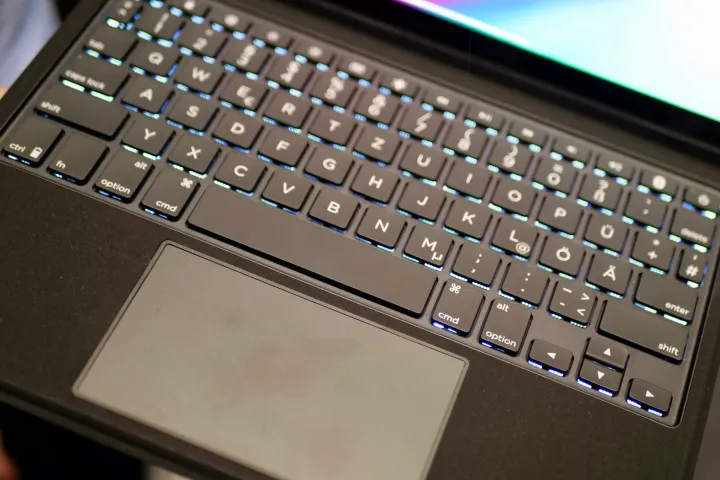
What’s more, the backlit keyboard’s raised, individual keys have a deep motion, more so than standard chiclet keys, making it slightly different to type on than other models. I do think there will be an element of personal taste coming into play here, as I thought the style and feel of the keys were quite unique in the short time I tried it out. I got the impression I could type quickly and accurately, though. The touchpad is one big button and supports gestures, and the iPad seemed to react quickly to inputs.
Closed book

The base of the keyboard is solid, but unlike Apple’s Magic Keyboard, it does not utilize a “floating” design (although Belkin does make a keyboard case like this, called the Pro) and instead has a clip-on rear panel with a flip-down kickstand to hold the tablet upright on a desk. This design means you can remove the keyboard itself and still support the tablet to watch videos, for example.
There’s plenty of resistance in the kickstand’s hinge, so it won’t shift around unexpectedly, but it doesn’t make the tablet and keyboard suitable for use on your lap. It will protect the back of your tablet, though, and when the keyboard is closed over the screen, you get total protection. It adds some weight to the iPad and totals 660 grams on its own, so don’t expect Belkin’s Everyday Keyboard and tablet combo to be much lighter than if you used the Magic Keyboard.

Part of the weight comes from the 450mAh battery that lives inside, which Belkin says delivers a year of standby time before it needs recharging. In reality, how often it will need to be topped up will depend on your use. The Belkin Everyday Keyboard Case and Cradle is compatible with the latest iPad Air and the previous-generation Air, plus all 11-inch iPad Air Pro tablets.
Hard to get

I really liked the Belkin Everyday Keyboard Case, and I also liked the price — it’s 100 British pounds, or around $132, so not much more than my Zagg case and Keychron keyboard combo, and still much less than the $300 Apple Magic Keyboard. Unfortunately, however, Belkin has not yet announced the case for the U.S. It’s apparently dipping its toes back into the world of keyboard cases again and is testing out the response in Europe and the U.K. first.
My response is that it’s a very enticing product, and it fits nicely in between my cheap work-on-your-iPad solution and the pricey, but excellent experience of the Apple Magic Keyboard. The iPad Air and iPad Pro are superb work machines (depending on your requirements), and a good keyboard is essential for getting things done. The Belkin Everyday Keyboard Case with Cradle is definitely good enough to be used every day, and I’d love to spend more time with it.




