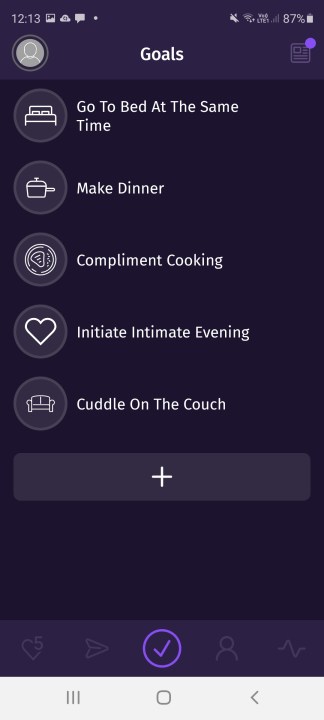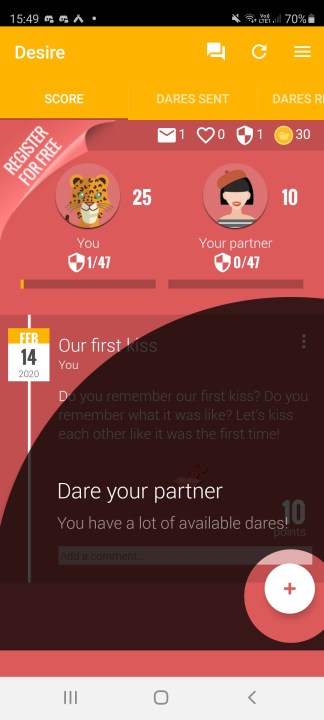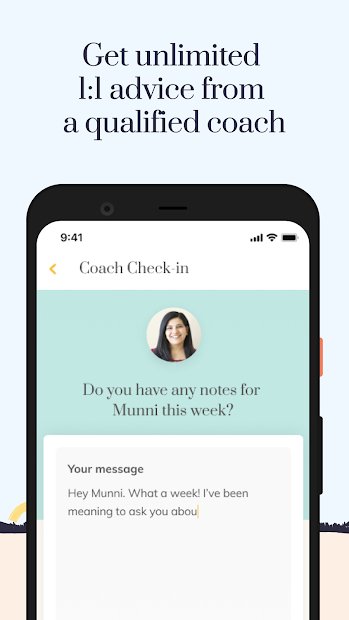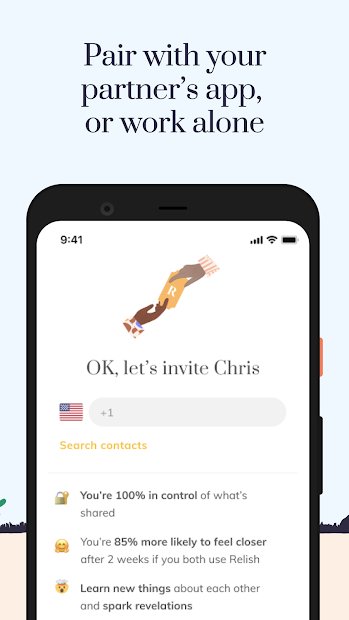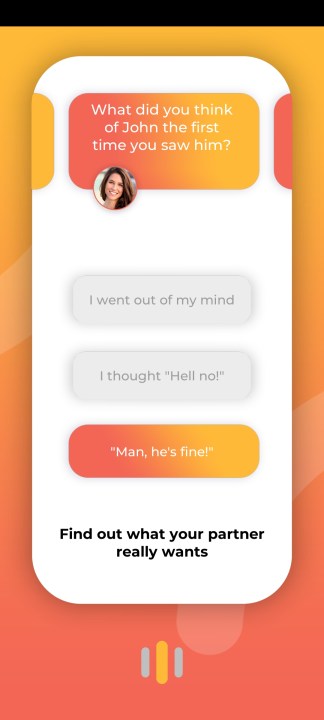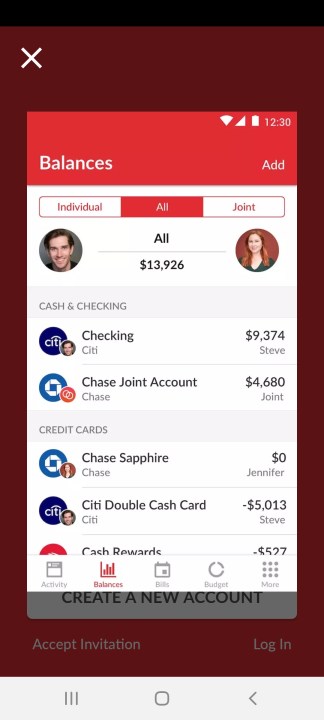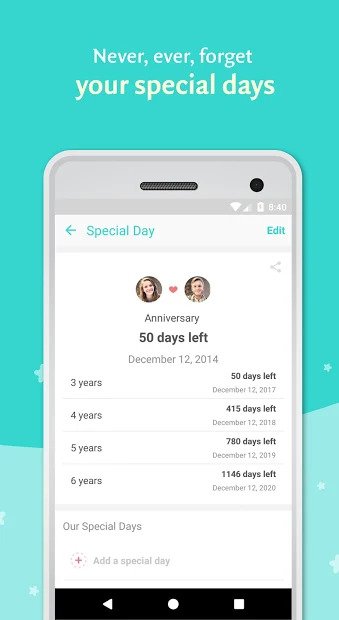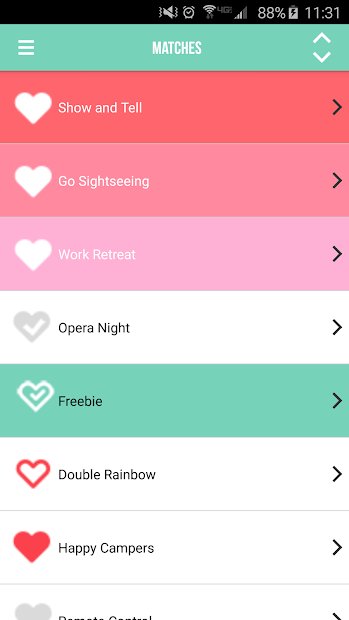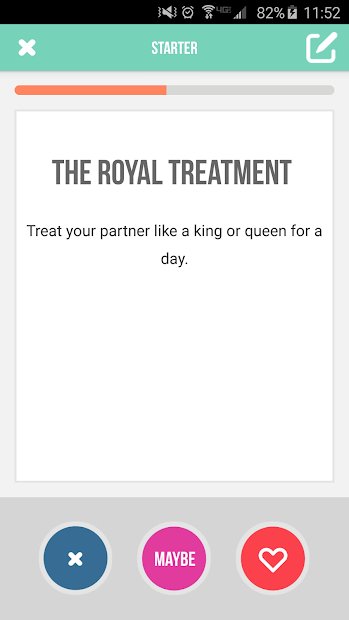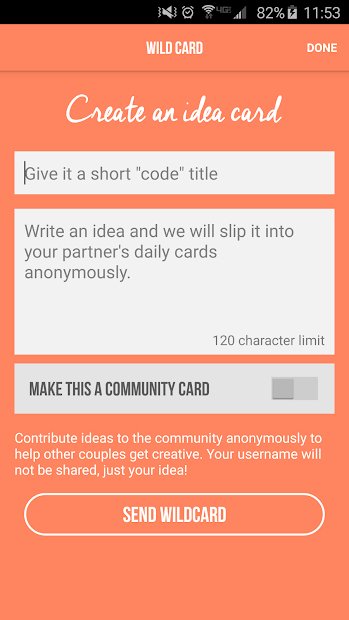The last year has been a bit of an odd one for all of us, couples included. Whether you’ve been unable to see your other half due to lockdowns and social restrictions, found yourself snowed under with working from home, or just struggled to find time for yourself, let alone your significant other, help is at hand.
We all know that a healthy relationship requires mutual effort as well as plenty of quality time. Thankfully, there are plenty of apps on the market aimed at couples looking to strengthen their romantic relationships. Some are designed to help you with synchronizing time slots and planning date nights, others propose ideas to stoke the flames of romance — and there are even apps to help you stop arguing over the bills. We’ve picked 10 of our favorite apps for iOS and Android to bring you closer as a couple, so grab your partner and find your new favorite app.
The Couple (Days in Love)
It may be aimed at teens, but The Couple is a pretty cute way to celebrate being a couple. Input the day you met and it’ll automatically calculate how many days (and months, and years) you’ve been an item. You can set up reminders for special anniversaries, depending on which ones you want to celebrate, and note down stories on each anniversary as a special reminder. That’s about it, really, but as a reminder for anniversaries and other special events it works pretty well — and there are various options to customize the layout and design.
LoveNudge
Think of LoveNudge as a personal assistant for your relationship. It’s designed to help you form habits that help you express love for your partner in ways that are most meaningful to them, whether that’s giving them a gift, complimenting them, or getting stuck in and doing the dishes. Based on Dr. Gary Chapman’s The 5 Love Languages, it helps you to learn each other’s love languages — i.e., what matters most to your partner and how they show and express love. You can send nudges, set and track goals, and monitor each other’s “love tanks” to improve intimacy and communication. There’s also a fun quiz which will help you both to determine our love language. For the best results, you’ll both need to download the app and enter each other’s emails to connect your accounts. This is a fun little app that can really help you to be more thoughtful in your day-to-day interactions with your other half.
Desire
Making time to be intimate with your partner can be tricky when you both have a hectic schedule — which is where Desire steps in. The app turns romantic gestures — and cheeky dares — into a game, awarding you both points and trophies for completing everything from more mundane tasks like shopping and making dinner for your partner to role-play and date nights. You can create your own dares or choose from a selection of ready-made ones — some of which are, admittedly, a bit cheesy — as well as writing journal entries to track your app experience and sharing a joint “To-Do List” which lets you find out more about what you both enjoy.
Lovedays
Lovedays is another relationship tracker that not only tells you how long you’ve been together but also lets you set up custom dates for anniversaries — so if you’re the type who wants to celebrate 100 days since you chose your kitten at the shelter together or raise a toast to co-habiting for 365 days, this is the app for you. You’ll need to add your partner for the best results — and although it’s aimed at couples, many of the reviews suggest people are also using this to track special moments in their friendships too. Although the features are pretty basic, it is free and it’s a pretty good-looking app.
Relish
Think of Relish as a relationship coach that helps you forge a deeper, more intimate connection with your other half. It’s probably not for those who have just started dating, but if you’ve been together a while and want to work on your relationship, it’s worth downloading.
The app’s main appeal is that it’s tailored to you and your relationship — take a quiz to figure out your relationship dynamic, invite your partner to join you on the app, and sign up for Premium to be assigned a relationship coach that you’ll check in with weekly. They’ll assign you tasks to complete together that will help you get to know yourself and your partner, and give you helpful recommendations based on your current needs. This can be super beneficial if you’ve been arguing and want some outside help to identify areas of conflict, or need some pointers on the best ways to show appreciation or spice up your relationship.
For those who like to get a sense of achievement, there’s a progress meter, and there’s even a date night generator — it doesn’t generate the best ideas but will hopefully inspire you to come up with your own. Relish even has a chat feature where you can connect with other users for advice. There’s a free seven-day trial after which a Premium subscription costs $15 per month or $80 per year for two users.
Couple Game
How well do you and your partner know each other? With Couple Game, you can get to know your other half better, whether you’ve just started dating or you’ve been seeing each other for a while. The game gives you packs of quizzes on topics like your relationship, looks and beauty, leisure and vacation, and films and music — and there are dozens of packs to choose from. You then answer the questions, after which your partner does the same. Then, you have to try and guess each other’s answers. It can be pretty challenging and a real test of your relationship, and there are always things that will surprise you, no matter how long you’ve been an item. Your questions and answers are stored, so next time you’re stuck for a gift or date night idea, you can refer back to them. Couple Game is not only great if you’re with your boo in person, it’s also the ideal way to stay connected in a long-distance relationship.
Honeydue
Nothing says romance like arguing over finances. We’re just kidding. It turns out that fighting over money is the top cause of divorce — and whether you’re married or not, financial worries can easily lead to disagreements. If you’re cohabitating or married, Honeydue can help you track your finances and stay on top of bills like rent, phone, and electric. Quickly and easily track your budgets, balances, and bills and set a monthly household spending limit across various categories like date night, shopping, or household — or set up your own custom categories. The app can remind you when your rent or phone bill is due, and all your bank balances are visible in one place, so discussing finances and purchases with your partner is easier. You still have total control over your finances, as you can choose exactly how much information is shared with your partner.
Honeydue supports most U.S. banks and has bank-level security, with passcode and TouchID plus multi-factor authentication. The new Joint Banking feature gives you a joint couples account with a shared balance — and you’ll each get your own account number and debit card. It’s free to download and use the app, but Honeydue has a “Monthly Tips” feature where you can choose to donate up to $9 a month. This is purely optional and doesn’t unlock any additional features or content, but it does support the developers. If you’re looking to argue less about money and free up time from worrying about your finances, Honeydue is definitely worth downloading.
Raft
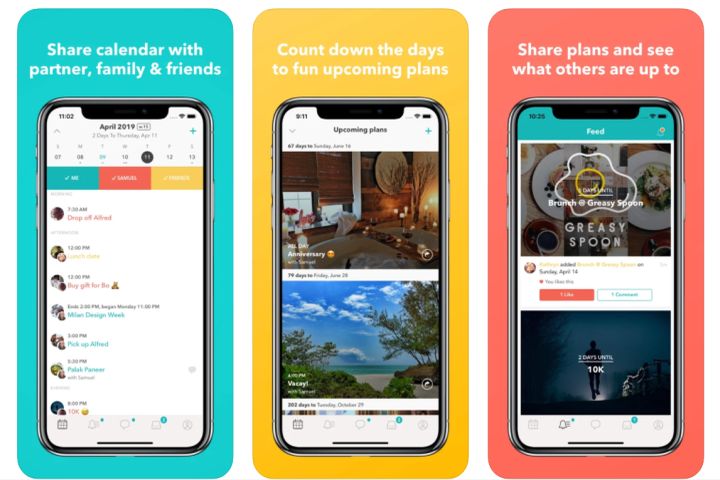
Raft is the calendar sharing app for couples that’s also great for families and friends. First off, it looks gorgeous and is intuitive to use, unlike some other calendar apps. You can quickly and easily share your calendar with your other half or family and friends, share events and plans and see what others are up to—and like and comment on plans—or count down to upcoming plans you’re excited for. You can also use the interactive chat to stay in contact with people throughout the day or finalize plans. You don’t have to share everything you input into the app; set privacy levels to give yourself total control over what you share, and keep some things for your eyes only.
Between
This app is great for sharing stuff one on one, whether it’s through the chat feature or using it as a kind of interactive scrapbook. With Between, you can share text messages, a calendar, photos, memos, and voicemails with the press of a button. Uploaded photos are automatically organized into a timeline, too, and you can comment on each of them. Cute touches include a counter that lists the days since you met and a Memory Box for saving really special photos or memos. The shared calendar is great for setting up events and plans and even has a countdown feature so you can count the days until your next date. As far as easy-to-use chat apps for couples go, this is one of our favorites.
Kindu
Suggesting new things to spice up the romance can be awkward. This is especially true if your significant other shoots down the idea you’ve proposed. If you get easily embarrassed by your ideas or are easily discouraged when you’re turned down, you can use Kindu as a safety net that allows you to put things out there without having to be face-to-face. Your partner can mark these proposals with a “definitely,” “maybe,” or a “no.” The “Show and Tell” feature allows you to flirt and share intimate photos. You get access to 62 daily decks for free with over 1,000 ideas to spice things up, and you can purchase additional packs if you run out of ideas.