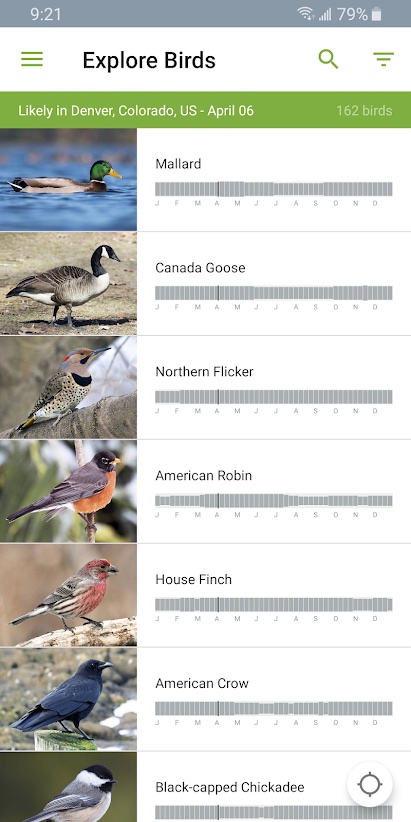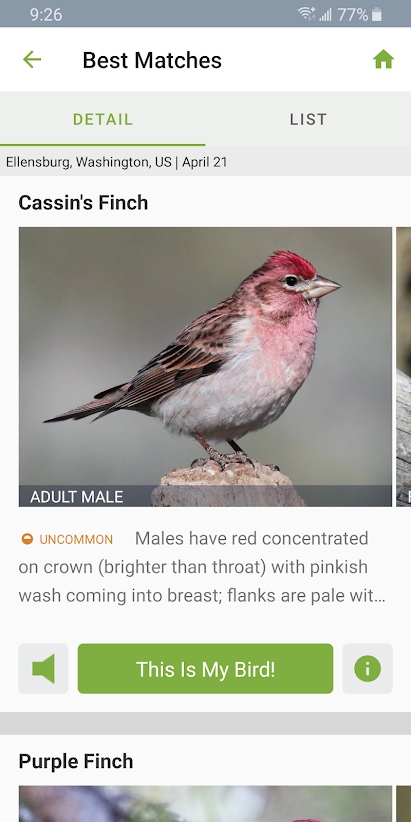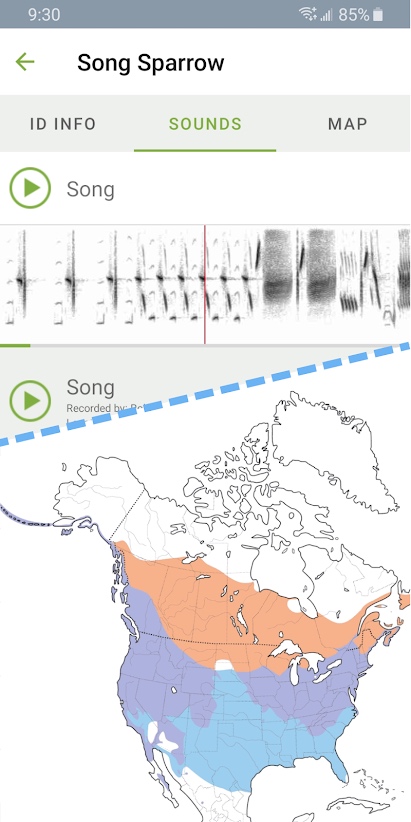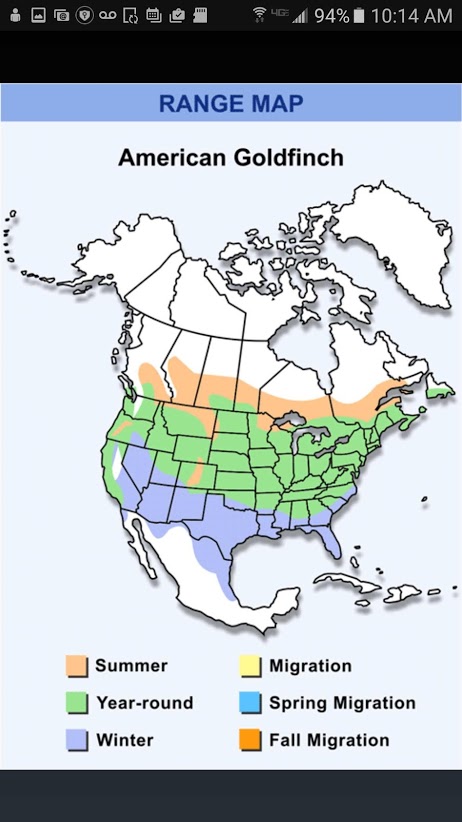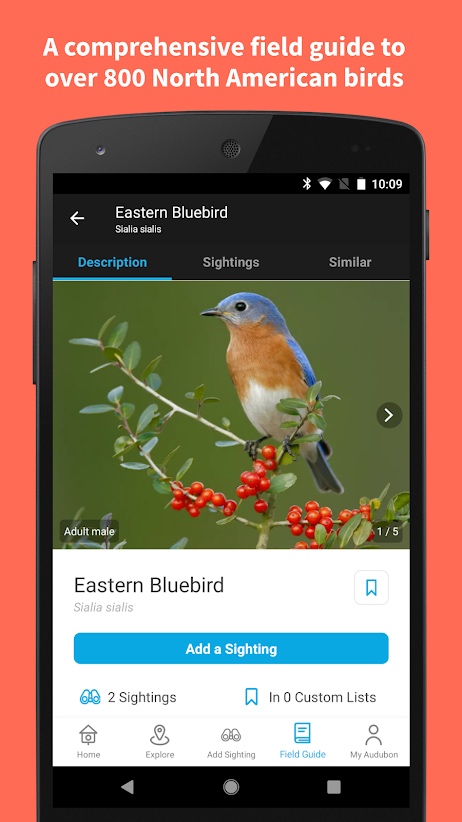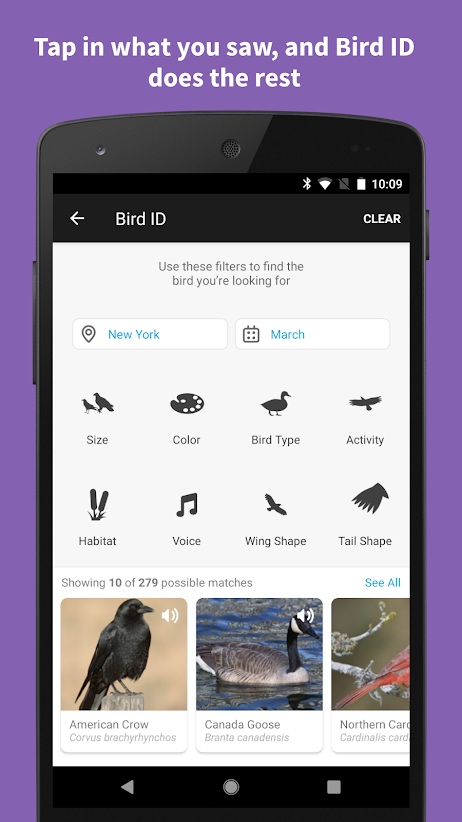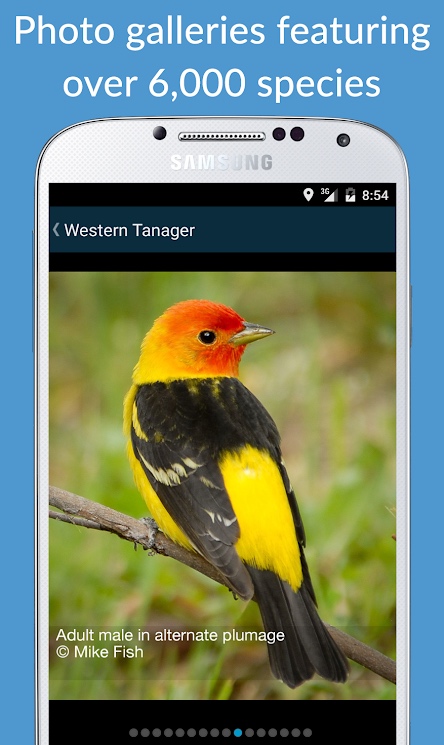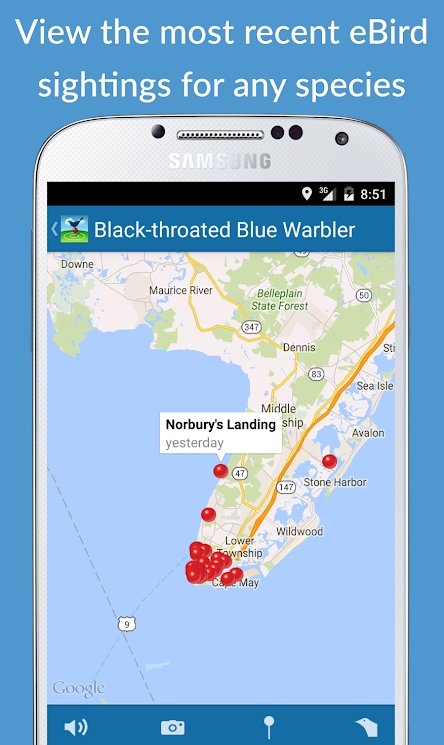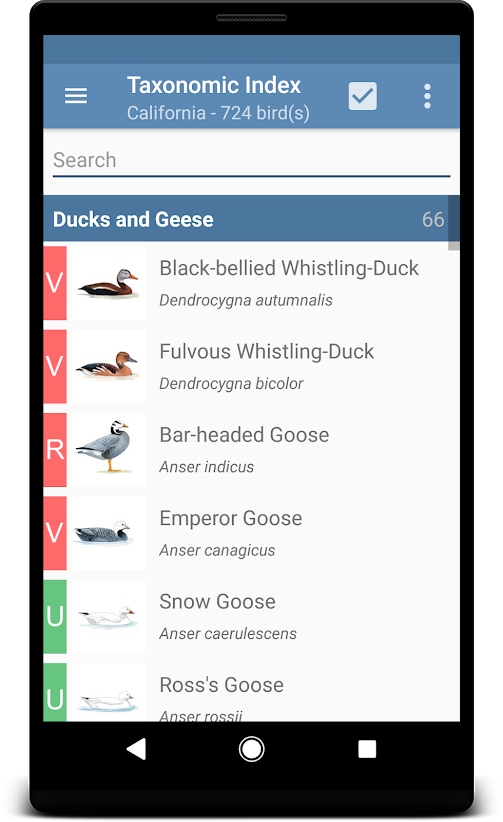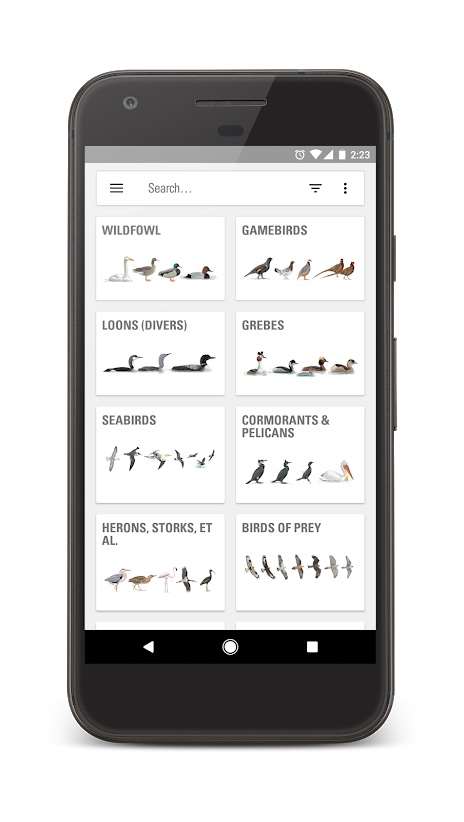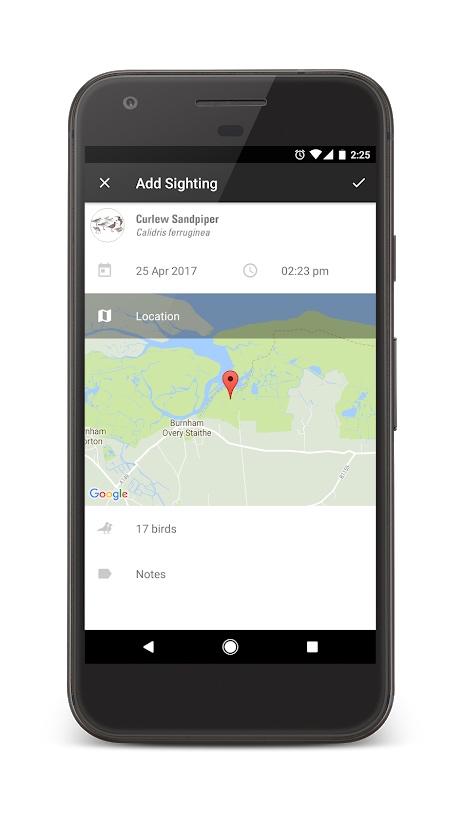While spring and summer are the prime seasons for bird watching, our winged friends are everywhere all the time, and they often switch out with the seasons, especially during peak migration. The best way to keep track of who and where they are is with smartphone apps. Many apps are adapted directly from the paper field guides of old — unless, of course, you’re interested in a new A.I. camera still under development that not only photographs birds but identifies them too.
Even if you have been bird watching for years, a guide is always handy to help you identify new sightings. Handbooks are great, but they can be heavy and bulky. The best bird guide may very well be the one that’s always in your pocket. Here are some of our favorite 2020 birding apps for iOS and Android.
Merlin Bird ID (free)
The Cornell Lab of Ornithology’s Merlin Bird ID app field guide is designed to help you learn about birds. Created for all birdwatchers, Merlin uses A.I. deep learning to identify birds you observe in your yard, the park, or the street. Merlin shows the birds near you that match your description based on some simple questions or a photo you shoot with your device. Customized location and date tools generate answers for your neighborhood or wherever you are. Bird packs contain photos, songs and calls, and identification help for many regions around the world, including the United States, Canada, Mexico, Central America, South America, Europe, North Africa, the Middle East, Asia, and Australia. Once you’ve identified a bird, you can see photos, hear calls, and get more information.
iBird Yard+ Guide to Birds ($5)
iBird Yard+ helps you identify birds by color, location, shape, habitat, or 34 identification attributes, including bird songs. With both illustrations and photographs that you can download on demand, you can view a comprehensive database of bird information both on- and offline. The app includes 242 American Ornithology Union (AOU) species, and all content is available over Wi-Fi with iBird Cloud Sync backup of Favorites and Notes. The app also features a huge library of bird sound recordings and vocalization details from the Xeno-Canto community. New range maps now include all seasonal ranges plus year-round and migration ranges. The app is $3 for iOS and $5 for Android.
Audubon Bird Guide (free)
The name Audubon is almost synonymous with birds, and the organization’s Audubon Bird Guide offers free and complete field literature on over 800 species of North American birds suitable for all levels of bird watchers. It helps you identify the birds around you, keep track of the birds you’ve seen, and get outside to find new birds. It’s now easier than ever to identify birds with your own observations with over 3,000 photos, eight hours of audio clips of songs and calls, multi-season range maps, and in-depth text by bird expert Kenn Kaufman. The Sightings feature lets you record every bird you see. You can even post your photos to a photo feed to share with other users.
BirdSong ID: USA Automatic ($5)
BirdSong ID is not known as the “Shazam for Birdsong” for nothing. The app helps you identify birds by their songs and calls with an audio reference library of 241 bird sounds developed by automatic recognition experts and in collaboration with biologists. The app does not need an internet connection — all the songs and calls are downloaded upon purchase of the app. It also includes an early version of Automatic Recognition to help you identify bird species. Automatic Recognition occurs on the device so no online connection or mobile network is needed, and the app has specific instructions on how to best record birds.
BirdsEye Bird Finding Guide
BirdsEye is the perfect tool for birders of any level. The free version of the app includes stunning, detailed photographs from many top birders, bird photographers, and guides. It’s great for beginning and intermediate birders as a free download to explore the 100 most common birds near you or anywhere, or to learn about the birds you are most likely to see in your neighborhood. Paid subscriptions give you access to every countable species in your region or worldwide. It features seasonal data for each bird, recent sitings and directions, and rare and notable birds, and can assist in bird-related trip planning.
Sibley Birds 2nd Edition ($20)
The second edition of the Sibley Birds app features comprehensive information for over 930 North American species, complete with detailed artwork from David Sibley’s Guide to Birds Second Edition. It includes an easy menu system, larger thumbnails, multiple languages, search on banding code to quickly find a species, over 2,700 calls and songs, side-by-side comparisons, location search, and smart search for status and by month for specific locations. It also details bird habits, types, sizes, body shapes, colors, and patterns. You can maintain a personal list of species and back up to cloud services.
Collins Bird Guide ($17)
Based on the book by Lars Svensson, Killian Mullarney, and Dan Zetterström, the Collins Bird Guide is widely recognized as the standard European field guide with all the information you need to identify and learn about bird species. Its illustrations, maps, calls, and text are accompanied by a powerful search filter while curated lists make it an essential companion on your device. It covers more than 700 European species with 3,500 illustrations and 750 songs. It features details about habitat, range, and identification, paired with an intuitive design to quickly and easily swipe through species. It offers the British Trust for Ornithology/BirdWatch Ireland/Scottish Ornithologists’ Club Bird Atlas 2007–11 mapping data as an in-app purchase. The iOS version is $15 while the Android version is $17.