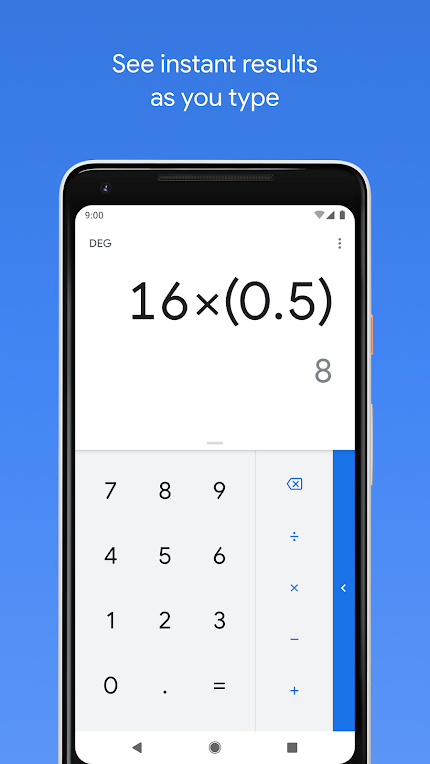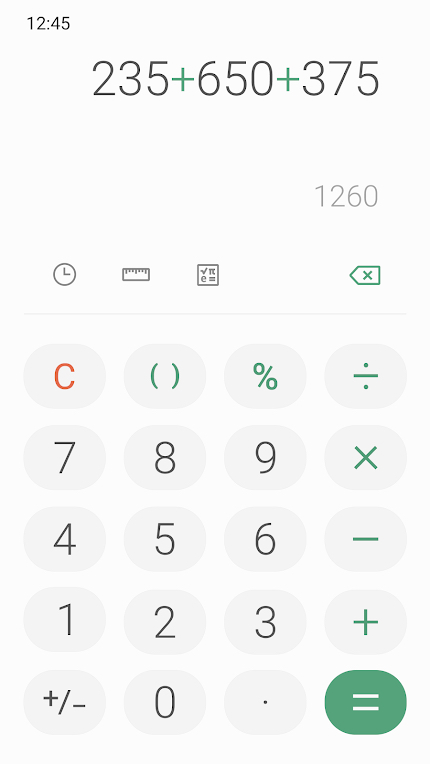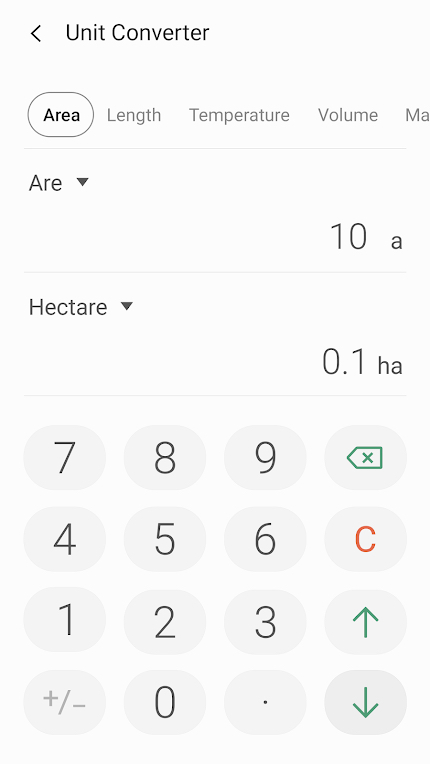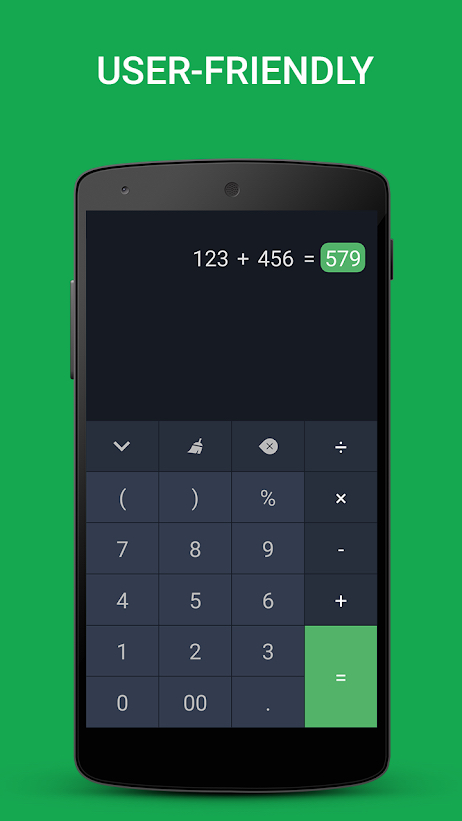It’s quite likely that calculator manufacturers aren’t the biggest fans of the smartphone. For decades, students and professionals alike had used the trusty calculator whenever they needed to perform a mathematical operation they couldn’t do in their heads. Now, however, they simply pick up their phones, adding calculators to the long list of “primitive” devices killed off by Apple and other manufacturers. Still, this makes things more convenient for the average person, since rather than spending money on a stand-alone calculator, you can now simply pick up your iPhone 12 or Samsung Galaxy S21.
There is no shortage of great calculator apps for iOS and Android. This article rounds up the best calculator apps available to download right now, from fairly streamlined calculators to apps that feature specialized functions for engineers and scientists.
Calculator
Okay, Apple’s native Calculator app may be overly familiar to anyone with an iPhone or an iPad, but you can use it do to more than just addition and subtraction. Turn your iPhone to its side, and the app transforms into a scientific calculator, as if by magic. Or, well, science. This lets you perform more complex calculations, including functions for geometry, trigonometry, and calculus. This makes it perfect for students studying math, and while it may lack some of the more advanced features of premium calculator apps, it does a very good job at getting the basics right.
7th Gear Calculator
Here’s a calculator for both Android and iOS that works as a basic and scientific calculator. Its scientific calculator comprises more than 30 scientific functions, including the usual trigonometric functions (e.g. sine, cosine, tangent, etc.). The app also lets you take notes and draw with your finger, and you can customize its overall appearance. Another welcome feature is the ability to view and edit your calculation history to double-check any past operation. It also lets you print notes, email your calculation history, and calculate with an accuracy of just over 75 digits. It costs $1 on iOS.
The Calculator
This app is called The Calculator, and its use of the definite article is fully justified here since this is one of the most comprehensive calculator apps you could possibly find. It’s available for iOS only, while it also costs $6 for the full version (for a year). That said, you receive more than your fair share of features for that sum, with the app throwing in everything from a scientific calculator to the ability to dictate — rather than type — equations. It also adds a number of welcome additional features, such as a converter for over 170 currencies (now including bitcoin), a dark mode, and the ability to switch between over 70 themes. Other features include edit and history functions, Apple Watch support, and a split view. The operations and functions available are pretty vast, incorporating engineering exponents, binary logarithms, arc and hyperbolic sine/cosine/tangents, and random number inputs.
Google Calculator
If you have an Android device, chances are you already have Google Calculator installed on it. If not, you should give the app a chance since it’s a simple yet pretty powerful virtual calculator. It lets you switch between a standard and scientific calculator, which offers trigonometric, logarithmic, and exponential functions, among others. It also includes a very helpful history feature, so you can scroll through past operations. Its uncluttered layout — and lack of ads — make it a great alternative to more involved apps.
Samsung Calculator
Another good option for Android users is the Samsung Calculator app. It’s a pared-down and streamlined app that lets you switch between basic and engineering calculations with a tap of a button, making it suited to a fairly wide number of uses. It also offers a unit converter feature, so you can convert meters into yards and kilograms into stones, and vice versa. As with other calculator apps, it also saves your calculation history and lets you reuse previously-inputted formulas. Simple but effective.
Calculator ++ by Sergey Solovyev
Here’s a deceptively complex calculator app that hides behind a logical and non-threatening layout. One of its most distinctive features is that it uses gestures, so you can swipe up or down on particular buttons to use them in different ways or simply tap them to use them in yet another. It can be used as a basic and scientific calculator, with a wide selection of functions and mathematical constants, as well as the ability to add your own functions. It also lets you plot 2D and 3D graphs, allowing you to plot multiple functions at the same time. One other very handy feature is the ability to use the app as a thumbnail window-in-a-window over other apps, so you can check, say, your bank balance in your browser and still perform calculations. The app also offers customizable themes, the ability to copy and paste, and a home screen widget.
PCalc ($10)
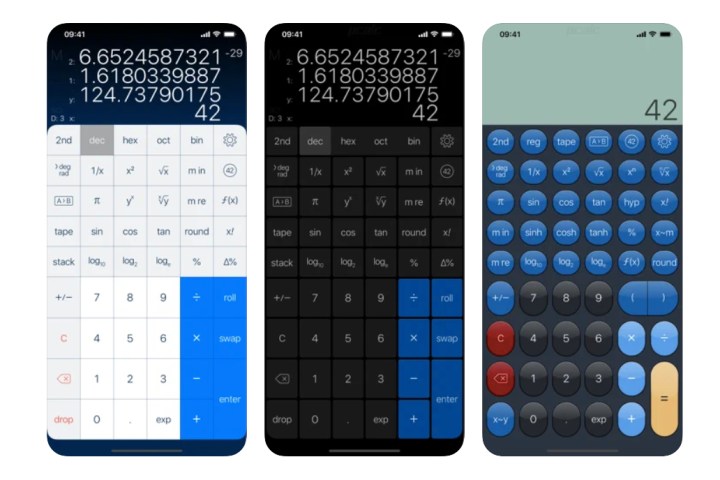
It may be $10, but PCalc is pretty much the most hardcore calculator app in the universe. Rather than targeting the general public, it’s aimed squarely at scientists, engineers, students, programmers, or anyone with a particular love for well-made calculators. The level of customization offered is impressive, with the app letting you choose whichever button layout you want. Some users of the app — the real diehards — have even used it to recreate vintage HP calculators from decades ago. Importantly, the app also offers an RPN mode, letting users eliminate any ambiguity over operator precedence in complicated calculations. There are also unit conversion functions, a wide range of mathematical constants, undo and redo functions, and support for hexadecimal, octal, and binary calculations. If the other apps on this list are too simplistic for you, this is the one to go for.
Calcu
Calcu is a powerful Android-only calculator app that’s suited to casual and serious mathematicians in equal measure. It offers a basic and a scientific calculator, with the latter being open to customization so you can choose only the functions you really need. You can also create user-defined constants, further enhancing its usability for a more specialized audience. Aside from that, the app is well-presented, offering a range of themes (such as the beach theme above), showing an equation’s results as you type it, and also offering support for Samsung Multi Window.
Calc
Calc is a simple-yet-effective calculator app that, despite being stripped-back, gets the basics right. Its most notable features include the ability to edit equations as you type them (in case you enter a wrong number), the ability to reuse previous results in new calculations, and a share function in case you need to compare notes or homework with friends. It also lets you view your past history of calculations, and in contrast to most other apps, its history shows the full equation on one line, as opposed to one line per element. For those who like to spice things up, there are multiple themes to choose from, in case you get bored of looking at a black screen.