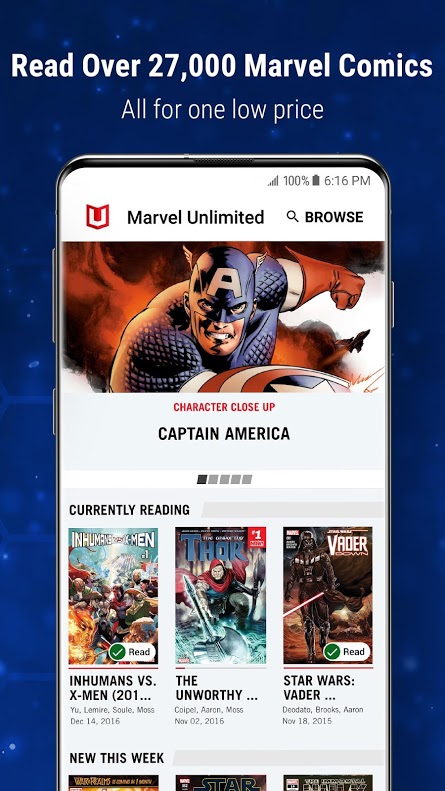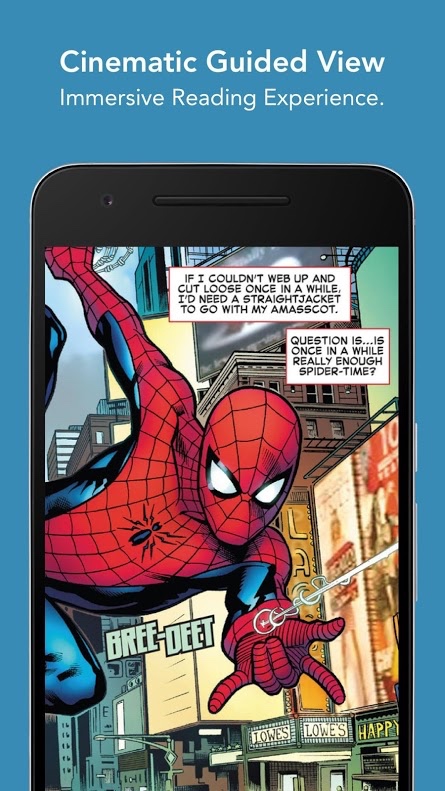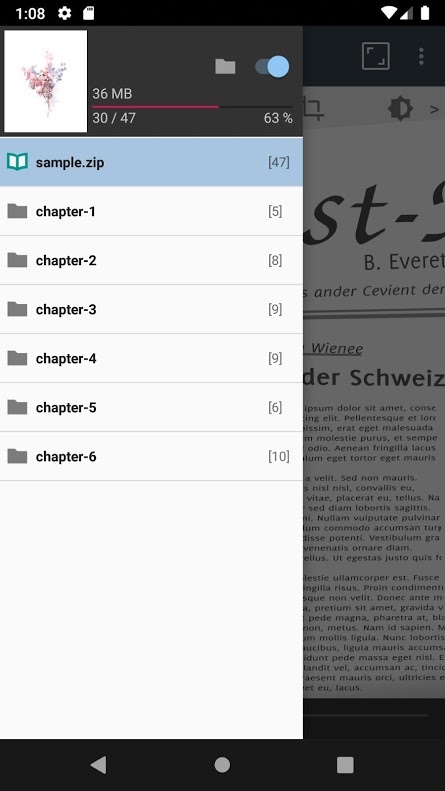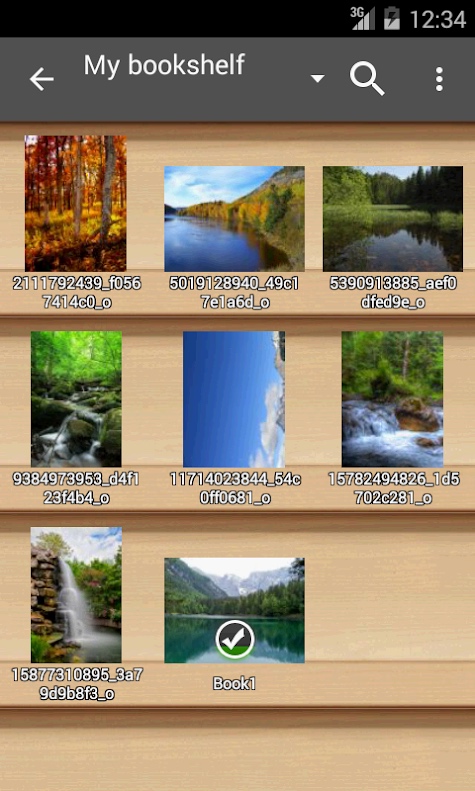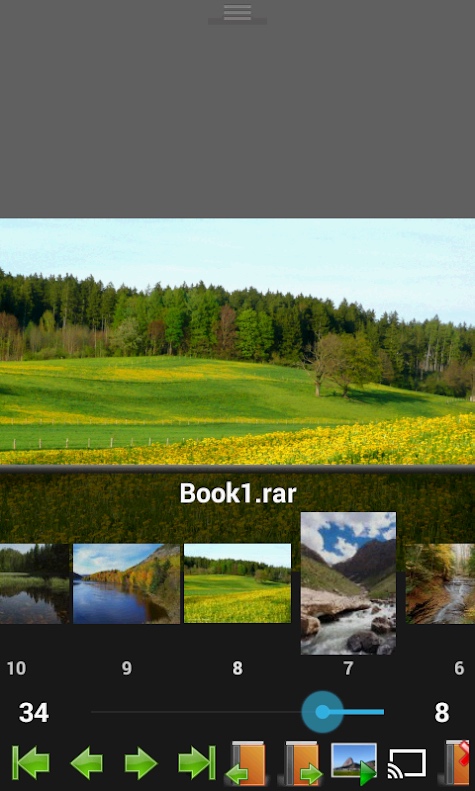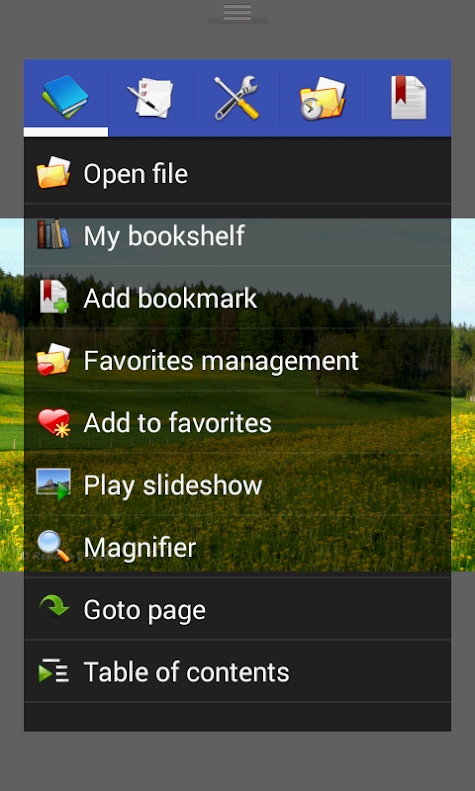Every comic book collector knows that it’s a hobby that eventually takes up a lot of space. You may start by grabbing a couple of issues from your local comic book store or bookstore, but after a few months or years, you’ve got boxes full of comics piling up until your attic (or bedroom) looks like the warehouse from the end of Raiders of the Lost Ark. In the digital age, you can avoid the clutter, as long as you don’t mind substituting digital comics for physical copies. There are plenty of comic book readers that let you read digital comics on your smartphone, tablet, or computer. Here are some of the best.
Madefire
Madefire’s extensive catalog of print comics and motion books offers something for every taste, with a wide selection of the latest releases, horror comics, kiddy comics, and a growing slate of releases free of charge. That’s in addition to your favorite superheroes like Batman, Superman, Hellboy, Star Trek, My Little Pony, and Transformers. Experience the craft of top publishers including DC Comics, IDW, Dark Horse, Oni Press, Liquid, Valiant, and Top Cow, with releases updated weekly. The Print Books storefront features famous comics available as in-app purchases. Madefire also features 360-degree panoramic views, music, sound effects, and motion that puts you inside a story scene where you control the pace of the narrative.
Marvel Unlimited
If you’re into Spider-Man, Iron Man, Captain America, Captain Marvel, The Avengers, Thor, Hulk, the X-Men, the Guardians of the Galaxy, Star Wars, Doctor Strange, Deadpool, Thanos, Mysterio, Ant-Man, The Wasp, Black Panther, Wolverine, Hawkeye, Jessica Jones, the Defenders, Luke Cage, Venom, and many more, the Marvel Unlimited subscription service has your back for the latest updates. Subscribers get instant access to some 27,000 digital comics spanning 80 years via the Marvel Unlimited app, or your web browser. You also get curated comic reading lists, recommendations, new selections added weekly, and the ability to sync across devices. A seven-day free trial is available, after which you pay $10 for a monthly subscription.
Comics by ComiXology
ComiXology, which is nowadays a subsidiary of Amazon, is one of the largest platforms for digital comics, and its Comics app is suitably excellent. Once you create an account — the app and signup process are free — you will have access to a vast marketplace of comics, with offerings from DC, Marvel, and more (there is an assortment of free comics, too). The app’s user interface is slick and clean, and you can read through pages as normal or glide from panel to panel in the guided view mode.
Chunky Comic Reader

If you’re a comic book fan and have an iPad, consider yourself blessed, as Chunky Comic Reader is one of the most attractive apps for reading comics. Chunky uses techniques like upscaling and auto-tint to make sure the images look crisp and vibrant, even if the scans are of weathered pages. The app also makes importing and managing your collection effortless, syncing up with storage services like Dropbox and Google Drive. Chunky even lets you share particular panels you find amusing on social media.
Comic Screen
If you need a no-frills comic reader, Comic Screen might be the one. The app supports a number of popular formats (CBZ, CBR, JPEG, PNG, and more), and once you select a comic, it will load quickly. You can read in single or dual page formats, depending on what you like. Comic Screen allows you to rotate or crop images, if you choose, although those buttons mean the interface isn’t quite as nice as other comic readers. The app also includes ads, although they are small and largely unobtrusive.
Perfect Viewer
Does Perfect Viewer live up to its name? Maybe not, but it is a nice app, supporting a variety of file formats (including the usual suspects, as well as EPUB), and offering a simple interface. The comics you’ve uploaded will be stored on a virtual “bookshelf” that will help you keep track of the titles you own. Flipping through comics is easy and fairly quick.
Challenger Viewer

Challenger viewer may not have the prettiest menu, but it’s a solid comics reader that loads comics quickly. When you’re reading a comic, you have the choice of three different viewing options: Single page to show details, double-page like a traditional book, or “split” double-page, which splits all scans into two different pages. The app also has a variety of other options for you to tailor your experience.
YACReader

YACReader is short for Yet Another Comic Reader, an acknowledgment that the field is crowded. Thankfully, YAC has more going for it than a cute name; it’s also a comprehensive comic book reader for desktops, offering all the features one might need: It supports numerous file types, offers a variety of view options, and even gives users tools to touch up images, giving scans of old comics a fresh coat of paint. Since the app is compatible with iOS, you can seamlessly access your library across all of your Apple devices, like an iMac, iPhone, and iPad.
Editors' Recommendations
- Best iPhone deals: Save on iPhone 15, iPhone 15 Pro Max and more
- Best iPhone 14 deals: Unlocked and refurbished
- Best Apple deals: Save on AirPods, Apple Watch, iPad, MacBook
- Best phone deals: Save on the iPhone, Galaxy Z Fold 5, and more
- Best iPhone 15 deals: How to get Apple’s latest iPhone for free