
We’ve also curated a detailed list of the best Android apps and best iPhone apps, if you’re looking to bolster the app selection on your phone.
Find My Car Smarter
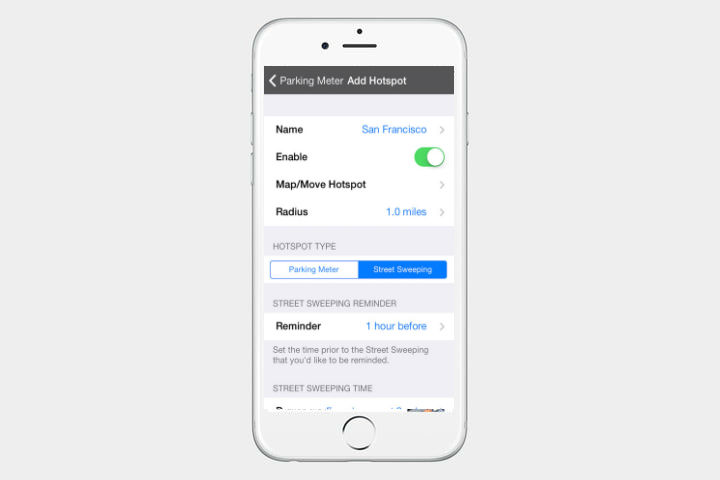
If you’re looking for a no-frills app that’ll help you find your car in a jiffy, look no further than Find My Car Smarter, which uses a combination of Bluetooth and GPS to nail down your car’s location.
The free version of the app uses satellite positioning (GPS) to save your car’s location in roughly five seconds, which it then stores on your phone’s memory to save power. When you’re stationary and located within a half-mile area, such as home or work, the app remains in a suspended state, only waking up periodically to scan the area for Bluetooth devices. When you start looking for your car, the app pulls up the location of your parking spot, shows how far you are from it and how long it’s been since you left it, and syncs all that information via Dropbox.
The Pro version of Find My Car Smarter offers greater precision with the help of Bluetooth proximity beacons, which broadcast your car’s location over local wireless networks. Once you’ve set up the Find My Car Smarter device, which plugs into your car’s cigarette lighter, the app automatically recognizes when you’ve parked your car and activates your phone’s GPS. The next time you start searching for your parking place, you’ll get an alert when you come within 0.62 miles.
Anchor Pointer

Anchor Pointer is about as barebones as car-finding apps come, and that’s a compliment.
When you park your car, the app uses GPS to pin down your location on a map — you’ll even see the latitude and longitude of your whip. However, the best part about Anchor Pointer is the navigation screen. When you’re ready to hit the road, a single tap of the Find Car button pulls up the app’s compass, which amounts to an animated arrow that indicates the cardinal direction of your parked car. It estimates your walking speed in miles per second, and provides you with the expected travel time before you reach your parking place.
Anchor Pointer does more than save your parking location, though. You can use the app to set meeting points around the city, or find a nearby friend who’s also using Anchor Pointer. You can save multiple points to a list, and choose graphics that indicate various points of interest.
Honk

Honk may not be as streamlined as other car-finding apps on the market, and it’s optimized for parking meters rather than parking lots. That said, it’s chock-full of useful features that make finding a parking place — and your car — a breeze.
Honk automatically marks your parking location using GPS when you set its meter alarm (and lets you move the parking pin on the map when GPS accuracy falls short). If you’re not sure that’s enough to remember where you parked, you can also attach a handwritten memo, photo, or voice memo to your parking pin, and enable a “minute-by-minute” display of remaining time on your parking meter. When it comes time to head back to your car, you’ll get an alert on any and all devices you’ve previously synced with the app, including your iPhone, iPad, and Mac.
Honk makes it just as easy to find your car. When your meter runs out, the app pulls up a digital compass indicating the direction of your car, and a top-down map showing your position relative to your most recent parking spot.
Parkify

Parkify may not look all that different from the other car-finding apps out there, but its innovative features help it stand out from the crowd.
The app houses a parking spot finder, and if you can’t see a spot to park your car, the app will tell you where other users just left an available spot, and where you can find the nearest public lots. Bluetooth Auto Connect, another useful feature, even uses your phone’s Bluetooth connection to detect when (and where) you’ve parked.
Parkify also works in other people’s cars, too, thanks to motion recognition. Using a combination of sensors managed by your phone’s operating system, the app can detect when you’re stepping out of a moving vehicle and prompt you to confirm your parking location. And thanks to Parkify’s built-in car manager, you can keep track of multiple vehicles at once.
Parking Pin

If you’re looking for a worry-free parking app that does the heavy lifting for you, Parking Pin is a strong contender.
The app’s standout feature is automatic parking detection, which uses Apple’s motion coprocessors and Location Services to pinpoint your spot as you park. In the background, while your iPhone is asleep or as you’re using other apps, Parking Pin saves your current location. There’s also a “manual edit mode” — just in case your phone doesn’t get the location right — and a full-screen map, which features a compass with walking directions and showcases the distance to your car, the street name, the date you parked, and how long you’ve been parked for. Best of all, the latter features work without Wi-Fi or cell service.
One caveat to note is that Parking Pin’s automatic parking detection requires an iPhone 5S or newer, as older models lack Apple’s motion coprocessor. That doesn’t mean the app won’t work — it just defaults to GPS.
Car Finder AR
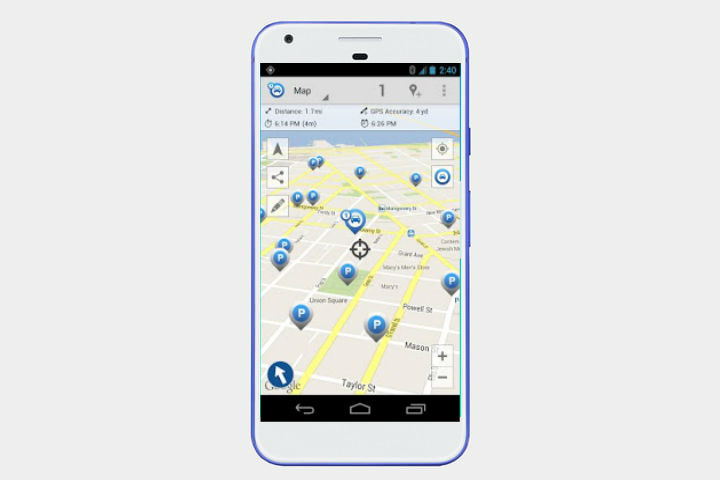
Car Finder AR employs augmented reality, 3D Google Maps, and radar to pinpoint your parking place. And that’s just the tip of the iceberg.
Car Finder AR automatically saves your location when you turn off your car, and offers a recovery mode that tracks the car’s location in the event of theft. However, the navigation features are the true highlight. Car Finder AR shows your car’s location in augmented reality; if you point your phone in the direction of your car, you’ll see a green arrow indicating its precise location. You can also pull up walking directions, or switch between up to three different car-tracking screens on command.
Other nifty tools include location history, a parking timer, a parking meter alarm, a note-taking app, and an export tool that lets you send an email or instant message containing your car’s location.
Google Maps

Google Maps, the navigation app from Google, can remember where you parked. Once you’ve set your phone’s location services to “Always,” turned on “Know where you parked,” allowed Google Maps to access your Motion and Fitness Activity, and (optionally) paired your phone to your car’s stereo system via USB or Bluetooth, you’re ready to get started.
Google Maps also takes care of things automatically (for the most part). The app records your parking spot by detecting when you’ve stepped out of your car, saves your parking location in the Saved parking tab of Google Maps, and sends you notifications that detail where you parked and how long you’ve been there. That’s about as fancy as its car-tracking features get, but the good thing about Google Maps is you probably won’t have to download it, as it comes pre-installed on most Android smartphones.
Apple Maps

Google Maps isn’t the only big-name navigation app that can remember where you’ve parked. Apple’s eponymous service, Apple Maps, can detect where you’ve stopped and place a helpful pin on the map. Once Apple Maps figures out that you’ve parked by polling your phone’s Bluetooth and CarPlay status, it’ll give you the opportunity to edit your location, or give you walking directions to your parking spot.
Moreover, Apple Maps puts your car’s location front and center for easy access. Parking places show up automatically as recommended destinations in Apple Maps; a “Parked car” option will show up on the lock screen of the Apple Maps widget for easy access, if you’ve enabled it.


