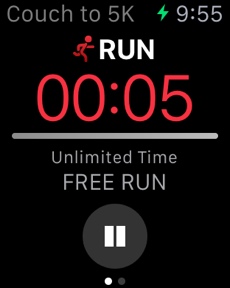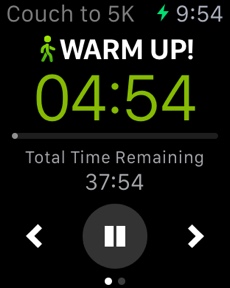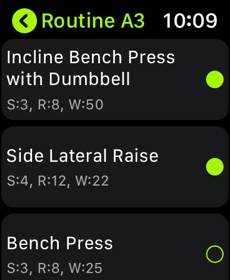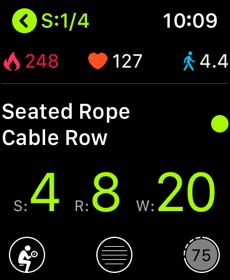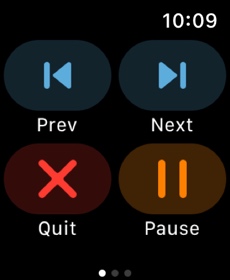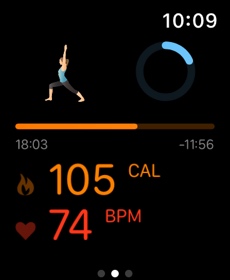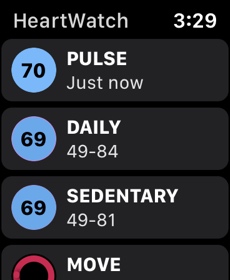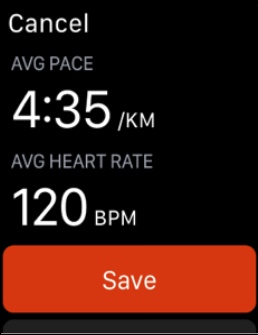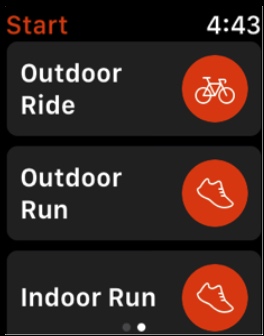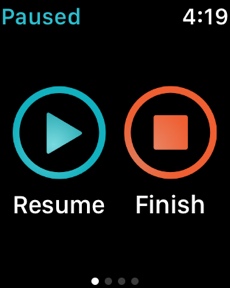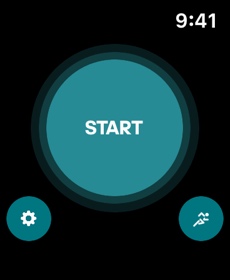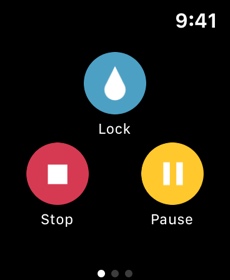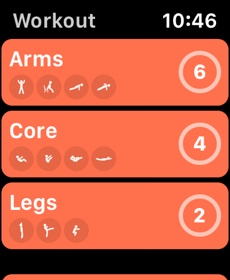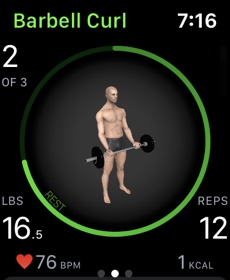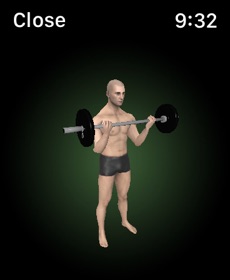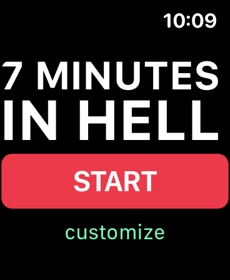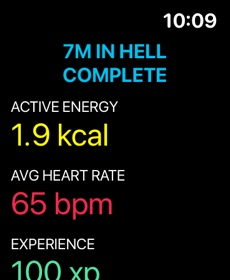The Apple Watch has emerged as an ideal fit for your health and fitness routine — whether you’re a hardcore exercise fanatic or just getting started. Tracking your exercises and meeting your goals is a great way to preserve and enhance your physical and mental health, and the Apple Watch stands ready to assist. Start by downloading a few of the finest fitness apps. We’ve rounded up a selection of our favorites, so you can spend less time perusing the App Store and more time hitting the treadmill — or feel free to check out our roundup of the best Apple Watch apps.
If you’re just getting started with the Apple Watch, check out our picks for the best Apple Watch faces and how to customize them. And don’t forget our review of the Apple Watch Series 6 and Apple Watch SE to find out more about the most recent hardware and software.
MyTraining
With the MyTraining Workout Tracker Log, you get valuable health and fitness training and a community of exercise maniacs to help you stay motivated or to get into shape. Among its free features are support from world-class coaches, weight lifting and functional training, exercises from its extensive library, and the ability to create targeted exercises. You can access the app’s exercise database, which includes specific video-based demo workouts for arms, legs, chest, thighs, shoulders, glutes, abs, and more. A premium version gives you continuously updated ready-made workouts, logs your training with the workout calendar, and offers private chats with a certified coach.
Couch to 5K ($3)
Couch to 5K gets you off the couch and running your first race. It is designed to help new runners by encouraging running for 20 to 30 minutes three times a week for nine weeks, and promising the ability to complete a 5K (3.1-mile) race after completing the training. The app provides a training plan designed by Active.com trainers that lets you choose from four motivating virtual coaches. You can hear their human audio cues guide you through each running workout. You can also listen to your favorite music with the in-app music player, repeat workouts to track performance improvements, and get support from the running community. The app’s GPS support feature lets you calculate your distance and pace and map your routes.
SmartGym
With SmartGym, you can create and manage all your routines, add and vary exercises, customize a timer for specific workouts, and choose from more than 250 pre-installed exercises complete with images and animations. SmartGym lets you track your training history, progress, and body measurements and share your routines with others. The Apple Watch tracks your heart rate, distance, and calories burned and lets you modify your exercise right from the watch. The free version offers access to two routines, 10 histories, and two measurements. Subscriptions allow access to unlimited routines, histories, measurements, and a premium account that syncs all data to the cloud. Updated versions feature a new exercise database, a new watch edit screen, smart fill, new workouts by professionals to boost performance and conditioning in basketball, tennis, and golf, and an even more intelligent smart trainer.
iOS
Pocket Yoga ($3)
Pocket Yoga lets you establish your own yoga studio anywhere you choose and practice at your own pace. Choose from 27 different sessions and pick the ones best suited to your level with new versions adding more than 60 new poses. A built-in pose dictionary contains detailed explanations of the posture, alignment, and benefits of each pose and guides you through your entire session. Detailed voice and visual instructions are accompanied by hundreds of illustrated images showing correct posture and alignment. When you are doing a practice on your iPhone, the Watch app offers additional information on your wrist, including current pose, time remaining, heart rate, and calories burned. You get improved remote control and AirPod control, external music integration, and the ability to stream practice audio to multiple speakers at once.
iOS
HeartWatch ($4)
With HeartWatch, you can individually monitor the old ticker in various modes: Waking, regular, workout, and sleep. The app accesses your heart rate and workout readings from your watch, while an instant background update lets you view your latest heart rate. You can take a live pulse any time by tapping the Pulse gauge. You can also begin an exercise routine in the app and get live updates on your heart rate zone. The app also lets you track sleep and view multiple sleep sessions in one day. Daily exports support multiple days while heart rate recovery ratings now reflect age and gender, and summaries include weight.
iOS
Strava
Strava lets you start, complete, log, and save fitness sessions directly from your wrist, with the app showing travel distance, run length, average pace, and current heart rate. Strava also lets you switch to a different sport if you want to record other activities. The Beacon feature lets you share your location and track live fitness stats. Swimmers see auto sets when recording workouts on Apple’s Workout app and importing them through the Strava Health sync. Workouts with manual laps have improved lap time calculations, including moving and elapsed time. Improvements to the OpenStreetMap to Routes help runners and bikers avoid dangerous roads, and the map now highlights transit stops including metro, bus, train, and bike share stations.
iOS
Runkeeper
Runkeeper internally generates its own map using the watch GPS, which helps with tracking your location and progress and, after a period of learning, doesn’t even require you to run with your iPhone. The app comes with some nice customization features; the run screen shows the elapsed time at the top, but you can alter the middle and lower portions to show distance, current pace, average pace, average heart rate, and a slew of other metrics. There are additional watch audio cues for custom workouts, race training plans, and running-for-exercise plans as well as improvements to trip syncing. The app’s virtual race features have been improved so that you now can see your results right after you finish. New versions also add a Race Mode audio cue to virtual races so you can enjoy race-specific news about the event you’re running. It’s now easier to select from a list of multiple teams and segments if you’ve registered for the same virtual relay more than once.
iOS
Adidas Runtastic
Runtastic is the perfect app for those who like listening to audiobooks or workout podcasts while exercising. A Story Running feature lets you download 40-minute stories for $1. The app also syncs with your exercise ring goals, and you can start any Runtastic activity directly on the Apple Watch. Runtastic offers a variety of premium memberships that give you access to advanced stats, nutrition information, and more, ad-free. The Adidas Runners Global community lets you participate in live virtual training sessions with captains and coaches around the world. A new Fit from Home challenge helps you boost motivation while under quarantine. The app now includes 31 new sport types for your tracking pleasure.
iOS
Streaks Workout ($4)
Streaks is available for nearly every Apple device, and its simple, rounded icons and basic choose-and-swipe controls make it ideal for the Apple Watch. Choose a type of workout based on how long and hard you want to exercise, and Streaks will cycle between several different activities with the number of reps you should be doing. Updated versions improve workout syncing and show the currently playing song via the app music option, and include the ability to control songs with explicit lyrics and to use your own images for custom exercises. A new Actions section manages data, and there’s added support for WatchOS 7 and the Siri Start Workout shortcut.
iOS
Gymaholic
Gymaholic focuses on complex strength training that uses both 3D modeling techniques and augmented reality. You can edit your sets, track your heart rate, and add or remove exercises directly from the watch. This app is ideal for weightlifters and strength trainers who are primarily interested in their gains. Updated versions implement a new automatic system for saving and syncing data where your changes appear on all devices via iCloud. You can now select from more activities and decide how the workout gets saved to your Health app. The app also features new rest time and cardio notifications. Redesigned features include an audio guide and auto tracking, a new settings/database menu, a new stats system, the ability to save your workout as a PDF, and many more enhancements.
iOS
Gymatic
Gymatic offers a fun twist on traditional fitness apps. The app automatically identifies the exercise at hand and starts tracking it so you know exactly how many reps you’ve done without needing to count in your head. You can also search for specific exercises or sports and assemble them into customized workouts. You can track your heart rate, rest and workout times, velocity, temperature, consistency, and more.
iOS
Carrot Fit ($5)
Are you looking for a more lighthearted workout app that will help guilt you into exercising? Carrot Fit is entertaining, but it can also help you start an active lifestyle with a series of smart workout choices. The app moves between 30-second sets for 12 different exercises, helping break you into interval training. But the entertainment value comes from how the app sarcastically tracks your weight and provides timely insults, bribes, and even a little inspiration while you’re active. Rewards include fun cat facts, along with app upgrades, meaning there is some incentive to keep using the service.
iOS