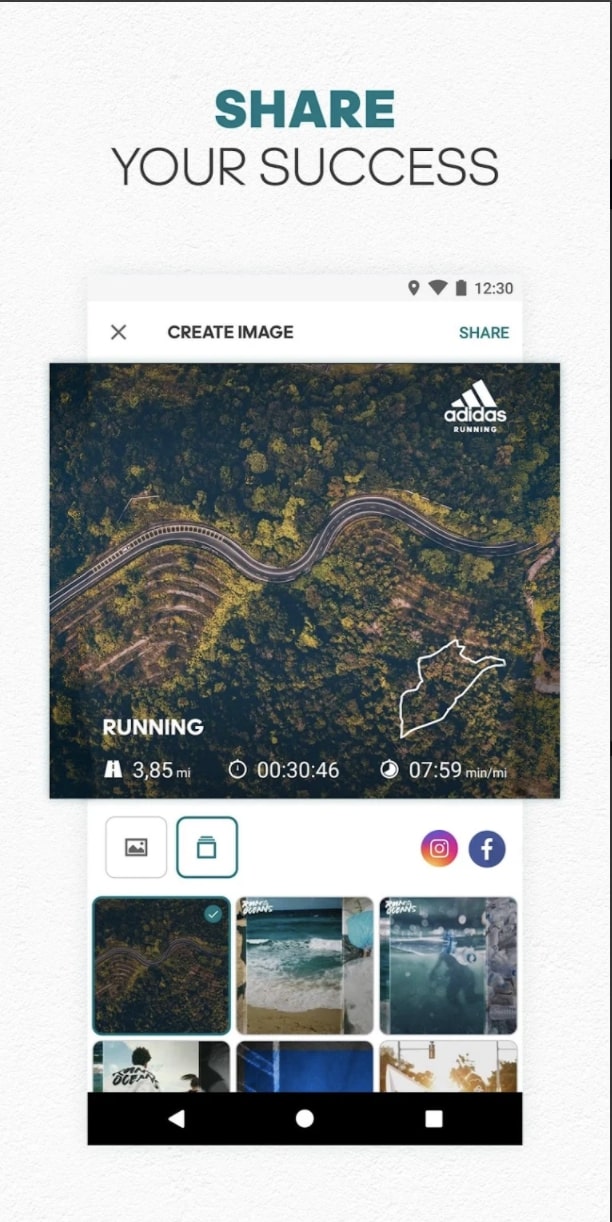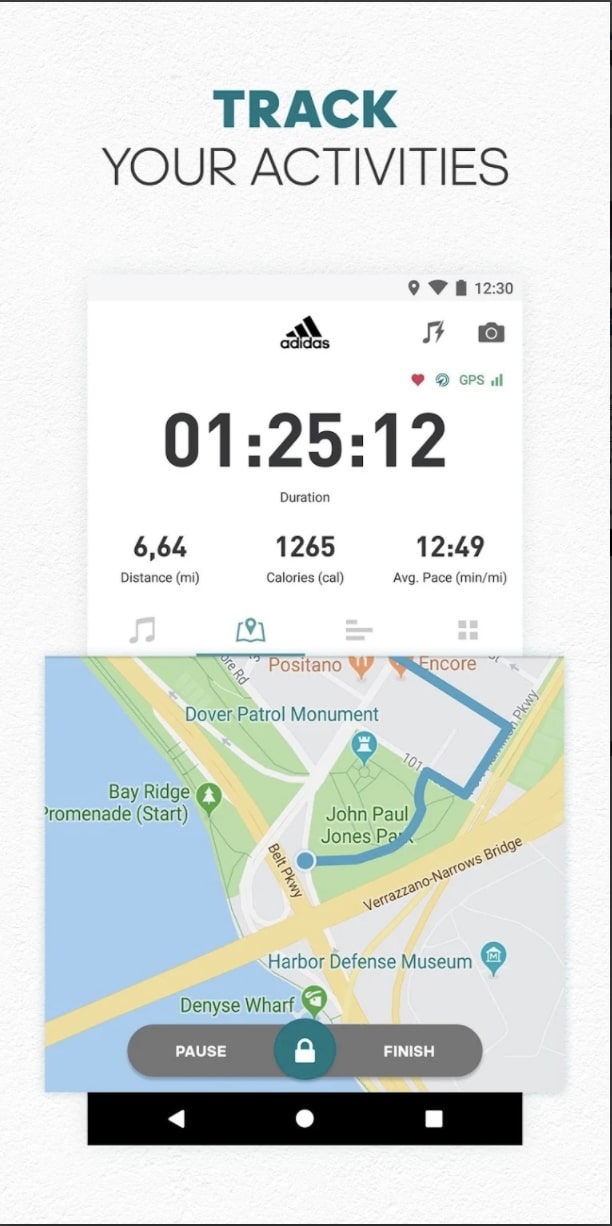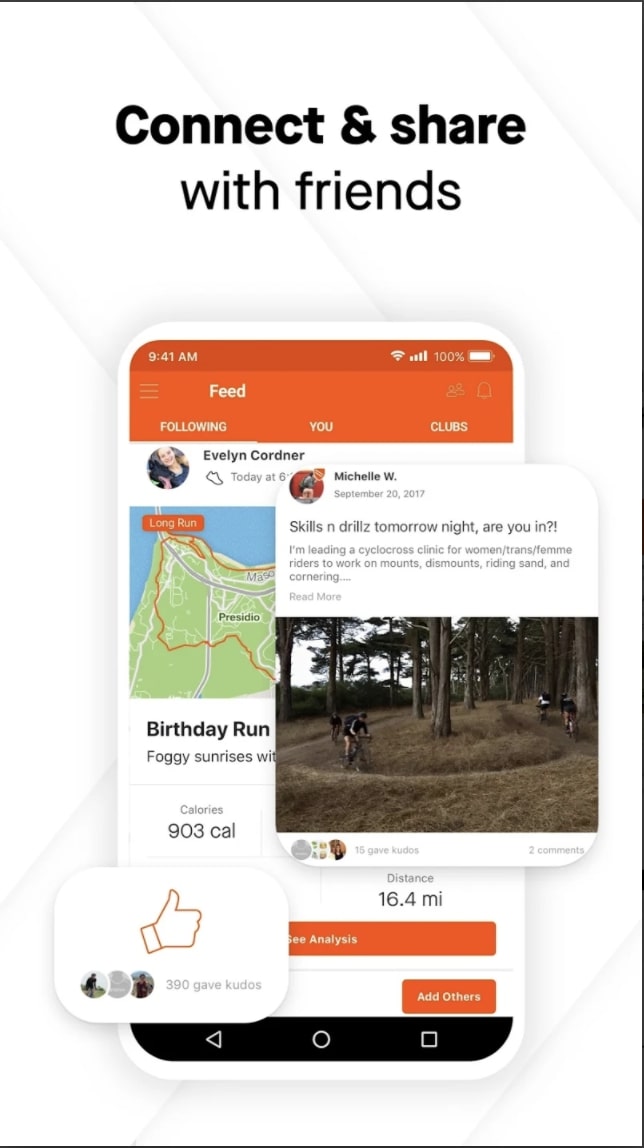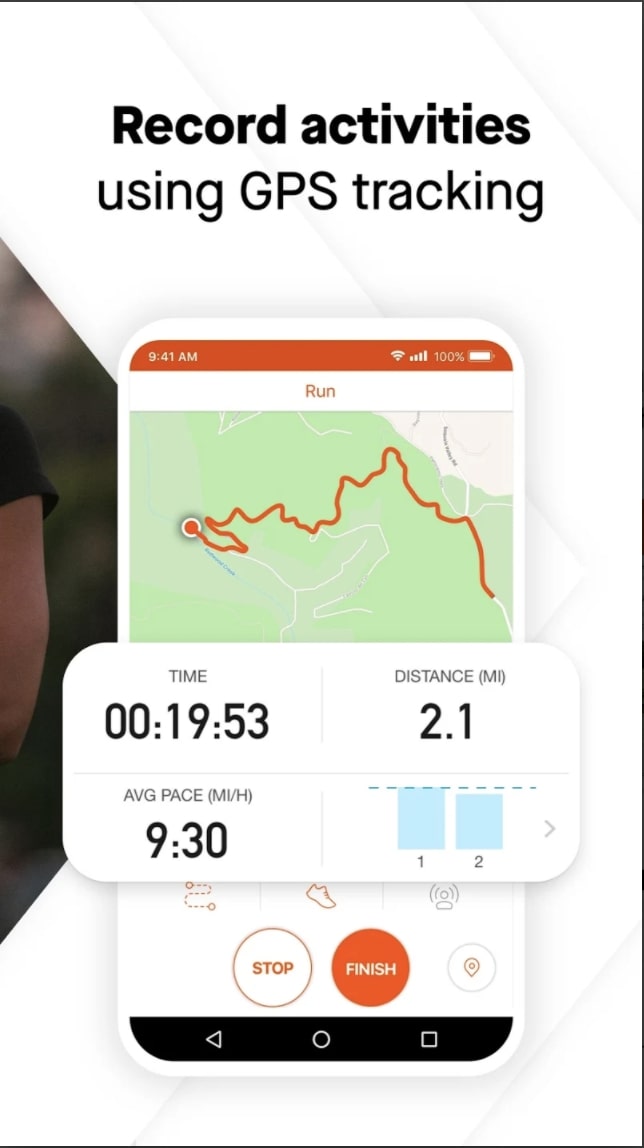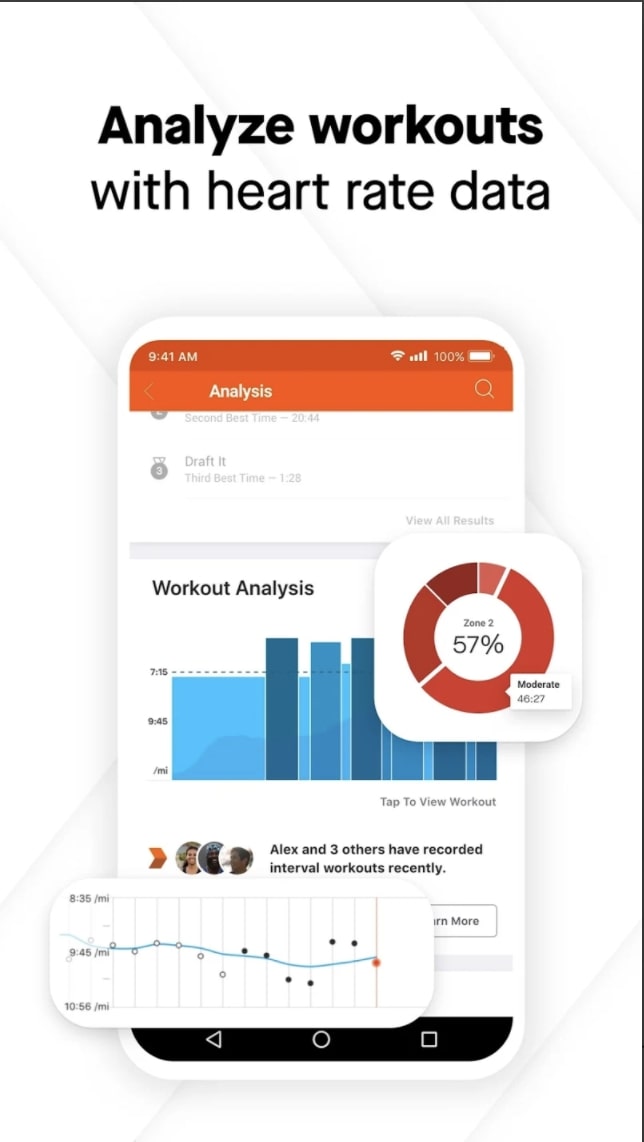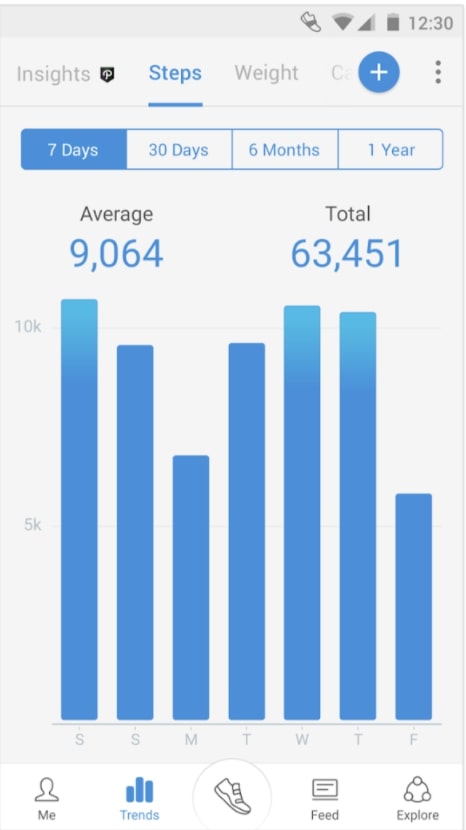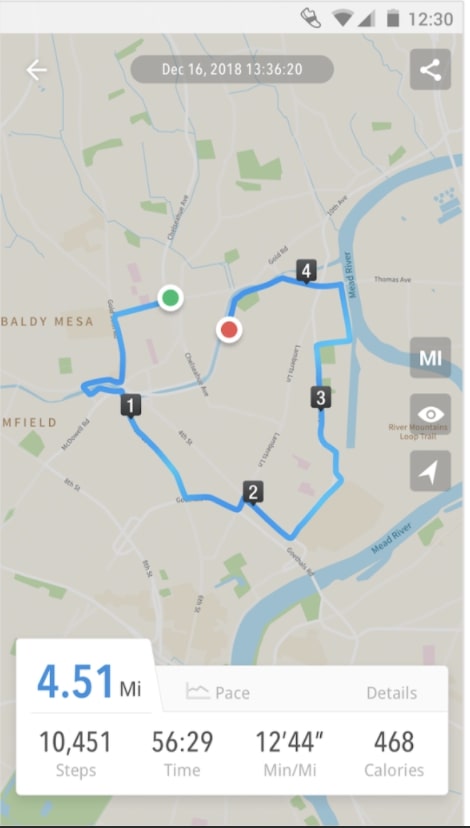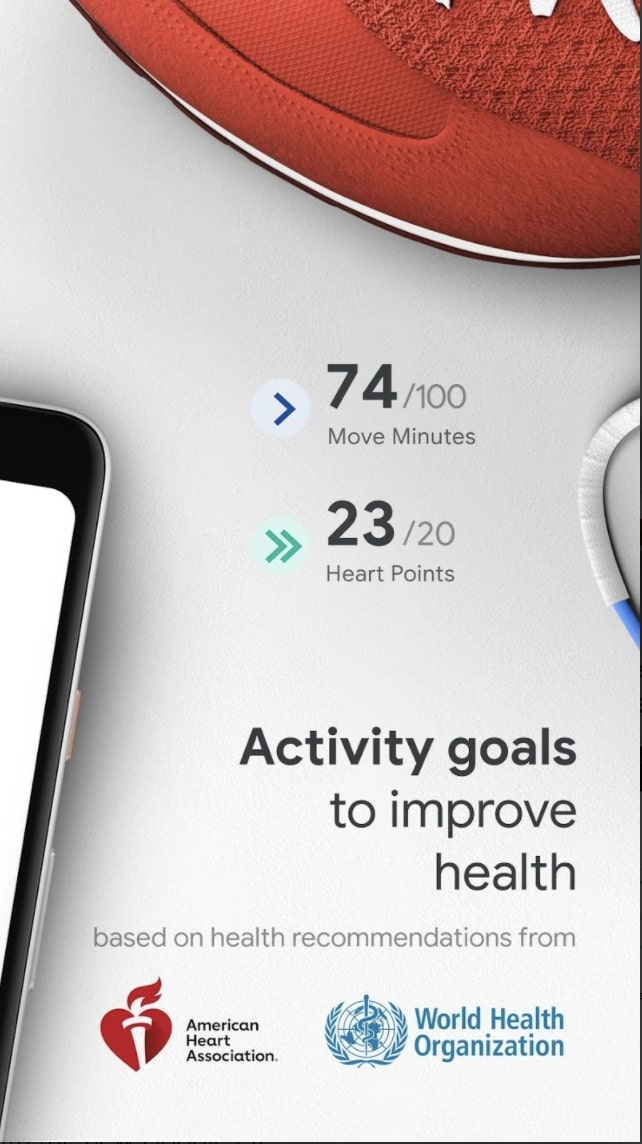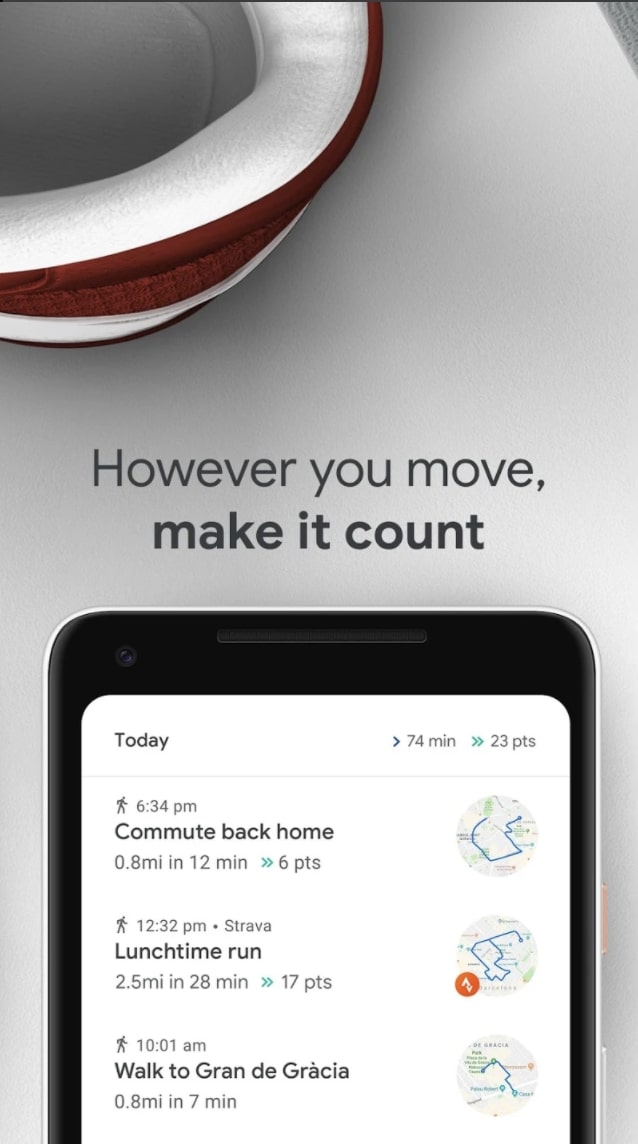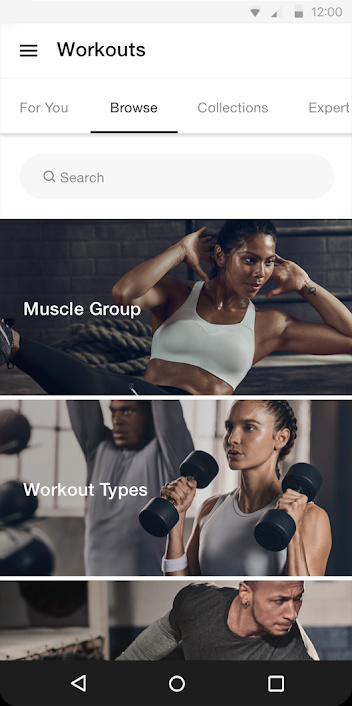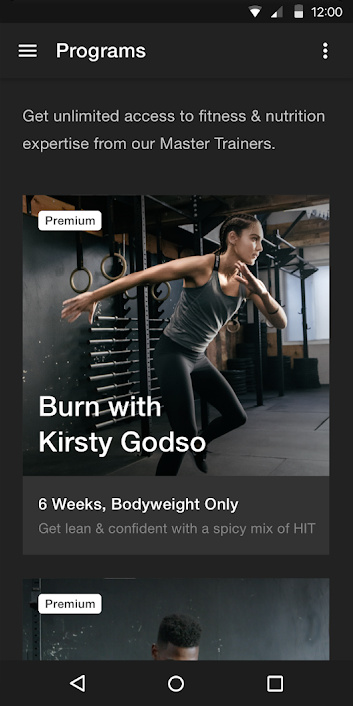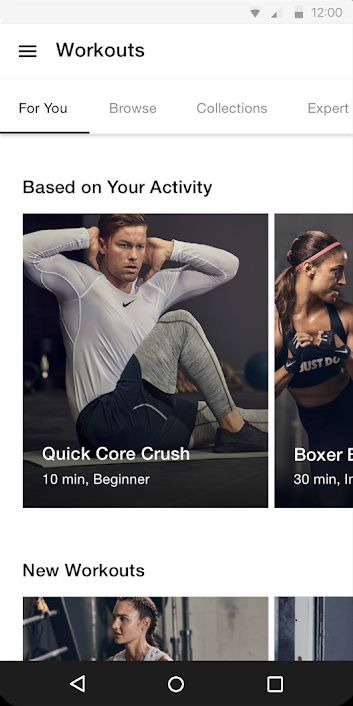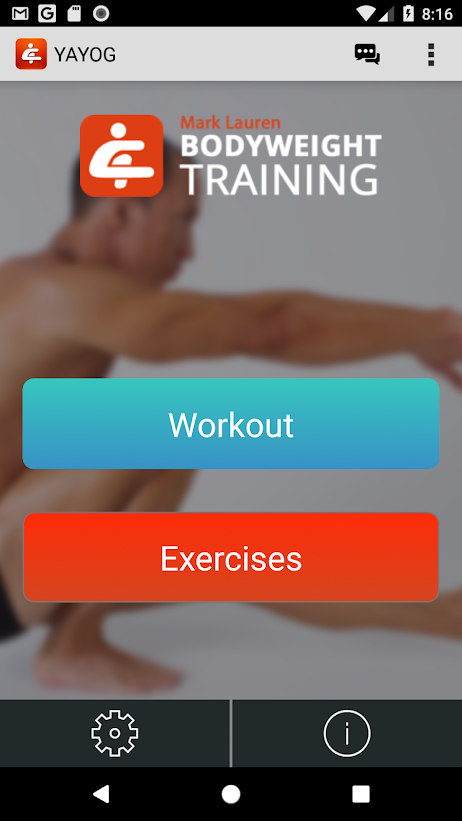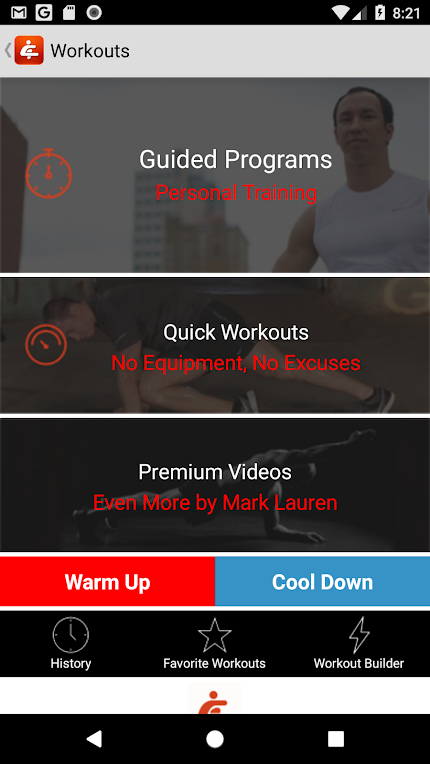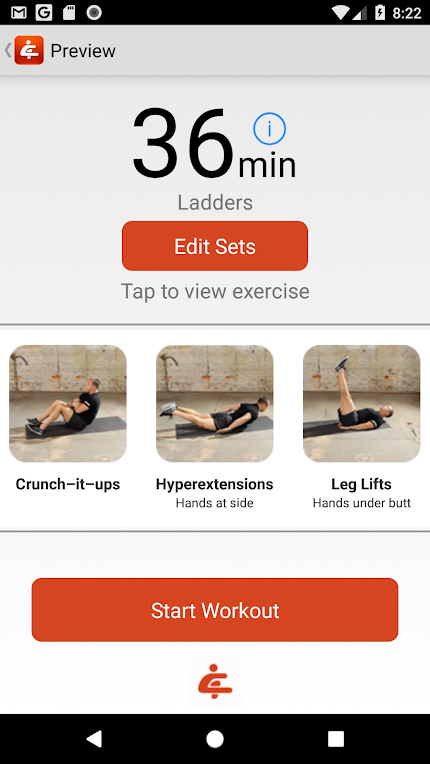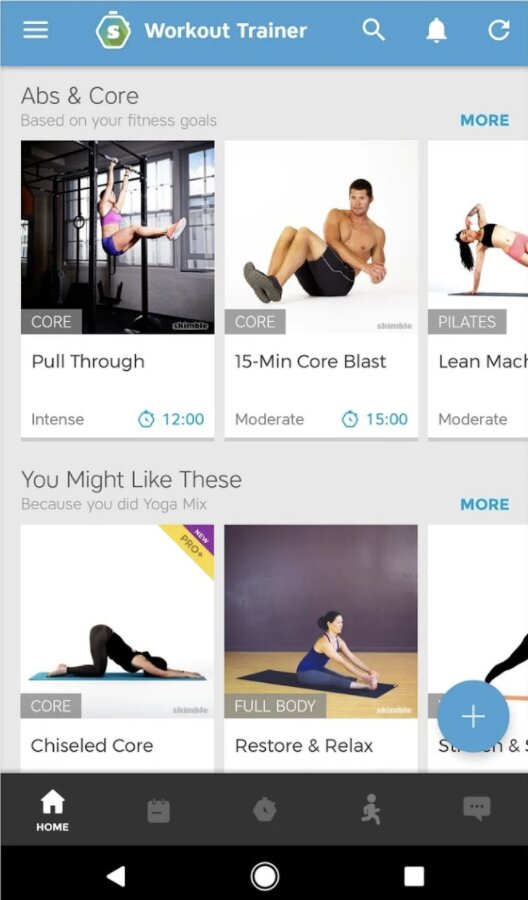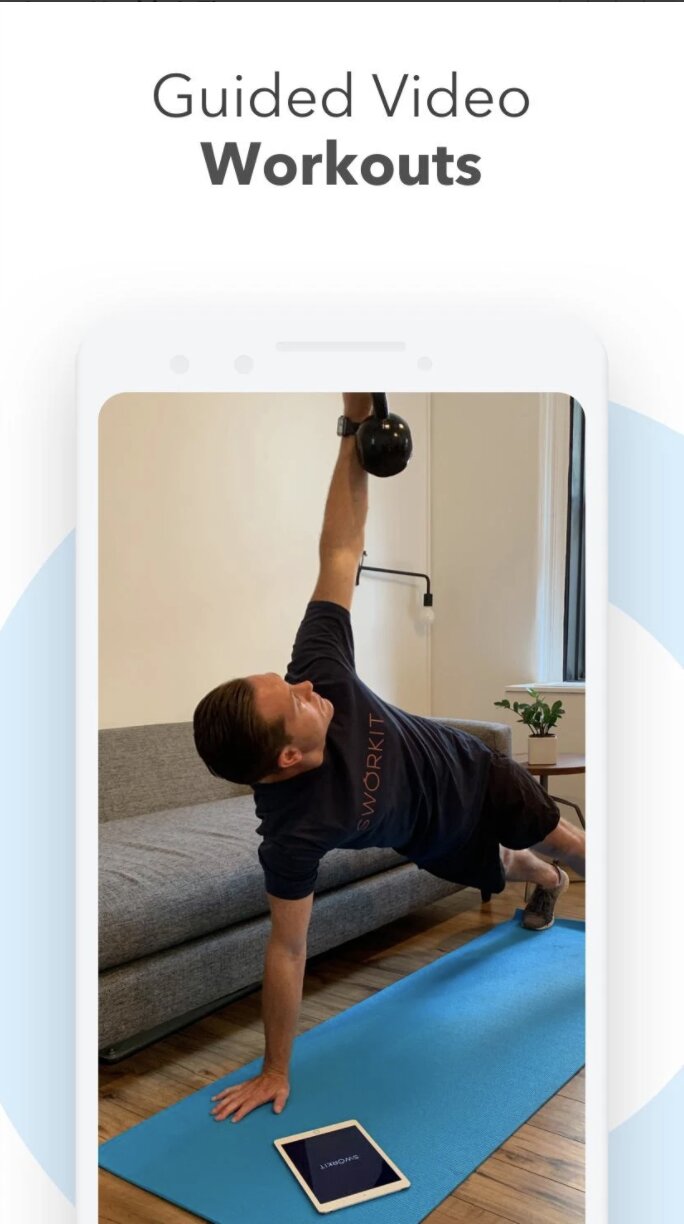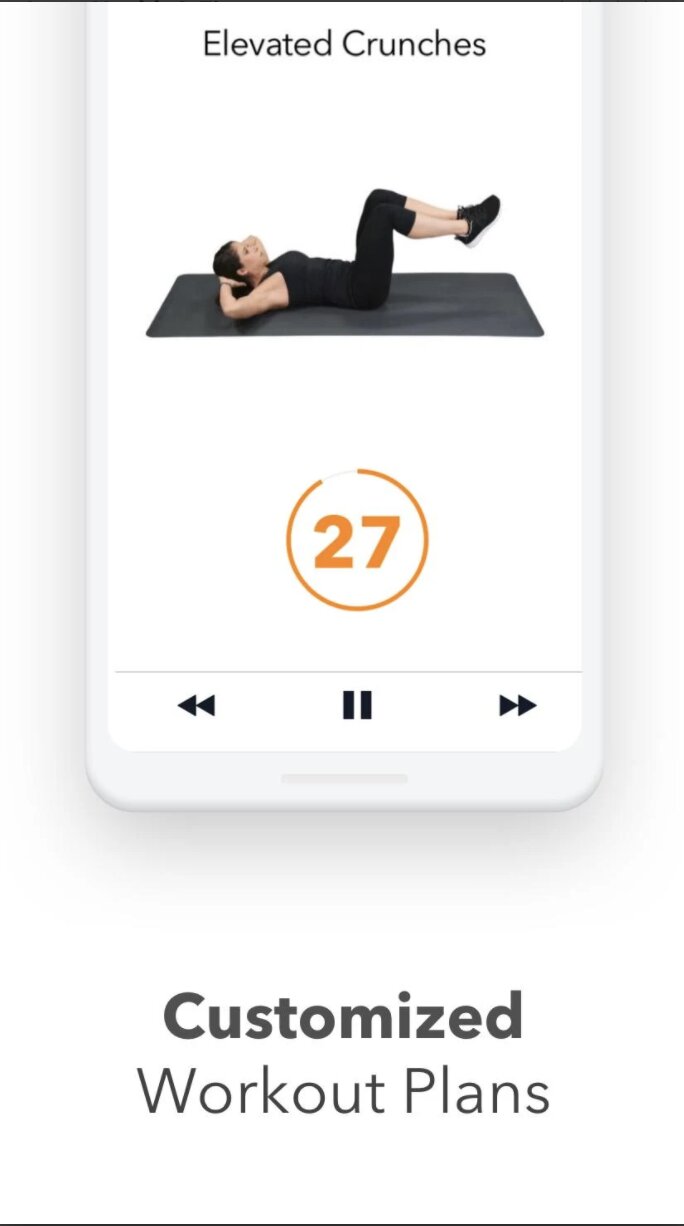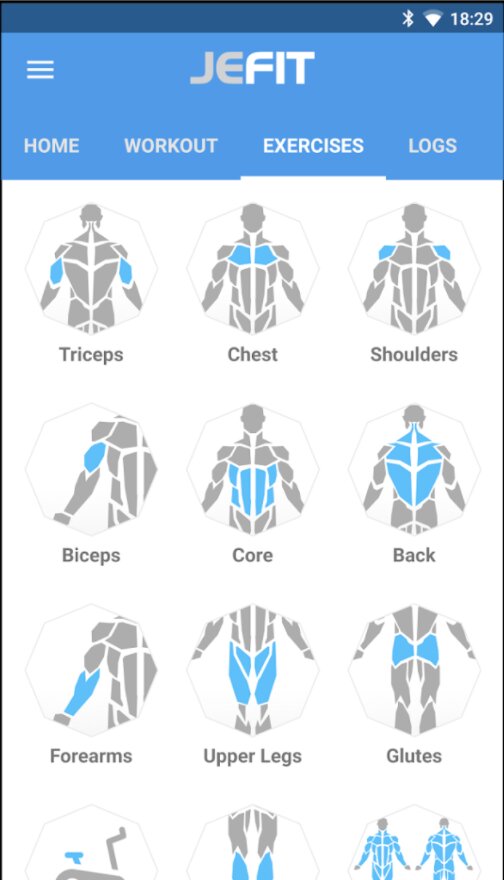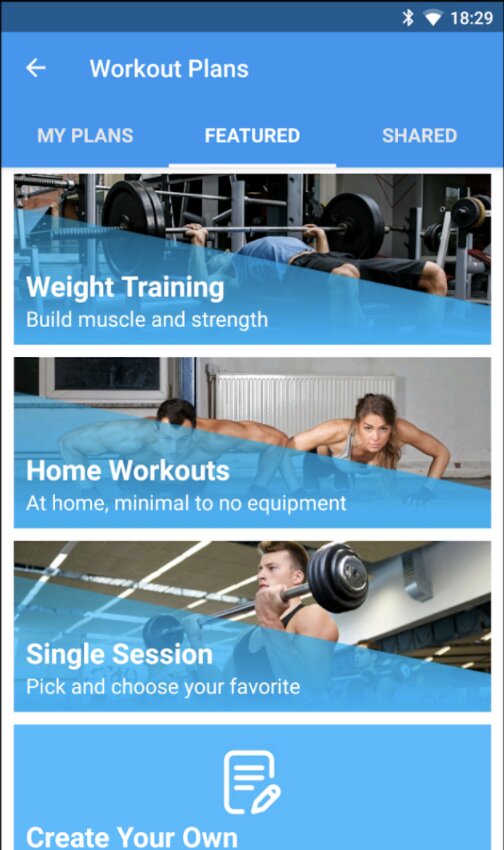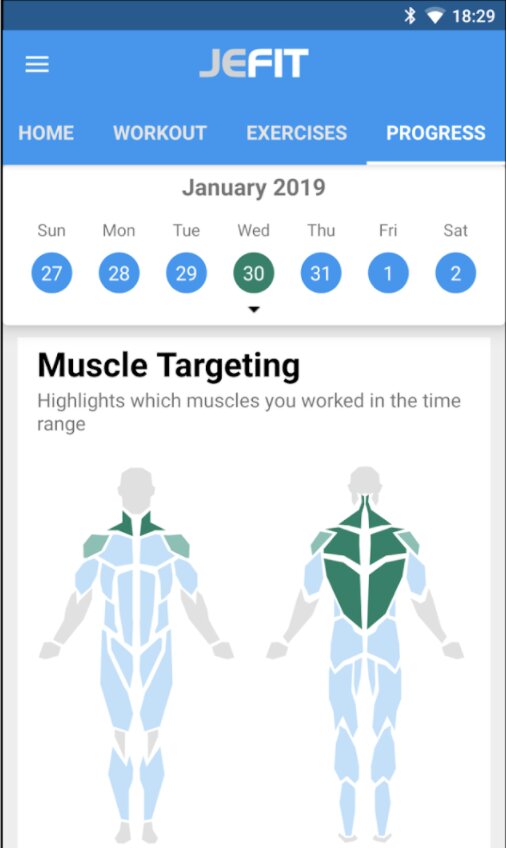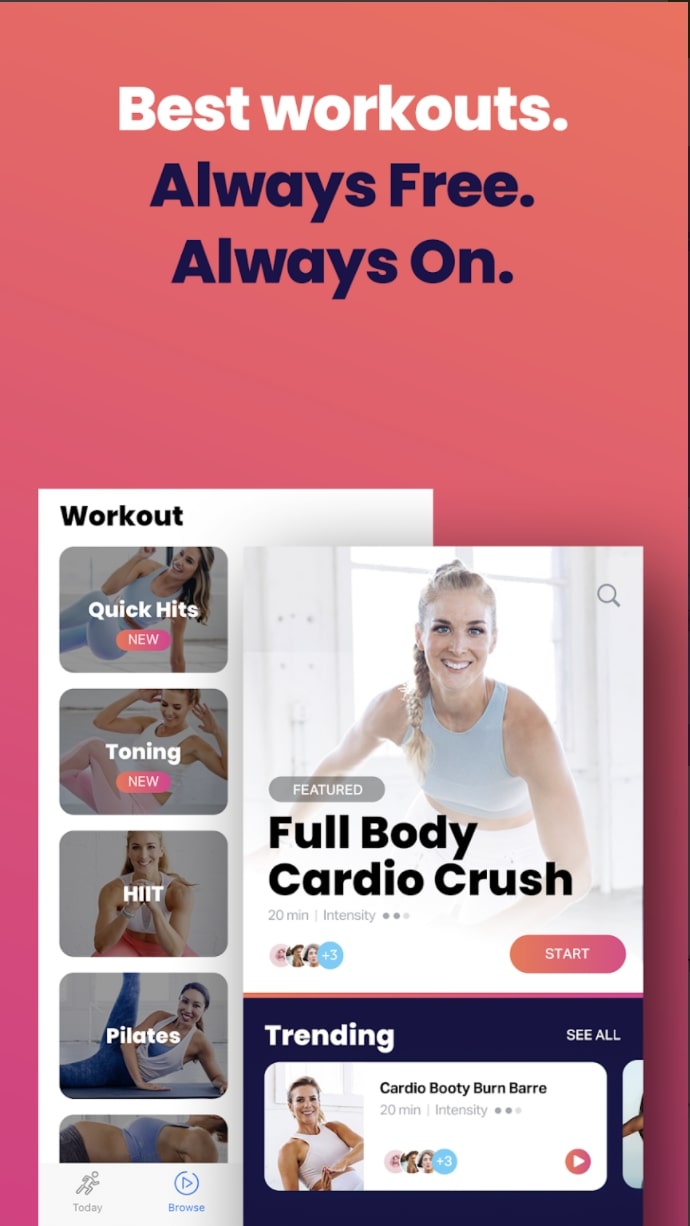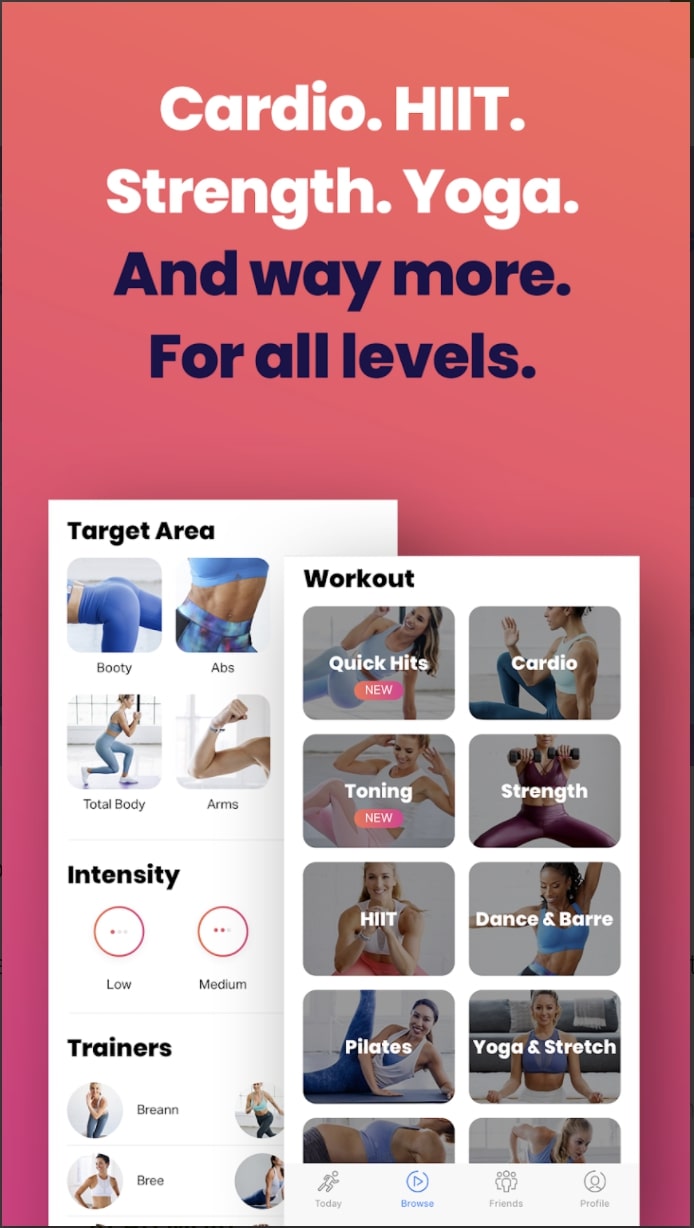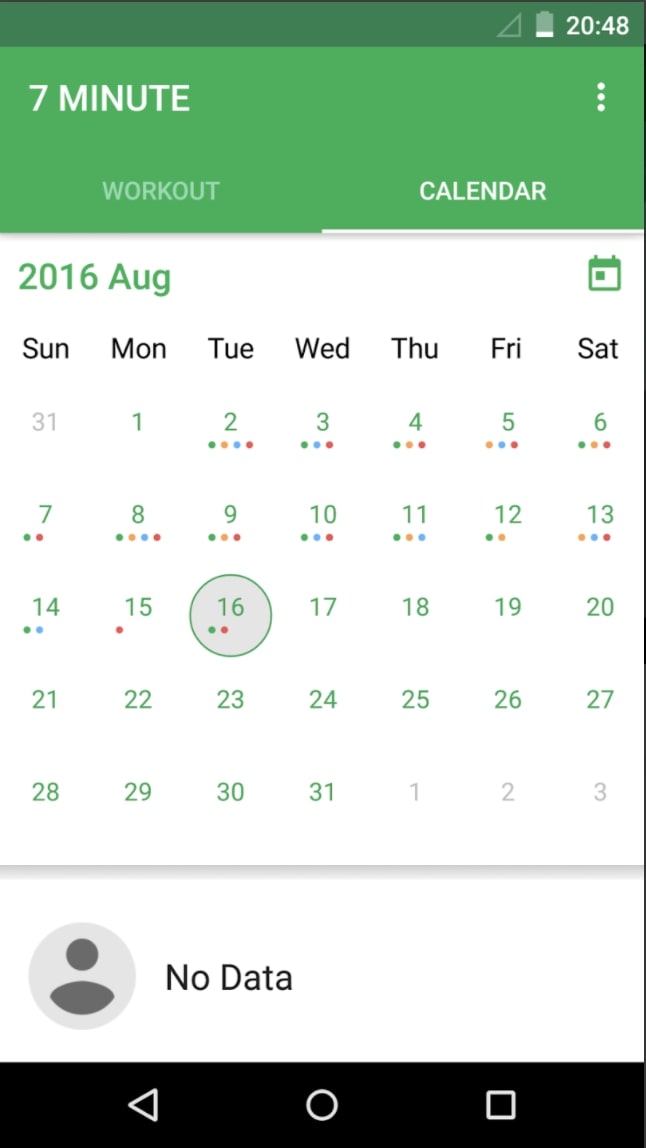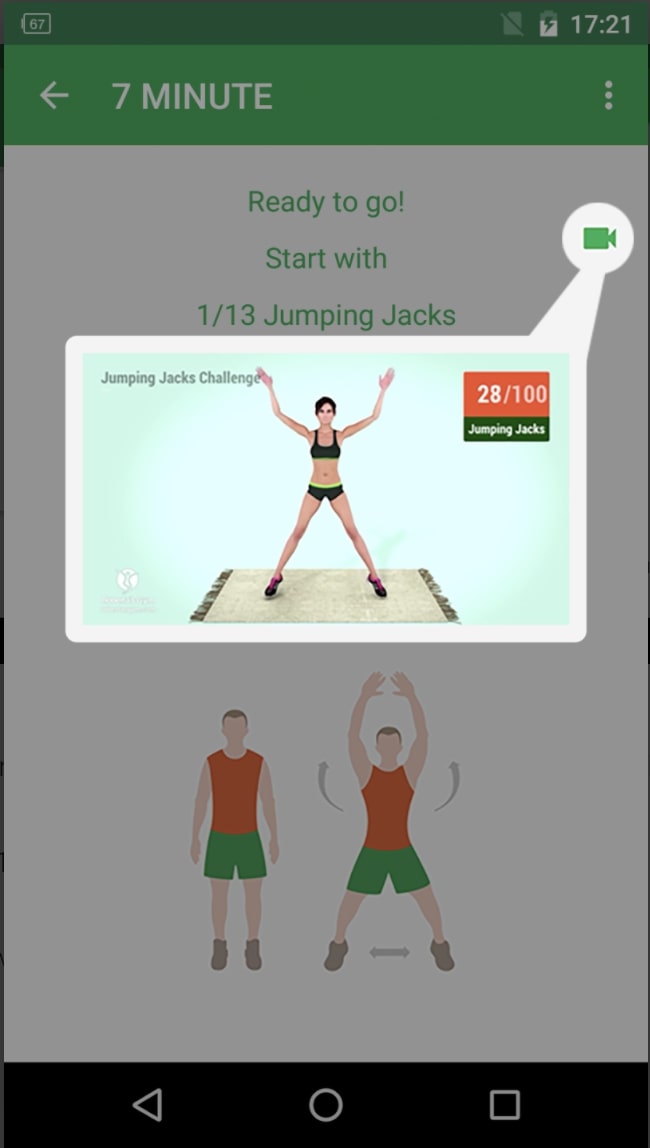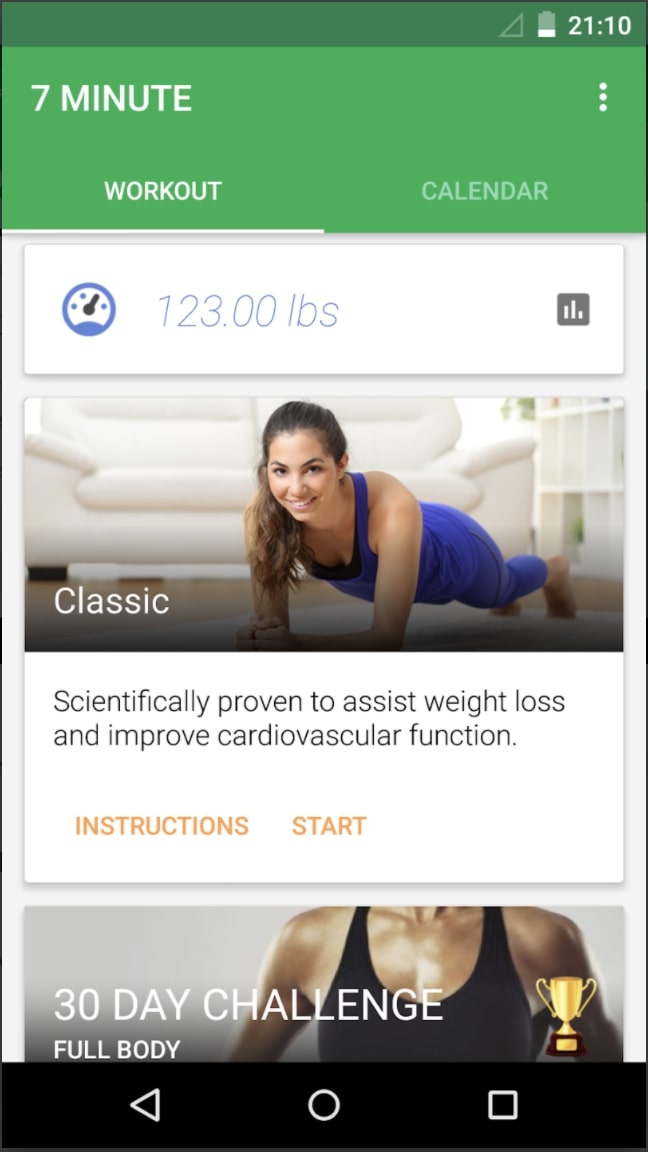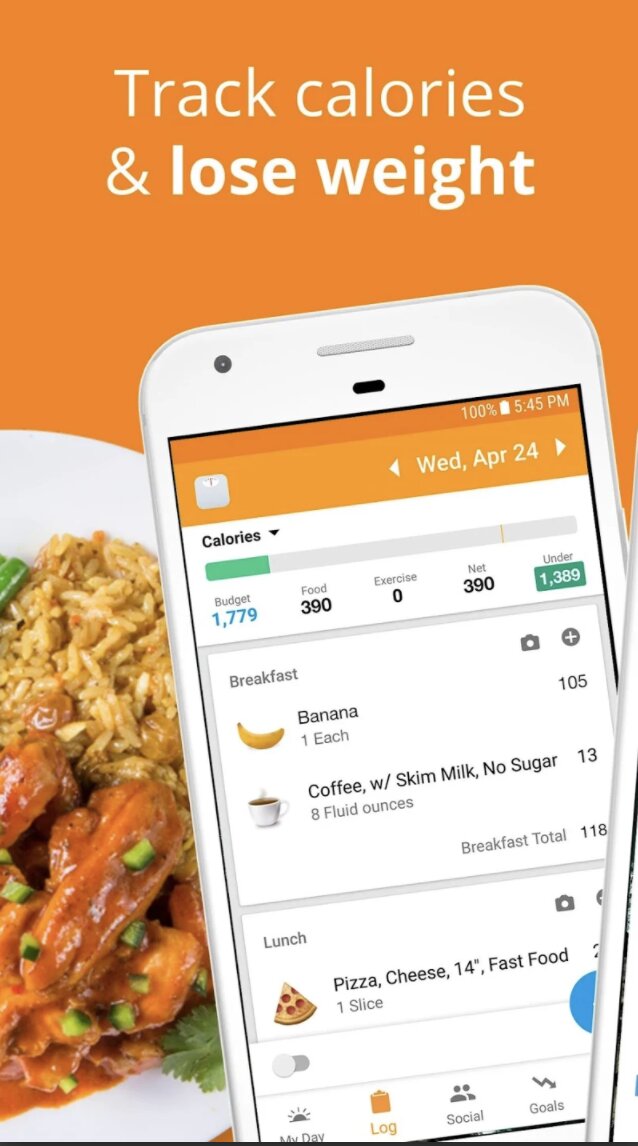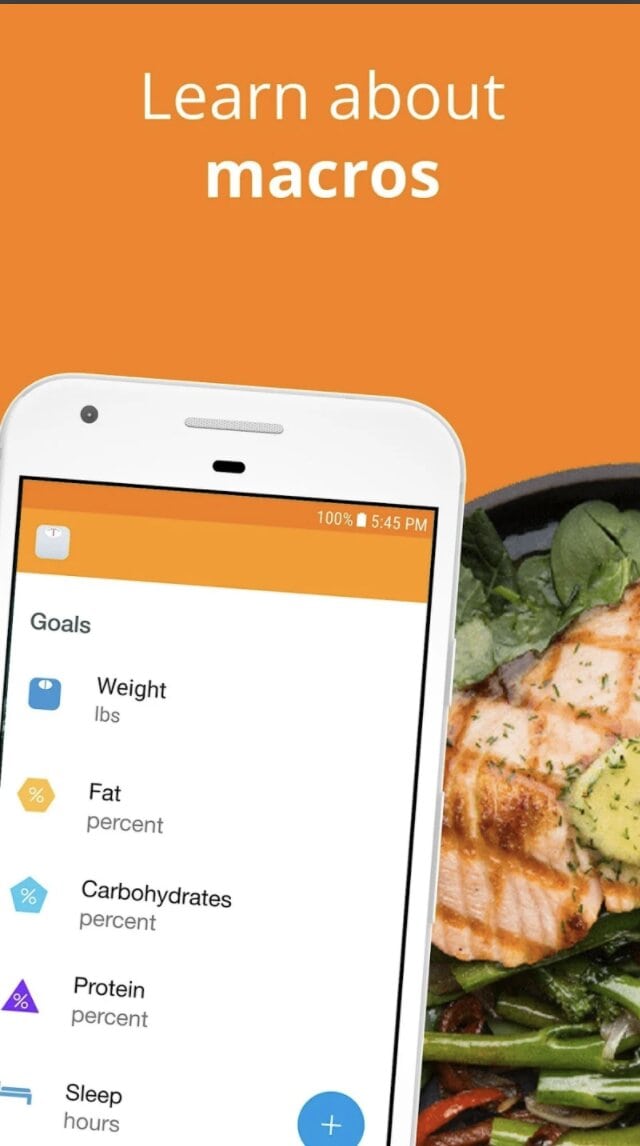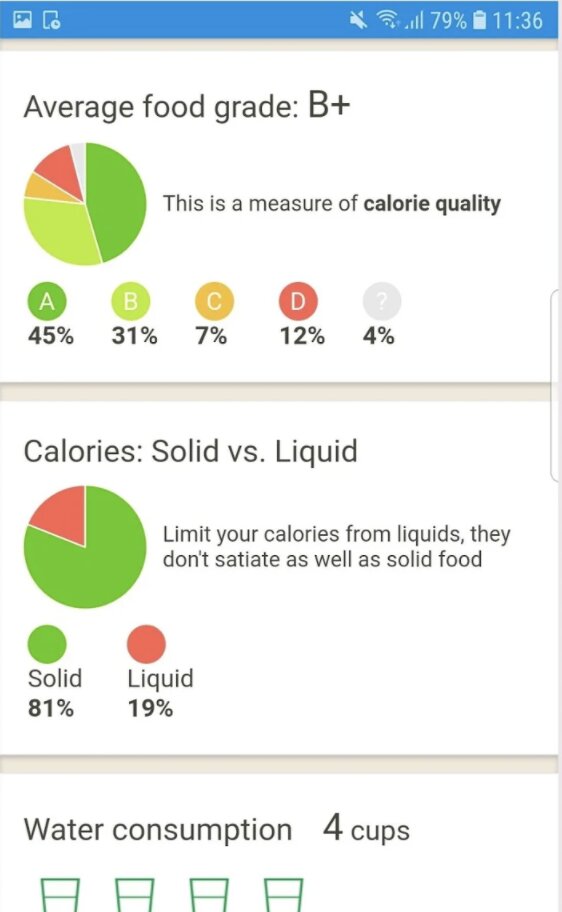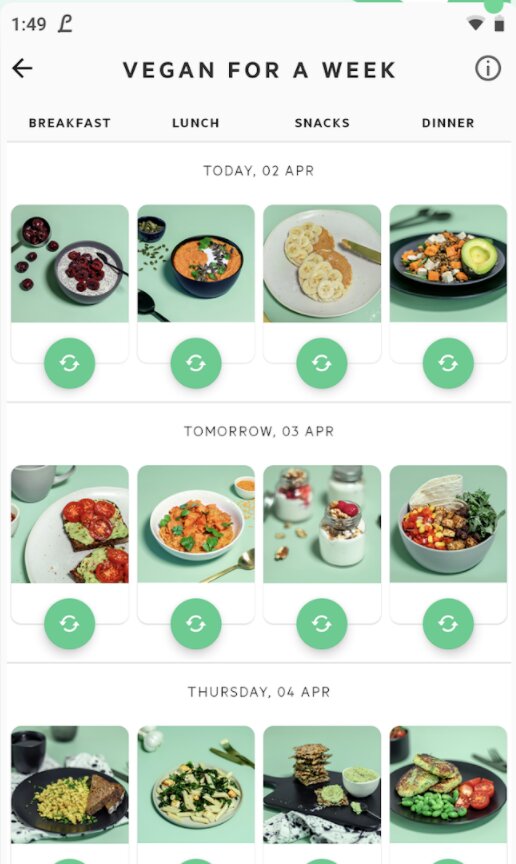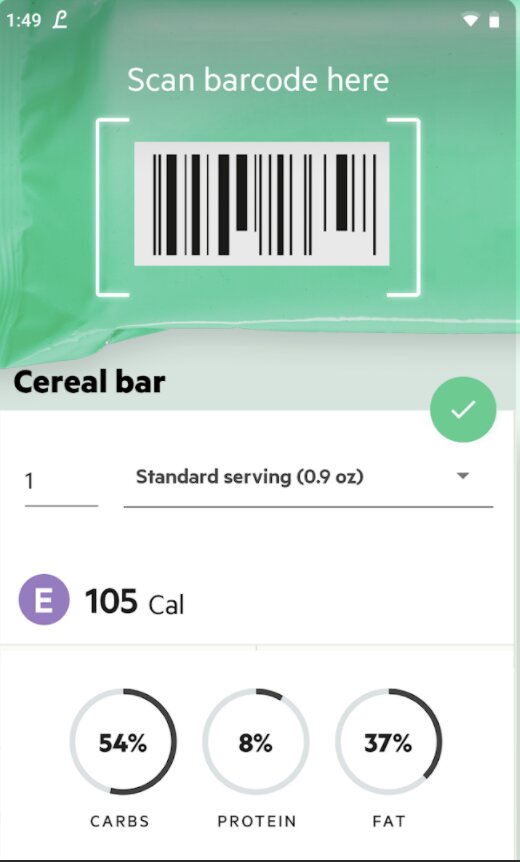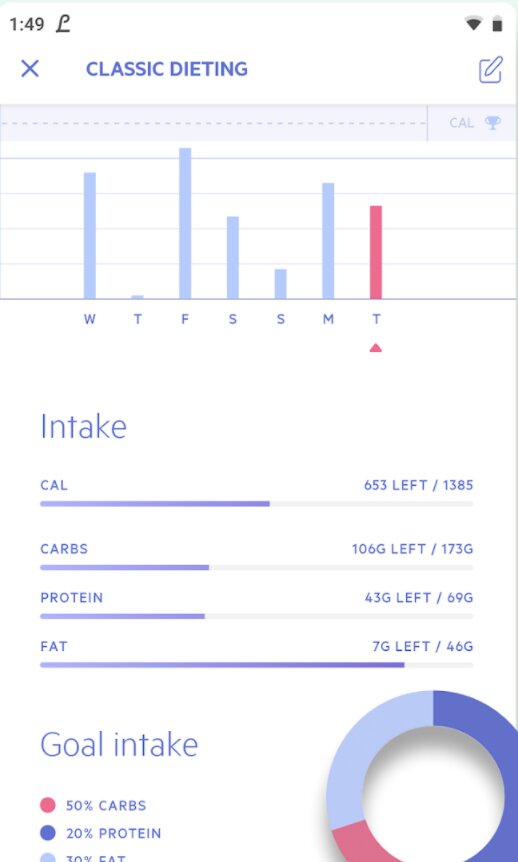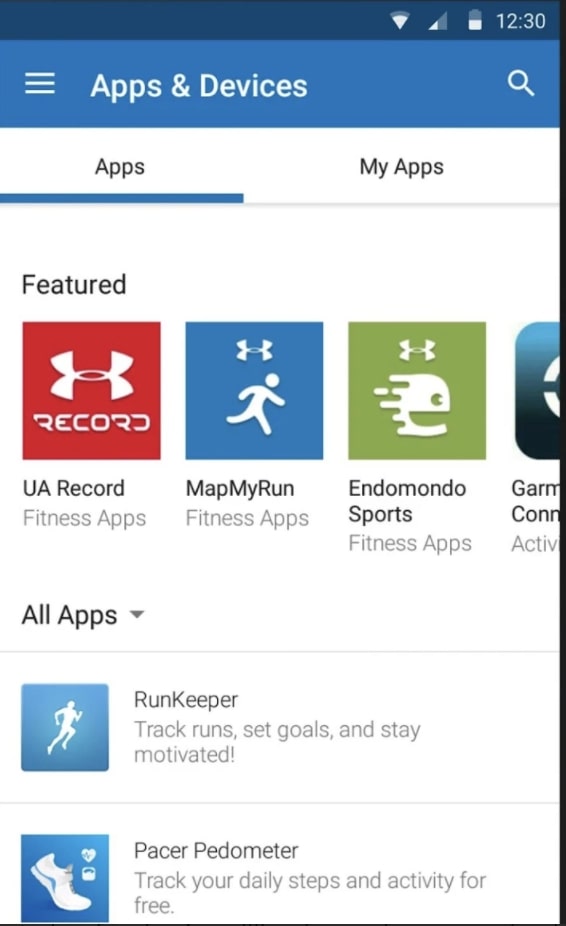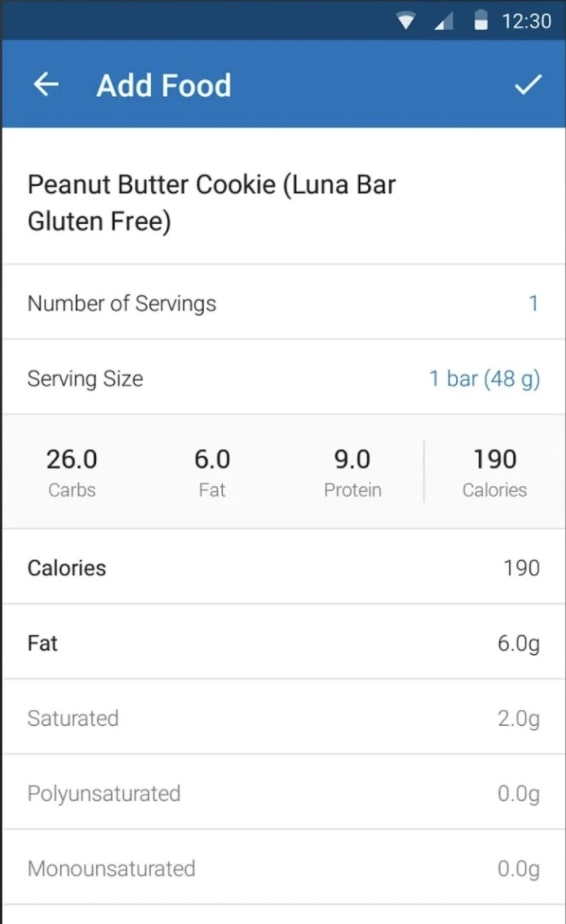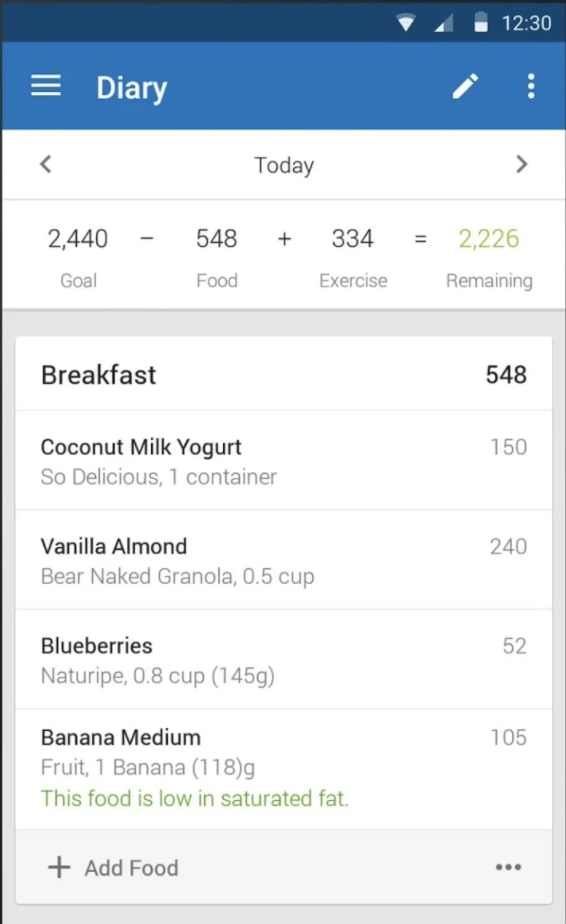As smart technology further integrates itself into our fitness routines, we are always on the lookout for the best tools to help us along in our fitness journeys. When a personal trainer is out of reach or out of budget or a workout buddy isn’t available, we can turn to smartphone apps for the tracking, motivation, and expert instruction needed to push our limits and achieve our goals. Whether you’re looking to start a new fitness routine, lose weight, or track your goals and progress, we have the scoop on all the best fitness apps for your Android device.
If you’re also looking for accessories to help boost your fitness, our list of the best fitness trackers is for you. Most smartwatches have fitness tracking built-in, too, so why not get all the benefits of a smartwatch and a fitness tracker with our guide on the best smartwatches? Or take a break from your fitness routine with our favorite Android apps and Android games.
Activity trackers
Simply looking to keep track of your runs and day-to-day activities, with a little feedback in the form of charts and graphs? Check out the selection of apps below.
Runkeeper (free)
Runkeeper employs your phone’s GPS transceiver to log your running pace and distance on various routes in real-time. You can also set a goal pace, and the app will feed you audio updates to stay on track with the tempo. You can set up a personalized routine, join a running group, share your progress, take on challenges with rewards, and a whole lot more. Why not pair Runkeeper with some of our favorite earbuds for running?
Adidas Runtastic (free)
Adidas Runtastic tracks all kinds of metrics from your running, such as your distance and relative pace, as well as calories burned and your heart rate. You’ll also find motivational audio feedback, running groups, competitive leaderboards, and lots of integration with wearables. If you have a Wear OS smartwatch, you can leave your phone at home and still be tracked. Spring for a premium membership and you can get rid of the ads and unlock even more features.
Strava Running and Cycling GPS(free)
Strava is an excellent tracking app that monitors your runs or cycling routes via GPS. It gamifies your cardio workout and offers leaderboards, achievements, and challenges, bringing a competitive spirit to your routine. There’s a network of athletes using the app, so you can find the most popular running routes in new cities, or share progress with friends. It also offers Wear OS support.
Amazon
Map My Run (free)
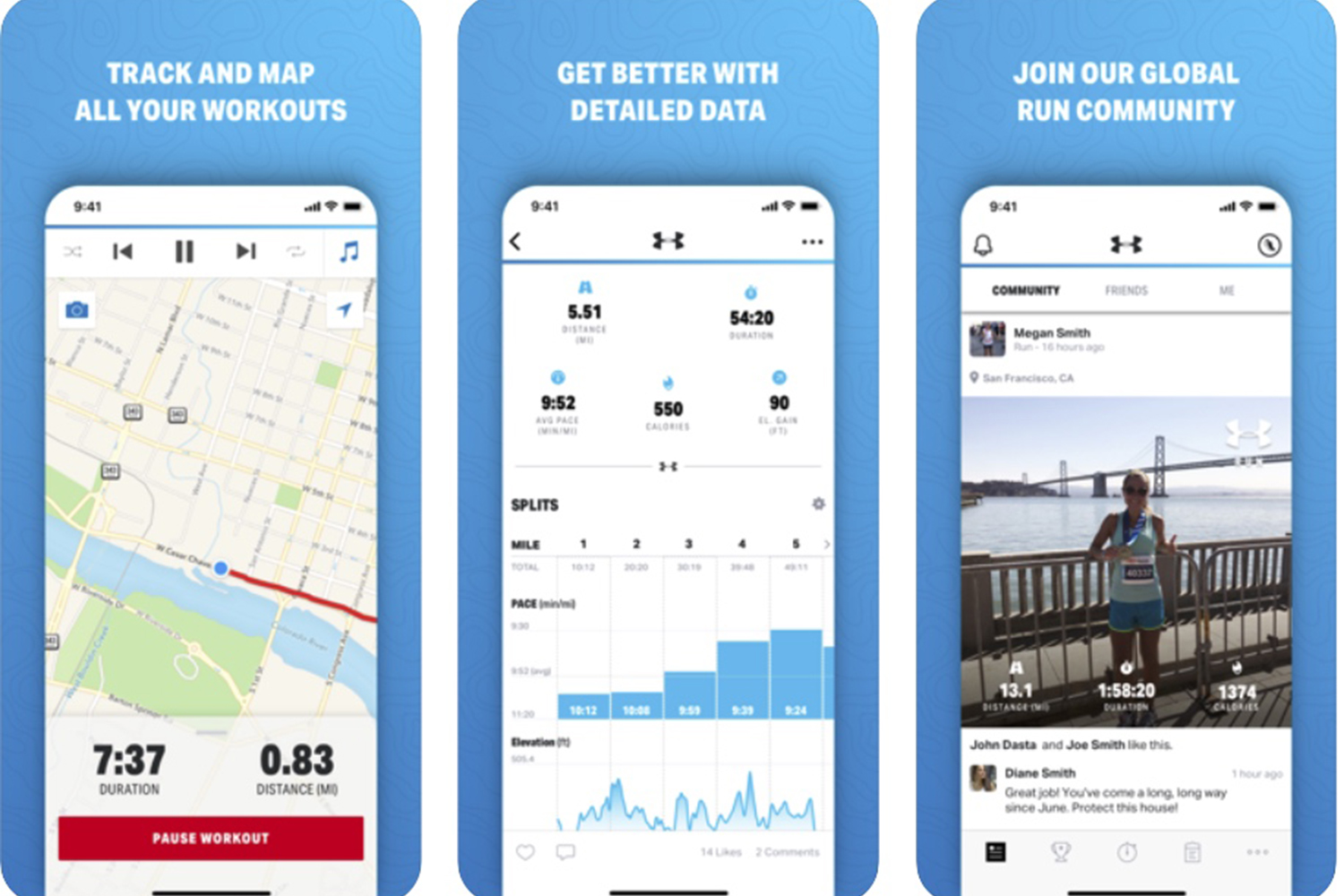
Providing a detailed workout summary charting your distance and pace is Map My Run’s bread and butter. The app also offers customizable audio feedback on your runs, challenges to motivate you through competition, suggests routes to run, and tracks more than 600 other activities. There’s an active community on board and lots of extras, not to mention an ad-free premium version which offers deeper analysis of your training.
Amazon
Argus (free)
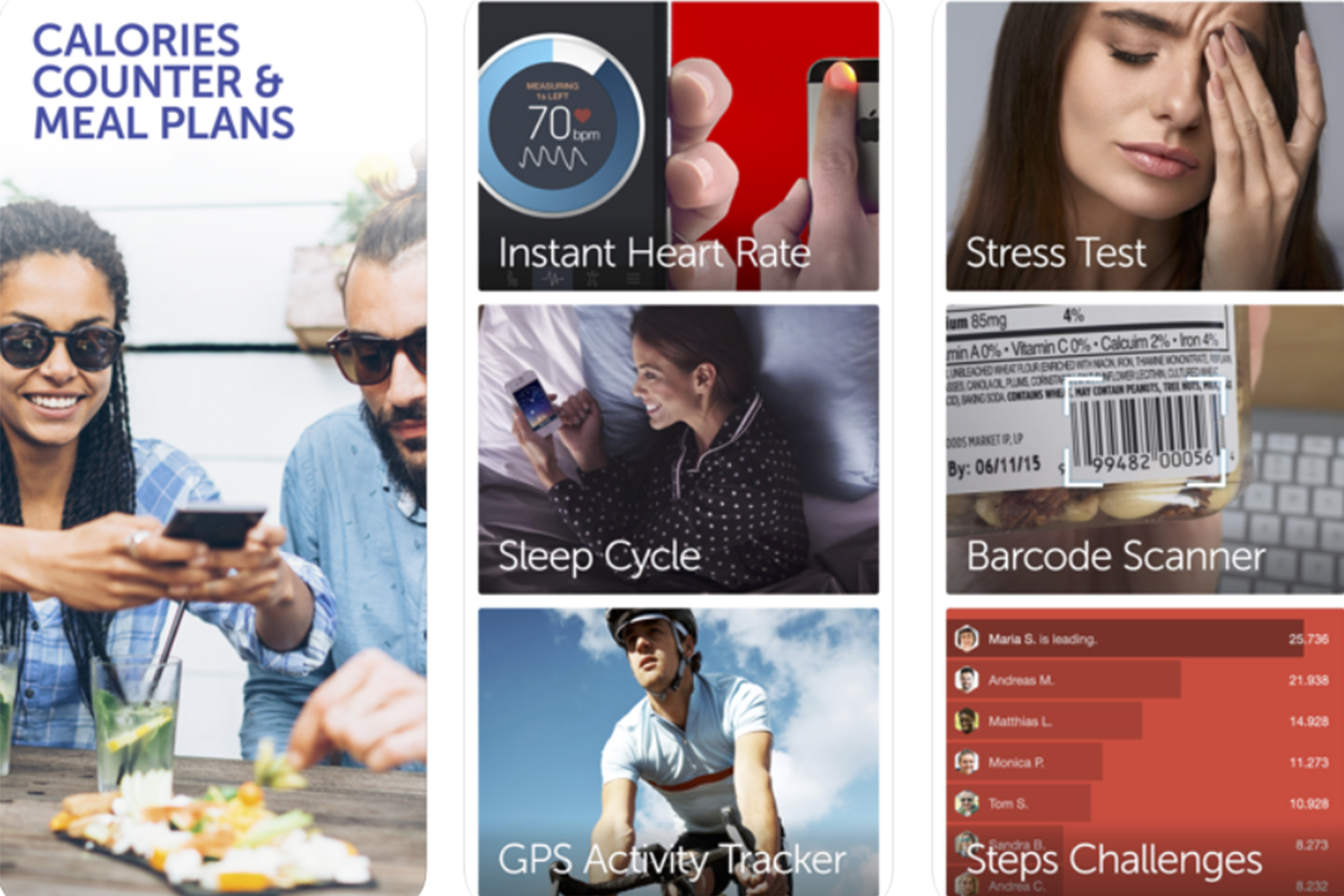
Argus is a neat, completely free, all-in-one activity tracker that monitors your sleep, heart rate, calories, and more. The app offers challenges to overcome, as well as the option to build your own workout plan. You can even add food you eat by scanning the barcode on the label to track your calories.
Pedometer (free)
Another app that uses your device’s built-in pedometer to track your walks, Pedometer comes with a host of extra features. It has an easy-to-read “Trends” section that shows your activity history, and you can connect with exercise groups in your area, or take up challenges. Pedometer can sync with MyFitnessPal to keep your records automatically updated. While it’s not a full-fledged workout guide like some of the ones below, it does allow you to create a daily exercise plan and share your progress with a supportive community.
Google Fit (free)
Google’s fitness app is very simple and it focuses on getting you to move and work your heart, challenging you to hit a target each day for Move Minutes and Heart Points. You can also use it to track workouts, get customized tips, and pull in data from Wear OS smartwatches, not to mention a host of other apps and devices.
Workout guides
Coaches and personal trainers are great, but if you can’t afford to have Jillian Michaels come scream at you every time you hop on the treadmill, we suggest using these low-cost apps to help guide you through your workout.
Nike Training Club (free)
Nike Training Club offers hundreds of 15- to 45-minute workouts. The app provides detailed suggestions based on your own personal fitness goals. It excels when it comes to explanatory photos and video demonstrations that show you how to properly execute each exercise — all of which are stored directly within the app for added convenience when offline.
You Are Your Own Gym ($5)
Here’s a great fitness app for anyone who wants to develop their strength. Based on the bestselling book by experienced bodyweight trainer Mark Lauren (who has coached U.S. special forces), it provides more than 200 different bodyweight exercises. These each last around 30 minutes, including warmups, interval exercises, and cool downs. The focus is on improving your strength and core fitness, and while it’s certainly one of the more hardcore fitness apps around, it will almost definitely help you if you keep at it long enough.
Workout Trainer (free)
Workout Trainer is packed with hundreds of workout routines, training recommendations, and custom programs that suit your abilities. It can also sync up with your smartwatch or heart rate monitor to provide deeper analysis. You can also connect with personal trainers through the app and share your activity with the community. The Pro membership opens up more options for $7 per month or $60 per year.
Amazon
Sworkit ($80 per year)
Sworkit provides gym-quality routines without actually requiring you to go to the gym. The app allows you to choose from hundreds of workouts, each of which is divided into one of four distinct categories (strength, cardio, yoga, and stretching). Hell, it even lets you create short, five-minute workouts when you’re in a pinch. You can also create custom workouts and even talk to personal trainers for help. This app used to be free, but you have to sign up for a subscription now at $30 per quarter or $80 for the year, though you can try it out for 30 days for free.
Jefit (free)
Initially designed for bodybuilders, Jefit keeps track of all your reps, sets, and the weight you’re lifting within a sleek interface. The app also provides a number of different workout routines designed to target specific muscle groups, while allowing you to curate custom workouts and share your achievements with the online community. The mere 1,300 training exercises are only the beginning.
Amazon
FitOn
FitOn boasts personalized plans, guided exercises by celebrity trainers, and community fitness engagement, all for the low, low price of $0. In fact, they really push that with their motto: Best workouts, always free, always on. The FitOn app offers a deep bench of guided workouts, including high-intensity interval training, pilates, yoga, strength, cardio, and more.
7 Minute Workout
The explanation is sort of in the name on this one. 7 Minute Workout offers a straightforward list of short burst workouts that you can do whenever the mood (or that pizza you feel bad about eating) strikes. Each exercise offers a video tutorial to get you going. The app features a fully voice-prompted user experience, allowing you to keep your eyes on the prize, not on your smartphone timer.
Nutrition and calorie counters
Whether you’re trying to count calories, learn how to meal prep, or figure out how much fat was in that Big Mac you just inhaled, these apps will get the job done.
Lose it! (free)
Lose it! tracks your food intake and fitness activities in a similar fashion to budget-planning apps such as Level and Mint. You simply enter your height, weight, age, and how much weight you’re attempting to lose, before the app constructs a recommended calorie budget based on your diet and exercise. Its robust wearable integration is an added plus.
Fooducate (free)
Fooducate is a great source for learning exactly what is in your food. Simply scan the barcode of any item you want to research, and the app will pull up nutritional facts and an overall grade, with a list of healthy alternatives to match. The app also helps you avoid the hard-to-notice trans fat and high sugar content in products — which is never a bad thing in today’s world.
Lifesum (free)
Lifesum is a weight-loss app and diet planner, giving you an accurate assessment of your daily calorie intake so you can strive toward your established goals. There are lots of healthy eating tips, recipes, a macro calculator, meal planner, and more. The app even features a built-in barcode scanner designed to pull up nutritional data on millions of items. You may want to pick up some of the best meal prep containers as well.
MyFitnessPal Calorie Counter (free)
Looking to manage the number of calories you take in versus the number you actually use? MyFitnessPal takes things such as your height and weight into consideration, allowing you to see how many calories you actually need. You can search from the app’s huge database of foods (more than six million listed), scan barcodes, and add recipes or restaurant dishes to get valuable insights into your nutritional intake.
Exercise gamification
If part of the reason you never work out is simply because you don’t think exercise is fun, consider trying out the following apps.
Zombies, Run! (free)

If you don’t want to become zombie food, then you better get moving. This clever running game is set against the backdrop of a zombie apocalypse, and the shambling undead are everywhere. Each mission is an audio adventure, which you can mix with your own music, challenging you to walk, jog, or run to secure the survival of the human race. The first four missions are free, but you can unlock more than 300 for $4 per month or $25 per year.
Walkr (free)
Billed as a fitness space adventure, Walkr challenges you to power your spaceship by walking. Take enough steps and you can discover new worlds and take on missions. There are loads of planets to explore and strange creatures to meet along the way. This is a good way to encourage the whole family to be a bit more active, although you do have to leave the game running in the background to track your steps.