Designers, teachers, artists, presenters, and creatives rejoiced when recent versions of iOS and iPadOS facilitated the use of custom fonts on Apple’s mobile devices. This feature lets you install custom fonts in TrueType Font (TTF), OpenType Font (OTF), or TrueType Collection (TTC) formats, making it easier for creators to put a unique display and text face on their leaflets, posters, and reports. You still can’t change Apple’s system fonts, but updated font features significantly advance mobile workflows.
You can install custom fonts and apply them to compatible apps on your Apple mobile devices. To control those fonts or use your iPad as a creative workstation, you work directly through the app you’re using them with. It’s an ideal solution for anyone who creates presentations on their desktop to show on their iPad — no worries about surprise replacement fonts.
Despite the buzz — which has died down considerably over time — there still aren’t a ton of resources for installing and managing iOS fonts, and there’s not much momentum for radical changes right now. So far, vendors like Monotype (maker of the MyFonts app on iOS) and Morisawa continue to offer downloadable apps on Apple’s App Store. Here are the most reputable font apps available now, and don’t forget to check out our guide on how to install fonts.
Adobe Creative Cloud

Adobe Creative Cloud works with system-wide custom fonts on your mobile devices, offering some 17,000 fonts to Creative Cloud subscribers, 1,300 of which are free. You do not have to be a Creative Cloud subscriber to use the free fonts — just download the app and create a login. Once installed, you can tap on the Fonts tab at the bottom of the screen to download new fonts directly to your iPhone or iPad, and they will be available to a host of apps that support them in iOS 13 or later. New fonts from these foundries are now included: Connary Fagen, Blackletra, Buro Destruct, PampaType, Bold Monday, Greg Thompson, Retype, Process Type Foundry, Darden Studio, Latinotype, DJR, psType, TypeTogether, Floodfonts, Signal Type Foundry, Fontador, and Fontpartners.
Font Diner
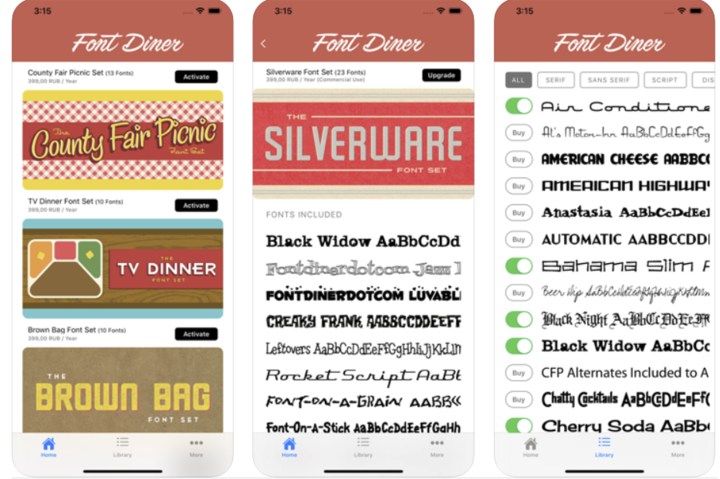
The free Font Diner is a hugely popular app specializing in high-quality, retro-style fonts for creative projects. It features more than 400 original typefaces for graphic designers at all levels. It offers a basic set of fonts for free and several additional font sets for $5 each. It’s compatible with Pages, Keynote, and Numbers only.
AnyFont ($2)
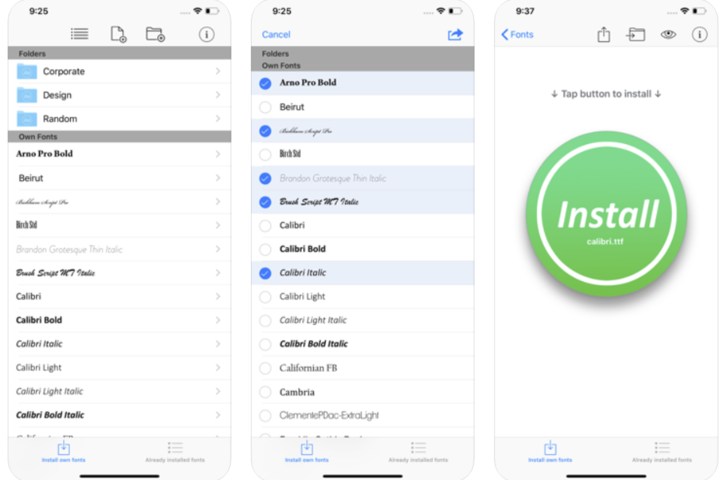
AnyFont lets you install — well — any font in TTF, OTF, or TTC format on your iPhone or iPad via a configuration profile. After installation, you can use these fonts with Word, PowerPoint, Pages, Excel, Numbers, Keynote, and others that employ the device’s font book. You can add single or multiple fonts simultaneously as ZIP or TTC files and preview them in the app.
iFont
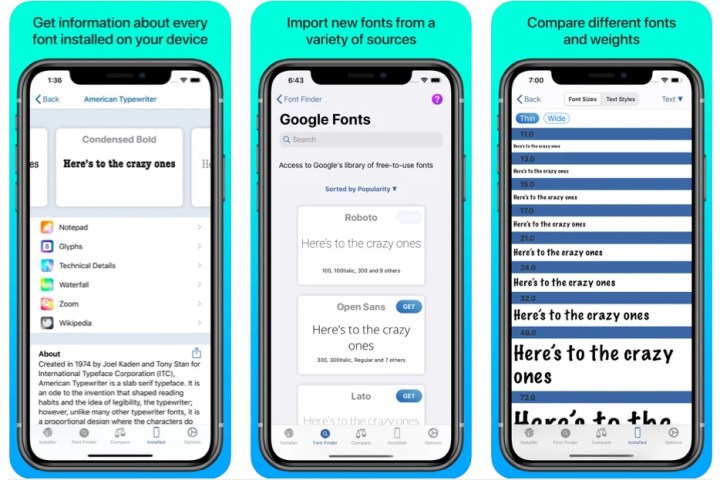
With iFont, you can install new fonts in TTF, TTC, and OTF formats. You can also add files compressed in a ZIP file to use with applications like Pages, Keynote, Microsoft Word, or any other compatible apps. Users can download and install fonts from the Google Fonts library, Dafont, and other custom sources within iFont. However, this requires a configuration profile. iFont has an array of cool features, where users can install, compare, and preview typefaces and review individual glyphs and technical font details. You can test out the fonts you want by clicking on the notepad icon underneath the selected font. This will prompt you to type a few words and allow you to share this as an image to view in third-party applications such as WhatsApp or Messenger. iFont can now parse fonts and determine which characters glyphs are mapped to, save glyph appearances, and search glyphs. Newer versions include an improved zoom view. When installing fonts via configuration profiles, or creating a profile to email, you can now set the profile to auto-expire after a given date or time frame.
Fonteer

Fonteer lets you install OTF or TTF fonts on whatever device you’re using by emailing the fonts as a configuration profile. From the emailed file, you can unzip the fonts into FontBook to make them accessible to any app that allows you to change fonts. This app lets you manage various font collections simultaneously, explore and install Google Fonts, and download different fonts using your browser or email. You can use it with a wide range of apps, including Pages, Keynote, Numbers, Word, Powerpoint, Excel, Autodesk SketchBook, Pixelmator, and Adobe Comp. Test the app by downloading the free version, which will let you try out three fonts. If you like the interface and find it easy to use, you can buy the full app at a one-time price and have access to unlimited font installations. Fonteer does not let you alter the font on your home screen, in messages, or in emails.
RightFont ($3)
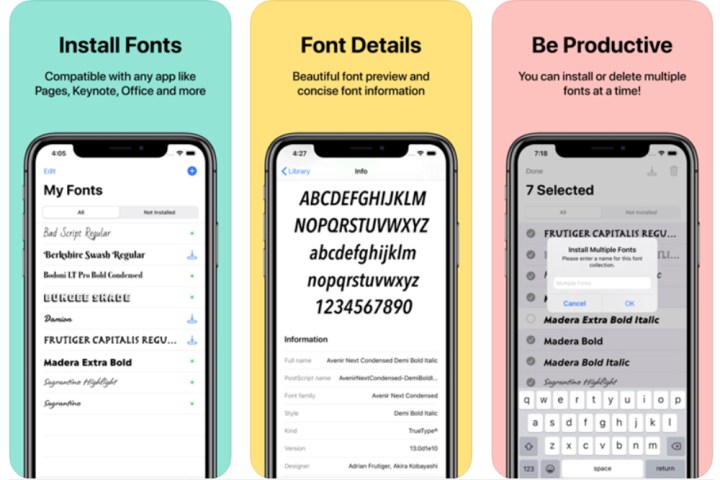
You can get the flexible RightFont app for iOS at no charge. With this app, you can install, preview, and manage fonts on both your iPhone and iPad. The app supports OTF, TTF, and TTC formats, and once installed, the fonts work with Word, Excel, PowerPoint, Pages, Keynote, Numbers, and numerous other apps. You can download fonts on your device, iCloud Drive, or Google Drive. You can even share fonts via AirDrop and email and easily install them using RightFont. RightFont is compatible with iOS 13 and later, and lets you preview all the font families with customized content.




