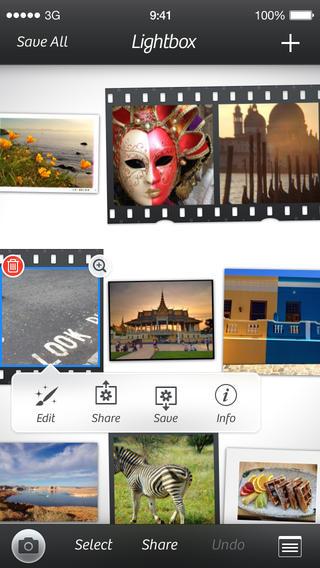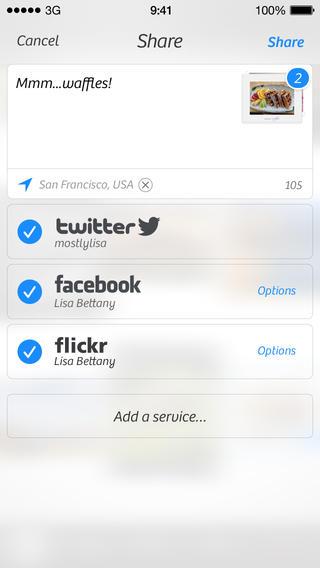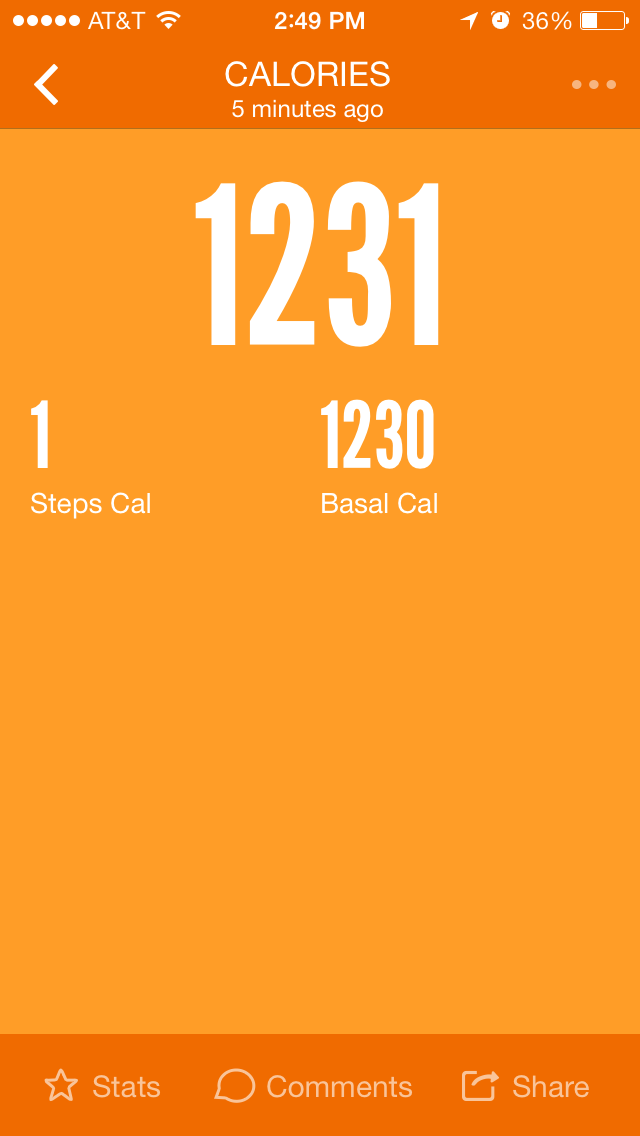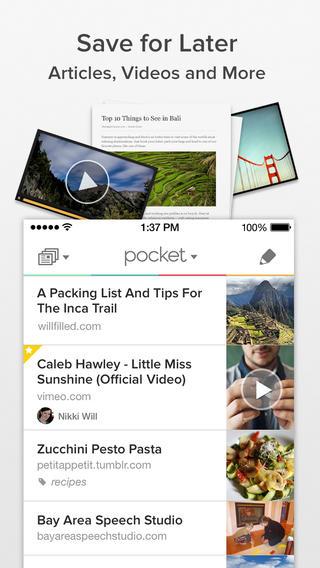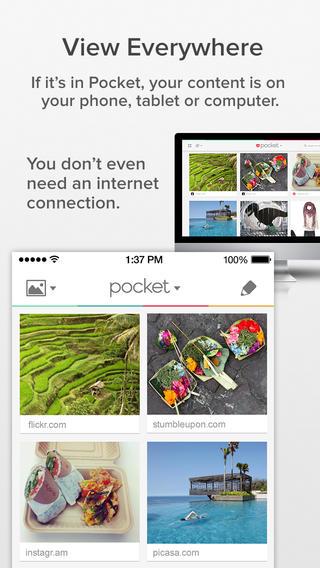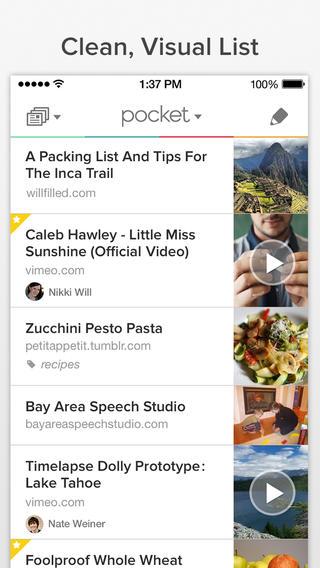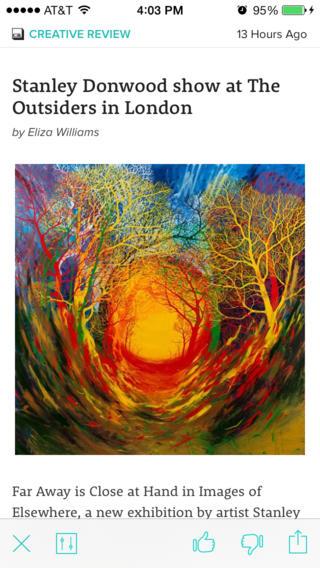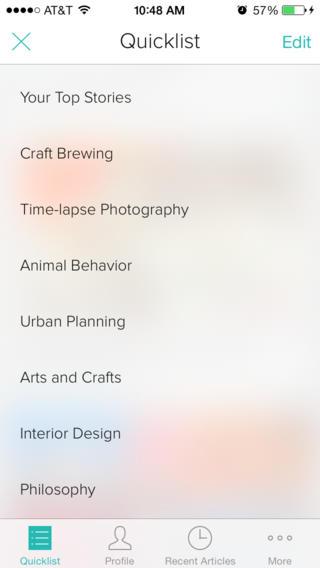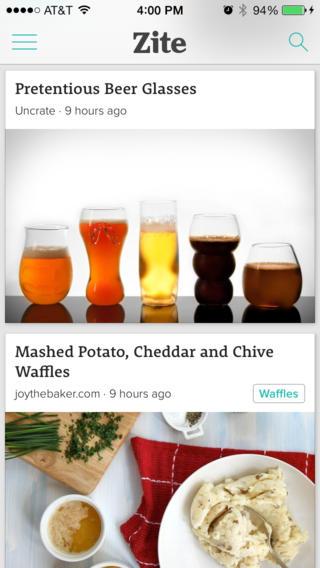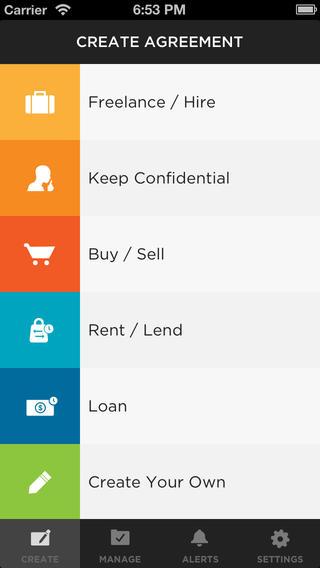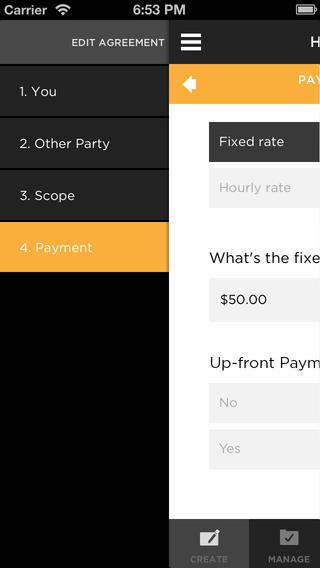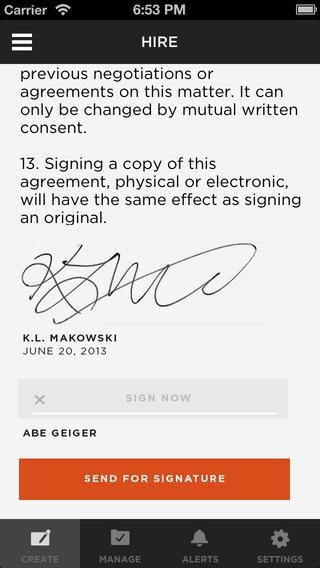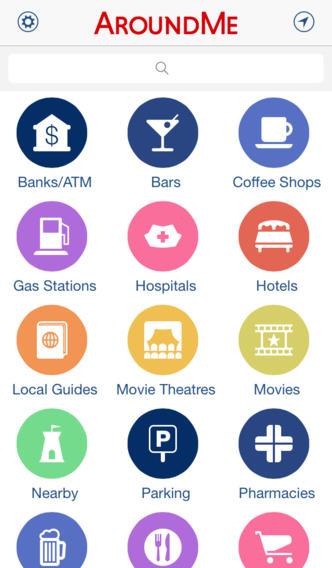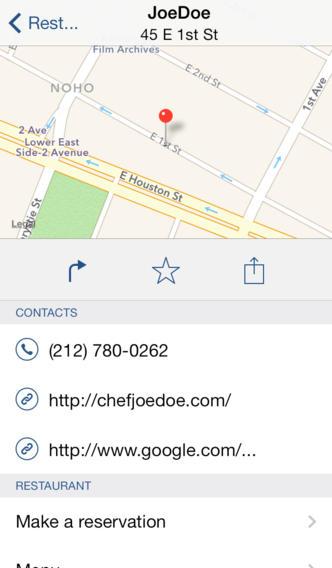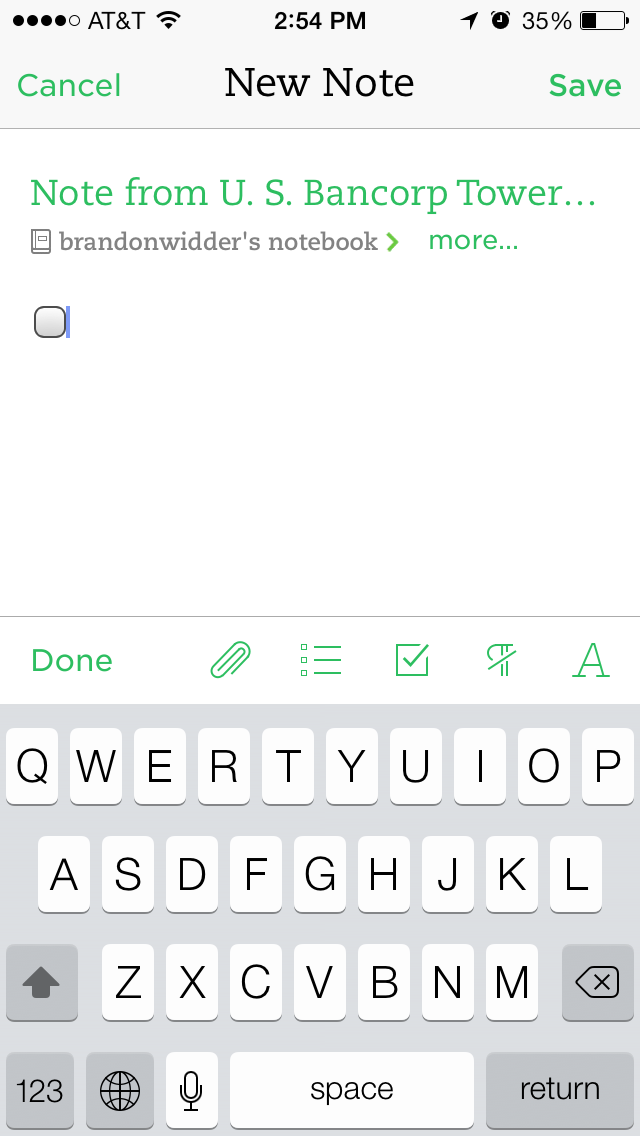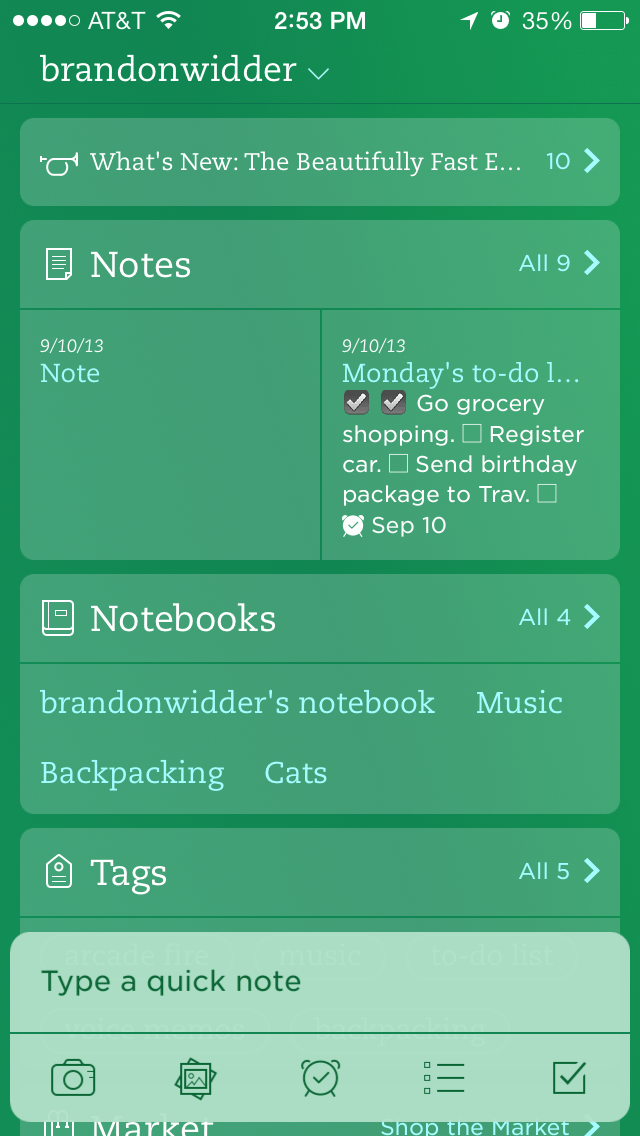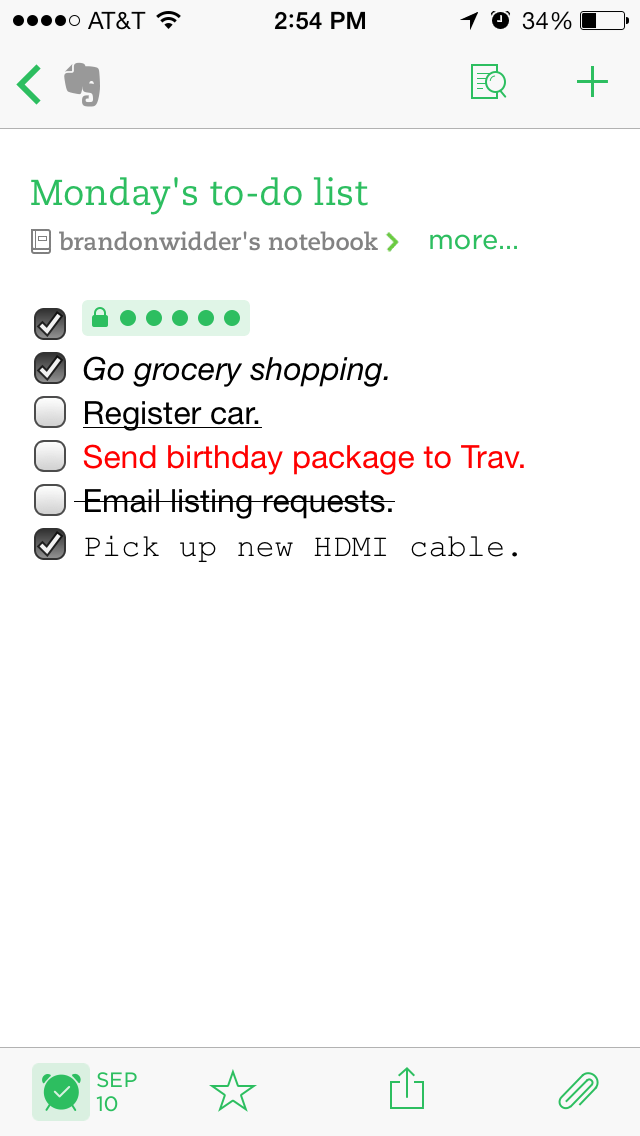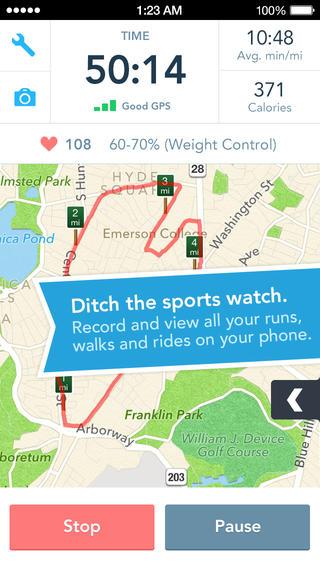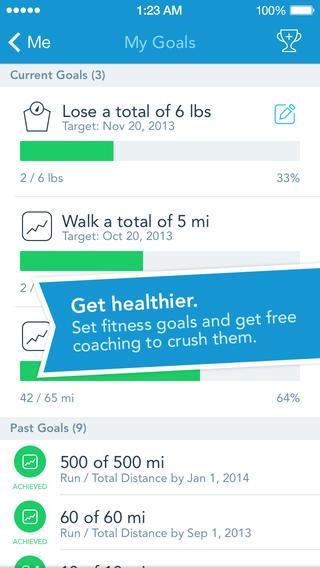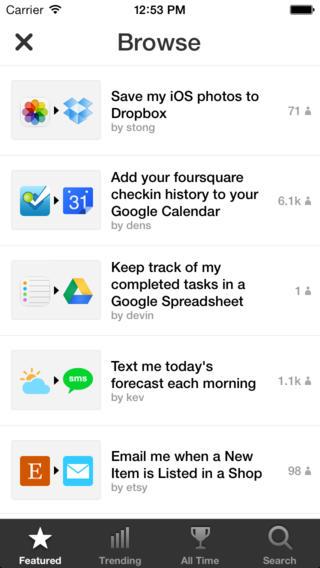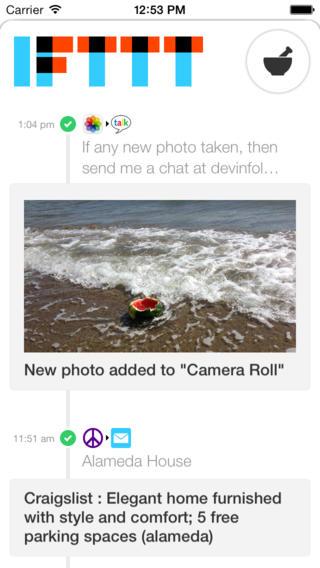As you’re no doubt well aware, the great steamroller that is iOS 7 has finally rolled out to the general populace and flattened everything in its path. Gone are the days of 3D app elements and skeuomorphism – Apple has done away with them in favor of minimalist, 2-dimensional designs. And it’s not just with native iOS apps either – Jony Ive’s darling has created a ripple effect, and now iOS developers everywhere are revamping their applications to fit the fabulously flat new aesthetic. It’s encouraging developers to rethink their user interfaces and make their apps more user-friendly. In fact, we like the trend so much that we decided to round up a few of our favorite apps that have been optimized for iOS 7. Enjoy!
Camera + ($2)
iOS 7 came with a pretty nifty camera update, but it’s still a bit anemic when it comes to features. If you want to make the most of the iPhone 5s and its awesome new 8 megapixel camera, we highly recommend you check out Camera+. It gives you a boatload of advanced options, and thanks to its iOS 7 UI revamp, it’s easier and more intuitive than ever before.
Argus (Free)
Despite your reservations, there’s truly no need to spend a $100 on a fitness tracker when your iPhone fits so conveniently your pocket. Though not the best fitness-tracker available, Argus’ offering is one of the first touting iOS 7 compatibility, thus opening the floodgates for a myriad health-and-fitness apps. The newly-designed interface is streamlined and honeycomb-like, reveling in the flat aesthetics of iOS 7 while offering a bevy of utilities for tracking sleep, hydration, food consumption, workouts, vitals and more. Most notably, the app now makes use of the iPhone 5S M7 motion coprocessor, subsequently putting less strain on the main A7 processor and allowing for low-power step counting that can discern between walking, running, driving and sleeping.
Pocket (Free)
Even before it got a user interface update, Pocket was arguably one of the best read-it-later apps in the biz, and now that the UI has been updated for iOS 7, it’s even cleaner than before. The fresh new layout makes it easier on the eyes and super simple to browse through all the articles, pictures, videos, and webpages you save.
Zite (Free)
RSS aggregators are a dime a dozen these days, but Zite’s redesigned iOS 7 interface makes it stand out as one of the best. The fonts have been changed to improve readability, menus have been revamped to include tabs for faster access to your content streams, and bezel swipe features have been added to minimize navigation buttons and maximize readable space.
Star Guide ($2)
Looking at the night sky is one of the most immersive and fascinating experiences known to mankind, but it can also be one of the most perplexing. Star Guide is designed as a reference guide for the casual stargazer and one also recently optimized with iOS 7 support. The software supports dynamic fonts for custom sizing, in addition to an air of visual translucency, and utilizes the same parallax design for its accompanying informational panels as iOS 7 uses to add depth to the iPhone’s home screen. It’s been one of our favorites for a good while now given its simplicity and gorgeous visuals — and the recent update with included iOS 7 compatibility only makes it look and perform better than ever before.
Shake (Free)
We’re not sure if this one is officially designed for iOS 7, but it’s a relatively new app and that features a clean, flat interface – so we have a sneaking suspicion the developers kept Apple’s design principles in mind when they were making it. Shake is a mobile app that allows you to create, sign, and send a variety of legally-binding agreements in just a few seconds. It’s super handy for hustlers of all types.
AroundMe (Free)
This app makes it wicked simple to gather information about your surroundings. Curious if there’s an ATM nearby? Wondering if there’s a good bar within walking distance from your hotel? Just fire up this app and tap one of the quick-access category buttons and you’ll instantly be shown an interactive map of locations that fit your criteria. Thanks to the simplified new UI, this app is FAR more convenient that searching for surf on Google Maps.
Evernote (Free)
Evernote is now a staple of the note-taking world. Aside from the graphical overhaul and returning utilities for drafting a myriad of notes, the newly-revamped app features built-in functionality with iOS 7’s AirDrop utility, allowing users to quickly and efficiently share notes with other users who’ve enabled AirDrop. Additional updates include an ever-present button for drafting notes, a Post-It Note capturer, various image annotation tools and automatic background syncing that seamlessly utilizes iOS 7’s multitasking functions. The app’s capabilities and sheer industriousness are still there, but gone is the unnecessary clutter and the tabbed-browsing interface that donned the last rendition of the software. Plus, it’s faster than ever before.
Runkeeper (Free)
Despite being one of the most full-featured activity tracker apps in the game, Runkeeper’s interface makes it extremely intuitive and easy to use. The iOS 7 update basically just worked out the kinks and made it easier to navigate. If you happen to rock an iPhone 5S, it’ll boast more accurate activity tracking thanks to the phone’s dedicated M7 motion processor.
IFTTT (Free)
We were pretty stoked when IFTTT announced it’s new iPhone app a couple months ago, but this new iOS 7 update? It’s like icing on the cake. In all honesty, we didn’t think the interface could get any simpler than it already was, but the IFTTT team somehow managed to pull it off with the streamlined new design. Navigation and recipe management are considerably better in the new version, and it’s prettier to look at, too.
Infinity Blade III ($7)
Not many iOS 7 titles have taken into account the iPhone 5S’ 64-bit graphics in the way Chair Entertainment has done with the third (and final) episode of the award-winning, swipe-driven fighter Infinity Blade III. The title is noticeably more expensive than previous installments in the series, adding features such as a new playable character and forging, while leaving the hallmark combat system virtually unchanged. The graphics are absolutely stunning for a mobile platform, yet the game runs smoothly despite the visual overhaul and expanded content. More iOS 7 titles will surely make use of the new processor, but for now, Infinity Blade III is the only title even beginning to push the boundaries of the new A7 processor.
Walking Dead (Free)
Telltale Games’ Walking Dead was the first game we’ve ever reviewed to garner a perfect 10 out of 10 review score. The storytelling is superb, bolstered by an emotional and unpredictable narrative, and rich, cell-shaded animations. It’s centered around a single man and lost child struggling for survival in the same zombie-laden apocalyptic landscape as Robert Kirkman’s award-winning graphic novel and television adaptation, but it redefines the point-and-click adventure genre. Plus, it’s already optimized to utilize iOS 7’s third-party controller support, that is, once the new wave of peripherals hit the market.
Bastion ($5)
The indie-hit Bastion was a major success on multiple platforms — and rightly so. The hack-and-slash RPG sports lush, hand-painted visual flare and one of the most memorable and downright awesome story-driven narrations to ever grace any platform, whether it be iOS 7 or the Xbox 360. Players don the role of “The Kid” as he traverses the crumbling world of Calamity, searching for its dark-rooted secrets and wielding an upgradable arsenal of weapons to combat the swarms of otherworldly beasts. It’s compelling, with first-time composer Darren Korb’s outstanding soundtrack, and like the Walking Dead, it’s one of the first games to feature compatibility with forthcoming, third-party controllers. Again, we dig that narration.
Facebook (Free)
Everyone and their mother has a Facebook profile (no joke). The newest facelift of the mobile software is the slickest to date, quickly adopting the new flattened dynamics of iOS 7’s interface and adding a slew of new navigational features. It sports an ever-present tab bar located at the bottom of the app, in addition to saving your position when switching between various tabs, it is equipped with a slightly-translucent navigational bar at the top and a customizable More tab. It’s not too shabby for an almost immediate rollout with iOS 7.
Instagram (Free)
The infamous photo-filter app we all know and love got a minor interface update with iOS 7, but the little changes make a big difference. The new design is – as you’d expect – cleaner, flatter, simpler, and easier to use. Thanks to improved swipe controls and a leaner layout, you photos now occupy more screen space, which makes browsing, editing, and sharing your pictures even easier than it was before.
Article written by Drew Prindle and Brandon Widder.