The Apple iPad is the best tablet, and finding the right one for you is easy as Apple has an extensive range at a variety of different prices. Typing on the touchscreen is surprisingly fluid and natural, but there’s nothing like a physical keyboard for getting work done quickly and efficiently. We know from experience, having typed more than 7,000 words on the iPad Pro 2020 and Apple's Magic Keyboard during our review.
But what's the best iPad keyboard? Our recommendations take into account your budget and which iPad model you may own, to help smooth the transition between relaxing with Netflix to furiously working on a Word document when you're seated at your desk. Stick around to the end of the article for information on alternative keyboards that aren’t part of a case, or directly related to the iPad.







Best iPad Pro and Air (5th-gen) keyboard
Apple Magic Keyboard
- Tactile, precise typing experience
- Responsive trackpad
- Perfectly weighted for desk or lap use
- Genuinely increases productivity on iPad Pro
- An expensive accessory
- Screen angle adjustment is limited
Why you should buy this: It provides a superb typing experience, a trackpad with sturdy construction, and a passthrough USB-C port.
Who it’s for: Anyone with an iPad Pro in either size or the 5th-generation iPad Air, who wants to turn the tablet into a very effective laptop alternative.
Why we picked the Apple Magic Keyboard:
The Magic Keyboard is the very best keyboard case we’ve used for the Apple iPad. When it launched it was only compatible with Apple iPad Pro tablets, but since then, Apple has made the fourth-generation iPad Air and fifth-generation iPad Air compatible with it too.
The keyboard is very comfortable to type on. Each key has 1mm of travel, and gives precise feedback with each press, making it easy to type at full speed without much practice. The entire keyboard is backlit for use in low light and the base doesn’t flex, so it’s suitable for use on both a desk and your lap. The trackpad looks small in the pictures, but it never feels like it, and the click is both precise and satisfying. Combined with iPadOS enhancements, the trackpad makes using the iPad Pro feel like a laptop.
The angle of the iPad Pro's screen can be adjusted easily, the floating design looks fantastic, and the strong magnets ensure the tablet won’t accidentally slip off. The case has a USB-C connector on the side which can charge the iPad Pro while leaving the USB-C port free for a hub or other accessory. Around 11 months into ownership and with daily use, the original Magic Keyboard still looks and operates the same as it did on day one, indicating the high purchase price does translate into high quality and durability. This is one accessory that will really last.
Sounds good, but what about compatibility with all the different iPad Pro and Air models? Things are a little confusing, but we still recommend it as the best choice, so here’s what you need to know. If you have a new 2021 iPad Pro 11-inch or 12.9-inch tablet, known as the 3rd- and 5th-generation models respectively, you should buy the new Magic Keyboard to go along with it.
If you own a 2020 Magic Keyboard you purchased for the iPad Pro released in 2020 (the 2nd- and 4th-generation models), Apple says it will work fine with the new tablets, but because the 2021 models are 0.5mm thicker than the old ones it may not be a perfect fit. However, there is no real need to upgrade if this doesn't bother you. If you’re looking for a Magic Keyboard for your 2020 iPad Pro, the same applies if you buy the brand new version, it’ll work but the fit may not be absolutely perfect. The new Magic Keyboard works and fits the iPad Air fourth and fifth-generation, just like the 2020 Magic Keyboard, so it’s a lot more simple if you have one of these tablets. One thing to remember, if you have a compatible iPad Air, you should purchase the 11-inch Magic Keyboard.
To sum up, Apple states the latest Magic Keyboard is compatible with the third-, fourth-, and fifth-generation 12.9-inch iPad Pro, the first, second, and third-generation 11.9-inch iPad Pro, plus the fourth- and fifth-generation iPad Air. Apple's Magic Keyboard is expensive but if you want to work on your iPad in any serious way, it’s a great investment.


Best Apple Magic Keyboard alternative
Brydge Pro+
- Has a trackpad
- Excellent design
- Long battery life
- Cheaper than the Magic Keyboard
- No additional case protection
Why you should buy this: It's a high-quality package offering a keyboard and a trackpad that costs a little less than the Magic Keyboard.
Who it’s for: If you want to spend a little less on your iPad keyboard, but still want a cohesive and attractive design and a trackpad.
Why we picked the Brydge Pro+:
If you want your iPad to function more like a laptop, but don't want to spend a ton, then the Brydge Pro+keyboard accessory is for you. You need to choose carefully based on the iPad you own though. The company sells the Pro+ model, which works with the 2018 and 2020 versions of the iPad Pro in either size and with the 11.9-inch 2021 (3rd generation) iPad Pro. There are also 11-inch and 12.9-inch versions. If you own the 2021 5th-generation 12.9-inch iPad Pro you need the Brydge 12.9 Max+.
The design is highly reminiscent of a MacBook’s keyboard, and when attached to the iPad tablet, the similarity to a MacBook is uncanny. It’s especially noticeable because of Brydge’s use of an oversize trackpad, which is much larger than the one fitted to the Magic Keyboard. The keys are backlit with three levels of brightness, and everything integrates with iPadOS using the Brydge Connect app.
The internal battery of the Brydge Pro+ will last for three months before it needs recharging, and the tablet's screen can be angled up to 180 degrees, meaning it can be laid flat. The aluminum keyboard comes in a space grey color, and the package includes a metal cover that snaps on the back of your tablet.
If you like the look and the price of Brydge's keyboards but don't want the trackpad, the Brydge Pro doesn't have one. Finally, if you don’t own an iPad Pro, don’t worry, as Brydge makes a keyboard for all models of the iPad, including the iPad Mini.


Best iPad (9th Generation) and iPad Air (3rd Generation) keyboard
Apple Smart Keyboard
- Easy to set-up and use
- Doesn't feel like a laptop like some other keyboards
- Protective case included
- No trackpad
- A bit bulky
Why you should buy this: Versatile and highly portable, the Apple Smart Keyboard doesn’t add much bulk to your tablet and is reasonably priced considering the quality.
Who it’s for: Owners of the iPad (7th generation and later models) who want an Apple keyboard and case.
Why we picked the Apple Smart Keyboard:
The Apple Smart Keyboard works with the 7th, 8th, and 9th gen iPad and the 3rd-generation (2019) iPad Air, along with the older 10.5-inch iPad Pro, and attaches to the tablet using magnets. When not in use, it covers the screen and provides a degree of protection, and unlike the Magic Keyboard, does not have to be removed when you want to use the tablet as a tablet.
It’s very well made, has a soft lining so it won’t scratch the iPad when closed, and feels like it will last for many years. In fact, the one we've been using on an original iPad Pro still looks and operates like new, despite being five years old.
How about the typing? The keyboard is full-size and each key has a springy, accurate movement. It does not feel like a laptop in the same way as the Magic Keyboard and does require a little getting used to, but once you’ve adjusted it’s easy to type quickly. However, there isn’t a backlight, and the keys are quite noisy.
We like how light the Apple Smart Keyboard is, and also how easy it is to attach and detach from the tablet. It’s not heavy but does add a little bulk, and because of the way it folds down the case has a ridge when flat against the screen. It’s solid enough to be used on your lap for short periods, however, it’s definitely more suited to desktop use for complete stability.

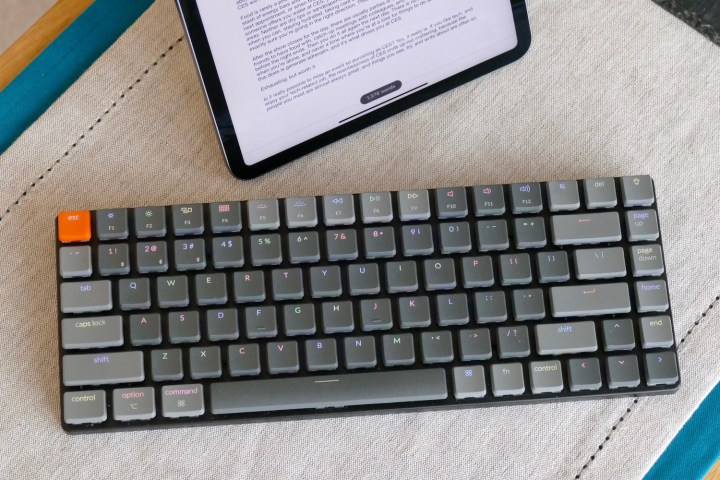
Best iPad Bluetooth mechanical keyboard
Keychron K3
- Portable
- Excellent typing experience
- Wired or Bluetooth connection options
- No protective qualities
- Needs a case or stand to be used properly
Why you should buy this: It provides a fast, precise, and pleasurable typing experience that rivals one on the desktop, and it's still compact enough to carry around.
Who it's for: Anyone who types and works a lot on their iPad, and prioritizes typing feel.
Why we picked the Keychron K3:
The iPad is an excellent laptop alternative, and is very effective as a typing and work tool, but what if you want a keyboard to rival the one you use on the desktop without sacrificing portability? Enter the Keychron K3, a low-profile mechanical keyboard with Bluetooth that's designed to work with iOS and MacOS.
Available with either mechanical or optical switches, the typing experience on the Keychron K3 is excellent: It's responsive, tactile, and precise. There's a choice of switch types — they vary in pressure, sound, and feel — to tailor the keystrokes to your preference, and alongside the reliable Bluetooth 5.1 connection is the option of using a cable to connect to your computer.
At 396 grams and 22mm thick the 75% layout size Keychron K3 is surprisingly compact and light, which makes it easy to carry around in a bag with your iPad. Because it's designed to work with Apple software, all the required keys (like Command) are pre-fitted, and all the keyboard shortcuts operate without a problem. It only requires you to set up the Bluetooth connection and it works, no need for any additional software or apps.
The typing experience is great, and the chance to personalize it with different switches makes it desirable to someone who works a lot on their tablet. The RGB backlighting definitely adds character to the otherwise simple design.
Because it connects with Bluetooth and isn't part of a case it works with any iPad model, but this does mean you will need to find a way to support your iPad at an angle. We've got case recommendations for the 2018 iPad, the 2019 10.2-inch iPad, and the 2020 iPad range to help get you set up.


Best iPad keyboard with case protection
Logitech Combo Touch
- Trackpad included
- Protective case
- Good price
- Bulkier than other options
Why you should buy this: The Logitech Combo Touch has a keyboard and a trackpad, sturdy construction, and is tough enough to protect your expensive tablet too.
Who it’s for: iPad owners who don’t have the option to get a Magic Keyboard, but still want a dependable keyboard for work.
Why we picked the Logitech Combo Touch:
The Logitech Combo Touch is a solid pick if you want a functional, protective iPad keyboard case. The thick and durable construction includes a substantial rubber bumper on all sides of the device, as well as a thick layer of padding. It’s hard to imagine breaking your iPad with this case installed.
It doesn't have the sleek design of Apple’s Magic Keyboard, but the Combo Touch does make up for it with other features. Keys have reasonable travel and a spacious layout making maximum use of the space available. The touchpad is larger than you might expect and feels responsive.
A kickstand props up the iPad when you want to use the keyboard on a desk or in your lap. While lap use isn’t as easy as with a laptop, it's close. The kickstand is secure and prevents any worry that the tablet might tumble onto the floor.
So far, so good, so what’s the catch? Well, the Logitech Combo Touch is bulky by every measure, on all sides. The iPad is still easy to carry with the Combo Touch attached (maybe even easier, because of its texture exterior surface) but the added heft will be noticeable while using the iPad as a tablet.


Best keyboard for the iPad Mini 4th/5th gen
Brydge 7.9
- Small and portable
- Stylish and strong design
- Excellent battery life
- No protective case
- MicroUSB charging cable
Why you should buy this: It makes Apple's smallest tablet into a similarly tiny laptop.
Who it’s for: iPad Mini owners who want a keyboard, but also the flexibility to not carry it all the time.
Why we picked the Brydge 7.9:
The Brydge 7.9 keyboard accessory is designed for the 4th- and 5th-generation Apple iPad Mini, and works like the Brydge keyboard for larger iPad tables, in that it fits into a dedicated slot on the keyboard, rather than being part of a case. It's made from aluminum and has backlit keys for typing in low light. This and the Bluetooth connection are powered by a built-in battery, which should last for about a year on a single charge, and is topped up using a Micro USB cable.
There's no trackpad here, but because we're dealing with the little iPad Mini, it won't be missed. This isn't a hardcore mobile work solution, but a convenient way to get more from the iPad Mini. It comes in space grey or silver colors to match your iPad Mini and can be carried with the tablet attached, or taken off when it's not needed. Although, at 349 grams, it effectively doubles the weight of the tablet.
If you're really keen to type a lot on your iPad Mini, a larger keyboard will probably be a better buy. We'd suggest looking at a stand-alone Bluetooth keyboard like the Keychron K3 if this sounds like you, but it's obviously not as convenient or portable.

Frequently Asked Questions
If your iPad is already safely inside a case, preferably one that doubles as a stand, you may not want to splash out for another case just to add a keyboard. The good news is you don’t have to. The iPad’s Bluetooth connection will happily link up to any Apple wireless keyboard and the Apple Magic Trackpad too, or many other non-Apple keyboards and mice provided they're running iPadOS 13.4 or later, giving you an alternative to one of the combined options.
We recommend the mechanical Keychron K3 Bluetooth keyboard above because it's specifically made to work with iOS and MacOS software, ensuring you won't miss out on the right keys or keyboard shortcuts. It's also priced very competitively and is reasonably portable too.
Apple’s own Magic Keyboard costs $99 and contains a rechargeable battery, and has a full-size keyboard for a great typing experience instantly. While it doesn’t have any provision to hold the iPad and isn’t especially portable, it’s still versatile as it can be used with other Bluetooth-enabled devices too, whether that’s a desktop setup or another tablet.
Before buying a Bluetooth keyboard, remember that any keyboards designed for use with Microsoft Windows won't always support Mac-specific keyboard shortcuts and commands, and in the case of some mechanical keyboards, require software that's not available for the Mac or iOS to access certain functions. To ensure you're buying a wireless keyboard designed for Apple's MacOS and iOS software, all the keyboards we've recommended are compatible with your iPad.
While the iPad keyboard doesn't need a mouse to function effectively, it may be more convenient for you to use a mouse along with the keyboard. You can connect a wireless Bluetooth mouse to your iPad if you have iPadOS 13.4 or later versions. The setup will be fairly similar to that of connecting an iPad keyboard so you can even do them together. If you're wondering which mouse to get for your iPad, here's our guide to the best Apple iPad mouse you can buy in 2022.
How long an iPad keyboard's battery lasts depends on a variety of factors. First, how often are you using it? Obviously, the more you use it, the faster it'll drain. Second, do you use backlit keys? They may drain your battery faster than normal. Third, how old is your keyboard? Older devices may have poorer battery performance compared to newer models. Considering all these factors, your keyboard may give you anywhere between six and 24 hours of performance.
If you're using a Bluetooth-enabled iPad keyboard, you can easily connect it by turning on the Bluetooth on your iPad. Search for devices on the Bluetooth settings page and select the appropriate keyboard. That's it, your keyboard should then be connected. Some keyboards can be connected directly through the case or through a wired setup, so you need to make sure you're picking the model that's most convenient for you.
If you're still deciding which iPad to buy, then maybe a good deal will help drive your decision. Here are the best iPad deals out there at the moment, and if you've already got one in your hand, maybe you want to find the best iPad case, and the best iPad drawing apps.




