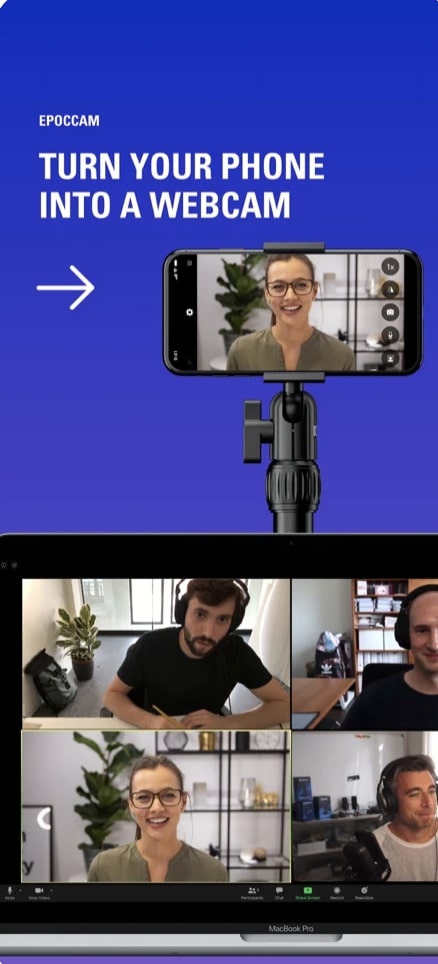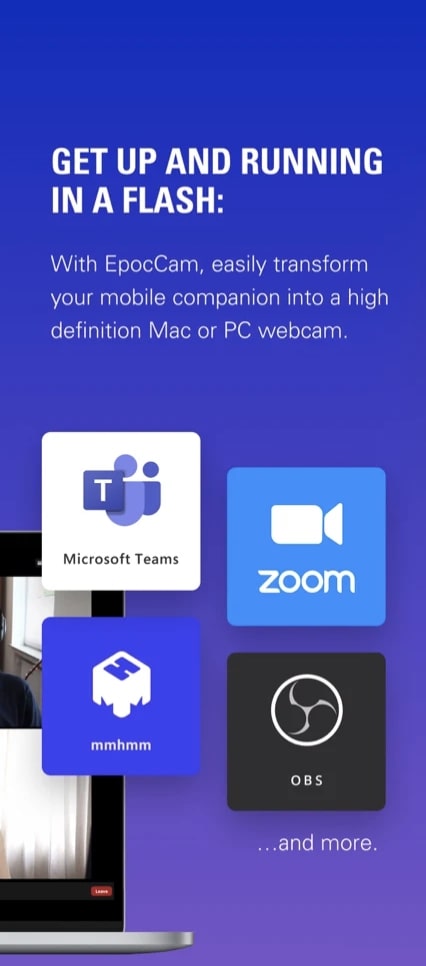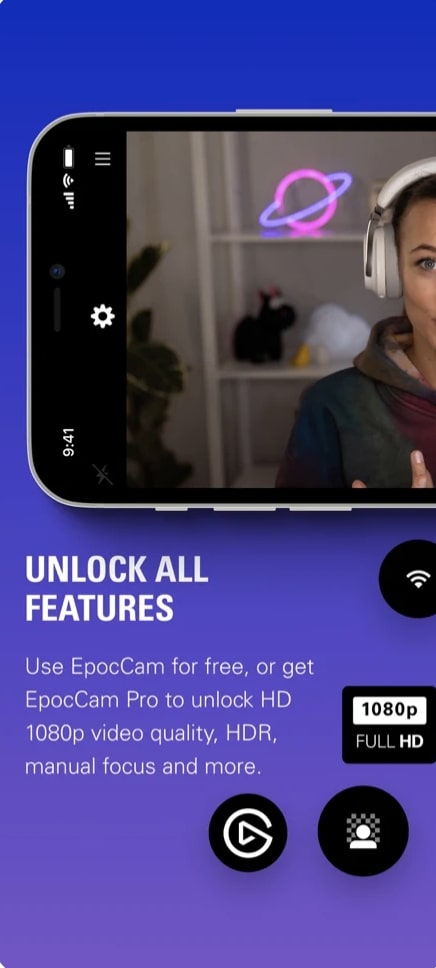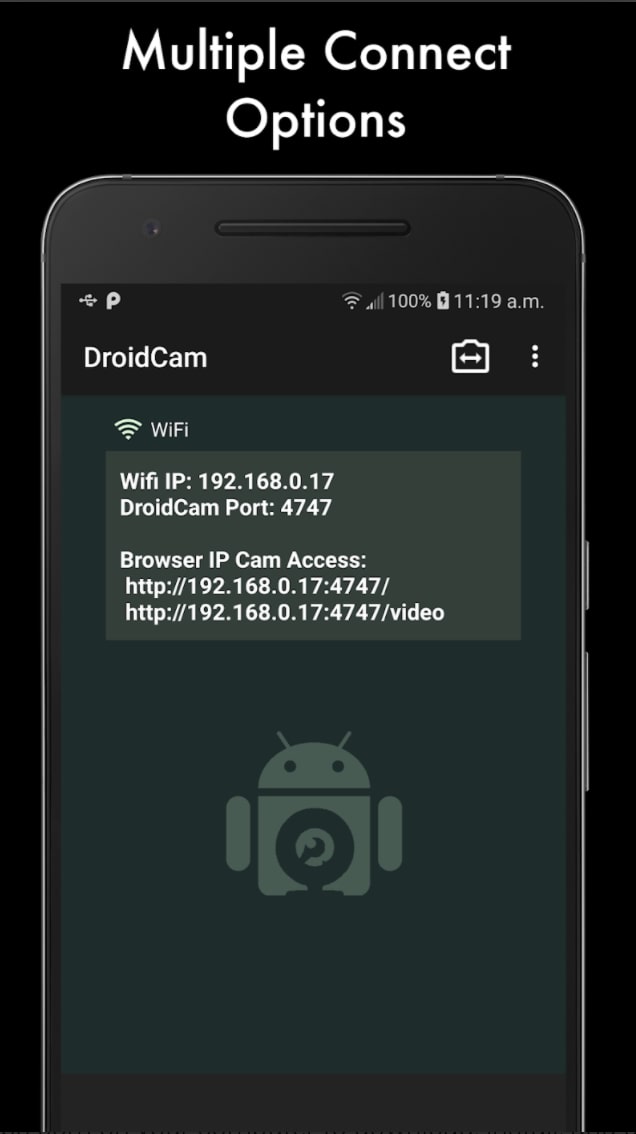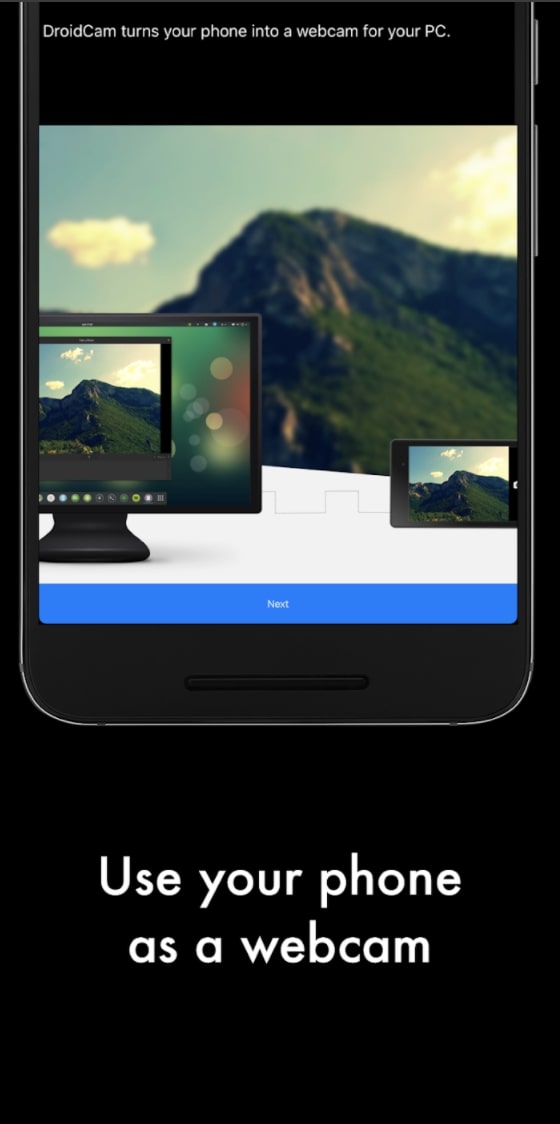The great work-from-home experiment of 2020 left millions of us in dire need of a webcam. Instead of splurging on one of the best webcams, we’ll show you how to use your smartphone or one you already have lying around your house. Your smartphone can function as a webcam quite easily, and there are a few apps that will help you get this done. We’ve put together a quick guide on our favorites. Here are the best webcam apps for Android and iOS.
EpocCam Webcam for Mac and PC (iOS)
EpocCam was first published in the app store almost a decade ago, but has really gotten its shine in the last year. This app from Elgato (now owned by Corsair), helps you use your iPhone as an HD webcam and microphone on both Mac and Windows. Once you’ve installed the corresponding drivers, EpocCam will allow your phone to be recognized as an optional webcam within apps like Zoom, Microsoft Teams, and more. You can connect your phone to your computer via either Wi-Fi or USB and EpocCam will make sure your computer recognizes it.
DroidCam — Webcam for PC (Android)
Similar to our first entry, DroidCam lets your PC recognize your Android phone as a webcam for use in video-conferencing apps. The free ad-supported version of DroidCam supports standard definition webcam streaming and connects over USB or Wi-Fi. DroidCam also offers a paid version called DroidCamX brings a greater depth of functionality than just creating a connection between your phone’s cameras and microphones and your desktop. DroidCamX brings some tech commonly found in full-service webcams to your device. DroidCam adds video smoothing, noise cancellation, IP webcam access, and a USB-only mode for extra privacy and security. The paid version is $5.
iCam (iOS)

iCam for iOS goes beyond the traditional webcam use case and lets you remotely enable and monitor the cameras of your varied iOS devices. Whether you’re creating a makeshift security system or setting up a pet cam, iCam will allow you to view and record from your iOS device’s camera. The app and corresponding desktop software for Mac and Windows let you store motion events in the cloud to protect against loss or theft of your devices. iCam sells a number of cloud storage monthly packages starting at 5GB for $5. For an extra level of access you can log in to any of your iCam enabled cameras for any Java-enabled browser, ensuring you can check on your setup from anywhere in the world. iCam also offers a pro version with improved bandwidth, video quality, and numerous additional features.
Whatever your need or smartphone platform may be, from a work from home webcam setup to a full-fledged home security system, or just a way to keep an eye on your loved pets when you’re abroad, these apps will help you get the job done. Before you hit your local electronics store or Amazon for a pricy new webcam, take a look first at the high-definition camera sitting in your pocket.