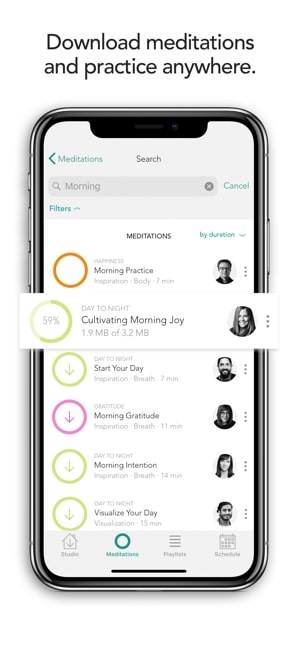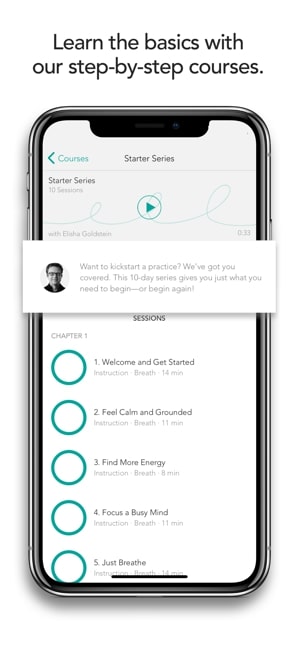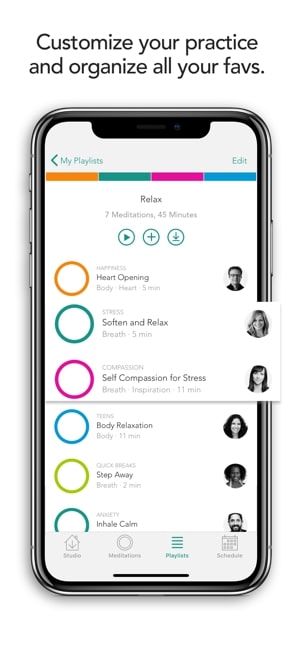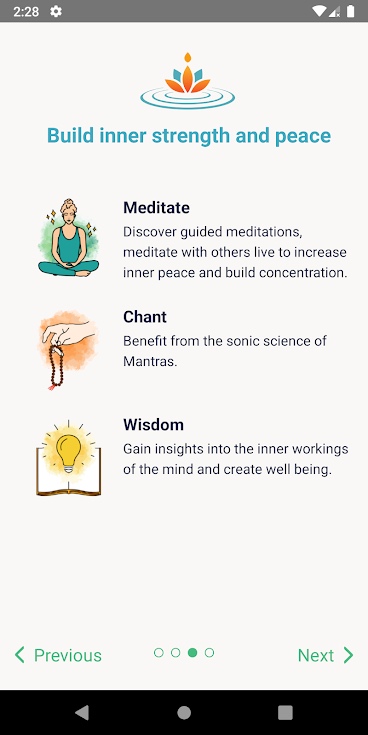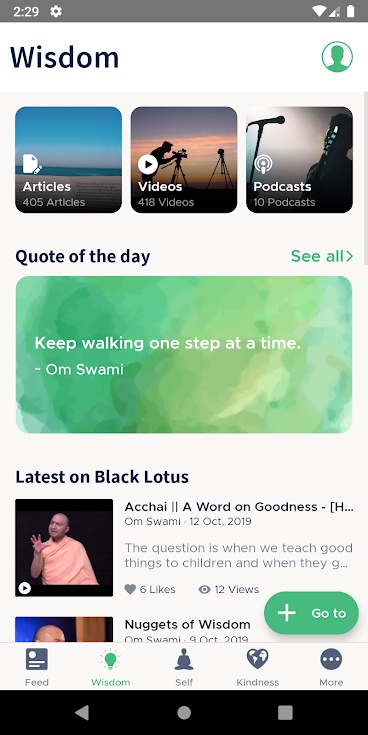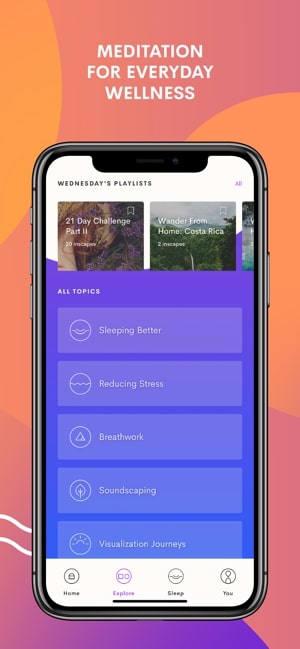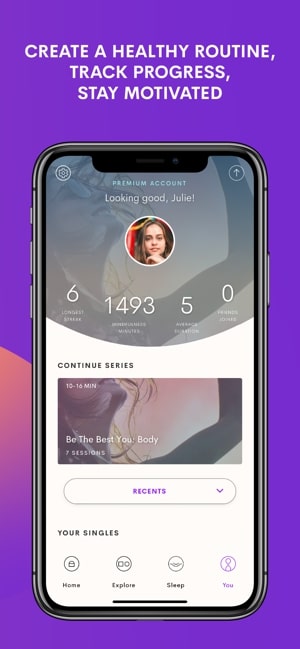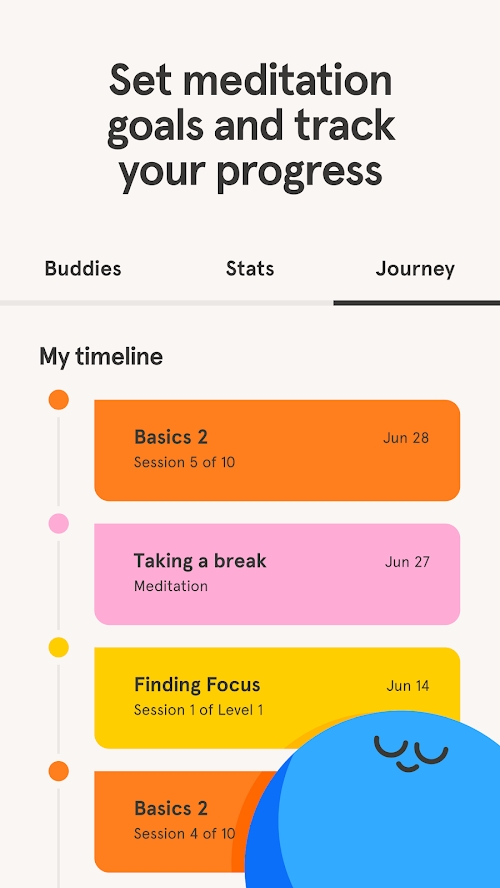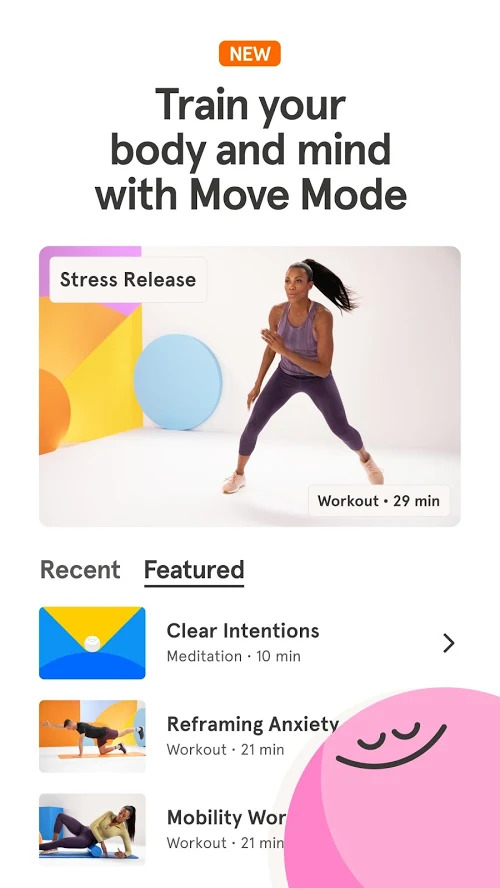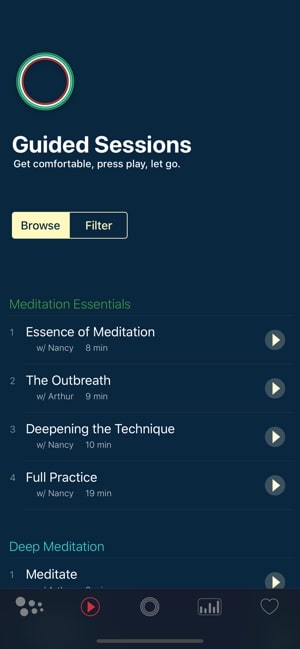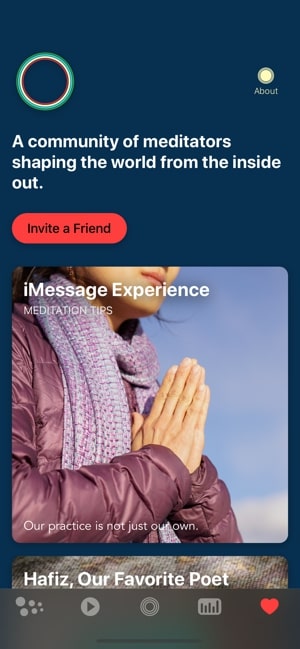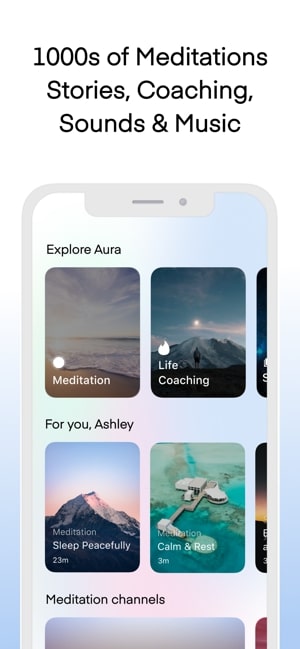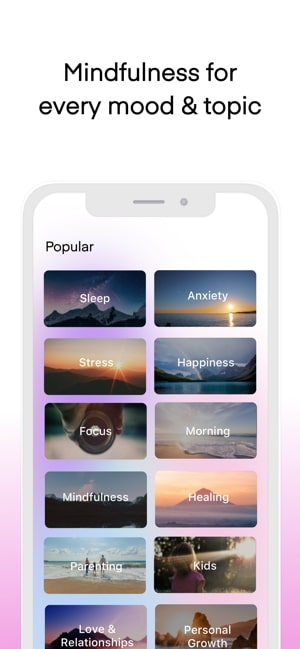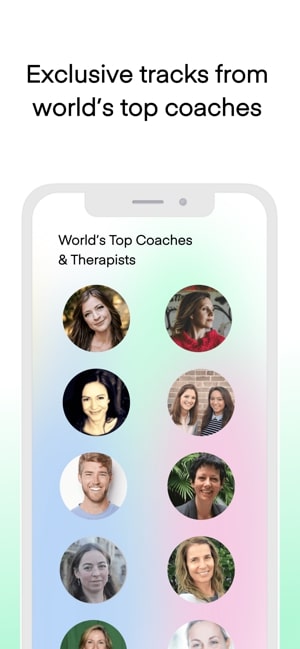Meditation has several benefits, including reducing your stress levels, making you more productive at work, and improving the quality of your sleep. While it can take some time to become an expert, getting started with meditation is easier than ever before thanks to the huge range of tools you can find online, including guided meditation videos and meditation apps.
Choosing a meditation app to get started can be difficult due to the huge number of options available. We’ve put together a few recommendations to help you narrow down your options.
Meditation Studio
Meditation Studio features more than 200 guided meditations to choose from, whether you’re looking for meditations to help you sleep, banish anxiety, or feel more confident. Collections group together meditations themed around specific topics, making it easy to find what you’re looking for — like Be Awesome, which features meditations for creativity, work performance, and confidence. Add meditations to your studio so you can access them offline, or sync the iOS app with Apple Health to save your progress. Meditation Studio offers a free trial, with subscriptions costing from $8 per month or $50 per year.
MindTastik Meditation
MindTastik Meditation facilitates learning and practicing meditation and provides custom meditations for the everyday work and family issues everyone deals with. The app includes guided and unguided meditations, affirmations, and sounds and music to help you move into deeper states of consciousness, freeing yourself of negative thought patterns. The app is designed to help with issues like substance abuse and addiction, anxiety and stress, personal development, phobias, relationships, relaxation, weight loss, and more. New content is added every week including short or long audio sessions on conquering fear and overcoming bad habits. You can subscribe for $10 per month or $80 per year.
Black Lotus
Black Lotus mixes meditation with random acts of kindness to encourage people to live a happier, more mindful, and spiritual life. It helps to reduce stress, anxiety, and worry and boost focus, calm, and happiness. The app features guided meditations on virtues, music, relaxation, and timer-based meditation. You can meditate in real-time with others around the world while the app helps you chant to increase your concentration with mantras. Kindness features help you discover ways to be kind, rate your progress, and inspire you with various acts around the globe. It includes user-contributed motivational short stories and other content via podcasts, articles, videos, and uplifting daily quotes and affirmations.
Inscape
Inscape lets you experience meditation no matter where you are to enhance sleep, moods, heart health, and cholesterol levels while reducing stress, anxiety, blood pressure, sadness, and irritability. You can select from a number of guided meditation exercises, set meditation timers, and even keep a practice journal. The app also offers a large selection of sound meditations. Inscape offers monthly subscriptions starting at $10. Share Inscape with a friend and you’ll both receive some premium benefits for free. Recent updates include access to Inscape’s online store where you can shop for wellness and self-care products.
Headspace
Headspace is one of the oldest, and most well-known meditation apps available for iOS and Android. The subscription-based app helps you build a meditation by providing a Foundation Series to newcomers. Once you’ve worked through the preliminary meditations, Headspace offers a huge catalog of guided meditations that focus on exercise, and sleep, daily meditations on a new topic each day, mini-meditations for a quick mental reset, SOS sessions for specific panic, anxiety, and stress, and more. Headspace monthly subscriptions are $12 per month or $60 per year.
MyLife Meditation
MyLife Meditation offers meditation exercises at different lengths and focuses. You get over 55 tailored meditations, guided meditations, and yoga or acupressure videos, as well as progress trackers for mood and meditation. MyLife Meditation has a quick check-in tool to help you find the perfect session for that exact moment. These check-ins help build mindfulness, the cornerstone of any meditation practice, by helping you recognize emotions and feelings you may experience during certain situations. MyLife Meditation is available for free. Subscriptions are available for $10 per month or $59 per year. Recent updates include the addition of Journeys, tailored programs that help you tackle your most troublesome issues, like the Mindful 101 Journey or the Better Sleep Journey.
Timeless | Meditation
Timeless offers a simple, minimalist user interface, allowing you to select a meditation duration from 8 to 32 minutes. Courses, guided meditations, and personal data are available from the bottom menu. The Timeless app makes it easy to set goals and track your progress, offering basic guided meditations and free courses, but you will have to subscribe to unlock the more advanced guides. The free content within the app is excellent and should be enough to help you decide if this is the meditation app for you. Subscriptions cost $12 per month or $72 per year. Timeless is also compatible with Apple Watch.
Aura
Aura uses A.I. to create a personalized meditation experience. When you open the app, it greets you and asks you to answer a few simple questions, starting with your name and how you feel at that moment. The app creates a three-minute session based on your answers. Free features include meditations to relieve anxiety and stress, improve mindfulness, track moods, and encourage gratitude and reflection, as well as notifications. You can also make notes within the app. Aura is compatible with the Apple Watch and allows you to share data with Apple Health. While Aura offers a decent selection of free meditations, premium content is available with monthly subscriptions starting at $12.