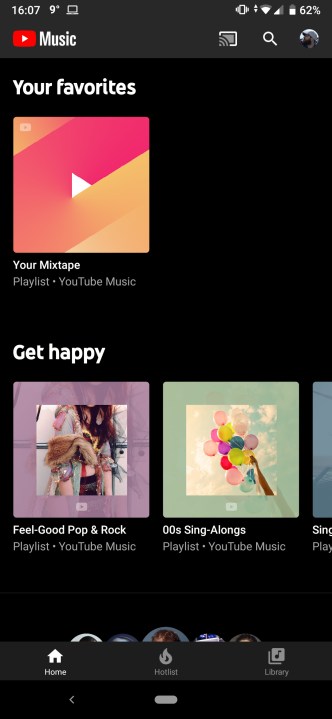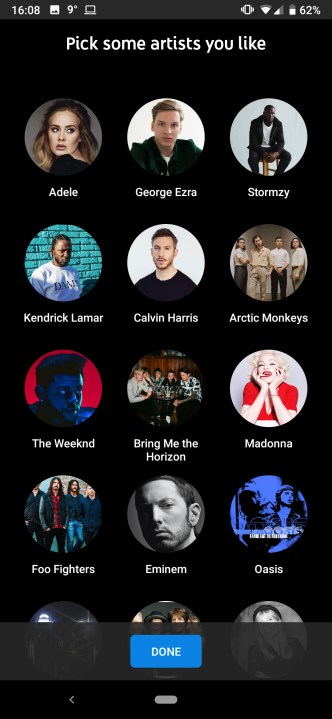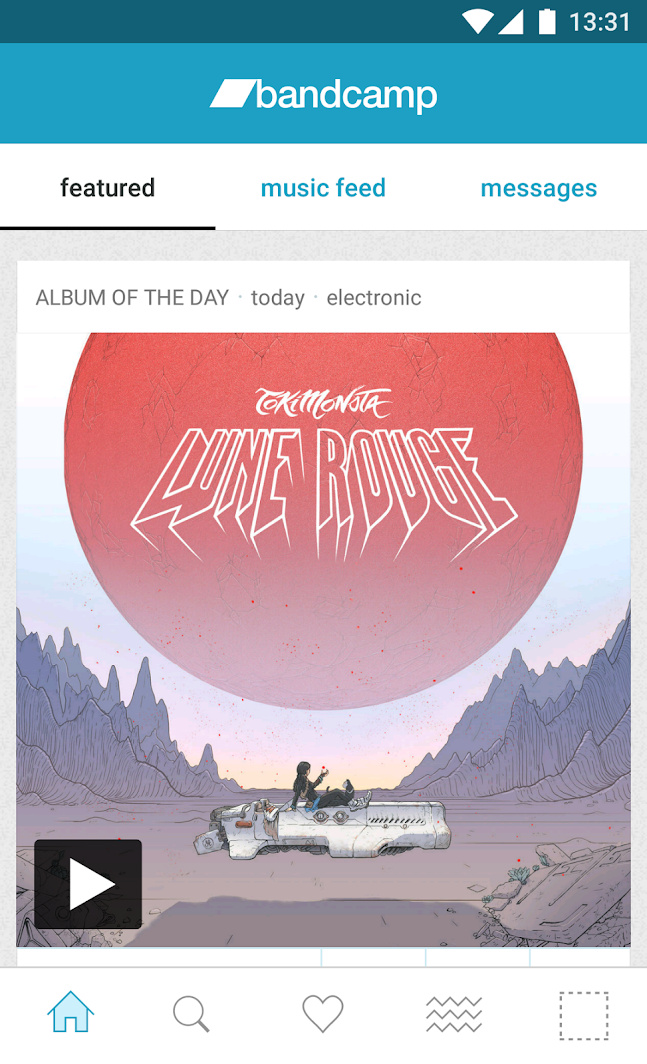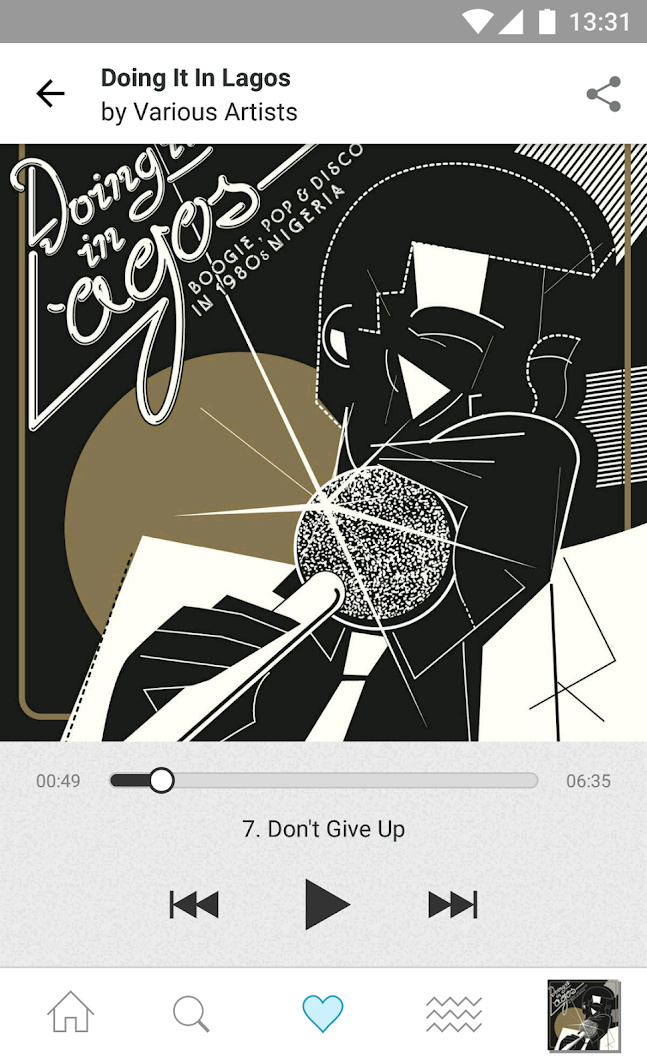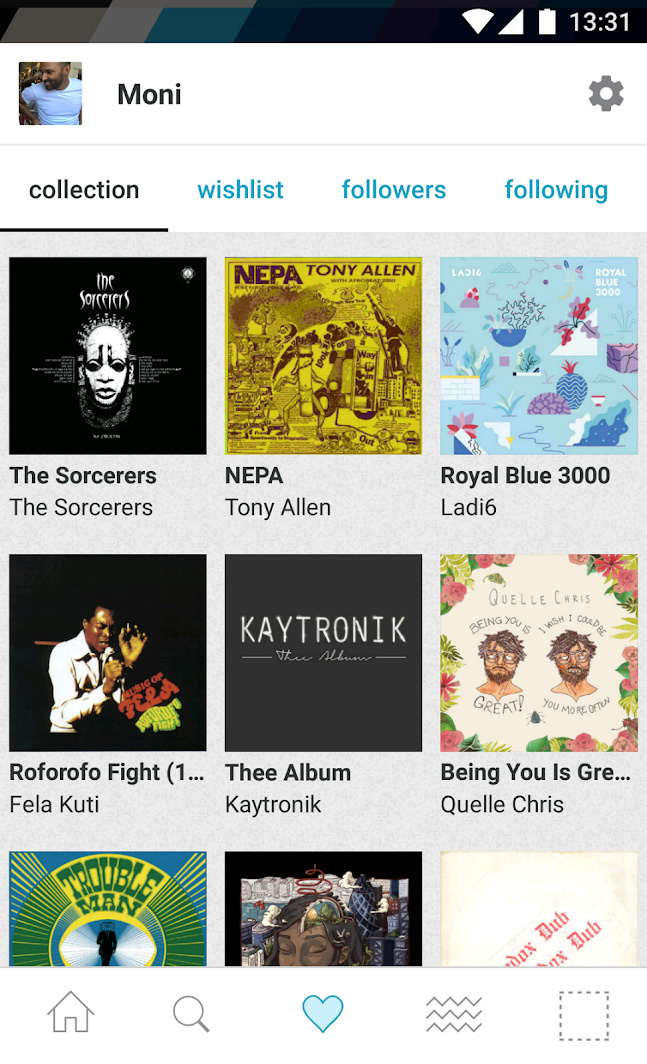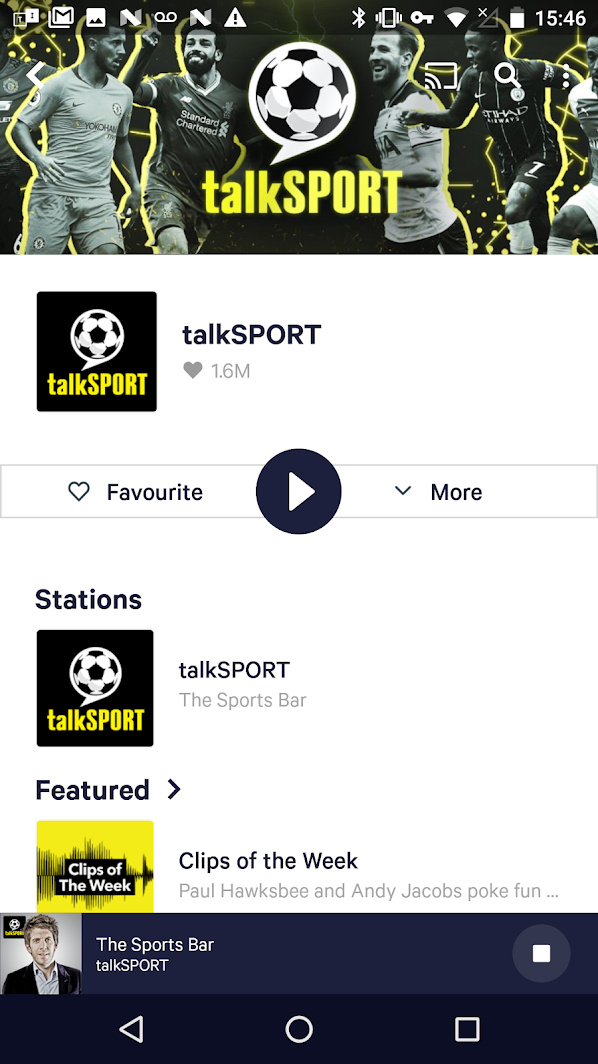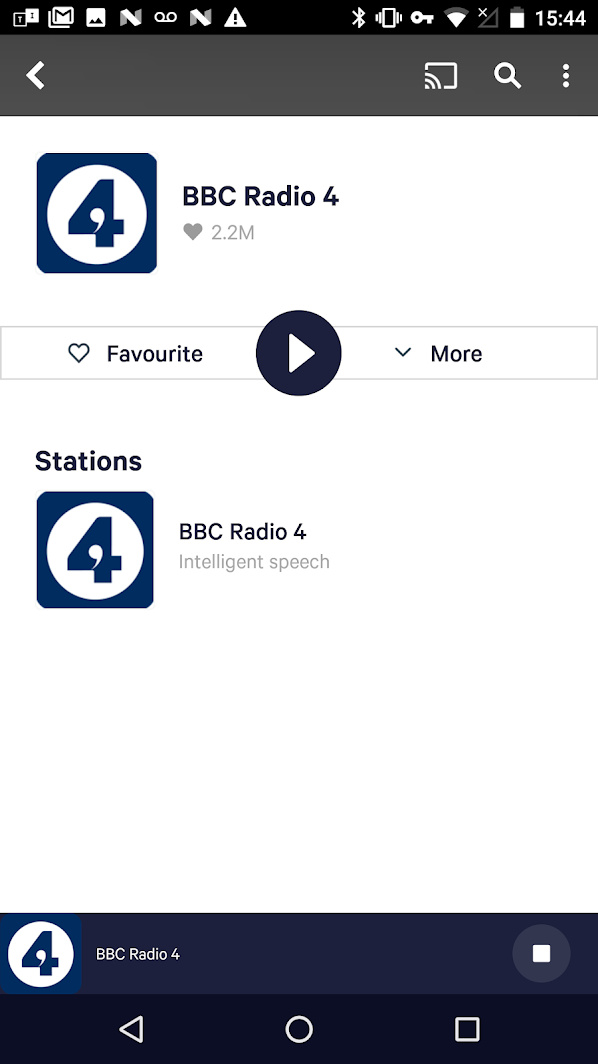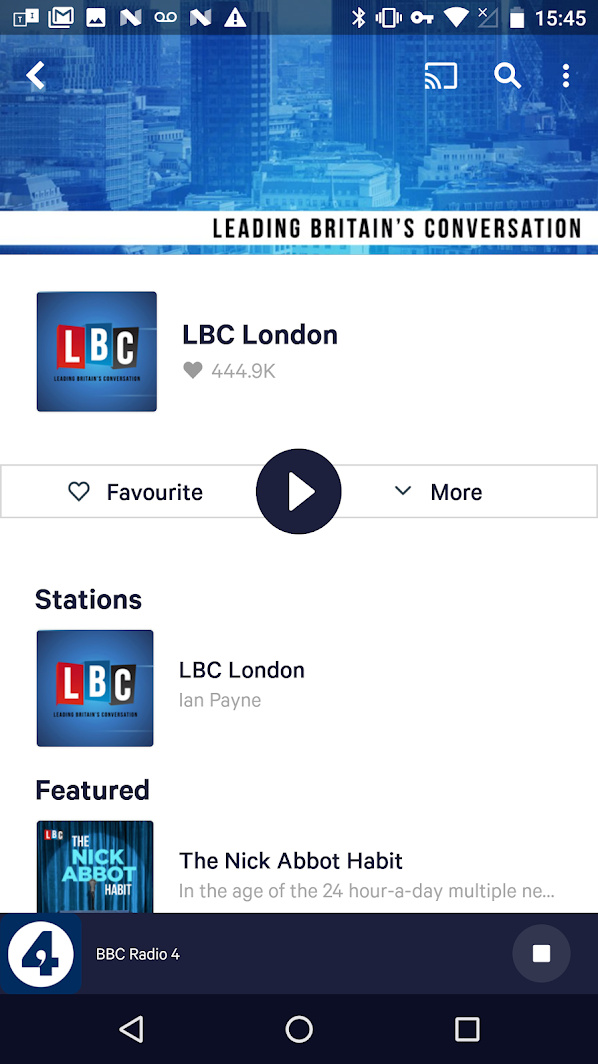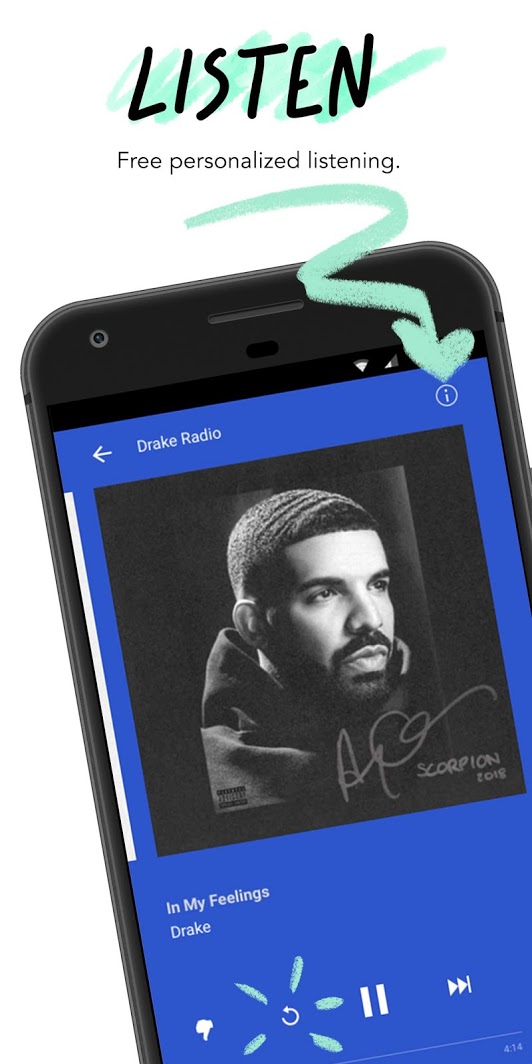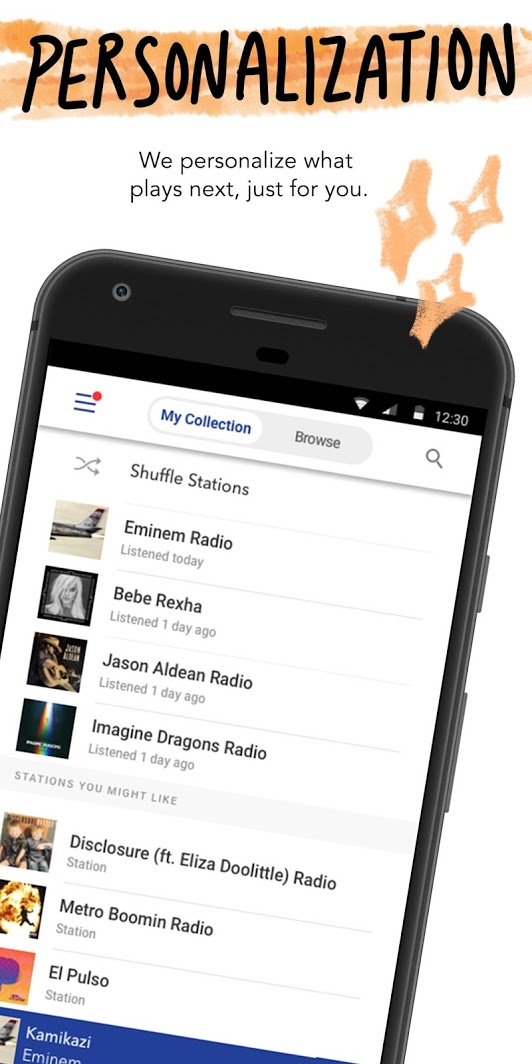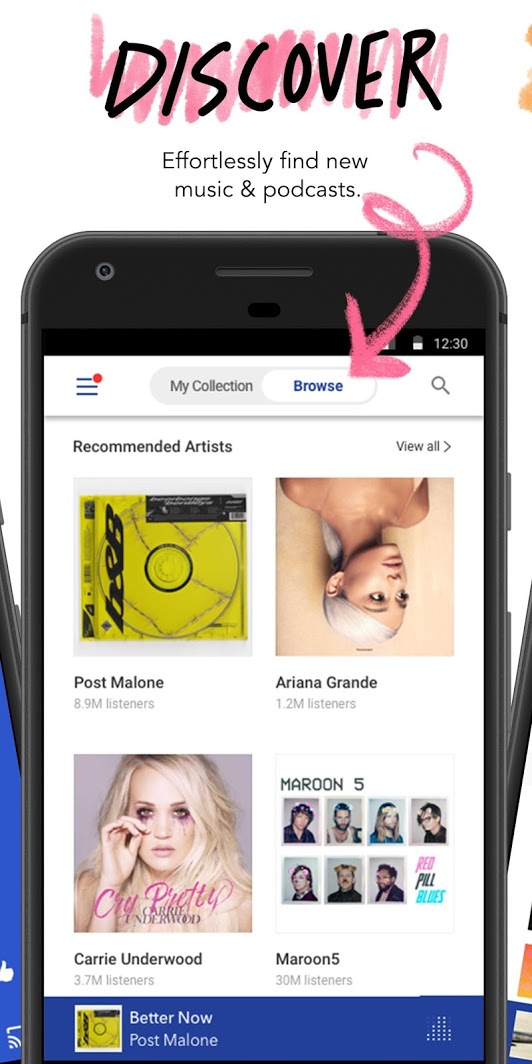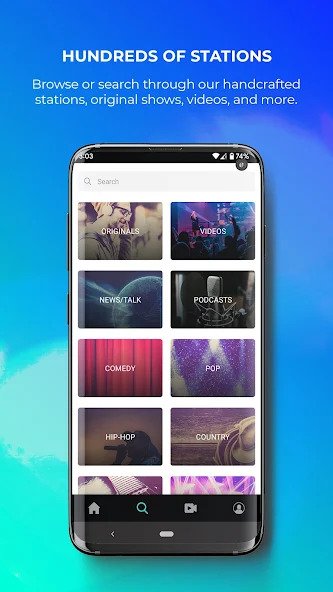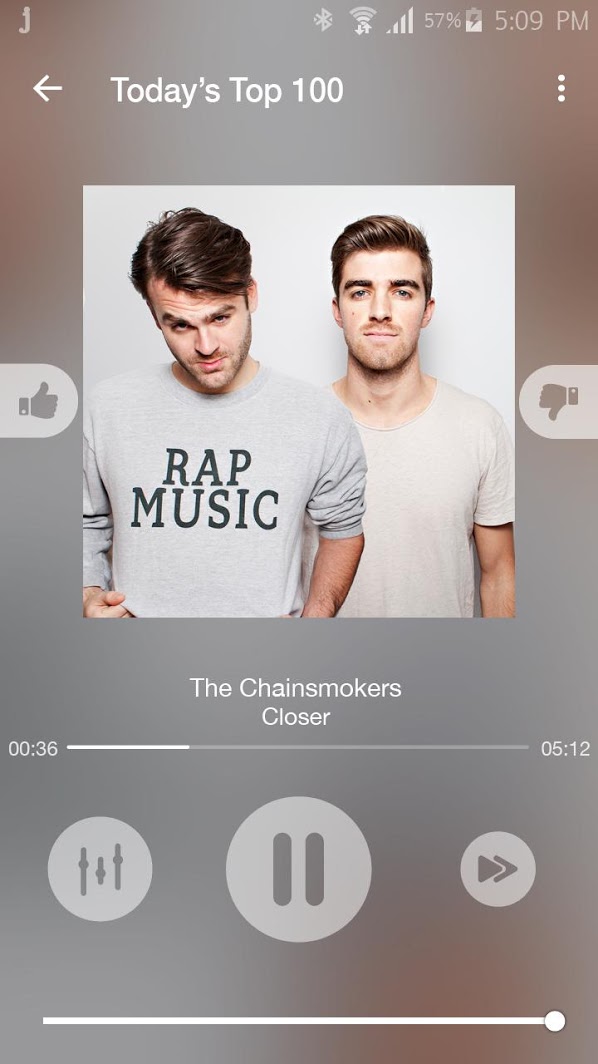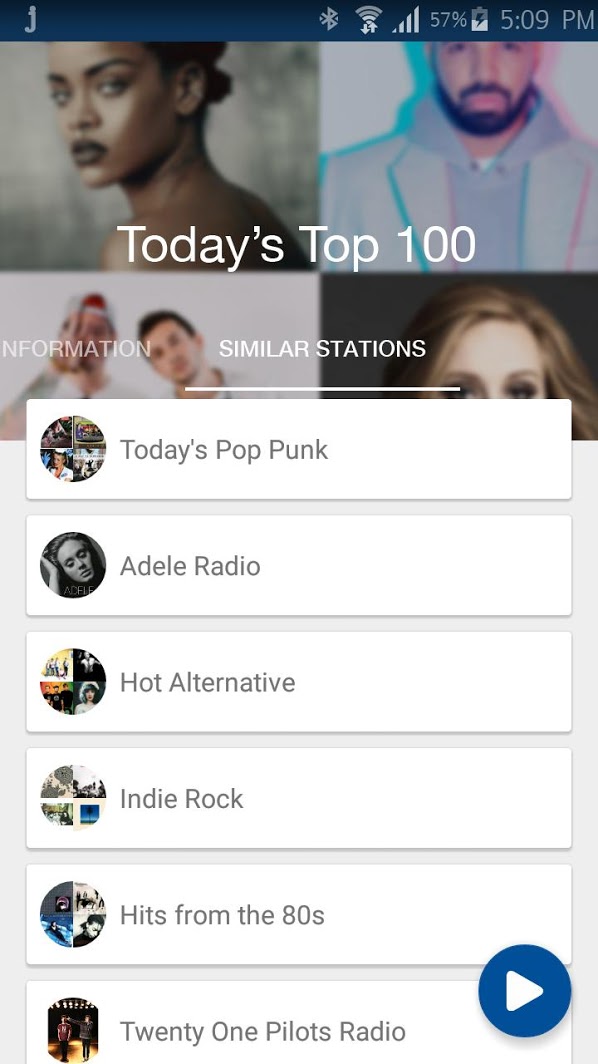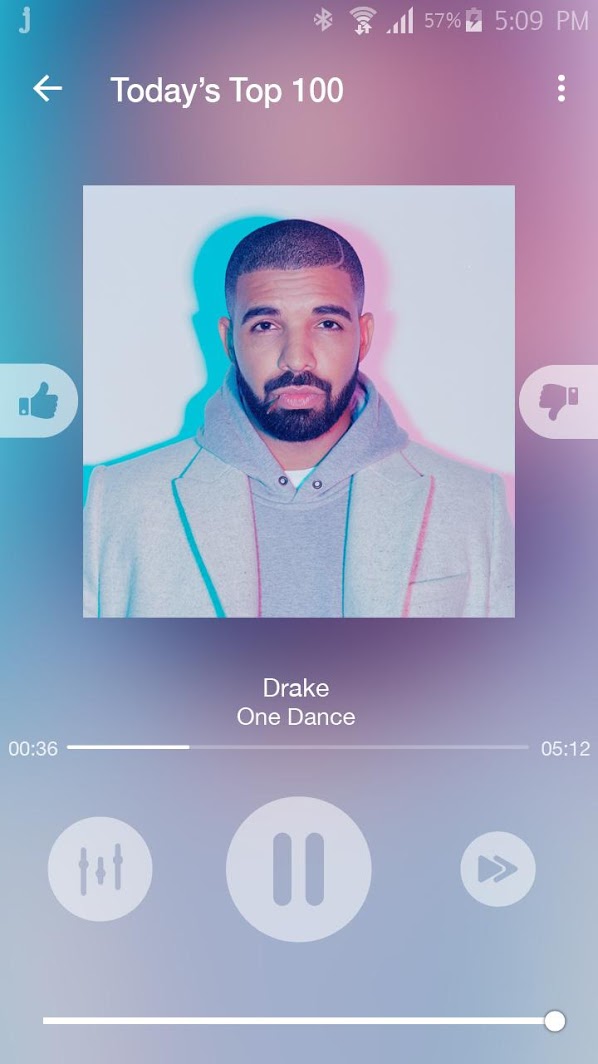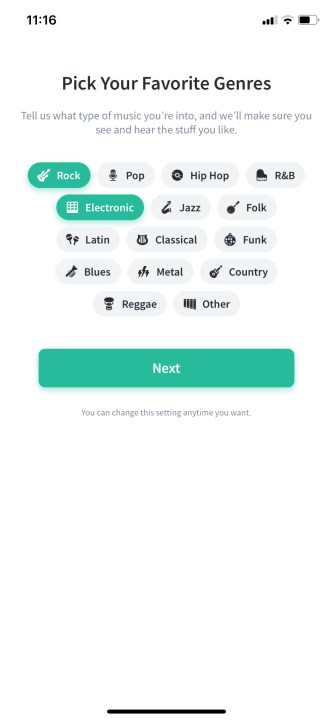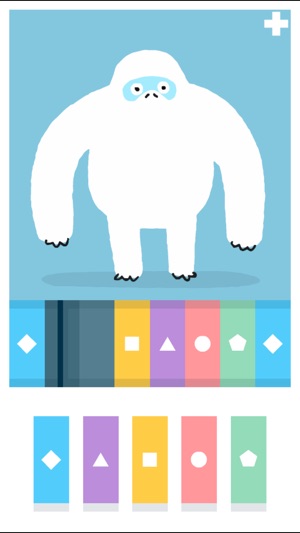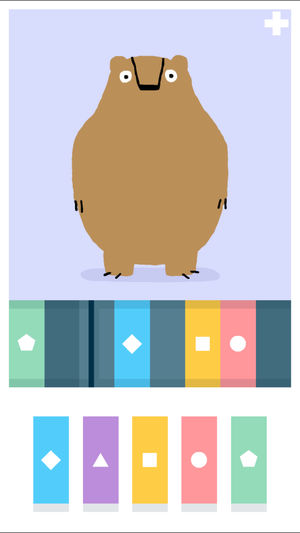It’s pretty clear we’re now living in a golden age of music streaming. Using your humble smartphone, you can stream any number of music tracks, from the latest Billboard bestsellers to tracks created in someone’s garage on an old keyboard.
You can even create your own tracks without leaving your small screen, using a variety of music-creation apps. But based on our exhaustive research, there are between a million and a bajillion different music apps out there — so which ones should you download?
Thankfully, we’ve done the hard work and created this list of great music apps. Some are free of charge, but many of the best ones require a subscription fee or even in-app purchases. Nonetheless, below are our picks for the best music apps, whether you’re looking to simply listen to music, learn musical skills, or create your own tunes. Before we start, don’t forget that music is best listened to with a good pair of headphones, so check out our picks for the best headphones you can buy and the best wireless headphones.
Further reading
The best apps for listening to music
Spotify (free/subscription)
Probably the best-known music streaming app, Spotify is a massive force in the streaming industry, boasting more than 406 million subscribers and offering access to 80 million tracks from almost any artist you can think of. The mobile app boasts the same functionality as its desktop counterpart, allowing you to stream single tracks or entire albums with the option to create custom playlists. A free account is more than enough to stream your favorite songs, create playlists and listen to podcasts. However, if you want to listen offline and get rid of the ads, then you’ll have to cough up $10 a month for the Premium version.
There’s also the option for a cut-price Student subscription that comes with Hulu and Showtime access, a Family option that cuts the price for multiple accounts, or a Duo subscription that lets you share your account with a partner, friend, or family member, provided you’re living under the same roof.
However, keep in mind that the free account has numerous ads constantly interrupting the music. Moreover, Spotify is not available in all countries, so check that out if you plan to travel. Finally, remember that once your subscription expires, you lose access to the downloaded content.
Apple Music (subscription)
Apple Music is — unsurprisingly — Apple’s music streaming service, and it offers you complete access to any song in the Apple Music library, no matter where you are. As you’d expect from Apple, Apple Music is well-designed, and you should have no problem swapping between the radio, saved songs, and recommendations. As a bonus, it’s also available for both Android and iOS, so you don’t need the latest Apple iPhone to enjoy it. The service’s catalog of 90 million songs is clearly its biggest draw, but there’s plenty of other content, including documentaries about a variety of artists and bands, concerts, and other such content. If you’re using the app on Android, you can even stream directly to a Chromecast device, making it as flexible as it is powerful.
How much is Apple Music? A subscription starts at $10 a month for individuals. It’s $6 for a Student subscription, and a $15 Family option is also available. You can also upload 100,000 songs to Apple’s servers, but unlike Google Play Music and Spotify, there’s no free option. However, you get three months free if you’re new. Unfortunately, Apple doesn’t offer a free plan, so you can’t test the service without buying a subscription. Plus, you can’t use the app without your Apple ID. You can also occasionally pick up great deals with third-party retailers. Right now, you can get six months of free Apple Music from Best Buy — you just need a Best Buy account.
YouTube Music (free/subscription)
YouTube is one of the largest repositories of music in the world, and YouTube Music gives you access to all of it. It’s free to use with ads, but if you want ad-free listening, background listening (with the screen locked), and offline downloads, then you’ll need to download YouTube Music and get a Premium subscription, which costs $10 a month. Otherwise, if you’re already paying $12 a month for the YouTube Premium subscription (that comes with ad-free videos), you get YouTube Music Premium rolled into that subscription, too.
However, Youtube Music has fewer songs than Spotify and Apple Music and the free version comes with a lot of disruptive ads. The platform also requires you to keep the screen on and the app open to listen to music, unless you buy a subscription — which can be quite the hassle if you’re multitasking.
Bandcamp (individual purchases)
It’s no secret many artists don’t get a great cut from most streaming services, but that’s not true for Bandcamp. It proudly bills itself as the platform for directly supporting artists, and 80% to 85% of the money you spend goes directly to the singer, band, or creator you’ve bought from, making this one of the best ways to easily support more niche acts. There’s no subscription cost to download Bandcamp, but neither does it use a free model — instead, you buy tracks and albums from each artist in question, and you can then stream or download them from Bandcamp. While you won’t find every artist on Bandcamp, it’s an excellent place to buy content if you can afford to.
Bandcamp is not as popular or well-known as other music streaming apps and focuses more on niche music, so it’s better served as a complement to another streaming service.
Shazam (free)
While Shazam is better known for its music-detection skills, it’s also a convenient means of streaming tracks once they are recognized. Shazam works best when paired with another streaming app, recognizing songs and television shows in a matter of seconds, and providing purchasing or streaming options from Amazon Music, Spotify, Apple Music, and more. It even provides lyrics for your chosen song. The real-time chart is just a plus.
Shazam isn’t really a streaming app so it always needs to be paired with another “proper” music streaming service. It’s designed to identify songs, rather than play them, so there’s no music library and the app has limited features compared to other music apps.
Amazon Music (free/subscription)
Amazon might have been late to the game, but its Amazon Music app is pretty good. It gives access to a bunch of free songs and also contains your entire Cloud Player library, including uploaded songs and those you purchased from Amazon itself. Access to the full 75 million-strong library is only included with an Amazon Music Unlimited subscription, which will set you back $10 a month or $8 for Amazon Prime members. If you only have one device, then you can pay just $4 a month by tying your subscription to a single Echo or Fire device. Amazon Prime members also get free access to a pared-down version of the full membership with two million songs. It’s not a bad bonus for an existing Amazon Prime member, but that option does feel slightly rubbish when compared to Apple Music’s, Google Play Music’s, and Spotify’s enormous offerings.
Idagio (free/subscription)
Despite being something of a foundational genre, there’s a significant lack of real streaming services for classical music. Idagio is the go-to app if you love classical music, and it comes with powerful tools that match the power of its genre’s offerings. You can filter by composer, work, orchestra, soloist, and more, and there’s a Weekly Mix to bring you a personalized mix of new and popular music. There’s a free tier, but it’s pretty limited. The Premium and Premium+ subscription offers on-demand and ad-free listening, offline listening, a personal collection of tracks, and the ability to connect to various Bluetooth speakers and other similar devices. That will set you back $10 and $13 a month respectively, though it offers lossless FLAC formats. It’s relatively svelte at two million tracks, but that’s not bad when you remember this is limited to a single genre.
Audiomack (free/monthly subscription)
There are a million streaming services, but Audiomack specializes in getting you the hottest new songs, mixtapes, and playlists from genres such as hip-hop, rap, R&B, EDM, Afropop, and reggae. Sign up and you’ll be asked to select a few artists to listen to, or you can jump straight to the trending list instead. Songs are organized into a variety of playlists, including mood playlists, and you can follow individual artists. When you’re listening to a track, you can comment on it for others to find, save it in playlists, and even download it for later. A subscription costs $5 a month and gets rid of those pesky ads. It only has four million tracks to choose from, so it’s not as wide-ranging as the bigger apps, but it’s a must-download if you love the musical genres available.
However, remember the app has a smaller library than Spotify and Apple Music, and it’s more focused on specific genres like hip-hop and EDM rather than offering music of different styles.
TuneIn Radio (free/subscription)
The days of internet pirate radio have mostly passed, but there’s still some great stuff out there. A TuneIn Radio download grants you access to more than 120,000 live radio stations from around the globe. The app offers a bevy of local content as well, providing on-demand streams encompassing sports, news, talk shows, music, and current events, among other stellar offerings. There’s also good news if you’re a sports fan — TuneIn’s premium service offers radio access to live NFL, MLB, NBA, and NHL games, and ad-free listening for $10 a month or $100 a year. But if you’re not interested in that, you can still access the live radio stations for free.
Unfortunately, you may run into performance issues as it relies on live radio stations for content. Additionally, users have to deal with constant banner ads which can ruin the listening experience.
Soundcloud (free/subscription)
Soundcloud is a wide-ranging community of musicians, bands, podcasters, and more. The app retains all the hallmarks of the full site, allowing you to search for new artists to follow, listen to songs in your feed, and even record and post your own audio. There are two types of premium subscriptions — the Pro Unlimited subscription is for music creators and starts at $144 a year. It offers additional storage space and stats for uploaded tracks. There’s also Soundcloud Repost, which is designed for those distributing music and starts from $30 per year (or comes included with Pro Unlimited). Soundcloud Go and Go+ are intended for listeners. Soundcloud Go costs $5 a month and offers ad-free listening and the ability to save tracks offline. Go+ costs $10 per month. Soundcloud is more creator-focused than listener-focused and the subscriptions don’t offer much beyond the free features.
Pandora (free/subscription)
Despite a dwindling user base, Pandora is a mainstay of the streaming realm. Essentially a personalized radio service, the app’s For You feature creates a ceaseless playlist of new music and podcasts just for you by taking your likes and dislikes into account as you listen. Simply boot up the app and let it go. If you want a Pandora experience with unlimited skips, offline radio, and the ability to listen to individual tracks (after listening to an ad), then that’s available from Pandora Plus for $5 a month. The Premium experience costs $10 (with discounts for family, student, or military plans) and mostly grants the ability to create shared playlists. You also won’t need to listen to an ad before playing a single song. Unfortunately for international readers, Pandora is only available in the U.S., but Pandora is dedicated to keeping its app updated, and the latest versions support the iOS Dark mode and a constantly updated interface.
Pandora is only available in the U.S., New Zealand, and Australia. Plus, its interface is trickier than other music streaming apps and you need a subscription to create playlists.
Tidal (free/subscription)
Designed for the audio aficionado, Tidal boasts more than 60 million lossless-quality tracks, an offline mode, quick access to music videos, tailor-made suggestions, and in-depth interviews covering everyone from Jack White to Jay-Z. It also has a huge array of sharing features, including the ability to share tracks to Snapchat stories. Tidal has a massive amount of subscription options, split into HiFi ($10 a month) for the standard service and HiFi Plus($20 a month) for completely lossless tracks. There are discounts available for Family accounts, students, members of the U.S. military, and first responders.
The HiFi plan is more expensive than most music-streaming options available on the market. And still, the playlists may be lackluster compared to Spotify. The app doesn’t even offer podcast options, which may be a huge bummer for frequent podcast listeners.
LiveOne (free/subscription)
Formerly known as LiveXLive, LiveOne is a new music streaming app that offers you access to millions of music tracks but also to the latest live events by your favorite artists. The free version only provides access to music radio stations, and you can’t pick and choose tracks to listen to, but you do still get access to the live events and you can listen to podcasts. Plus members get ad-free listening, maximum audio quality, and unlimited skips for $4 a month, but the complete experience comes at the Premium tier for $10 a month. That gives you the ability to listen to specific tracks and albums on demand, offline listening, playlists and station creations, and all the Plus benefits too. But the live footage of concerts and festivals is definitely the draw here.
Before choosing this app, remember that LiveOne is focused on live radio stations rather than on-demand streaming, so it appears to have a limited library compared to Spotify and Apple Music.
Deezer (free/subscription)
Deezer offers a massive library of tracks, but its headline feature is the Flow feature. Flow learns about your favorite types of music and creates a mix of music and artists just for you, based on artists it knows you like and some it thinks you will. Deezer Premium gives unlimited access to all 56 million songs, offline playback, and no ads, and starts at $10 a month. If you want the highest quality of music available, then Deezer also offers a $15 HiFi subscription that uses high-definition FLAC codecs for the best possible listening experience. If you’re rocking on with the free version, though, then you’re restricted to the Flow feature and mixes on mobile. Finally, there’s also a Family plan for $15 a month and a Student tier for $5 a month.
The free version offers limited options for users and comes with a lot of ads. Moreover, the audio quality is poor without the expensive HiFi subscription.
Jango Radio (free)
A lot of music streaming apps are free for a while before charging a fee, but Jango is completely free with no hidden costs. You can browse music, explore by category, or create your own station by searching for an artist. There are ads, but they’re small ads that appear just under the album art and aren’t particularly intrusive. You can also share stations with your friends on Facebook and Twitter. The downside? You can’t get rid of ads and the app is hyper-focused on indie music, so there’s not much variety.
Napster Music (subscription)
Though battling Metallica and Dr. Dre shouldn’t put you in good stead in the music business, it doesn’t seem to have done Napster much harm. Now very far away from its roots as a P2P file-sharing platform, Napster has been reborn as a subscription-based music service with 40 million songs in its database. The real deal is the $10 monthly subscription, which offers an experience similar to Spotify and other services. Crucially, the Premium $10 subscription also comes with a Kids Mode, which strips out unsuitable music, which may give Napster’s offering the edge if you’re looking for a child-friendly option.
Datpiff
Datpiff is an excellent choice for mixtape lovers. It’s a free app allowing you to download unlimited mixtapes. The best part is that you don’t even need to make an account so you can listen anytime you want. Plus, it updates daily, so you always have something new to listen to. The app focuses on hip-hop and R&B music though, so you won’t get a versatile massive library like Spotify, Apple Music, or Amazon Music.
The best apps for creating music
If you’re just starting out in music production or just feel like you’d rather avoid the hefty price tags altogether, there are free options for music-making software worth considering. We’ve listed the best apps in iOS & Android for creating music below.
GarageBand (free)

The mobile GarageBand isn’t so different from its desktop brethren. You can play and loop a variety of instruments, from cello and acoustic guitar to drums and synths, using your iPhone’s touchscreen display. You can even tweak the tempo, key, time signature, and chords in the process. Unfortunately for Android aficionados, it’s iOS only, so check out something else if you’re stuck in Google’s ecosystem. Plus, some limitations make it unsuitable for professional players.
BandLab
Are you an Android owner, or are you an iPhone owner who’s tired of GarageBand? Then look no further than BandLab, an entirely free (no in-app purchases) alternative to GarageBand that’s very popular and very well-rated on the Google Play and Apple App Stores. Its core feature is a surprisingly expansive multitrack editor that lets you record, edit, and remix music, whether it’s something you’ve recorded elsewhere or something you’ve created with the app itself from scratch. It also lets you spice up your work through a wide assortment of effects, beats, loops, and vocals, and it’s suitable for pretty much every popular genre under the sun, from rock to rap and EDM. As an added bonus, BandLab contains a social media element that lets you share your creations — and collaborate on them — with friends. The downside? The app has a bit of a learning curve for beginners and it doesn’t let you batch edit.
Groovepad
Groovepad brings a similar approach to music-making as other apps, but there are other features here to justify the download. The tutorial Beat School is high up on that list, and it walks you through the process of making a cool song, building it from the ground up. It has a huge range of genres to choose from with beats to match, and you can easily apply FX effects like filter, flanger, and reverb — and when you’re done, you can easily share your song with friends or family. It’s free to use, but it requires a premium subscription to access all of the tools. Although, Groovepad offers limited features without a subscription and comes with banner ads.
FL Studio Mobile ($14+)

Looking for a GarageBand alternative? FL Studio Mobile is an advanced audio-editing app that offers synthesizers, drum kits, loop beats, and more. It comes with a bunch of effects, and you can expect to find limiters, parametric equalizers, a chorus tool, and MIDI controller support. It syncs your projects between devices as well, so you can start a track on the iPad at home, and make tweaks to it on your Galaxy smartphone while waiting for the bus. However, the app has an expensive subscription plan and yet some users complain of a laggy user experience.
Loopimal ($4)
Definitely one for the kids, Loopimal creates music loops by representing each individual part of the track as a different animal or shape. Essentially a musical sandbox for the kids, it’s nevertheless a pretty powerful music-making tool, and it’s one that might help spark an interest in music creation that could last a lifetime. It’s one for the kids, but don’t think it’s just child’s play because of that. The app is made for small kids and doesn’t offer much for teens and adults. Moreover, there’s no free version to try.
DJ Studio 5 (free)

Turntables that fit in your pocket are difficult to come by. DJ Studio 5 provides two virtual turntables at your fingertips so you can remix, pitch, scratch, loop, and record a custom track. When you’re finished putting your masterpiece together, you can even save and post the final mixes to SoundCloud, or share them on Facebook. The app has received some complaints of audio distortion, and reviewers say it may be difficult to use for beginners.
Ultimate Guitar Tabs (free/subscription)
You don’t need to be able to read sheet music to play the guitar. Ultimate Guitar Tabs touts interactive lessons and a robust catalog of more than 800,000 ukulele and guitar tabs, which allow you to view chord diagrams and the placement of various notes on the fretboard at a glance. The basic app is free and is a great jumping-off point for learning the guitar. Some additional features require you to pay a membership fee, but once you see what the free material is like, you’ll know if you want to invest in the full app.
On the downside, Ultimate Guitar Tabs requires knowledge of reading music to get started. Additionally, it is focused on specific instruments like the ukulele and guitar which means it does not have a lot of variety for dabblers.
ForScore ($20)

Three-ring binders can get heavy, so why not transport all your music in your much lighter phone or tablet? ForScore is tailor-made for stowing your sheet music on the go. The app allows you to edit and annotate your music while providing you with options for tagging, sharing, and displaying your music alongside the accompanying audio track. You can access the same data across different platforms, so the cost of the app has increased proportionately. For the ability to have the same functionality on your iPad and iPhone plus being able to use the Apple Pencil, we think it’s worth the cost. Users say it runs into a lot of bugs and it’s pricier than comparable apps.