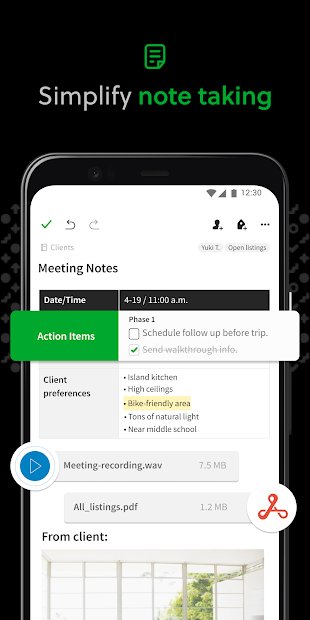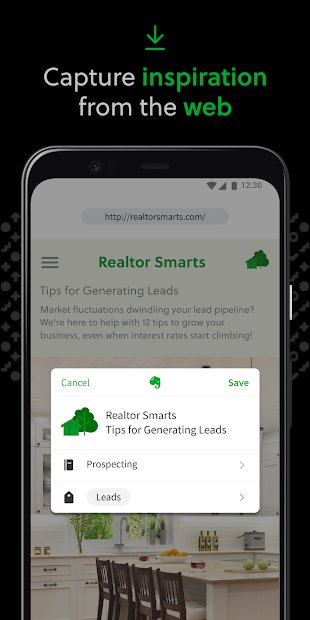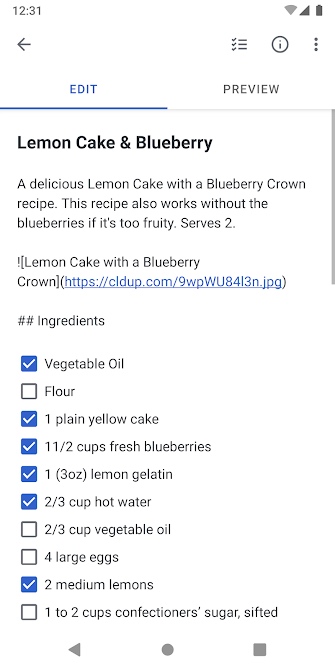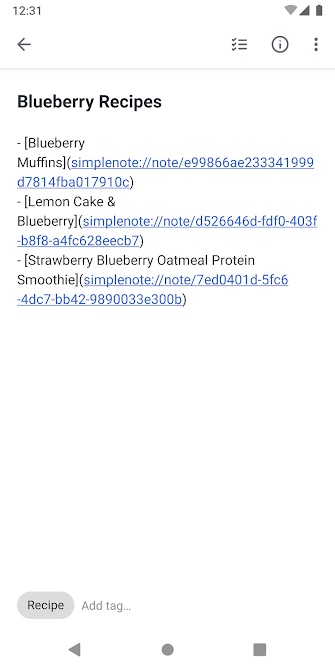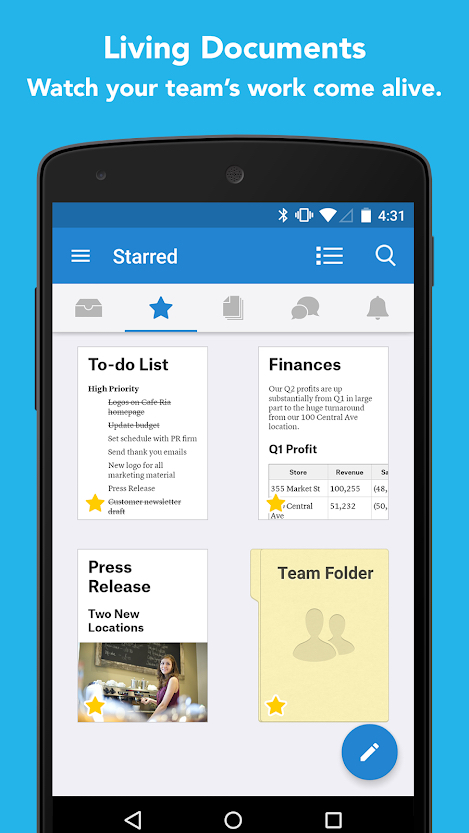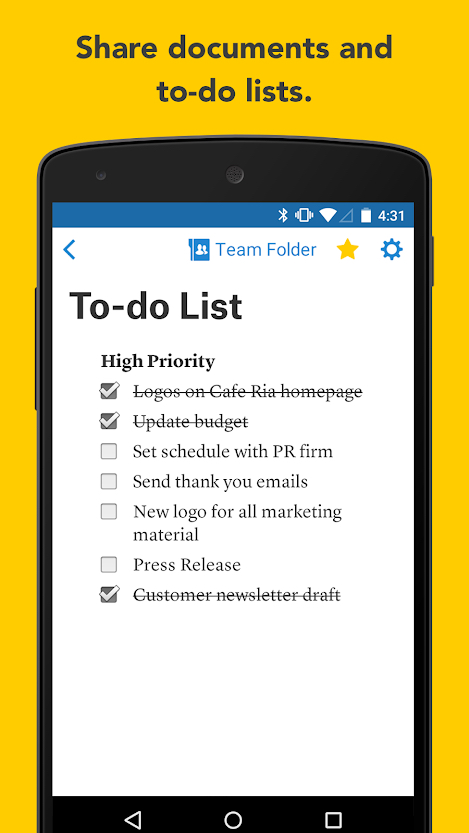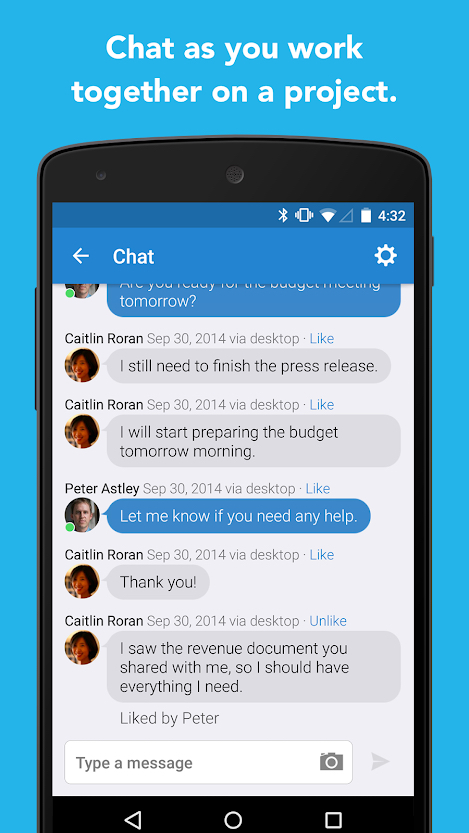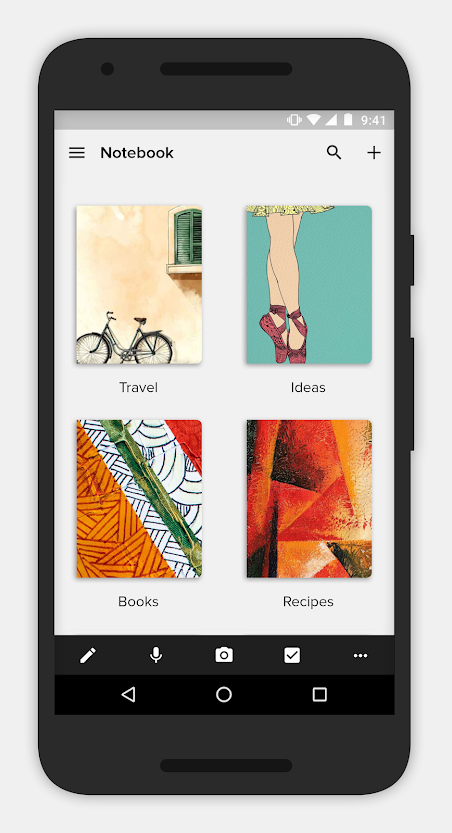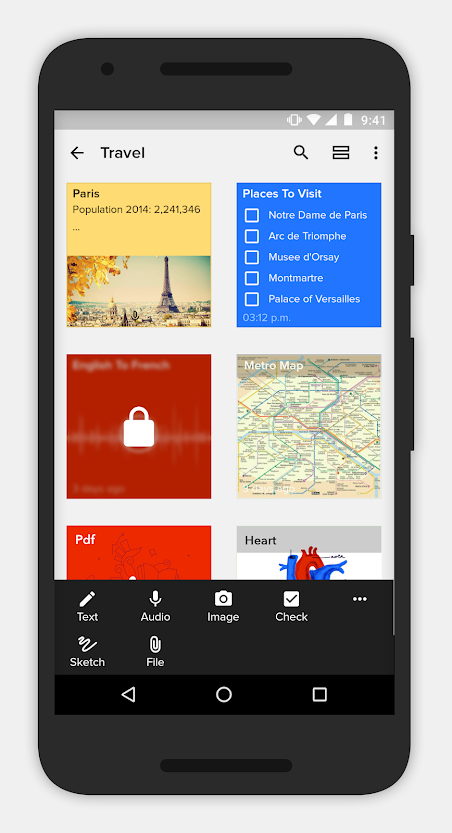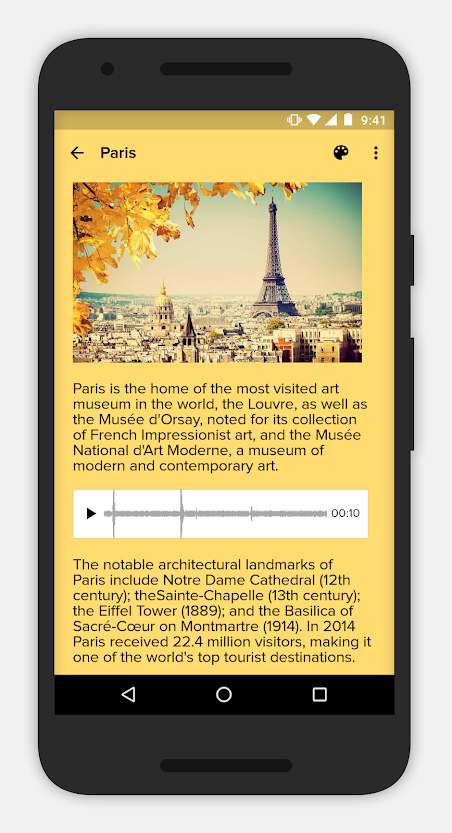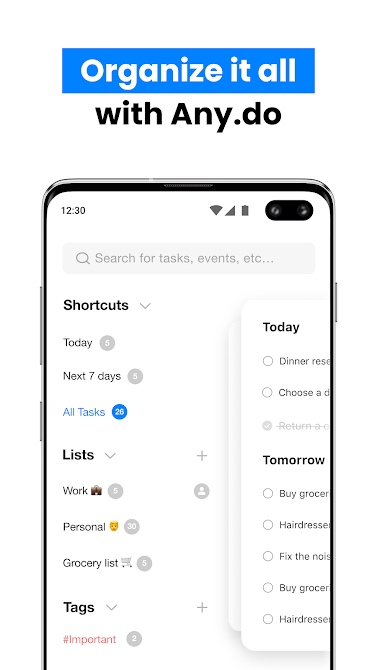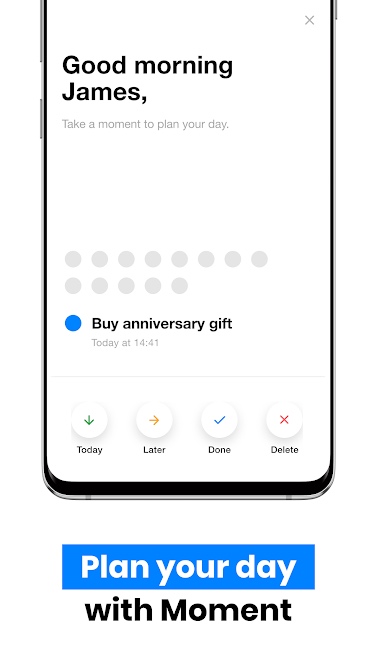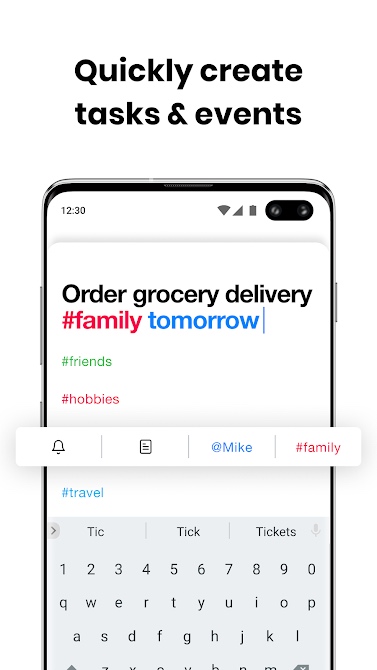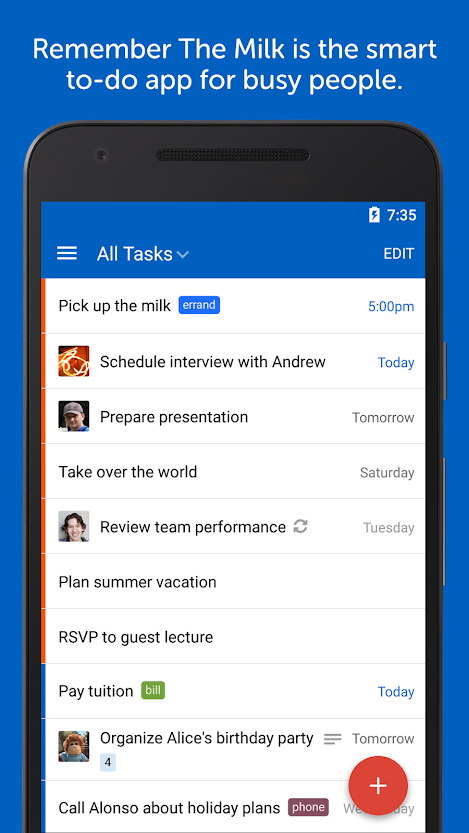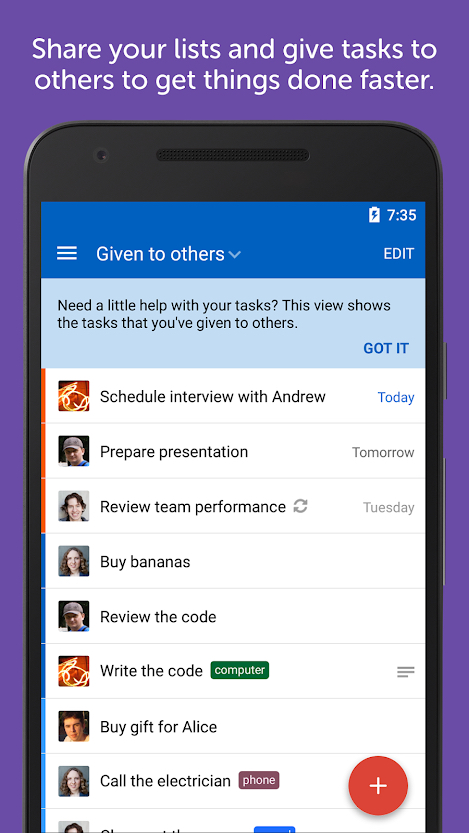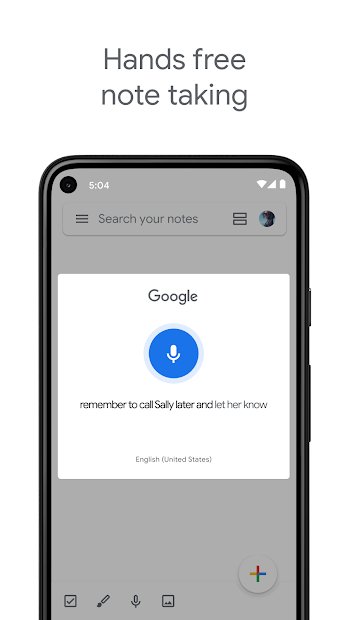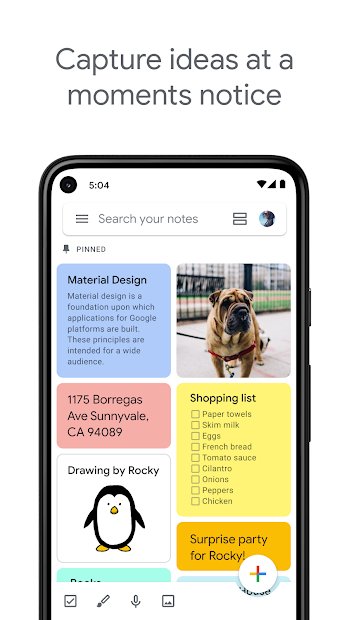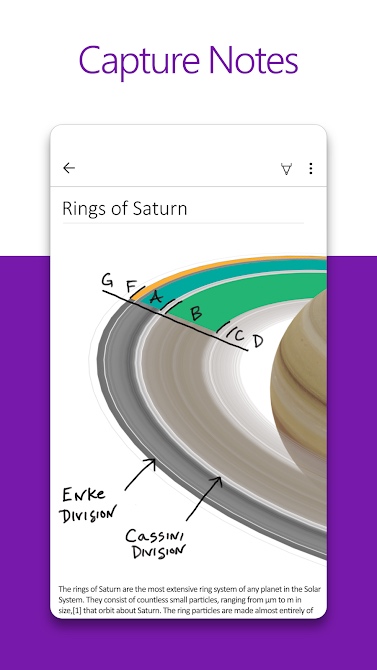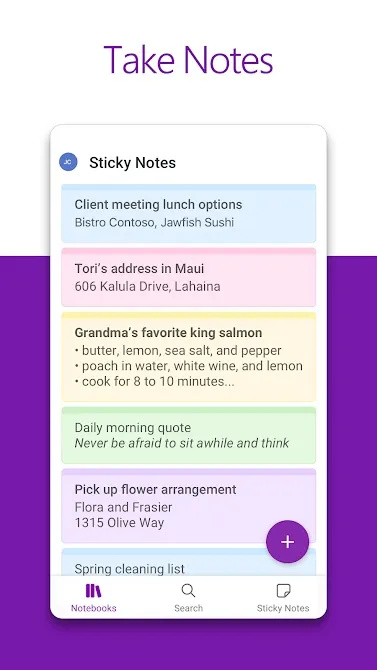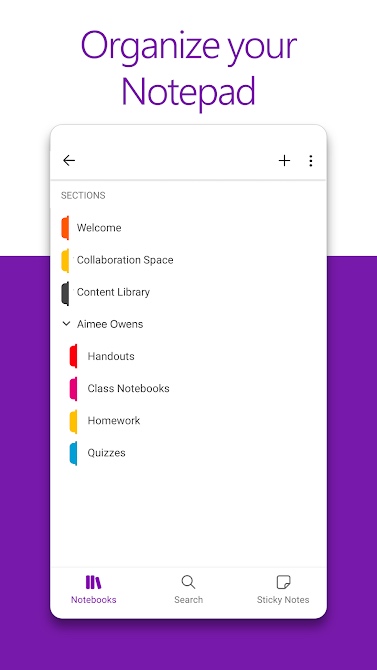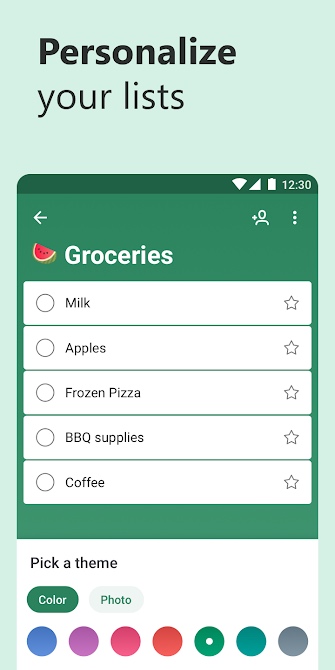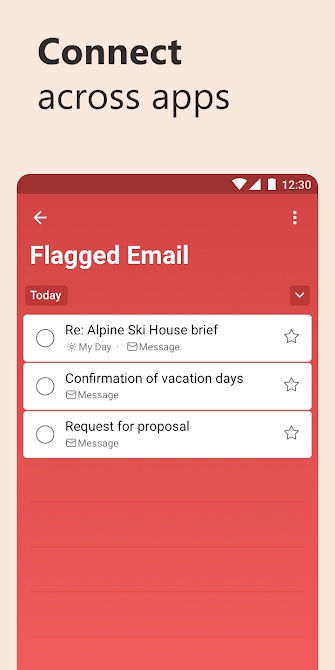Taking notes with your phone or tablet is a convenient way of staying organized. You can use your device to create to-do lists, keep track of important appointments, or even take notes during classes and meetings.
Apps like Bear, SimpleNote, Quip, and others allow you to write, draw, share your notes, and add files to your notes. Choosing the right app to take notes on the go will ensure you never fail to record anything important. We’ve picked some of the best note-taking apps available.
Evernote
Evernote is a popular note-taking app that supports multiple ways of taking notes, such as lists, voice memos, photos, and video — and it supports Word and PDF documents. One of Evernote’s best features is that it syncs across all your devices, so you’ll always have the most recent version of your notes. In recent updates, the app will now start your search in the notebook or space you’re in by default. When you filter your tags, you can now choose whether or not to include child tags. You can now reveal and edit an encrypted block of text without permanently decrypting it first. Evernote is free to use, but you can upgrade to the premium version for $8 per month or $70 per year if you want to add extra storage, password protection, or access files offline.
Notability ($9)

This iOS-only app is the paper-free way to take notes and stay organized, supporting a variety of note-taking methods including text and audio. You can mark up imported documents, slides, or textbooks, add photos or GIFs, and even import and mark up web pages. It’s easy to organize and search for your notes thanks to customizable dividers and subjects. Notability lets you scribble sketches or add handwriting to your notes, record and play back audio, and open multiple notes at once in new windows, and it’s easy to share your notes via email, Dropbox, Google Drive, OneDrive, and other cloud services. You can even use iCloud to auto-sync your notes across your iPhone, iPad, and Mac or use the auto-backup feature to save notes to the cloud. The newest version adds support for multiple windows and maintains color when converting handwriting to text. The spoken word is now highlighted when speaking text.
Bear

Bear is an easy-to-use, powerful app that lets you combine text, photos, to-do lists, and code snippets. Bear’s markup editor supports more than 20 programming languages. The app also makes it easy for you to search through all your notes and focus on specific items with triggers such as @task, @tagged, and @files. The app is compatible with iMessage and the Apple Watch. You can expand Bear’s capabilities by subscribing to Bear Pro for $2 per month or $15 per year. The Pro version lets you convert your text into PDF, Word documents, HTML, or you can sync your notes across devices. For the iPad, Bear supports the Apple Pencil and hand sketching. Recent versions feature autocomplete for tags, notes, and code, a revamped mechanism for collecting webpages, Siri shortcuts and search, and the ability to use Siri to create new notes.
Simplenote
Simplenote aims to be simplicity itself and largely succeeds. If you need to back up and sync your notes across all of your devices without the hassle of a subscription, then this app has you covered. You can also share notes and collaborate with other users. Once you set up a free account, you can start creating, tagging, pinning, and sharing notes. The interface is straightforward and easy to use. Don’t worry about having too many notes — Simplenote lets you tag, pin, and organize your notes, and it also packs a good search feature. Extensive updates for iOS include integration with Siri shortcuts and the ability to launch the app, open notes, and create new notes directly from Siri. New actions, pin, and share are available in the Notes List, which now displays an icon showing published notes. A new widget to view notes lets you open them in the app from the home screen.
Quip
If you’re looking for a serious note-taking and collaboration app that works well with larger teams, check out Quip. The app provides a place for teams to create live documents accessible for edits by all participants. As a combo chat, documents, task list, and spreadsheets app rolled into one, Quip lets you create, share, and collaborate on notes, task lists, or documents with any group. You can also chat in real-time with team members, eliminating the need to exchange multiple emails. From whatever device you’re on, you can access and edit spreadsheets. Your work syncs across all devices, so you can pick up where you left off. The app lets you import documents from Dropbox, Google Drive, Box, and Google Docs and export documents as PDFs or Microsoft Office files. Quip also lets you import your address book from Yahoo, Hotmail, Microsoft Outlook, Google, or iCloud. Later versions let you attach videos to messages and comments.
Notebook
Notebook is a free, consumer-oriented, cross-platform note-taking app that organizes your to-do lists and tasks visually in an attractive card interface, with notes appearing as stacked colored stickies. Notes are customizable, so you can group them by pinch gestures into a stack or swipe across them to view additional information. You can attach files to notes — audio, images, and web clippings — plus reminders and due dates. Content syncs across all of your devices, and notes are searchable. On iOS, you can create and view recent notes from the notification panel and record voice memos with an Apple Watch. On Android, you can create shortcuts to notes on your home screen. Recent Android versions let you view 20 previously modified notes across notebooks and quickly create notes from the widget. On iOS, Notebook is optimized for iPad Pros, complete with support for Apple Pencil. You can now easily add tags, add a title, organize your bookmarks, and delete completed items. You can now also set recurring reminders to your note cards.
Any.do
Any.do is a to-do manager and productivity app wrapped in one. Its Moments daily planner helps prioritize your tasks. A unified timeline shows scheduled notes, reminders, and appointments. The app features pop-up shortcuts for missed calls and canned responses while you’re speaking. A zooming feature lets you zero in on tasks and subtask details. For a premium of $3 a month, you can share an unlimited number of tasks with collaborators and upload files to a digital locker. Any.do Premium for Premium and Pro accounts — for $18 and $27 per year, respectively, let you customize Any.do’s theme, set recurring tasks, and establish location-based reminders. Recent iOS versions support Siri and have a new calendar with three views for managing tasks and events, a focus mode (premium version) that helps you concentrate and avoid distractions, and the ability to share an article you liked on the web with the Any.do app. You can now filter lists by tag to create and manage lists and projects.
Todoist
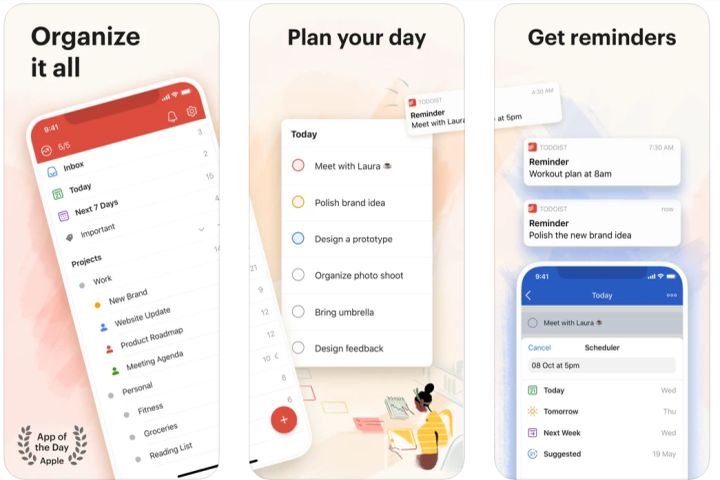
Todoist encourages you to organize your tasks around projects rather than lists. Individual to-dos live within projects and can be customized with due dates, reminders, flags, and subtasks. Todoist interprets your notes using natural language and features organizational filters by priority and due date, alongside offline support and automatic cloud backups. A Pro subscription costs $4 a month or $36 a year and gets you auto-reminders by phone or email, template creation capabilities, automatic task backup, projects, comments, or files, and your own labels, themes, and task views. Premium allows up to 300 projects. Newer versions customize your watch face with the number of tasks you have left and lets you pick from over 20 color schemes. Todoist now also integrates with your favorite apps so you can track your time, share files, and block time off your calendar right from Todoist. Recent updates let you scan text to turn handwritten notes into tasks, link back to any task from Quick Note, find out who’s assigned to what from your widget, and get an overview of your day with an extra-large widget on your iPad home screen.
Remember the Milk
If minimalist task management is your thing, Remember the Milk may be the app for you. You can create to-dos and attach due dates, tags, notes, and estimated time of completion, and organize tasks by categories. Remember the Milk features natural language recognition for words like “tomorrow” to prompt reminders. It supports location-based reminders, lets you share tasks or entire categories, and restrictions on task editing. The App supports Siri Shortcuts and Apple Watch. A premium tier adds a few features. In addition to unlimited task storage, the $40 per year Pro subscription lets you see devices associated with your account, back up tasks automatically, get subtasks and advanced sorting, and share and assign tasks, receive push notifications, sync offline, and integrate with Microsoft’s Outlook Tasks software.
Google Keep
Google Keep, a free task manager, plays nicely with Google’s other services, so every note you add to Keep is searchable and accessible from within Google Drive. It even integrates with Google Assistant — but you’ll need to set up Google Keep as your default app. Keep inherits a few of Google’s machine learning smarts. It can transcribe text from images using optical character recognition, and by parsing the content of your notes for keywords, it automatically filters your notes by topic, location, and activity. You can color and add labels to code notes for quick organization or record a voice memo, which Keep will transcribe. You can perform elaborate multi-word queries and save items on your phone, tablet, computer, and watch, with everything syncing across all your devices. Although you can’t delegate tasks to other people, fine-tune permissions, or add comments, you can collaborate with others and see their real-time edits. Recent updates include a new dynamic canvas that lets you create drawings and handwritten notes.
OneNote
Microsoft’s OneNote supports to-do lists with subtasks, starred tasks, highlights, labels, tags, and — on the desktop and the web — an array of formatting options. You can attach images, videos, links, screenshots, files, spreadsheets, and most file types. OneNote has a file revision history browser that lets you see what changes authors have made to a document over time. With its optical character recognition, it can automatically transcribe text or PDF documents with notes stored in the cloud. OneDrive is accessible from any internet-connected device. You get 15GB for free, shared among other Microsoft Office apps. On iOS, it supports document search through Spotlight and multitasking via Split View, as well as Apple’s Pencil. Android users get the OneNote badge: A floating widget that lets you create a note in any app. Recently added features let you quickly import details from any scheduled Outlook meeting into your notes. You can now lock pictures to the page background for easier drawing and annotating. The page sync status button lets you see when the current page was last synced. The iOS versions let you drag and drop content into and out of OneNote between other apps. Recent updates let you sort your notes alphabetically, by edit date, or by creation date.
Microsoft To Do
Microsoft To Do helps cut down on daily chaos by tracking your events, reminders, and to-do suggestions in a free, minimalistic application. The productivity app features My Day, a daily planner tailored to you and your alerts that labels events in color-coded groups. It’s also collaborative to enable people to work on the calendar simultaneously. You can set one-time appointments or recurring due dates. Each alert features a nudge to alert you of your next appointment. You can also attach notes or files up to 25MB directly to any task. The app is compatible with Outlook and lets you sync tasks across devices and compile tasks from your Microsoft 365 apps and services. The Assignments feature helps you delegate tasks to share with your family, team, or organization. You can also enable a setting for flagged emails