Everyone loves getting together with friends and family at a great restaurant. But, between your busy lifestyle and the constant hustle at the restaurant, making reservations by phone isn’t always easy, and it’s even harder to alter your booking if your party needs to make changes.
There are several apps that will get the job done, but which is best for you? Keep reading, and we’ll show you everything you need to know about the six best reservation apps.
OpenTable

OpenTable is perhaps the biggest, and definitely the best-known reservation app around. Created in 1998, the service has spread worldwide, being offered not only in the United State, but also in the United Kingdom, Canada, France, Germany, and more. With booking options for 50,000 restaurants around the world, OpenTable should be your first stop when you’re looking for a reservation app. Use is completely free, as OpenTable gets its fee from the restaurants you book with. You can search for your restaurant by filtering cuisine options, by seeing locations on a map, pricing, and more. To book a table, just tap the time you want and enter your details, as well as any special occasions you’re celebrating. It’s sleek, simple, and one of our favorite iOS apps.
Yelp
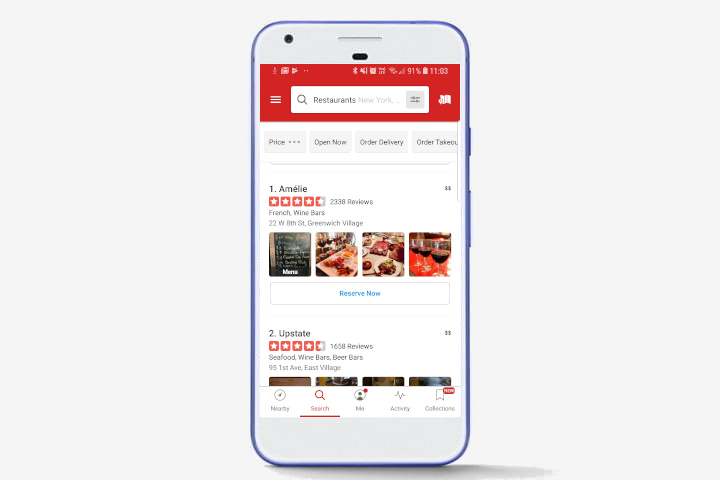
Yelp might be one your first choices for checking out businesses online, but did you know you can also use it to book tables? With a huge database of restaurants, finding a table is easy, and you can filter by cuisine, average rating, pricing, and more. Many restaurants even allow you to see the menu, and you can check out reviews from other diners before you book. Reserving is as easy as tapping the correct time for you, and the size of your party, then entering your contact details to make sure you can be kept abreast of any changes.
I Know the Chef (premium subscription)

It can be tough to get into some of the best restaurants in the world, but I Know The Chef is looking to make that process a little easier — if you’re willing to part with the moolah to make it happen. I Know The Chef is restricted to just New York City, Miami, and Chicago at the moment, but it has access to some of the biggest restaurants there, including Lure Fishbar, Marea, and Tao Downtown. However, the downside is that you’ll have to pay for it. Subscriptions start from $75 every three months, though there is a $25 10-day trial for the curious, and you can cancel your membership within 30 days to receive a full refund. If you’re really looking to splash out there’s an Elite Annual tier that comes with extras and gifts.
Allset

Reservations are only one part of eating out, and Allset aims to streamline the whole experience, from booking to ordering and even paying at the end of your meal. Once downloaded and installed, you can book your reservation at your chosen restaurant, browse the menu, order your food while you’re on the way, and even prepay for your order before you’ve even arrived at the restaurant. Then, when you arrive, your food will be brought over without any fuss. You can invite friends to your table too, and they’ll be able to separately order and pay for their food through the app. Unfortunately, it’s only available in San Francisco, New York, Chicago, Boston, Austin, Seattle, Los Angeles, San Jose, Houston, and Las Vegas — but Allset promises more locations are coming soon.
BigDish
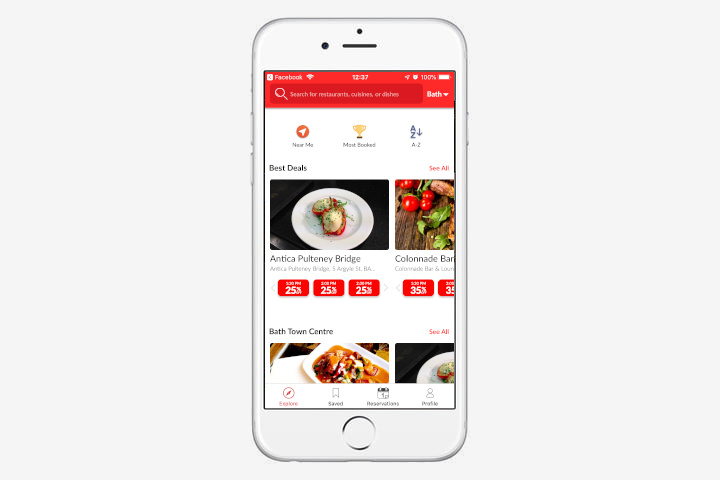
Looking to grab a great discount with your reservation? BigDish doesn’t just offer an easy way to book your next meal out, it also offers pretty substantial discounts on top. Open the app and it will zoom in to your location and list nearby restaurants that aren’t just waiting for your reservation, but are also willing to apply a decent discount to get you in through the door. Discounts go up to 50 percent, and the app includes some of the best restaurants around, from a range of different cuisines. The discount is automatically applied to your bill; just show your server the app when you get there.
Tock

If you want something more unique, you may want Tock. Tock specializes in finding “unique culinary experiences” from some of the less-mainstream restaurants out there. Once installed, Tock will help you to find hidden gems near you, reserve a table — or get yourself on the waitlist, if needed — and get you in the door for your mind-blowing meal. While you may find there are fewer options available once you strip out the chain restaurants, if you want something new, Tock might be a great choice for your next meal.
Editors' Recommendations
- iOS 17.5 just launched with a huge security feature for your iPhone
- A big iPhone update is right around the corner
- The best Android tablets in 2024: the 11 best ones you can buy
- Best refurbished iPhone deals: Get an iPhone 14 for $513
- An Apple insider just revealed how iOS 18’s AI features will work


