Sudoku is arguably one of the best ways to spend a cold, rainy night at home by yourself. Solving a nine-by-nine sudoku square is a deeply satisfying — and often challenging — experience, and it’s for this reason sudoku has proven so popular over the past few years. However, while you might suppose you have to wait for the next edition of your newspaper before you can have another sudoku fix, there is a growing range of apps available for iOS and Android that can fill the void.
In fact, the best sudoku apps do more than simply replace paper-based sudoku with a virtual equivalent. By throwing in extra game modes and activities, the apps we’ve covered below take sudoku to a whole new level, helping you to squeeze even more enjoyment out of one of your favorite ways to unwind and train your brain.
Also, we’re going to apologize right now for the fact that most of these apps are called “sudoku” rather than something more imaginative. Still, while half a dozen or so apps with the same name might ordinarily be a recipe for severe confusion, we’ve clearly indicated the name of the developer to help you tell them apart.
Looking for apps that let you play something other than sudoku? Check out our list of the best chess apps or our list of the best puzzle games of all time.
Sudoku.com

Sudoku.com offers arguably the most comprehensive sudoku app out there. It lets you play standard games of sudoku, enabling you to change the difficulty setting so that you can have a gentle ride or a more taxing test. It also provides a variety of daily challenges and seasonal events, giving the app much more depth than you’d expect from a supposedly simple sudoku app. Players may also welcome several features that can be called upon to make the game a little more forgiving, including hints, auto-checking, and duplicate highlighting. There is also a wealth of statistical features, letting you track your progress, see your best times, and keep a tab on all of your achievements. The app includes around 10,000 individual sudoku puzzles that can be played for free, although you can pay a one-time fee of $5 to remove ads.
Sudoku by Brainium Studios

Available for Android and iOS, Brainium’s Sudoku offers a highly accessible and straightforward way to play sudoku puzzles in digital form. You can choose from one of five difficulty settings, while the game also offers various aids, such as a hint button, auto-error checking, auto-notes, and unlimited undos and redos. What’s good about the app’s hints is that they help you to understand how to play sudoku, rather than simply pointing toward the correct answer. You can also choose between several themes, two grid styles, light and dark grid fonts, and portrait and landscape orientations. Leaderboards display the world’s best players, and more advanced game options are available.
Andoku Sudoku 3
Andoku Sudoku 3 is one of the most popular sudoku apps for Android, although sadly it is Android-only — sorry, iOS fans. It offers a basic game mode where you solve standard sudoku puzzles in one of nine difficulty settings, while it also boasts four additional game modes, including color and percentage sudoku. These certainly spice things up if you grow a little tired of normal sudoku, yet the app does such a good job that even standard sudoku is lots of fun. The app includes all the usual assistance functions, such as notes and undos, while it also includes tutorials to help you master various sudoku-solving techniques. One other nice feature that some other sudoku apps lack is the ability to create your own puzzles, just in case the ones provided by the app itself aren’t fiendish enough. The app also includes cloud synchronization, so you can start a puzzle on your phone and continue it later on a tablet.
▻Sudoku by PeopleFun

Here’s an iOS-only sudoku app that gets the sudoku basics right and also adds some extra features. These include a smart points system, in which your total score is based on the value of each number multiplied by a figure that decreases over time, forcing you to play quickly to rack up more points. It also includes online leaderboards, letting you compare your performance to those of elite players. One other twist is that the app lets you win a game only if you solve a puzzle with three errors or fewer, meaning you have to pay attention if you want to progress. There are thousands of different puzzles to play, as well as several difficulty levels.
Sudoku by genina.com

Genina.com’s Sudoku app gives you four difficulty levels, a streamlined interface, and automatic saves whenever you close the app. Unlike some other apps, it offers three input modes that enable you to settle on the most intuitive way of playing, switching between entering the number or cell first, for instance. It also lets you take notes, perform unlimited undos, and see hints just in case you get stuck. You can also submit your performance to the app, which then adds your stats to an online leaderboard. Real-time competitions are organized periodically, letting you pit yourself against other players.
Sudoku by Volcano Entertainment
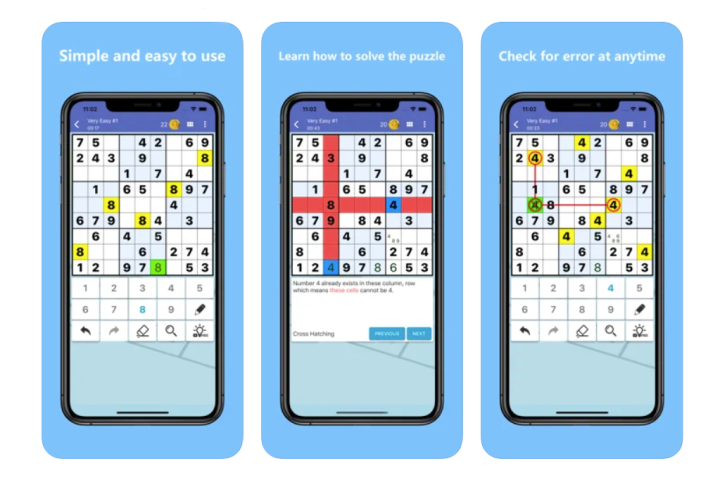
Volcano Entertainment’s Sudoku is a big app, providing more than 15,000 puzzles for you to complete across eight difficulty levels. It boasts several sudoku variations, such as squiggly, X, and color, helping to keep things interesting. What also helps to maintain interest is the ability to compete with players online in competitions, as well as the custom puzzles and career statistics. As with most sudoku apps, there’s a hint system that helps you to learn how to solve puzzles. It’s also worth pointing out that it’s one of the better-presented apps out there, including visual effects and animations and the ability to switch to a dark mode.
Sudoku Free by AI Factory
Boasting 1,500 puzzles and five difficulty levels, AI Factory’s Android-only sudoku app is an attractively streamlined version of the classic puzzle game. The interface is simple to navigate and use, while the ability to use optional hints and aids means that playing the app is never a chore. There are two different themes and fonts to choose from, as well as two input modes, so you should be able to find a playing style that suits your preferences. One other nice feature is the statistical tracking for each level, letting you compare your performance to that of other players.
Sudoku by Learnings.AI
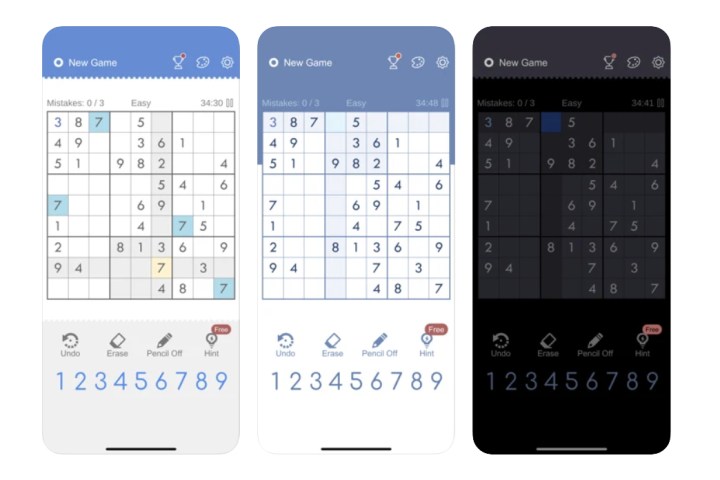
This iOS-only app is another comprehensive sudoku app that boasts a range of features, aside from basic sudoku. You can play in one of four difficulty settings, with the game offering just over 5,000 puzzles to work your way through. The app also throws in daily challenges for you to complete, as well as different types of puzzles, including letter sudoku. There are several themes to choose from, a dark mode, a time mode, and the ability to take notes and use hints. You can also share your progress with friends, while the developers promise to add around 100 new puzzles every week.









