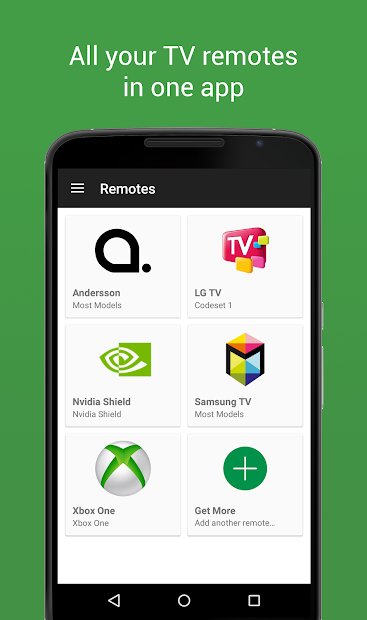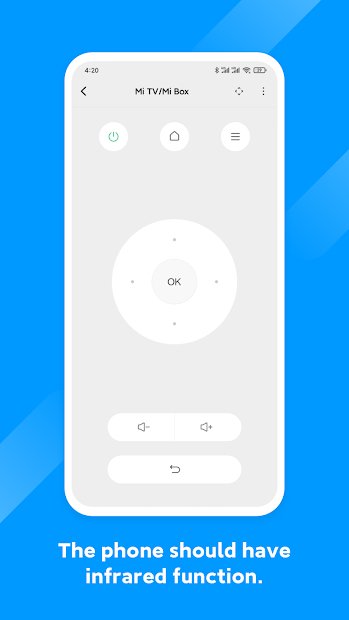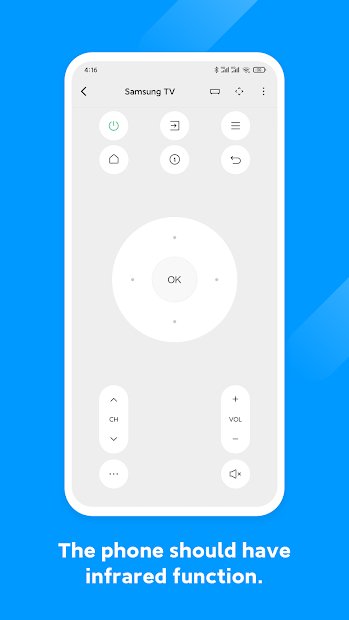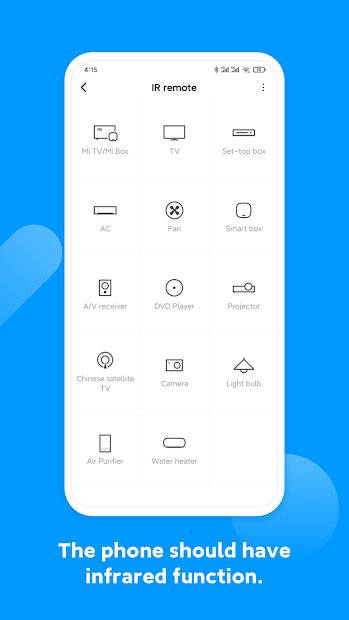Considering our smartphones are capable of so much already, you would think they’d be perfect replacements for our TV remotes. Unfortunately, the answer is a bit more complicated than you might think. Every television, receiver, set-top box, or media platform is different, and not all of them can talk to our devices as easily as we would hope. To complicate matters further, every smartphone is also different.
This means that, depending on your hardware and the streaming solution you use, one app might better suit your needs than another. For example, many TV remote apps can interface with Wi-Fi-connected smart TVs from various manufacturers. But older sets lack network capabilities, which means you’ll need a phone with an IR blaster, or you’ll need a Wi-Fi-to-IR converter to do the trick. None of Apple’s devices or the latest Samsung phones — like the Galaxy S21 — feature IR blasters, which complicates things a little.
It’s also important to note that whatever TV or entertainment device you own — provided it was made within the last few years — likely has its own first-party app on Google Play or the App Store. This is true of nearly all TV manufacturers, including Samsung, LG, Sony, and Panasonic, as well as devices like the Amazon Fire TV, Apple TV, Chromecast, and various Roku set-top boxes.
Bearing that in mind, this article will cover general TV remote apps designed to work with a wide variety of devices from different companies. Some are even able to control various aspects of your home beyond your TV, such as air conditioning, lighting, and other Internet of Things (IoT) devices.
That said, if none of these work with your particular setup, it might be best to go with the safe option and check out your device’s associated app. With that out of the way, here are some of our favorite TV remote apps available for Android and iOS.
Lean Universal Remote Control
Lean Remote lets you control all your smart TVs, connected devices, and IR devices — provided your phone has an IR blaster — and features one of the most comprehensive device lists of any app around. Use it to control your Samsung, Chromecast, Roku, or Android TV, or take control of your home theatre, projector, or even your air conditioning. The app is sleek and easy to navigate, and it’s been recently updated, so it has all the most up-to-date features.
AnyMote
AnyMote can power all your smart devices and allows you to set tasks called Macros, which are basically chain commands that you can send to multiple devices at once. For example, if you’re about to settle in for a movie, you can trigger a saved Macro to turn your TV on, change a channel or launch an app, and dim your lights simultaneously. If you have an IR-enabled Android phone, AnyMote has a separate app called Smart IR Remote that can directly control most devices; otherwise AnyMote sells its own hub. If you’re an Amazon Echo user, you can even tell Alexa to initiate commands through AnyMote. The app doesn’t work with Vizio, Huawei, or Sony phones, and is only compatible with selected LG phones.
SURE
Thanks to a recent update, Sure can control devices throughout your home — but it really focuses on your entertainment center. One of its more unique features is its ability to control media streaming hardware, and even push local files to those devices. For example, using Sure, you can send music, videos, and pictures to a Chromecast using an iPhone. The opposite also applies, meaning you can pull content saved on a DLNA server and play it back on your phone. There’s also a handy in-built media player. But one of Sure’s most useful features is its backup capabilities, which prevents you from having to reconfigure everything in your home when you buy a new phone. Like previous apps, Sure also recommends a Wi-Fi-to-IR converter for compatibility with older hardware. We did notice some major brands missing from the compatible TVs list, like Samsung and Panasonic, to name a couple.
Unified TV ($1)
United TV takes a distinctive route that’s much different from the other applications listed in this article. First, it only runs via IR — meaning you must have at least one Samsung, LG, or HTC phone or a network-connected IR blaster. Next, the developer, Unified Intents, has created handcrafted remote control accounts for over 80 televisions, set-top boxes, receivers, projectors, game consoles, and media players. All of this eliminates the guesswork out of trying to determine which demands are compatible with your devices and having to produce customized profiles for each one of them. It’s an easy answer to a simplistic difficulty, without any extraneous features that might otherwise downplay the experience.
Mi Remote
Xiaomi’s Mi Remote app segregates itself from the crowd with an appealing and tidy interface as well as a straightforward setup. Opening the app for the first time enables you to automatically scan for supported machines and leads you through the setup process, which shows you right away whether your phone is compatible with IR connectivity. Mi Remote is available on all types of Android devices. However, Xiaomi’s exclusive products will get the most out of it, as most of the manufacturer’s most advanced phones include IR blasters. Suppose you’re using a Xiaomi device. In that case, you can connect particular remotes to specific areas, so they’ll automatically show up on your lock screen. This will depend on whether you’re at home or at the office, for example.