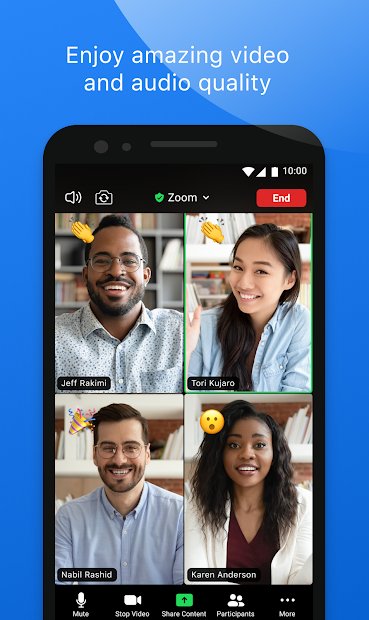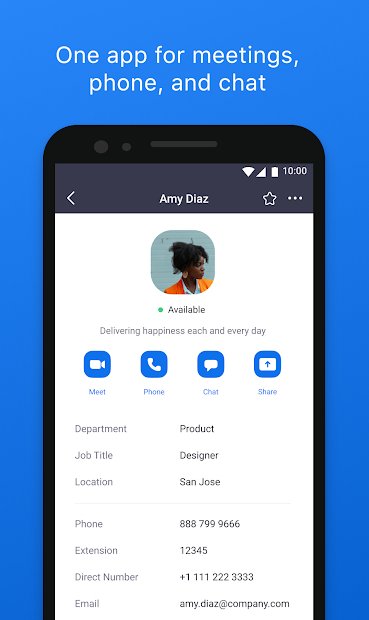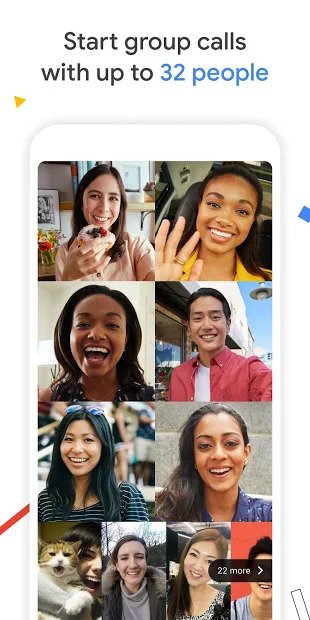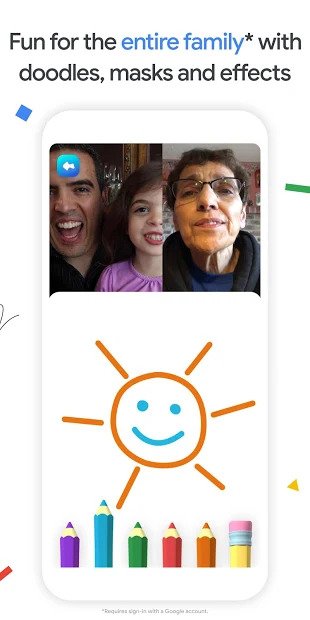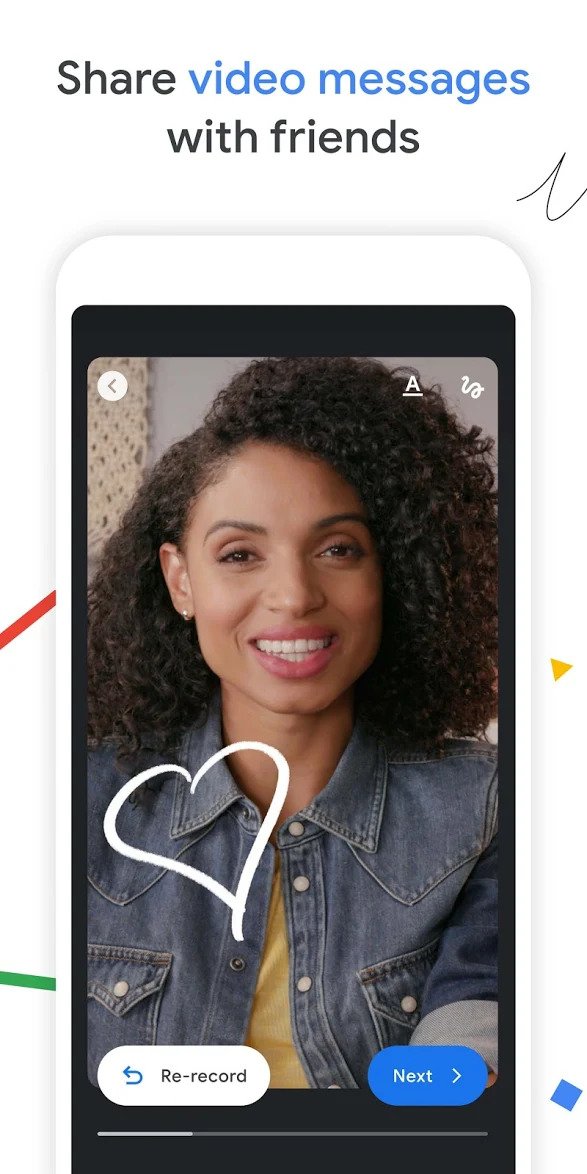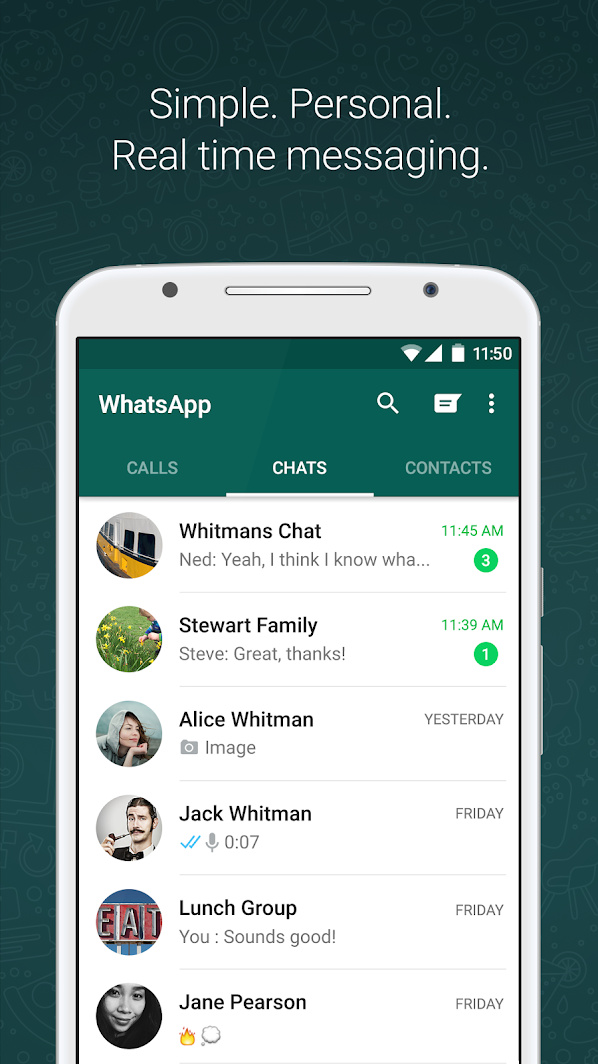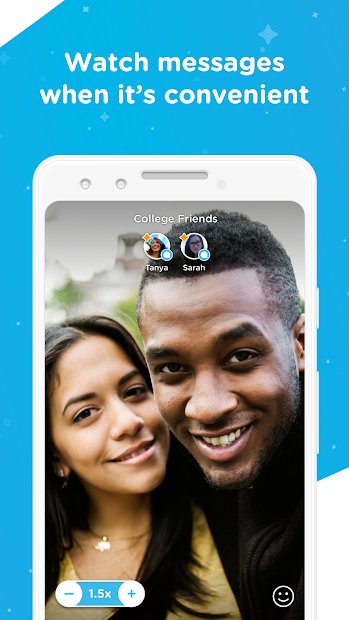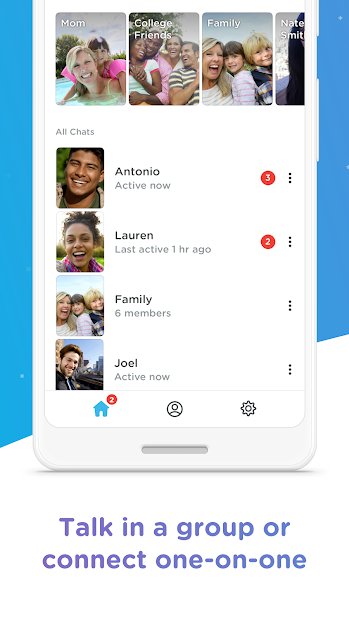Modern video chat apps make keeping in touch with our loved ones and colleagues easier than ever. Whether you want to catch up with an old friend or you need to attend a work meeting from home, there are plenty of great apps you can use to keep in touch when you can’t be there in person.
This is our list of top video chat app picks to help you find the best one for your Android or iOS device.
Looking for something that can handle even more participants? Check out our list of the best videoconferencing apps and the best videoconferencing software for your computer. If you’re looking for something less personal, check out our list of the best text messaging apps.
The Best
Facebook Messenger
Facebook Messenger is probably the best choice for most people. Why? It’s very likely that you and most of your friends use it on a regular basis.
Messenger’s video chat feature is easy to use. Simply open up the app, select the person you want to call and tap the camera button in the top-right corner. The app will connect you with your friend, and you will be able to chat the same way you would in any other video chat app. If you want to chat with a group, simply make a new group chat (or select an existing group) and tap the call button. You can even watch films and TV shows together with the Watch Together feature, either with individual friends or in a Room.
One of Facebook Messenger’s big advantages is its wide availability. It’s available for iOS, Android, and any web browser logged into your Facebook account. You can use live effects to have some fun with your family and friends, and Messenger also lets you keep track of chats with others while keeping your video chat as a small floating window within Messenger. If you’re rocking a lower-powered phone that runs Messenger Lite, don’t worry — you can video call on Messenger Lite, too.
There are plenty of other things you can do with Facebook Messenger, so we encourage you to read our tips and tricks guide to master Facebook’s Messenger app.
The Rest
Zoom Meeting
With working from home the new normal for many of us, keeping in touch with our colleagues is paramount — and Zoom is the most popular app by far for professional teams, although it has a growing fan base among friends meeting up during the pandemic too. It’s free to use — and there’s a desktop version available — with features including screen sharing and annotations, ideal for business meetings. While the free version is ideal for one-on-one chats with a friend or colleague, once you add three participants to your meeting, you’re limited to a 40-minute call.
Upgrade to Pro for $15/host per month and you can add up to 100 participants to your call, with no time limits. It’s worth noting Zoom hit the headlines due to reported security flaws. These are in the process of being addressed though, and on the whole, it’s still a reliable app to use — just don’t forget to password protect your meetings.
FaceTime
Apple’s proprietary video-chat option remains one of the most popular video chat apps on the market. Though only available for iOS and MacOS users, FaceTime’s simple interface allows for quick video calls using either Wi-Fi or your network connection.
If you’re an iOS user, you will find that you can start a video from anywhere you can see a contact in iOS. You can start a video call from a message in iMessage, or you can even add a contact as a favorite in the phone app to quickly start a FaceTime call. You can host group FaceTime calls and even layer Animoji and Memoji over your face during calls. iOS 14 introduced new FaceTime notifications, so now when you receive a call it appears as a banner rather than taking over your whole screen — just swipe up to dismiss it or down to access extended FaceTime features. Another new feature everyone’s talking about is FaceTime Eye Contact. It may seem creepy, but give FaceTime permission and it will alter your digital image during FaceTime calls so your eyes appear to be looking directly at the caller.
FaceTime’s real advantage is that it’s already integrated within iOS and doesn’t require any additional software or advanced setup. If you’re new to iOS or Mac, we prepared a guide on how to use FaceTime so that you can learn how to use all of the features.
Google Duo
It doesn’t get any simpler than Google Duo. You open the app, and it immediately turns on your camera. Once your contacts list has been populated, calling is as simple as tapping on a person’s name. You can chat with friends individually or create a group chat with up to 32 participants, doodle on video calls, creating fun masks and effects in Family Mode, or add AR effects to your video call.
Duo’s best feature is Knock Knock. It turns on the caller’s camera before the call is picked up, so you can always see who’s calling. If you’re the person calling, it gives you the chance to pull some faces before your recipient picks up, and it creates fun opportunities and surprises — such as teasing a birthday cake before wishing someone a happy birthday. It’ll only trigger with people already in your contact list, but if you decide that this isn’t something you like, you can disable Knock Knock in Duo’s settings.
If you can’t get through, Google Duo also now includes the ability to leave a video message for them to pick up later. Duo also boasts the highest video quality of any video chat app, and it’ll also smoothly transition from Wi-Fi to your cellular data connection to make sure you can connect from anywhere.
WhatsApp is one of the most popular chat services on the planet — which may come as a surprise to many Americans, many of whom continue to spurn the service. With a billion daily users, using WhatsApps video calling services may be the most convenient option for you.
Getting started is easy — just navigate to your chosen chat and tap the video call button. WhatsApp will also move between your data connection and Wi-Fi, ensuring a strong connection regardless of where you are — and you can even check your other messages while you’re in the call.
When WhatsApp was first released, it was pretty bare bones. The app didn’t have the features most other chat apps were offering at the time. Thankfully, it jumped on the video bandwagon and recently started offering group video calling, where you can enjoy a call with a maximum of eight people. The downside is that when you’re using video, you can’t use filters or effects as you can elsewhere. Yet another strike against them is that WhatsApp also doesn’t allow users to video call from a desktop computer. However, the app still provides a reliable video calling platform and is a reasonable means of contacting people in existing chat groups on WhatsApp.
Marco Polo
It’s difficult to find the time to chat with people, especially during this time we’re living in, and if you’re part of a big group. Fortunately, Marco Polo does the work for you. This app offers video chatting capabilities with an interesting twist. Instead of waiting on everyone to show up, Marco Polo lets you send a video message that people can watch whenever they can. If you can’t reply in this fashion, you can easily reply via text responses or capture some quick photos.
Marco Polo has some raving reviews with exceptional recommendations. However, there is a severe disadvantage, and that’s the price. The free version of Marco Polo consists of unlimited chatting and groups and fun photo filters and voice effects. But you’ll have to pay for the Plus subscription to be able to enjoy custom emoji and voice-only Polos for the moments you’re not ready to be on screen. This Plus plan costs $10 per month, or $60 per year if you’re a planner.