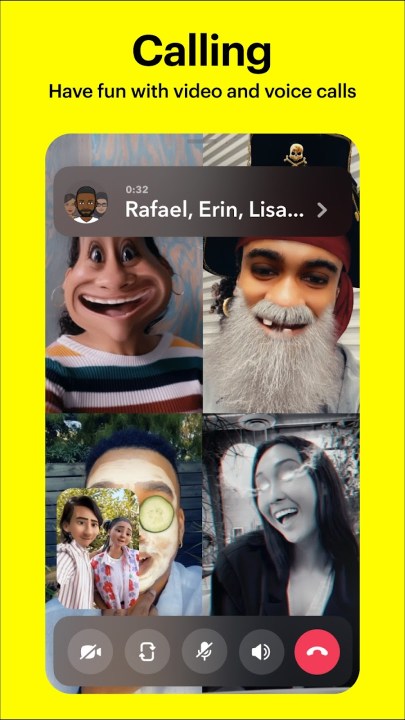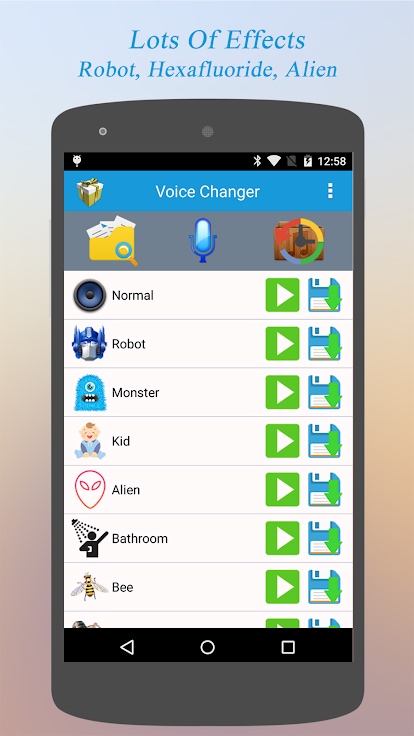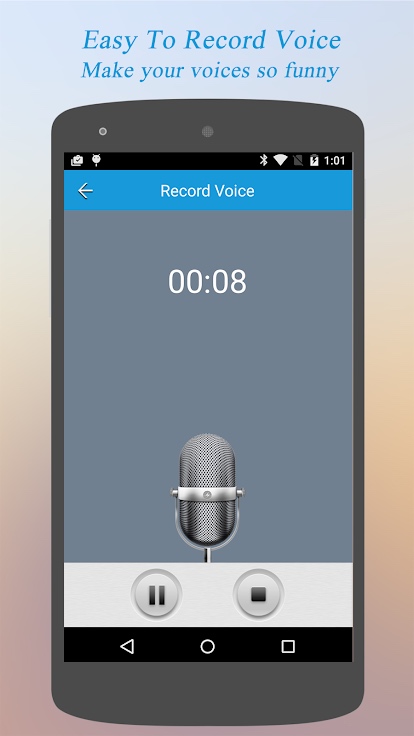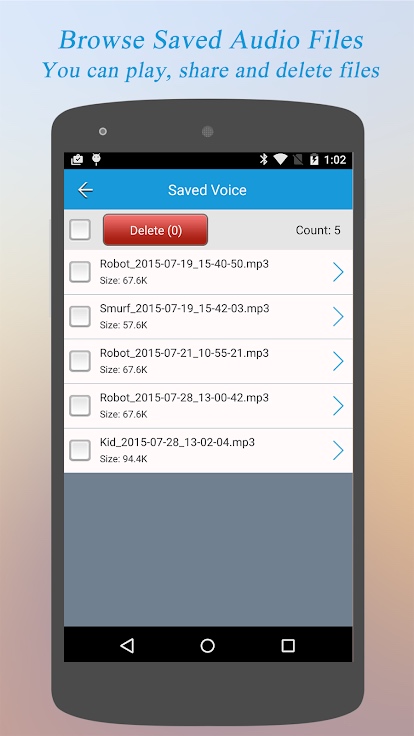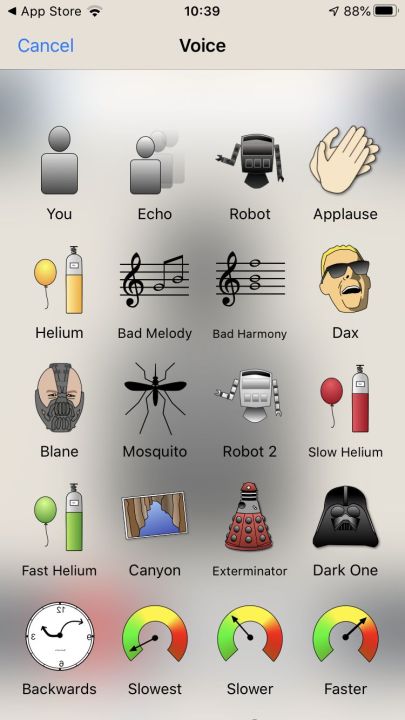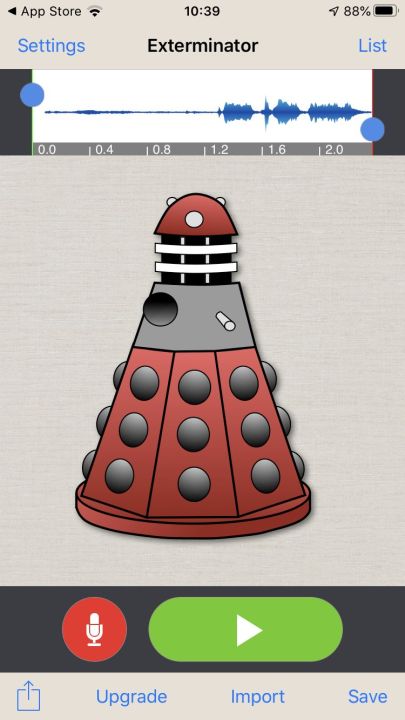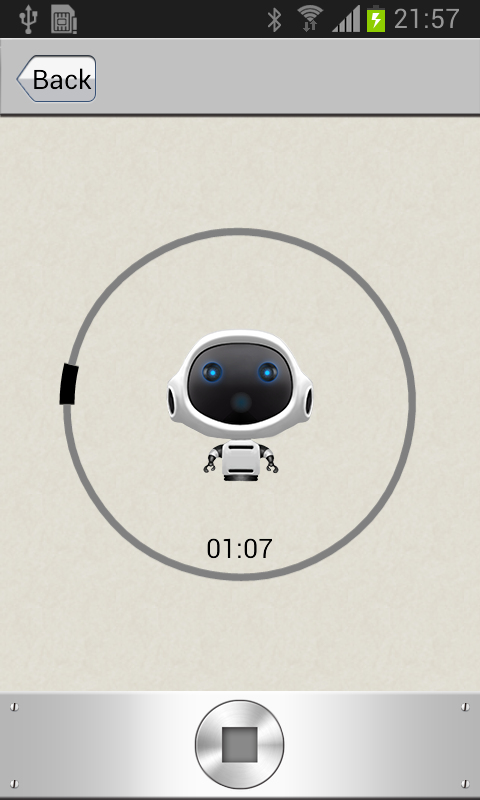Whether you’re embarrassed by your voice, want to stay more anonymous, or just want to prank a friend, voice-changing apps for Android and iOS smart phones are the way to go. They can make you sound like anything from a tinny chipmunk to an alien, or even have more fine-tuned controls to make your voice deeper or higher-pitched, depending on your preference.
To get started with any of these apps, we recommend reading this article on your smartphone. When you see an app you’re interested in, we’ve provided links directly to the store page for that item. What’s better is that most voice changers are free, though some have limited in-app purchases.
Baviux Voice Changer with Effects
Best voice changer app for Android

Baviux, one of the most popular voice-changing apps available on Android, is also one of the simplest to use. Although you can’t change your voice during a call with this app, you can record audio and apply effects or import files. It’s easy to use, with over 40 effects to choose from, with all the usual suspects covered, from zombie and robot to squirrel and alien. It’s also easy to save or share your audio file or set it as a ringtone or notification tone. The app is free, but there are in-app purchases for some premium effects, and you can also unlock additional effects by watching ads.
Live Voice Changer — Prankcall
Best app for changing voice during call
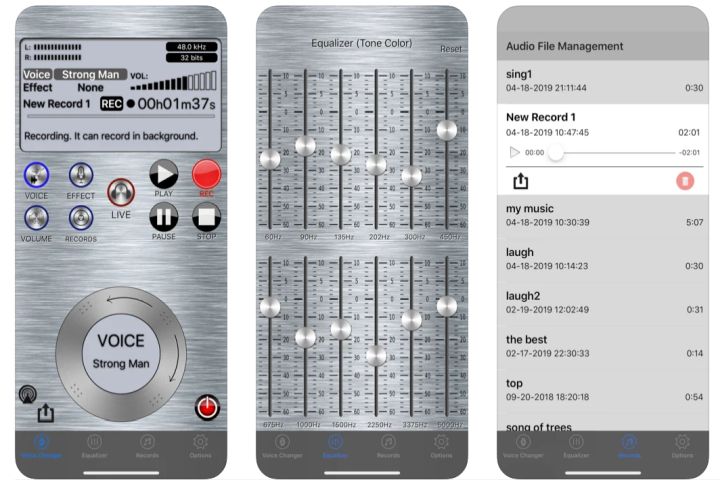
Although Live Voice Changer only has 11 voice effects, it’s one of the only apps on our list that lets you change your voice during a live call. The app is free to download, but to unlock the live call features, you’ll need to make an in-app purchase for $7. In addition to the effects, there’s a handy 12-band equalizer, which lets you customize and fine-tune each effect until it sounds just right.
Snapchat
Best multi-purpose voice changing app
Snapchat is famous for filters that change your appearance, but the app includes voice filters as well, which you can access by long-pressing the Loudspeaker icon at the bottom-left after recording a video. There are various options to play around with, like alien or robot, so experiment and see what suits you best. You can also use speed modifiers to change what your voice sounds like. Once you’ve recorded your video, just swipe left or right to bring up the filters, then tap the Snail to play your voice in slow-motion or the Rabbit to speed it up. You may already have this popular video-chat app on your phone for group chats with your friends, but if not, it’s available for Android and iOS.
Voice Changer
Best free voice changer app
This app makes a compelling use case with its clean interface and a wide range of features. You can either record new voice files or import files you already have. Once you load a file, a variety of vocal effects are available, including robot, alien, bee, and more. Some of the effects are lackluster — the “Old Radio” filter ended up producing a wall of noise — but the ones that work do well. The app is free but does feature ads.
Call Voice Changer — IntCall
Best paid voice changer app

If you’re specifically looking for an app that can change your voice during a phone call, Call Voice Changer — IntCall is for you. This iOS-only app allows you to change your voice pitch during a call and use a variety of sound effects. There is no free option — you pay per minute — but before you commit to a purchase, you can use the app in demo mode. In demo mode, you can listen to yourself and give the effects a test run. Plus, you get two minutes free to try the app out on someone before you commit to purchasing more minutes. Prices range from $1 for two minutes up to $20 for 80 minutes, or if you’re planning on many pranks, you can subscribe to a weekly plan for $7.
Voice Changer Plus
Best celebrity and character voice changer app
While you can’t use Voice Changer Plus during a live call, this fun iOS app lets you create and share recordings for free. Voice Changer Plus works for more than just talking; you can actually use the app while singing. Choose from a vast selection of background effects and 55 voices, like Darth Vader or a robot — or play your recording backward. You can speed your voice up, slow it down, or even turn your (tuneful) singing into something nobody will want to listen to with the Bad Melody feature. To enhance your experience with Voice Changer Plus, pay just $2 to upgrade to the Premium version to remove ads and add a photo to your prank voice recordings.
Voice Changer
Best alternate voice changer app
This app gives you the chance to get creative with your voice options, including a robot, duck, alien, chipmunk, or more voice disguises. Applying the voice modification is pretty straightforward; You can turn on the effect as you’re recording the audio, or you can save a recording of your normal voice and import that audio into the app to apply a filter. Compared to its competitors, this app can seem a little outdated. We also were disappointed that we couldn’t run the app while we were on a voice call. However, one significant benefit is that it’s free for users and it’s regularly updated. You just have to put up with some ads.