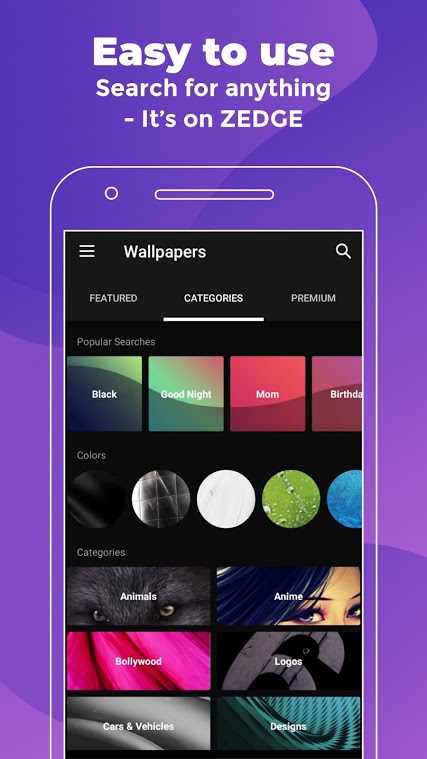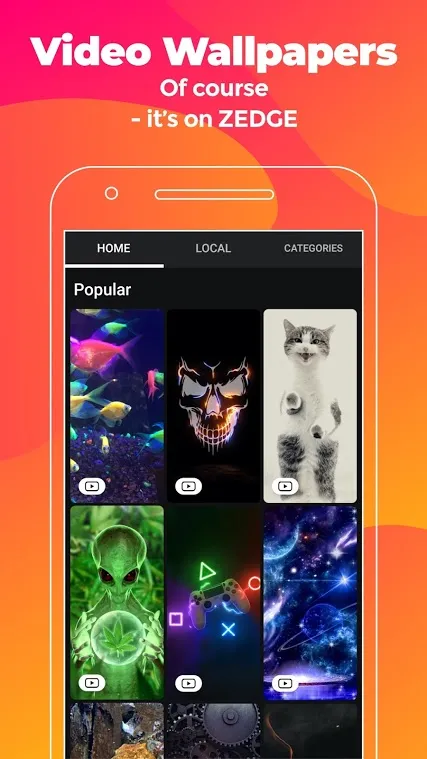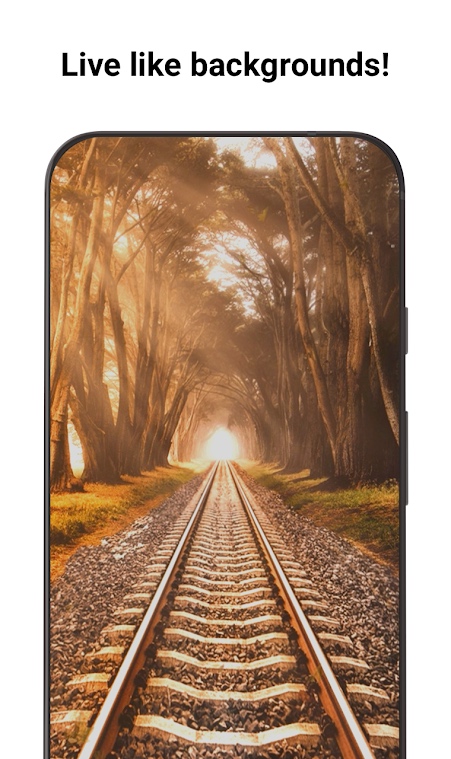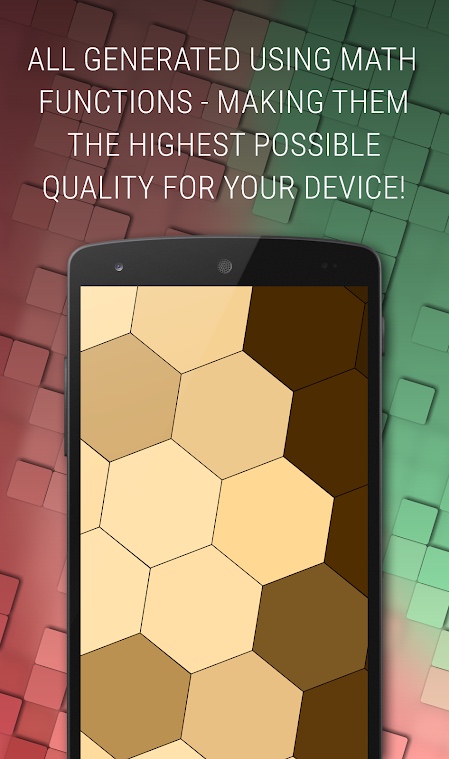Smartphone wallpapers don’t just blend into the background, like the wallpaper on your wall. You’re constantly looking at it, and if it’s not something you admire — or you get bored with the current picture — it’s very easy to change. Changing the wallpaper on your phone’s home screen can give it a whole new feel. You can always choose a photo from your Camera Roll or Gallery to use a cover image, but consider a professionally designed wallpaper that fits your phone perfectly. Wallpaper apps specialize in collecting creative smartphone background images and offer many choices for free. If you’re specifically after an animated image to use on your Android device, then check out the best free live Android wallpapers. You can always download one of our Digital Trends wallpapers if you want to show us some love. Otherwise, here are our picks for the best wallpaper apps for Android or iOS.
Zedge
Zedge is an all-purpose wallpaper app that offers millions of HD wallpapers, live wallpapers, stickers, and alarm sounds and ringtones for your Android phone — just search and you will find. With an abundant supply of free backgrounds, it supports most common screen sizes. You can even auto-select a new rotating background at designated intervals and customize them with filters and stickers. Live wallpapers won’t drain your battery and only play once. Ringtones and alarm sounds are a bonus.
Vibe Aesthetic Wallpaper 4K

Get ready for the Vibe aesthetic to deliver an atmospheric effect to your smartphone’s home or lock screen. The app features daily updates, unique licensed content, and 26 specific categories to choose from in both HD and 4K. A subscription gives you unlimited access to the full library of wallpapers, which are constantly updated.
Backgrounds HD
There’s an enormous variety of different images in this free Android wallpaper app. You can search by category, see what’s new, or even check out what’s popular with other people. A handy search function helps you find the exact image you’re in the mood for.
WLPPR

Featuring a gorgeous array of satellite imagery, this wallpaper app for the iPhone will remind you just how beautiful our planet can be. It offers a spectacular selection of HD backgrounds with information about their content and links to the scientific sources. They come in parallax sizes or as static images.
Unique Wallpaper
This eclectic collection of HD and 4K wallpapers is licensed via the public domain or uploaded by artists, and a few taps get you high-resolution wallpapers in your favorite genre. The clutter-free, minimalistic interface helps to save battery and resources as well as find the exact wallpaper you seek. The app’s dynamic loading algorithm saves the data if you have not downloaded any wallpapers recently.
Vellum

If you’re seeking a carefully curated selection of classy, artistic imagery to use as your iPhone backdrop, then you’ve come to the right place. The app features a new, limited daily wallpaper that expires at the end of each day, but most of the wallpapers are organized into themed packs. You can preview how each image appears on your home and lock screens, and a blur tool injects another level of creativity to your home screen.
Tapet
If you’re wary of using up too much mobile data with a constantly updating live wallpaper, then try an automatic wallpaper generator like Tapet. It uses math to create new Material Design-friendly patterns and color schemes directly on your device, so your home screen will continue to evolve even when you’re offline. All you have to do is choose the starter pattern, colors, and interval between each new image, and the app will take it from there.
Everpix HD Wallpapers

This free wallpaper app for iOS offers a broad variety of wallpapers organized into all sorts of categories, from cars and sports to flowers and fashion. You’ll find plenty of optimized backgrounds that work with your iPhone, iPad, or Apple Watch. The app vets every wallpaper and adjusts it to fit every screen size while its chosen images reveal the colors of your screen according to your taste.
Pixel Road Wallpaper
Who can resist a never-ending cartoon featuring your favorite pixel art hero(ine)? The Pixel Road Wallpaper turns real-time data like your current time and weather conditions into an action-packed adventure for your mobile desktop. You just have to pick your 8-bit character from Nyan Cat to Vehicle Cat, make some decisions on its environment, then sit back and enjoy the ride.
Live Wallpapers for Me

This wallpaper app features animated wallpapers. Your options are split into various categories like Sci-Fi, Nature, Sports, and Time-Lapse. In addition to time-lapse scenes and cute pets, you can observe powerful cosmic explosions on your lock screen. The Live Wallpaper Maker tool lets you transform videos into live wallpapers on your device’s Lock Screen
Editors' Recommendations
- Best iPhone deals: Save on iPhone 15, iPhone 15 Pro Max and more
- Best iPhone 14 deals: Unlocked and refurbished
- Android phones are about to get a major iMessage feature
- Best phone deals: Save on the iPhone, Galaxy Z Fold 5, and more
- Best iPhone 15 deals: How to get Apple’s latest iPhone for free