Previously, we relied on local meteorologists for the weekly weather forecast. Nowadays, with smartphones, we have access to the latest weather forecasts 24/7 right from our pockets. Whether you’re planning a vacation, checking the weather for a road trip, or staying informed about potential hurricanes, a wide variety of weather apps are available to meet your specific needs.
Further reading
Don’t just head to the App Store and start downloading, though. Not all weather apps are accurate, and it’s good to have an app that you can rely on in a crisis. That’s why we did some digging to find the best, most accurate weather apps available for the iPhone — no matter if you have an iPhone 16, iPhone 16 Pro, or a much older model. Not an Apple user? Check out the best weather apps for Android. Looking to focus on hurricane warning apps? Then check out our list of the best hurricane-tracking apps for an even deeper dive into the options that are available.
Apple Weather

Apple has offered its own built-in weather app since the very first iPhone debuted in 2007. For years, Apple Weather has been a reliable but basic app. It was always handy for getting the temperature and a casual forecast, but folks looking for more detailed info were forced to turn to a third-party app.
While Apple added some nice polish to its Weather app in later iOS versions, it really upped its game a couple of years ago when it acquired Dark Sky, one of the most popular weather apps on the App Store. Suddenly, the built-in Weather app became much more accurate and began incorporating some of Dark Sky’s best features, such as next-hour precipitation forecasts and severe weather alerts. By the time iOS 15 was released in 2021, Apple Weather had also added full-screen weather maps showing expected precipitation, air quality, and temperature, with next-hour rain visualizations in most of the U.S., U.K., and parts of Canada.
Apple topped that all off with a stunning new design with animated backgrounds that show realistic sun and cloud coverage for your selected location, plus some nifty animations for rain and snow. Apple Weather is now one of the most attractive, useful, and accurate weather apps available, pulling weather data from a wide variety of sources. If its humble beginnings have left you dismissive of it, it’s definitely worth another look.
The Weather Channel

How could The Weather Channel’s app not make our list? It’s free, comprehensive, and has just about everything you need to keep an eye on the sky. The app tracks storms and gives you real-time updates so you can plan for your safety. It automatically changes based on your current location and provides the current weather and hourly weather up to two days in advance. It can also handle forecasts up to 15 days in advance, giving you plenty of time to plan your travels. Another safety feature notifies you of severe weather to minimize the risk of being stuck in a crisis.
You’ll feel secure knowing the app provides information about COVID cases in your area and lets you monitor flu risk in your surroundings. Those who suffer from allergies will find the app useful, too, as will outdoor enthusiasts, as the app tells you whether the weather is right for a variety of outdoor activities, which change based on the season. You can also use it to tap into exclusive web content and video recorded directly from The Weather Channel’s TV broadcasts, and you can get additional features at $5 a month or $30 a year.
AccuWeather
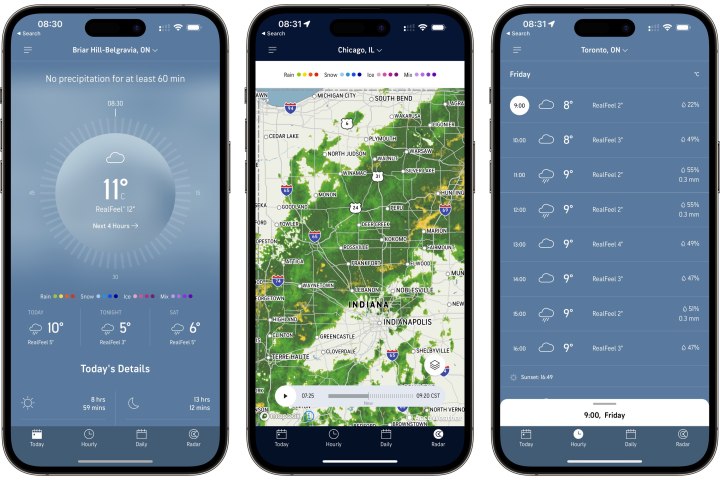
AccuWeather gets high marks from us not only for its simplicity but also for being so comprehensive. While the app is no-frills, just about any kind of weather information you might need is at your fingertips with AccuWeather. It tracks hurricanes, storms, snow, and pretty much anything you might want to keep an eye on. You can look up information regarding both sunrise and sunset, in addition to allergy conditions, and there are news and video clips about the current weather cycle. You can also send in your own weather reports and videos if you feel like contributing, and AccuWeather may feature your videos in its news reports.
The app promises long-term forecasts, going as far as 45 days ahead, so you can plan any trips quite in advance. You can also track the local air quality index if you’re concerned about pollution. Beyond the free features, you can pay $13 per year for AccuWeather Premium to remove ads from the app. Alternatively, you can pay $25/year for Premium+ to get hyperlocal AccuWeather Alerts, in addition to helpful iOS 16 lock screen widgets.
Carrot Weather

For folks who like a little bit of personality with their forecast, there’s the popular Carrot Weather. Each day’s weather is accompanied by commentary from the Carrot Weather bot, ranging from polite, professional, and whimsical to downright homicidal.
There’s more to this app than just its snarky attitude, though. Carrot Weather provides highly accurate weather information and forecasts from a variety of sources, and unlike most other weather apps, you can choose which ones to use. Some of these require a subscription since weather data doesn’t come cheap, and Carrot’s developer needs to pay for it somehow, but it’s still quite a list. It even includes Apple Weather, so you can get advanced features like next-hour precipitation warnings and 10-day forecasts. Subscribers to the highest Premium Ultra tier will even get lightning strike and storm cell notifications, along with the ability to see and choose individual U.S. radar stations on the weather maps.
Carrot also offers a unique Time Travel feature that lets you take a look back in history to see what the weather was like on a different day. What’s interesting is that this is a feature that’s also powered by Apple Weather — likely inherited from Dark Sky — yet it’s not available in Apple’s own Weather app. Lastly, Carrot Weather also offers a huge degree of customizability and themes and includes one of the best weather apps available for the Apple Watch.
Mercury Weather

Escape the storm of confusing weather apps with Mercury Weather. This app is a breath of fresh air, delivering accurate and accessible forecasts across all your Apple devices — iPhone, iPad, Apple Watch, and macOS. It’s designed to be as informative as it is beautiful. And it provides a clear and concise weather experience without the unnecessary clutter.
With Mercury Weather, you’re in control. Customize your experience with elegant widgets that display the information you need most. Plan upcoming trips with the integrated trip forecaster, which seamlessly integrates destination forecasts into your daily view. And stay connected on the go with Apple Watch integration, which keeps crucial weather data always at your wrist.
Mercury Weather goes beyond the basics. Dive deeper with detailed hourly and daily forecasts, including wind speed, humidity, UV index, and more. The app’s minimalist design ensures that this information is always easy to find and understand. No more digging through menus or deciphering complicated charts — Mercury Weather puts clarity first.
(Not Boring) Weather

What Carrot Weather offers in personality, Not Boring Weather offers in design. A minimalist user interface belies just how much is hidden behind the scenes. Rather than the relatively static interface that most weather apps offer, Not Boring Weather uses 3D fonts, animation, and sounds inspired by video games to present the day’s weather in a whole new way. You’ll get to hear the rain and feel the thunder as you scrub through the day’s forecast, or just swipe to play with the current weather. There’s even a built-in Cloudburst game to add an extra bit of whimsy.
Don’t let the simplistic design fool you, though. Not Boring Weather pulls the same weather data as every other app to create a realistic weather simulation. Cloud coverage, wind speed, precipitation, and visibility are all factored in, and a simple tap will let you see the details by number. It’s an accurate look at the weather presented in a much more creative way.
RadarScope
Our next app doesn’t tell you the temperature, nor will it provide you with a forecast. In fact, RadarScope is pretty one-dimensional — it shows you the radar, and that’s it. Nonetheless, it excels at this one and only function. This is one of the most useful apps you can use if you’re interested in keeping an eye on storms. The highly-accurate radar images refresh every two to 10 minutes, with storm warnings on top for added convenience. You also have access to a wealth of other radar statistics, such as velocity, precipitation estimates, and nearly a dozen other metrics, most of which you can’t find in standard weather apps.
RadarScope doesn’t come cheap; it’s an up-front $10 purchase, and you’ll likely want to subscribe to at least RadarScope Pro Tier 1 if you want to get any serious use from it. This $10 per year subscription level gets you lightning and dual-pane radar data, plus the ability to loop up to 30 frames, giving you quick access to more than two hours of data. Tier One subscribers also have access to a data interrogation tool to quickly determine data values for specific radar pixels, plus an optional multi-pane mode for comparing up to four radar maps simultaneously.
A $15 per month Tier 2 subscription offers all the features of the first tier along with 50-frame loops, advanced tools like SPC outlooks, mesoscale discussions, local storm reports, hail size and probability contours, and azimuthal shear contours in the U.S., a 30-day archive of all radar products, and the ability to use subscription features across multiple platforms. It’s geeky stuff, but it’s not a bad deal if you’re looking for that kind of data.
Weather Fit

Tired of staring blankly into your closet, wondering what to wear? Weather Fit is here to rescue you from the daily struggle of outfit selection. This unique weather app goes beyond simple forecasts, providing personalized clothing recommendations with a fun and engaging twist.
Imagine this: You open the app and are greeted by a charming animated character. This character, which you can customize to resemble you, dresses itself in real time based on the current and upcoming weather conditions. Think of it as your personal AI stylist who’s always ready with the perfect outfit suggestion. Sunny day? Your character sports a stylish T-shirt and shades. Rainy afternoon? Out come a raincoat and boots.
Weather Fit considers a comprehensive range of factors – temperature, wind, humidity, UV index, and precipitation – to provide accurate and relevant clothing advice. No more second-guessing your outfit choices or getting caught unprepared in unexpected weather.
But Weather Fit isn’t just about fashion advice. It also delivers all the essential weather data you need, including hourly and daily forecasts, precipitation chances, wind speed, and more. You can even fine-tune the recommendations by selecting different clothing styles for your character, ensuring the suggestions align with your personal taste.
With Weather Fit, checking the weather becomes an enjoyable experience. Its playful approach and personalized recommendations take the guesswork out of dressing for the day. Plus, with handy widgets that display your dressed-up character and a weather summary directly on your Home Screen, staying informed has never been easier or more fun.
1Weather

This beautifully crafted weather app manages to display an enormous amount of data without feeling too cluttered or technical. You get a storm tracker, tornado warnings, and temperature changes so you can stay ahead of any imminent weather problems. There’s an hourly forecast for the next 48 hours, an extended 10-day forecast, and even a 12-week forecast for really planning ahead. It covers everything from wind speed and direction to barometric pressure and allows you to simultaneously track the weather at up to 12 different locations.
If you just want a simple, at-a-glance forecast, 1Weather has you covered — but you can also dig into radar maps, graphs, moon phases, and a whole lot more. This app also offers informative videos, marine and aviation forecasts, and customizable weather alerts. There’s even a handy widget to check the weather from your home screen.
1Weather might take the cake as the best free weather app out there. As a free weather app, 1Weather is tough to beat. It does have ads, but they’re not too intrusive, and you can always pay $2 for the Pro version and get rid of them. Regardless of the ads, you’ll get all the pertinent weather information you need with 1Weather.
RainViewer

Stay ahead of the storm with RainViewer, the weather app that puts the power of real-time radar in the palm of your hand. Available for both Android and iOS, RainViewer delivers hyperlocal forecasts with incredible accuracy, helping you navigate even the most unpredictable conditions. Whether you’re planning a weekend hike or simply trying to avoid getting caught in a downpour, RainViewer is your ultimate weather companion.
At the heart of RainViewer lies its interactive radar map, which provides a mesmerizing view of rain, snow, and storm patterns as they develop. Watch precipitation move across your area with stunning clarity, and zoom in to see detailed street-level forecasts. RainViewer’s down-to-the-minute rain chart tells you exactly when to expect showers to start and stop, empowering you to make informed decisions throughout your day.
But RainViewer offers more than just radar. Its new AI weather assistant provides quick, easy-to-understand forecasts that save you time. Get instant summaries of current conditions and future predictions, all delivered in a conversational style. Plus, with the ability to save up to 20 locations, you can effortlessly check the weather in different areas – perfect for keeping an eye on conditions at home, work, or your favorite vacation spot.
For those in hurricane-prone regions, RainViewer’s hurricane tracker provides peace of mind. Monitor the path and intensity of these powerful storms, and receive timely alerts to stay safe. And with customizable widgets, accessing crucial weather information is just a glance away.
RainViewer is more than just a weather app; it’s a trusted source of information that empowers you to make informed decisions. Download it today and experience the difference that real-time radar and AI-powered forecasts can make.
What the Forecast?!!

There’s no better way to break the bad news of a rainy, cold day than with a little comic relief, which is an entertaining feature of the weather app What the Forecast?!!. This 2018 People’s Choice Webby Award-winning app offers strong forecasting with daily forecasts for up to 10 days, hourly forecasts for 48 hours, air quality, the current moon phase, NOAA weather alerts, and more.
But the real headline feature is the tongue-in-cheek phrases that describe the current weather conditions. The app has over 12,607 phrases to describe the weather, air quality, and alerts, but you can also censor the app slightly by eliminating curse words and profane language. Not only is it amusing, but it is also educational, enlightening any ignorance you may have on weather vocabulary. WTF?!! has a glossary explaining the weather terms used, and you can also share the weather reports on your social media accounts to add a social component to your typical weather app experience.






