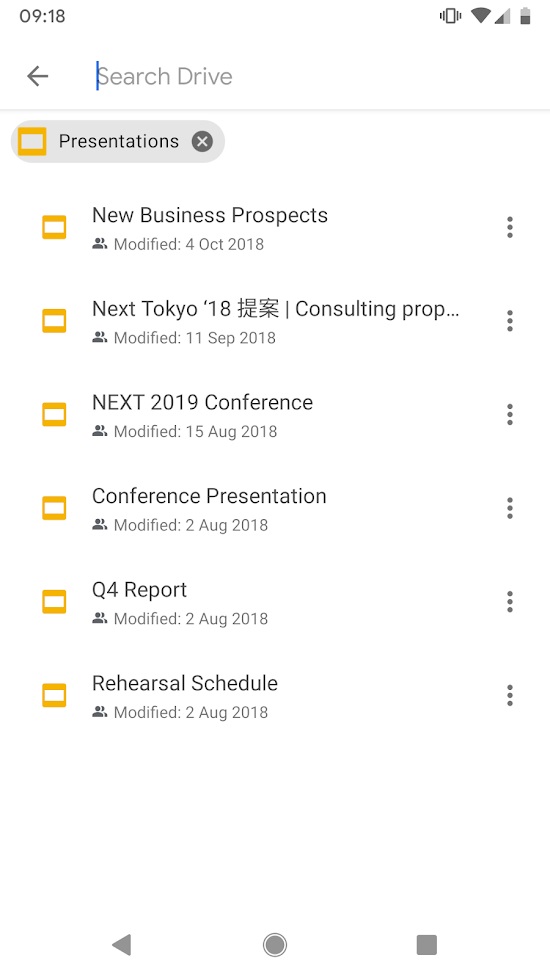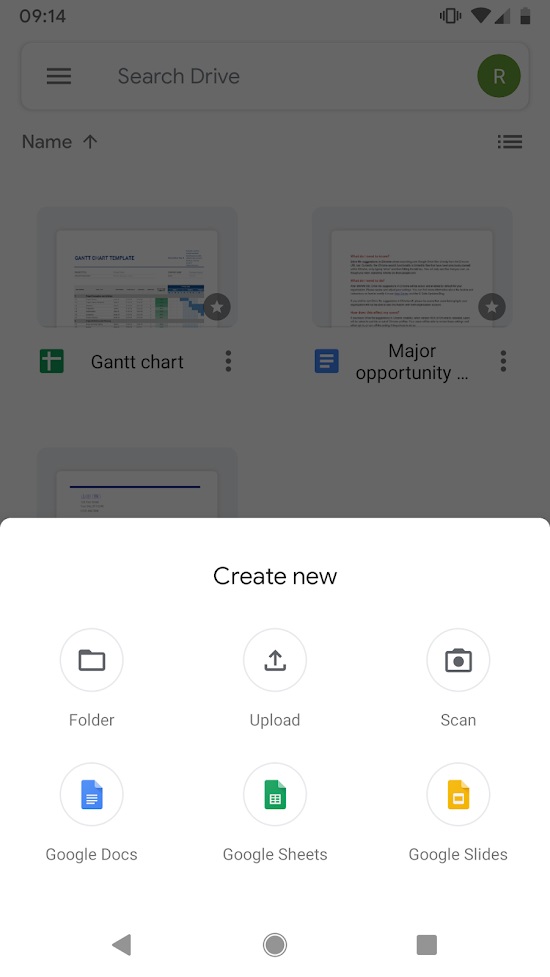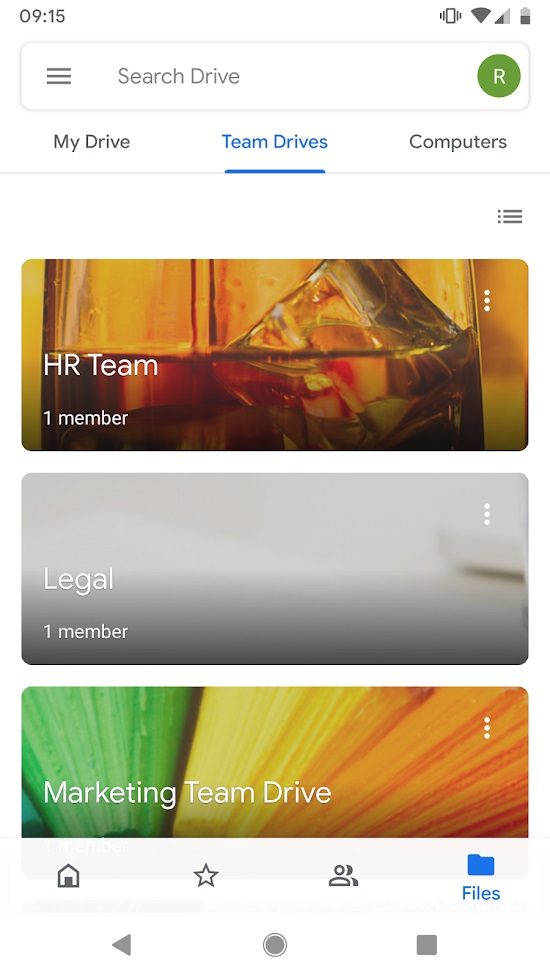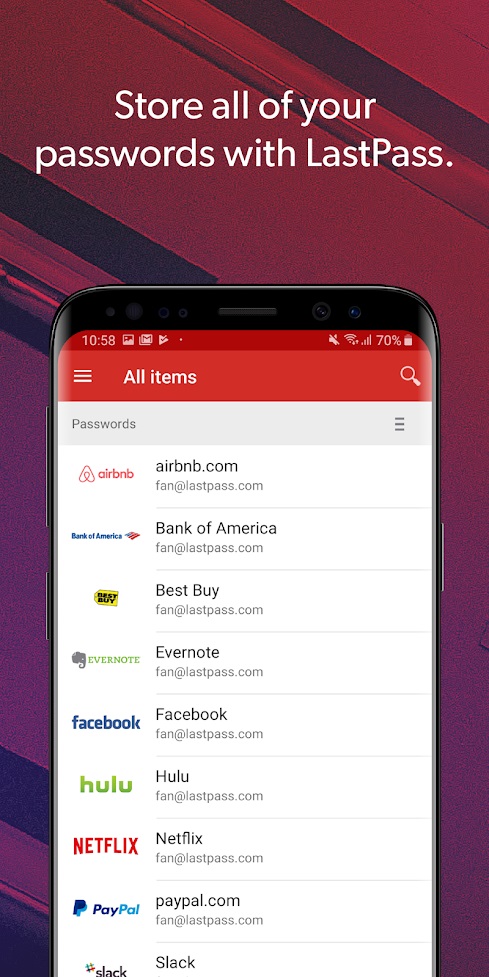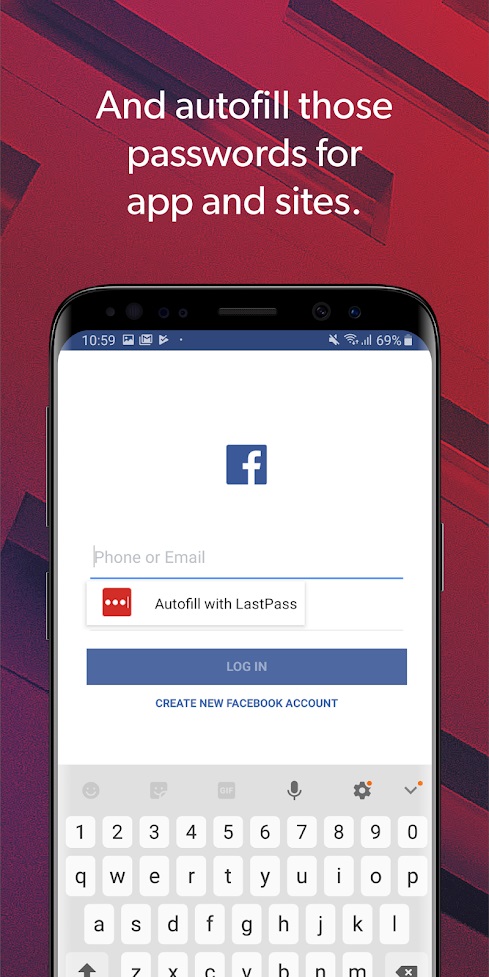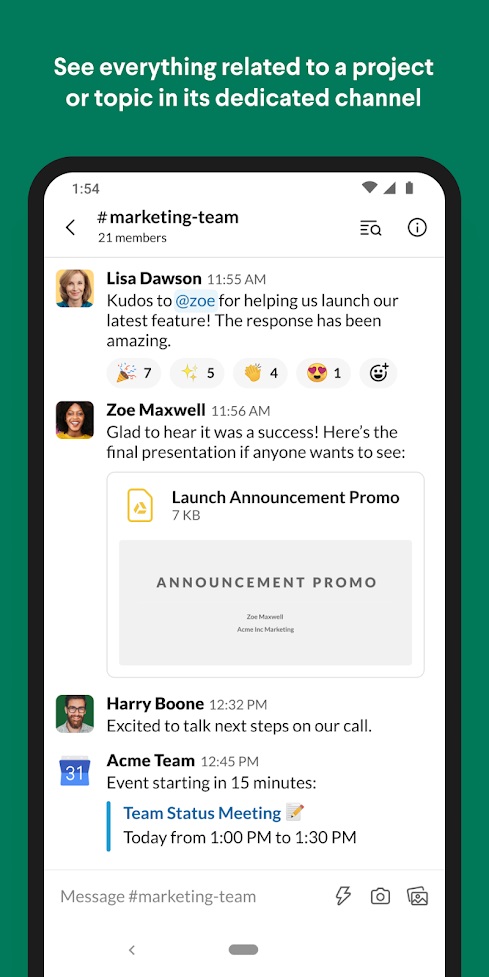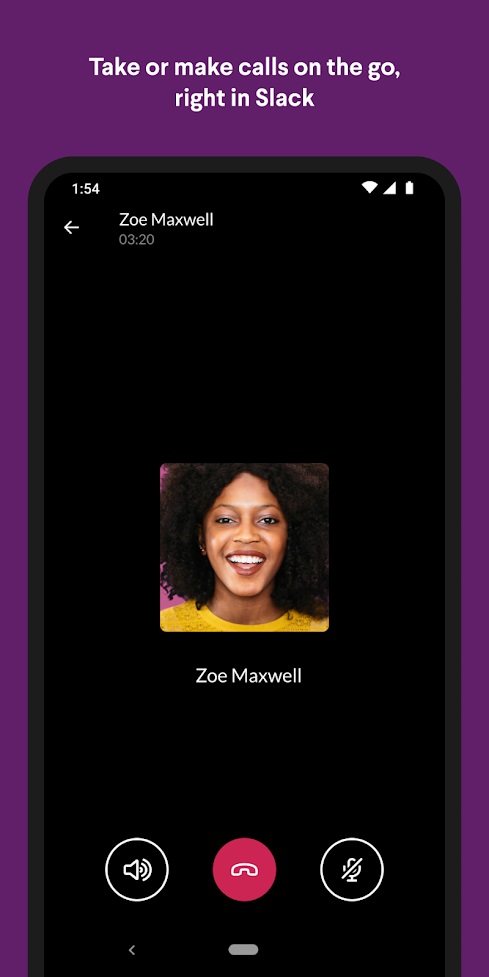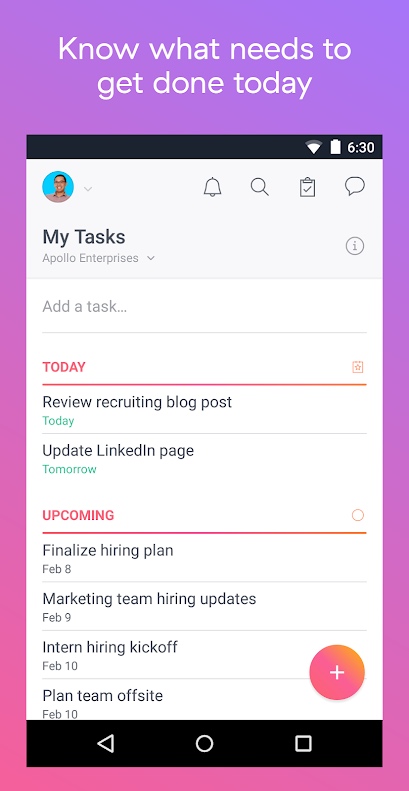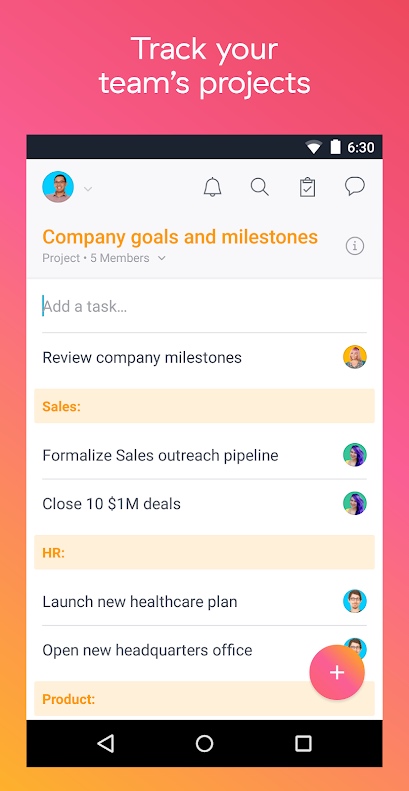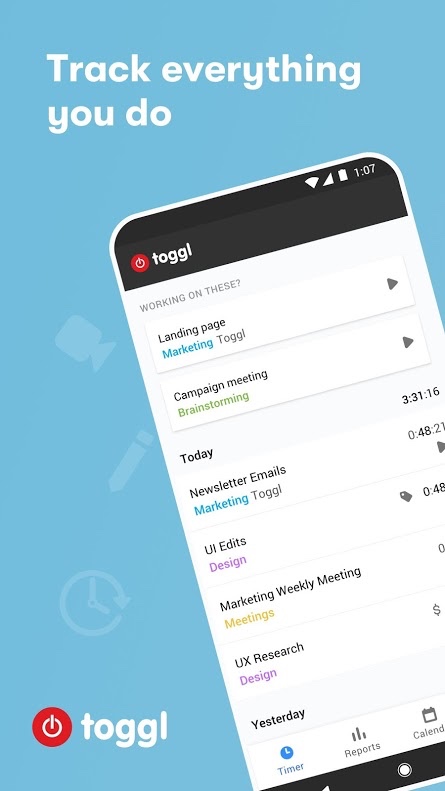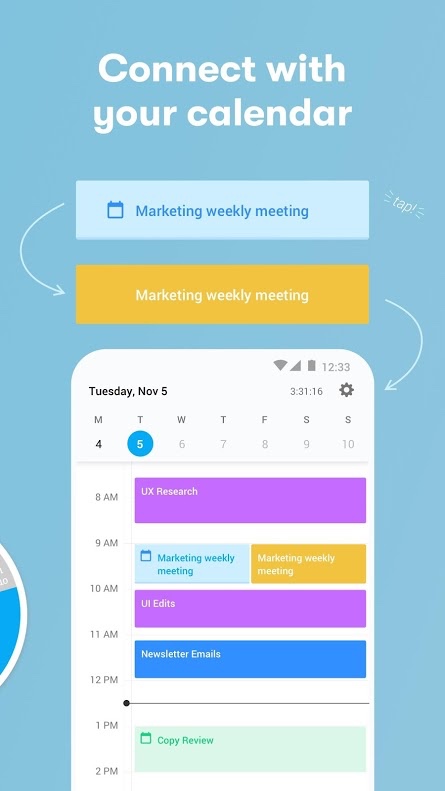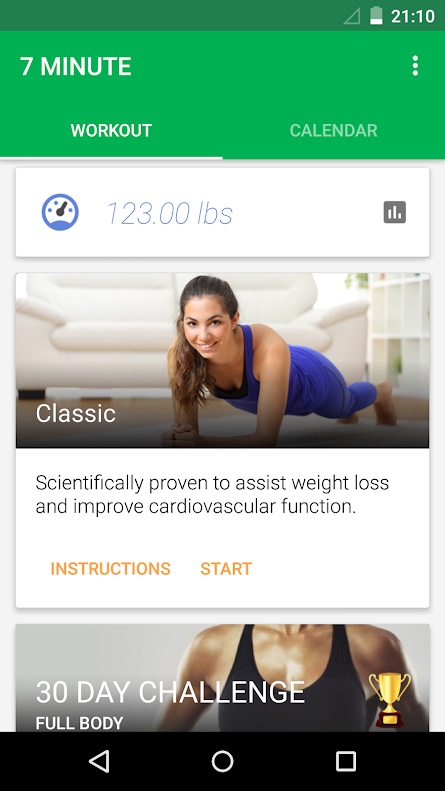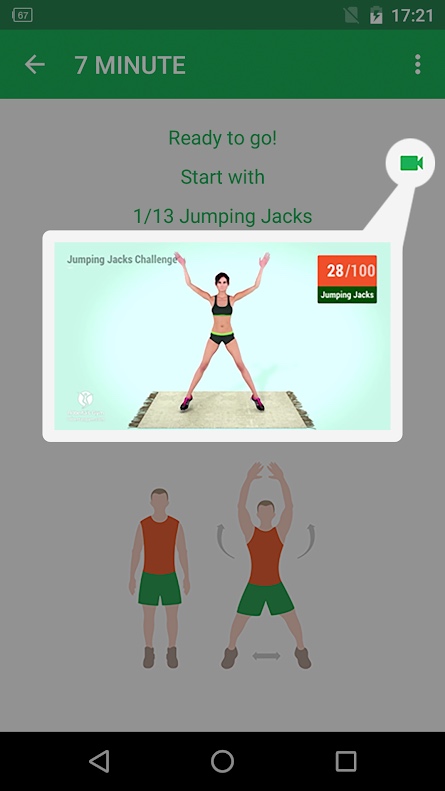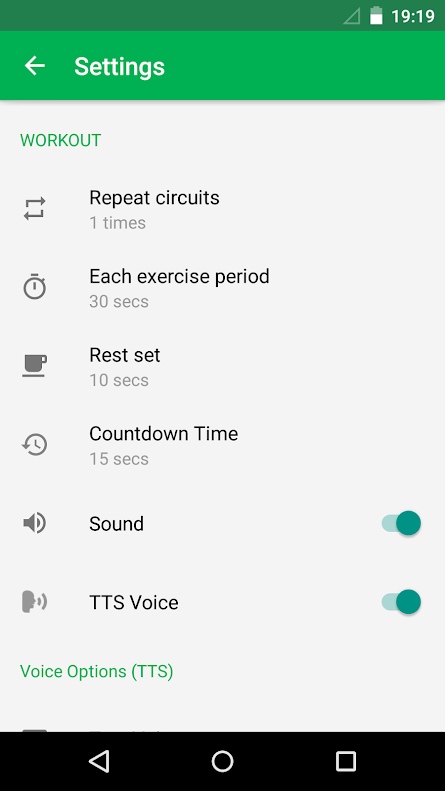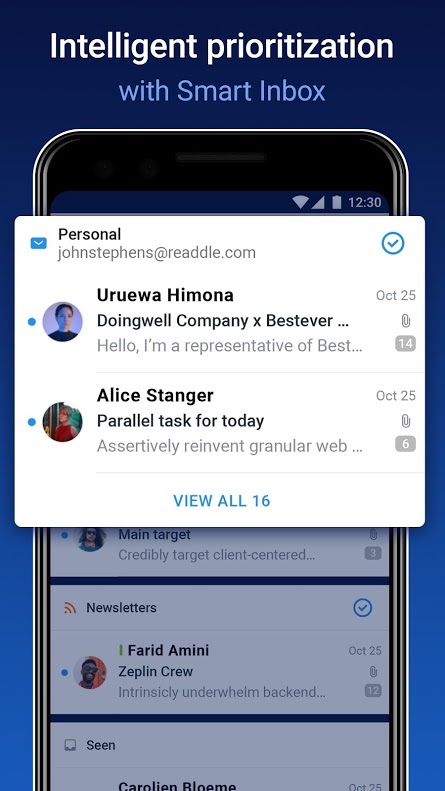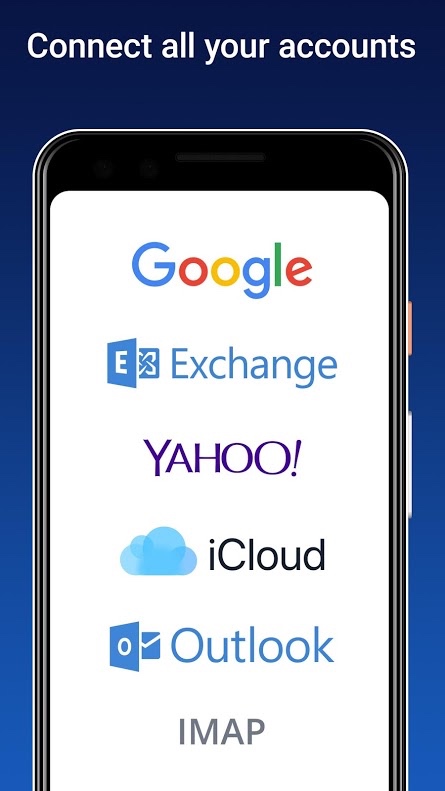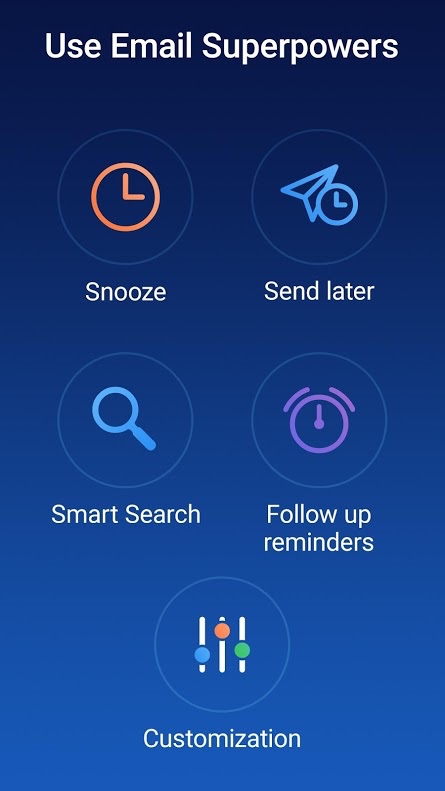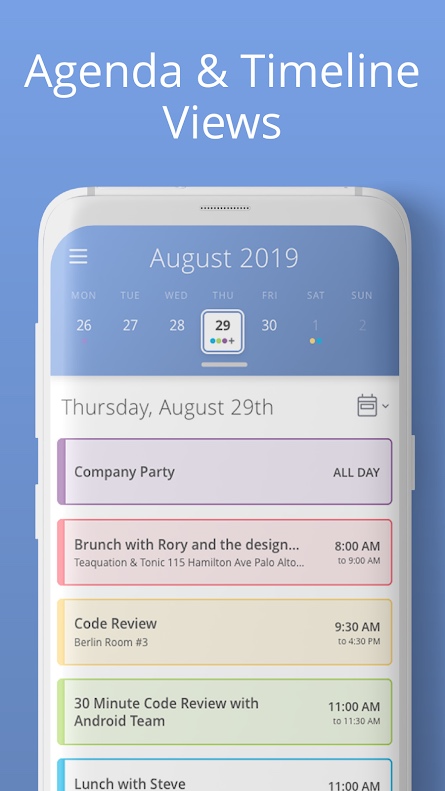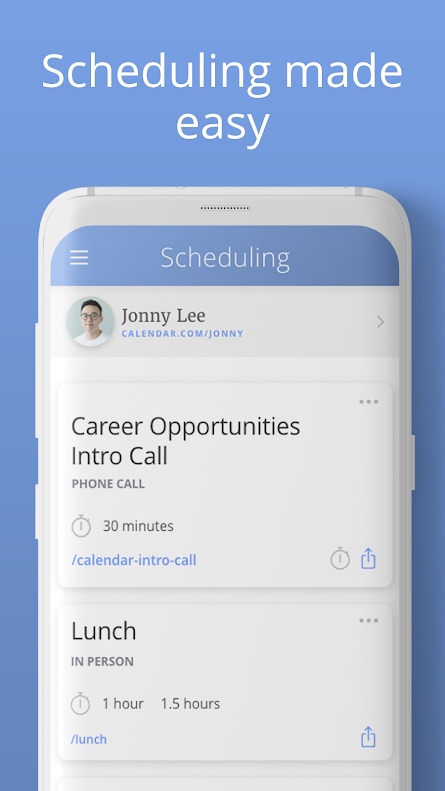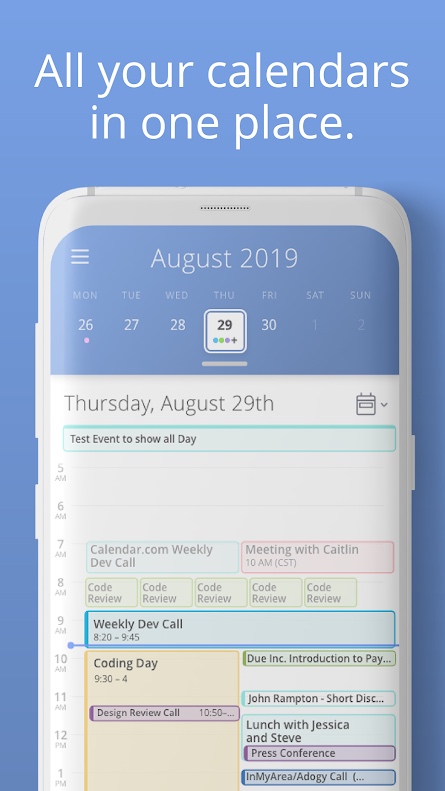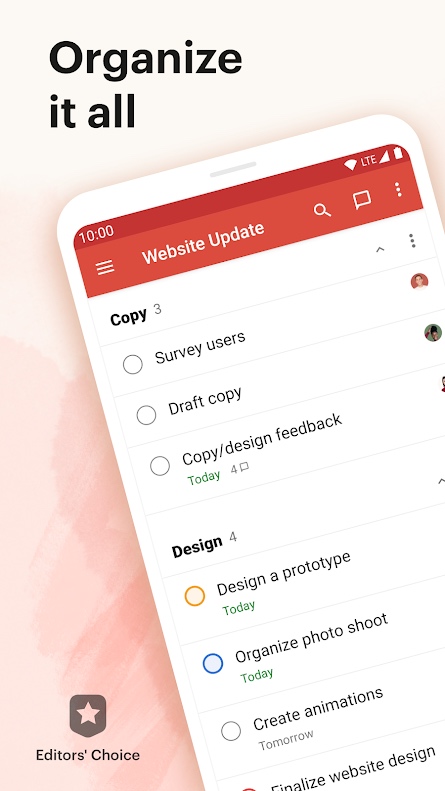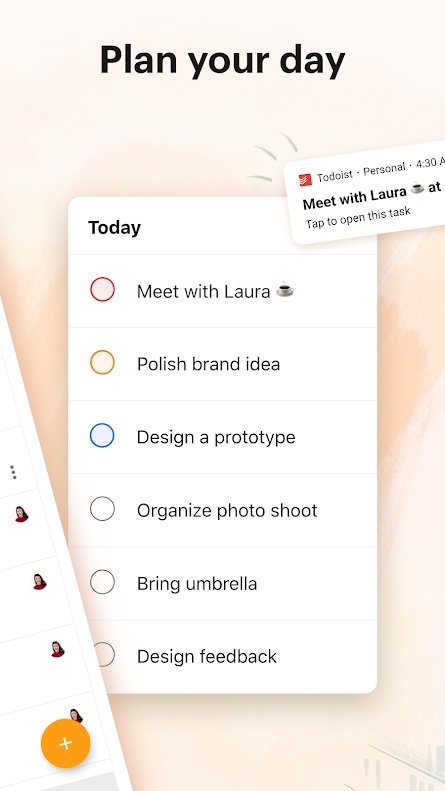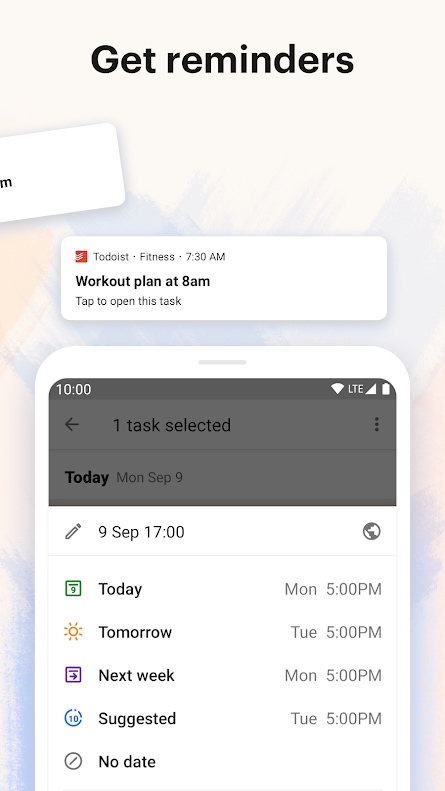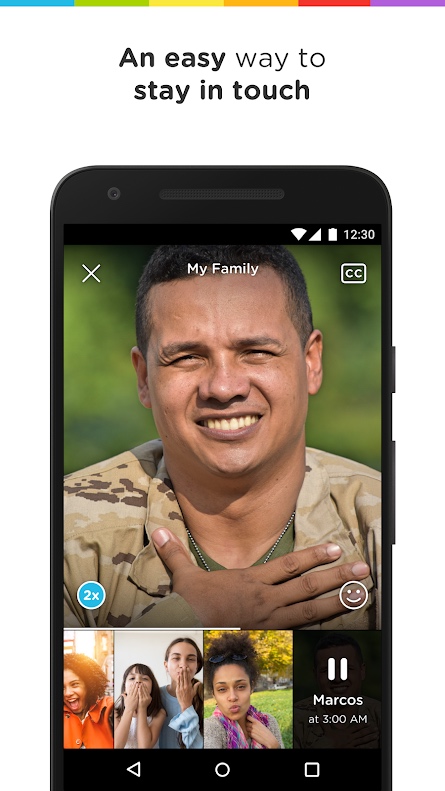There are two kinds of office-based professionals: One prefers to work on-site despite the headaches of commuting, set hours, and wardrobe requirements, because working in-person with colleagues can’t be replicated. The other prefers to work at home, eschewing a commute, and preferring solitude or the company of nonhuman co-workers. According to Buffer’s 2019 State of Remote Report, despite having the choice to work anywhere they want, 84% of remote employees wouldn’t have it any other way.
Whichever type you are, it’s likely that these days you’re spending more time working at home than you expected. One oft-cited problem is the struggle to unplug after work. Productivity is key, as when projects take longer, they start invading your personal and family time. Communication and collaboration while working in different locations can mean people struggle to stay on top of fast-moving projects. Motivation can also take a hit when you remove the pressure of looking and being busy.
Thankfully, many can benefit from the assistance of a variety of mobile apps, designed to boost efficiency and productivity, enhance communications, foster concentration, promote a healthy lifestyle, and separate you from the job when the day is done. We’ve put together a slate of productivity tools to help you get more done, faster so you can enjoy life and work in the home lane. And if you’re looking for special items, see our list of the best apps for videoconferencing, note-taking, meditation, recipes, grocery deliveries, and teacher resources articles too.
Google Drive
Google Drive is one of the most popular platforms for cloud storage. Whether you want to upload spreadsheets or slideshows for an upcoming project, Google Drive will keep your files safe and secure in the cloud. The service comes free as long as you have a Google account (which you most likely will.) As part of the Google suite of programs, you can seamlessly share files with your Gmail contacts, upload directly from Docs or Sheets, and access the storage from your phone, tablet, or computer. The app also lets you download files for offline viewing if you run into internet problems. While the free version caps you at 15GB of data, you can pay up to $100 a month for 10TB.
LastPass
One of the most frustrating things about moving from office to home is managing passwords. After all, you don’t really login that often if you only access your day-to-day programs and websites at work. To relieve some of the stress, LastPass stores all your passwords and even auto-fills for you when a registered login is prompted. The service utilizes AES 256-bit encryption — the same security banks use — which is a great value especially if you stick with the free version. You’ll also get access to the browser extension and a password generator if the plugin deems your current one as too simple. For $3 a month, the premium version will give you an even bigger vault to store passwords, priority customer service, and more.
Slack
Slack is great for any kind of team, large or small. It helps consolidate communication and collaboration in one handy, easy-to-use interface so can stay on top of team activities minute to minute. Its flexibility lets you communicate and organize work with co-workers, message or call anyone or group, share and edit documents and collaborate with the right people on a project. Slack also lets you integrate third-party apps such as Google Drive, Salesforce, Dropbox, Asana, Twitter, and Zendesk.
Dropbox
Dropbox has long been the go-to app when you need to upload, transfer, and share files via the cloud. To support your remote office projects, Dropbox lets you back up and store photos, videos, documents, and other files to the cloud, and access files synced with any computer or mobile device — from anywhere. Sharing features make it easy to privately send files of any size to co-workers, and you can access any file in your account, even offline. Files are shared via a link rather than as email attachments. You can also use the app to scan documents with your camera, and transform receipts, documents, whiteboards, and notes into PDFs. Dropbox comes in a free version and a Plus version with more automated features and more storage space.
Asana
Asana’s mobile project management app gives you the inside track on all your work projects from anywhere. Wherever you are, Asana quickly updates you on your and co-worker tasks. Use it to add a task for to-dos, reminders, ideas, and requests, create projects to organize your tasks in lists or boards complete with due dates, assignees, followers, details, and files, and comment on tasks to clarify instructions or ask questions. Changes made in Asana’s mobile app will immediately appear in the web app. You can even use the app while offline, as updates will sync when you’re back online.
Toggl
When working at home, it’s easy to lose track of time. But Toggl is there to help you stay on track. This app tracks your hours and manages your workflow. Such tracking lets you see how you spend your time and use that data to break down your hours by projects, clients, and tasks. You can start tracking your hours in a browser, then stop it on your phone with all data synced between your phone, desktop, and web. The app features analytical time management reports, integrated calendars, suggestions on how to track activities, notifications that keep your tracking straight, and the ability to customize and organize your clients and projects.
7-Minute Workout
Even when you’re working at home, there’s no need to be a chair potato, and the 7-Minute Workout makes sure you get up off your chair to stay fit. It includes some of the best exercises for non-athletes — even those who find exercise boring — and allows you to do a quick 7-minute workout anytime, anywhere. The app can help you lose weight, tone your muscles, and flatten and strengthen your abs. Videos show you the proper technique to perform each exercise, and the app supports Google Fit tracking. The app is based on HICT (high-intensity circuit training), which is designed to improve muscular and aerobic fitness. The 7-minute workout consists of 12 exercises, done for 30 seconds a time, with 10-second breaks between each exercise. All you need is a chair and a wall. Repeat circuits depending on how much time you have, and you can customize it so that it acts as your own personal trainer.
Spark
Almost anyone who uses email for work gets tons of unsolicited messages which are not immediately critical. Taking control of email means effectively prioritizing which messages demand action now, and which can be saved for later. Spark, an email cleaner, helps you focus on important emails by sending certain messages to the top of your mailbox. You can pin and reply to important messages, and batch archive the rest. A home screen widget lets you see the number of unread emails, search, or compose a new email.
Spark mail only notifies you about emails from people you know, drastically reducing distractions caused by a full inbox. You can add multiple email accounts to Spark — Gmail, AOL, Hotmail, and more. Teams can discuss email privately to keep everyone in the loop. The app also allows you to make templates of frequently-sent emails and add placeholders for names or numbers. Keep it on all the time, or only during working hours.
Calendar
Synchronize all of your events and busy schedules with Calendar. This app connects data, alerts, and events across all of your calendar apps on your smartphone and forms a one-stop-shop for monitoring events. With Calendar, you don’t have to compare your work calendar against your personal calendar with your kids’ calendars before setting an appointment. You can ensure you’re always in the right place at the right time with this organized app. Connect your Google, Apple, and Outlook calendars, create new events and sync them across every calendar, or create overviews with important details on upcoming events. Your busy schedule has finally met its calendar-planning match.
Todoist
Create a control-center of sorts for all of your task reminders and important memos through the Todoist app. You can submit tasks onto a centralized to-do list, organize and prioritize assignments, set important deadlines, color coat different memos, assign projects to other workers, track your to-do list accomplishments, and much more. Connect other memo-making apps, like Gmail, Google Calendar, Slack, and Amazon Alexa to this hub-focused app. From there, you’ll be able to monitor and manage your alerts thoroughly.
Marco Polo
Working from home can be pretty self-isolating and, occasionally, lonely. If you’re not catching up with your colleague in the office, you may feel that you’re missing out on some of the social sides of work. Stay in touch with everyone through Marco Polo. This app works similarly to a video-style walkie-talkie. Users can send texts, video chats, and more to other people with the app. You can hold meetings in real-time or leave video messages for team members. One plus-side of the app right now, there are no storage limitations. Videos and messages are permanently stored in the cloud until you purposefully delete them. Morph your phone’s address book to the app, and then reach out to those contacts who are on the app as well. Marco Polo doesn’t work like other social media apps— your data won’t be sold to advertisers, and there’s no formal “like” incentive to keep users on the app at all costs. You can download a free version or check out the premium version features for about $5 per month when billed annually.