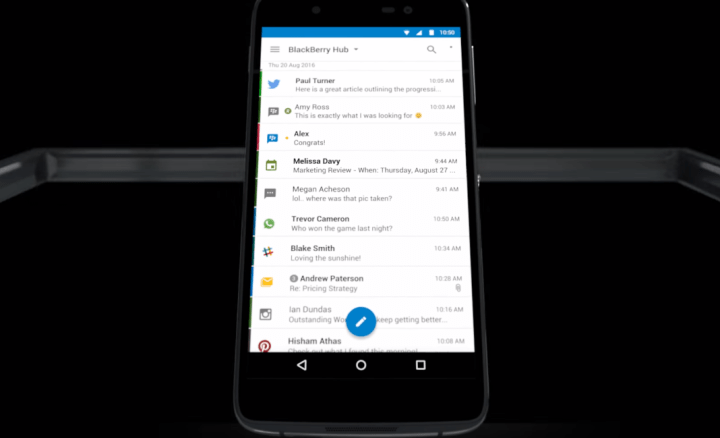
BlackBerry’s Hub app, for those unaware, is a sort of unified interface for emails, instant messages, calendar and task reminders, and call notifications. It collates messages from Gmail, Yahoo, and Outlook.com in a single inbox, providing an at-a-glance view of all your messages, folders, and contacts. And on the social side of things, it funnels content from Facebook, Twitter, LinkedIn, and Instagram into a threaded “Conversation View.”
But BlackBerry Hub+ includes more than just the Hub. It’s a service that comprises BlackBerry’s Password Keeper, Calendar, Notes, Tasks, and Device Search, and other apps previously exclusive to BlackBerry’s own Priv and DTEK50 Android devices, but not for free. Hub+ has a 30-day trial, after which ads will begin appearing in the Hub, Calendar, and Password Keeper apps. You’ll lose access to Contacts, Tasks, Device Search, Notes, and Launcher, too, if you opt not to pony up — a paid subscription runs $0.99 per month.

Here’s what’s included in addition to Hub:
- The BlackBerry Launcher features Pop-Up Widgets: you can view any app’s home screen widgets by swiping down on its icon. It sports shortcuts to email and your phone’s dialer, too, and keyboard shortcuts that can be assigned to tasks and apps — tapping B launches the browser by default, for instance.
- The Calendar app’s headlining feature is integration with the Hub. You can create meetings from invitations and public calendars, for instance, plus comment on invites and quickly add additional participants. The app’s otherwise fully featured: you can filter meetings by location, notes, and subject, see any potential conflicts when you respond to an invitation, and, perhaps coolest of all, set your mobile to automatically switch to vibrate when a meeting is in progress.
- The Notes app lets you search across your jotted reminders and sync them to a Microsoft Exchange account.
- The Contacts app can perform people searches across your signed-in email accounts; shows a list of contacts to whom you’ve recently reached out; and surfaces search results for nearby businesses and locations.
- BlackBerry Tasks lets you set due dates and reminders, notifies you of upcoming tasks, and, like Notes, can mirror all that content to a Microsoft Exchange account.
- Password Keeper stores your passwords in a “secure location,” plus randomly generates new ones and grades your existing passcodes on a scale of “strength.”
- Device Search, as the name implies, parses your calendar, contacts, and BlackBerry Hub contact for whatever — or whomever — you wish to find at a given moment.
BlackBerry said the new mobile offering is the first public one from its Mobility Solutions Group, a division which primarily specializes in custom software for corporate clients. It’ll continue to perform that function — indeed, it inked a deal with Sprint last year — but will, starting with Hub+, devote increasing resources the development of consumer apps and services. It’s a lucrative market — BlackBerry said its software business generates more than $500 million a year — and “fulfills our million to make the fruits of decades of R&D and software development as widely available to users of other devices and other platforms as possible,” BlackBerry said.
Hub+ is the embattled BlackBerry’s most recent attempt at tapping new revenue. Sales of the Priv, its first Android handset, largely disappointed in the first quarter of this year, and the company’s device efforts overall cost it $21 million last fiscal quarter. It’s attempting to kick-start growth with the new DTEK50, an affordable smartphone that the company calls the “world’s most secure,” but BlackBerry chief John Chen put the company’s break-even point at a lofty 3 million units (the company sold 500,000 Privs in the Q1 2016). Breaking out its software seems like a logical insurance policy, but one of questionable impact — time will tell if BlackBerry’s brand can generate the same level of enthusiasm in software it once did in hardware.

