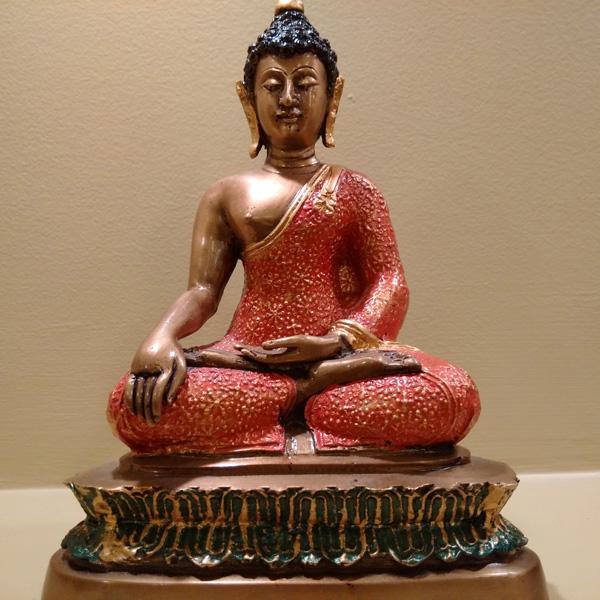“BlackBerry’s Passport is a fantastic phone for spreadsheets and work thanks to its keyboard and square screen, but can’t compete when it comes to media and apps.”
- Excellent multitasking and messaging capabilities
- Square display ideal for viewing documents and email
- Excellent keyboard with capacitive touch features
- “Official” Android apps via Amazon Appstore
- Solid and refined design
- One-handed operation is all but impossible
- Odd design and hybrid keyboard takes time to get used to
- Some apps and games don’t translate well to square display
- Camera has room for improvement
BlackBerry’s fall from grace has been largely attributed to its lack of action and innovation in the face of stiff competition. An identity crisis between consumers and business users seemed to only hasten its freefall from relevance. The renewed focus on business users now comes in the form of the Passport, one of the most unusual phones we’ve ever laid our hands on. Fittingly, it’s the same height and width as an actual passport, yet with enough girth to make it feel a little like you’re holding a thick coaster.
It might be a worthy question to ask why a company as maligned as BlackBerry would gamble with what would appear to be the most unwieldy phone available. Even company CEO John Chen says its not for everyone, citing the “30 percent of the market” that actually “demands” such a thing. We used it extensively to see if we could count ourselves among them.
Hands on video
A square, or wide load?
“It’s huge,” and “wow, that’s big,” pretty much rounded out the feedback we got when showing the Passport to friends. We also caught a few noticeable glances and the odd stare when producing it out in public. These reactions were to be expected, given the device’s odd form factor. The width is basically like an iPhone 5S plus half of another one side-by-side. It’s also a good half-inch wider than the Samsung Galaxy Note 4. And yet, it’s only slightly longer than the 5S and considerably shorter than the Note 4. At just under 200 grams, the added weight is a reminder that you’re carrying something with some heft.

There are two reasons for such a squared design. First, it’s the only way to accommodate a physical QWERTY keyboard without sacrificing too much screen real estate, and second, the wider frame makes it easier to view, create, and edit documents, spreadsheets and email. The 4.5-inch IPS touchscreen (with Gorilla Glass 3) sports a square 1:1 aspect ratio with a 1440 x 1440 pixel resolution and 453ppi (pixels per inch). Essentially, it has a 1080p square screen. We found it easy on the eyes and had no complaints about the sharpness, color balance, brightness, and viewing angles.
Underneath the screen is the patented BlackBerry keyboard — familiar by its recognizable keys and stellar construction, yet unique because of its three rows of letters and missing punctuations. What you’re left with is a hybrid, wherein punctuations, numbers and symbols are accessible on a fourth touch-enabled row above the keys. The keyboard itself is also a capacitive trackpad, for scrolling vertically and horizontally and swiping up predictive words that appear above — again, a hardware hybrid of the predictive text engine first seen in the onscreen keyboards of the Z10 and Z30. There are nuances about typing and swiping on this keyboard that make it fairly impressive, which we’ll get to further down.
If you have visions of holding a latte in one hand while churning out an email with the other, you’re in for a rude awakening.
That’s pretty good running on a 2.2GHz Snapdragon 801 quad-core processor. The 3GB or RAM more than handles multitasking, and 32GB internal storage with a MicroSD slot (expandable up to another 128GB) ensures space isn’t an issue. There’s also a 13-megapixel rear camera with optical image stabilization to go with a 2.1-megapixel front-facing camera, which we’ll get into later.
It doesn’t hurt that the Passport is solidly constructed. The rubberized back looks sleek and refined, while the front carries the same form, fused together by stainless steel and glass. It’s not pretty in a flashy way, but it has enough elegance to stand out, despite the size being what will turn heads most.
Usable or unwieldy?
An inherent trade-off with bigger smartphones is one-handed operation, and the Passport is a unique case in that regard. Where other devices with large screens tend to be longer, the added width here posed a challenge for us getting our thumbs all the way across — not to mention that the keyboard’s lower placement made typing with one hand seem like a cruel invitation to drop the thing. If you have visions of holding a latte in one hand while churning out an email with the other, you’re in for a rude awakening.
Typing (with two hands) took a little getting used to, mainly because we’ve become so accustomed to touchscreen keys, but also because we had to reorient where everything was. We appreciated the tactile feedback the keys gave us, with ‘clicking’ that felt and sounded just right. It took a few days to get used to seeking out secondary keys via touch, and we had to relearn the shortcuts BlackBerrys were once known for. Pressing T or B jumps to the top or bottom of a list. When viewing an email inbox, you can press C to compose, R to reply, and F to forward were easy enough. BlackBerry packed in 200 of these shortcuts in the BlackBerry OS 10.3 the Passport runs on, and we probably only got to a fraction of them.
Video playback is like watching a widescreen DVD on an old tube TV, black bars and all
For the most part, we felt similarly about the display. The squared dimensions are indeed ideal for viewing documents in a proper form, as well as desktop websites and ebooks. We didn’t have to pinch to zoom anywhere near as much when looking at them because they scaled naturally, thanks to the extra width. We had an easier time editing documents on the Passport than we did when trying with a Galaxy Note 4. In fairness, the Note 4’s stylus helped pinpoint things easier than another phablet would, but documents generally required navigation — less so, on the Passport.

This falls in line with what BlackBerry had in mind, most notably because it doesn’t translate as well on the media consumption side. Since there isn’t a true landscape mode to speak of, video playback is like watching a widescreen DVD on an old tube TV, black bars and all. We tried watching episodes of Family Guy on Netflix, which turned out reasonably well when the show was in a 4:3 ratio in its earlier seasons, but lost real estate in Season 11 episodes at 16:9. It gets even worse with movies that are in true letterbox format.
YouTube will sometimes squish videos to fit the square resolution, and there’s little that can be done about it. Playing games that weren’t designed for a screen this size also looked weird. Not that BlackBerry has shied away from saying so, but in focusing on what a business user might want to be productive, the company ceded the video and gaming experience to the point where even inferior handsets can do better.
Android apps go legit
This does have wider consequences relating to Android apps. The 10.3 version of BB 10 brings in the Amazon Appstore, effectively legitimizing Android apps on the BlackBerry. The experience isn’t altogether different from that of Kindle devices, except that we’re dealing with a unique display resolution and a very different operating system here. We downloaded Netflix, Spotify, Songza, Rdio, Shazam, Twitter, and Facebook.

We got to enjoy using these apps, and appreciated not having to go through sideloading to install them, but ran into roadblocks with some that required Google Play Services. Basically, any app that does rely on that will be a dud on the BlackBerry, and that could be problematic moving forward if Google tightens its grip. Worse, Android apps that already have native BlackBerry versions (Facebook, Twitter and Foursquare, for example) can’t make use of the OS’s notification system.
As a result, there are two distinct things we can’t quantify; how many of the apps will actually fall into the clutches of Play Services (prompting removal by Amazon), and how many will need to be rejigged to look right on the Passport’s aspect ratio. BlackBerry World is still around and breathing separately, so this business of app store co-existence and Android app compatibility looks to be a work in progress. The Passport is currently the only BlackBerry running OS 10.3, but it will roll out to the other BB 10 devices (Z10, Z30, Z3, Q10 and Q5) within the next couple of months.
Take me to…
BlackBerry Assistant is the company’s answer to the other voice assistants out there, sans the catchy name. It can be turned on by either holding down the action button between the volume toggles or launching its dedicated app. It’s surprisingly accurate, and we liked that we could use it to pull up websites by dictating the URL. There is a guide with tips to help introduce what it can understand, but the basics of calling a contact, sending a message, and seeking a destination are easy to master. It’s a pity that BlackBerry Maps still comes off as second-rate compared to Google Maps.
We did appreciate that we could use Assistant by typing in commands instead of voicing them. We started using it as an app launcher, too. Business users will love that it’s able to not only parse both personal and corporate data, but also separate and color-code them to avoid confusion. If BlackBerry enabled the feature with touchless control we’d be in business.
About the camera
The 13-megapixel rear camera includes optical image stabilization and an F/2.0 aperture, which in theory, should produce better images than previous BlackBerrys did. The results are mixed. Shooting in daylight or good indoor lighting is fine, though once night falls or the lights dim, the sensor tries to compensate by slowing down the shutter to let more light in. This sacrifices dynamic range, making highlights and shadows look unrealistic, and also invites noise to seep into night shots.
Shooting video in 1080p at 30fps or 60fps is more than adequate, but features beyond Burst, Panorama, and Slow-motion are basically non-existent. What we were left with was a camera that seemed to have the hardware goods, but needs some tweaking on the software front to produce better results.
Raise the volume
Corporate users will feel right at home with the Passport and the way it keeps personal and business apart. We aren’t part of a BB workplace so we couldn’t test it, but we fully expect that it does what it’s supposed to, given how much it’s already used in the field.
We also liked the call quality and the speakerphone. BlackBerry claims the speakers are 18 percent louder than the thunderous HTC One M8 and a whopping 350 percent louder than the Galaxy S5. We’re inclined to agree, but more so for calls than general volume. Watching YouTube videos and listening to music, it was hard to discern the 18 percent gap with the One M8, yet was more than clear with the Galaxy S5.
Conclusion
The Passport is designed to be a tool, not a toy, making it obvious who the phone is aimed at. Its form factor already clarifies the business use cases, confirming them once you dig deep into what you need to do to be productive. In going with something that no one else has really done, and doing it in a way that targets a minority of users, BlackBerry is right to care less about making a big splash and more about taking care of its core base.
And therein lies the rub. Being uniquely suited to business and productivity with such an odd design means it won’t appeal to the average user itching to consume media. The fact that a modest 200,000 initial allotment sold out on the first day, and that ShopBlackBerry.com sold out of another undisclosed batch just a week later seems to indicate that there are people perfectly fine with that sacrifice. Whether or not you would count yourself among them really depends on what kind of user you consider yourself to be.
Highs
- Excellent multitasking and messaging capabilities
- Square display ideal for viewing documents and email
- Excellent keyboard with capacitive touch features
- “Official” Android apps via Amazon Appstore
- Solid and refined design
Lows
- One-handed operation is all but impossible
- Odd design and hybrid keyboard takes time to get used to
- Some apps and games don’t translate well to square display
- Camera has room for improvement