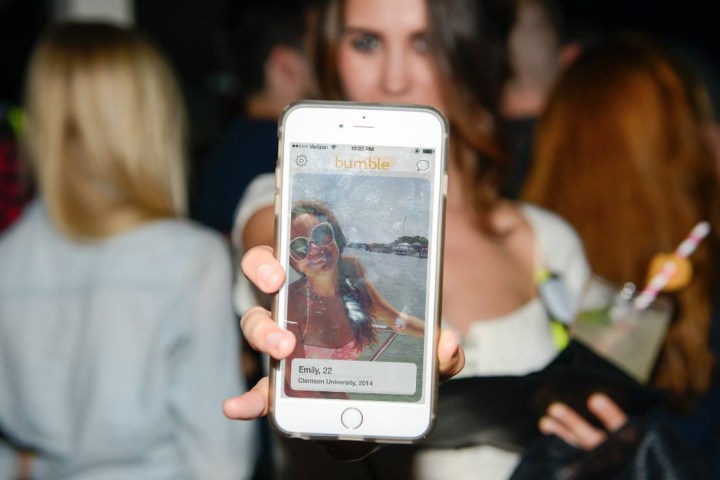
In the latest news following this trend, yet another application has taken a page out of Snapchat’s book. Following in the footsteps of Facebook, Instagram, and just about every other platform you can think of, Bumble has enabled ephemeral video stories to be posted to the female-friendly dating app. Because what better way to find true love than to send the a video message that disappears after 24 hours? Absence makes the heart grow fonder.
In the coming weeks, you can expect to see a new feature from Bumble called BumbleVID, which will let users create 10-second videos for their prospective matches’ viewing pleasure, but only if they catch them within the 24-hour time frame. Be warned, though — these aren’t videos that will be seen only by people with whom you’ve mutually swiped right. Rather, anyone and everyone who comes across your profile while perusing the app can check out your 10-second clip, so post wisely.
To make things a bit more interesting, you’ll also be able to annotate your videos, add filters, and your location. If that sounds like something you can do on another app … well, you’re not wrong. Also similar to functionalities on other apps, you can check out how many people viewed your video, and who they were.
This video content will soon be made front and center, as your footage will be displayed on both the connections and conversations page, meaning your content will be viewable by anyone you’re already talking to, as well as the connections you’ve made but have not acted upon quite yet.
Bumble’s co-founder and CEO Whitney Wolfe noted that while her company had long toyed with the idea of adding video to its platform, she didn’t want to act prematurely, especially given that many of the app’s users begin as strangers (and you probably don’t want to be sending videos of yourself to people you’ve never met and may never meet). But now that video has become truly ubiquitous in the world of social media, Wolfe decided it was time to act.
So get excited, Bumblers. Soon, you’ll be able to watch your prospective matches live. Enticing, no?


