The 2021 iPad Pro brings with it a series of updates, including features like Center Stage and 5G support. But perhaps the most talked-about changes to the iPad Pro are that it comes with a new M1 chip and boasts Apple’s Liquid Retina XDR display tech.
The M1 chip has made tons of headlines, and for good reason. It’s an incredibly high-performing chip, and absolutely raises the bar for the iPad. But the iPad Pro already performed like a beast, and frankly, I don’t notice a difference in performance between my last-gen iPad Pro and the new one.
The display, though? That’s another story. Again, the iPad Pro already had a great display. But the Liquid Retina XDR display is a serious step up — and unlike with performance, it’s easy to tell the difference. The result? You shouldn’t buy the new iPad Pro for its M1 chip — but you should for its display.
Size restrictions
To be clear, this only applies to the 12.9-inch model. That’s actually a little frustrating. I much prefer the smaller iPad Pro size to the larger one, but I also prefer the new display to the old one — so there’s a trade-off.
I’m hoping the new display tech will bleed down to the 11-inch model next time there’s an update to the iPad Pro. Until then, if you want to experience the new display, you’re going to shell out for the big, expensive 12.9-inch iPad Pro.
What does Liquid Retina XDR mean?
Liquid Retina XDR isn’t one single technology — it’s a bundle of a few technologies that make for a high-end display experience, and many of those display technologies have been featured in other Apple products.
For starters, there’s ProMotion, which is Apple’s name for a high refresh rate. With a 120Hz refresh rate, the display is able to show smooth animations and offer an incredibly responsive feel. The iPad Pro has had a high refresh rate for a while now — ever since the 10.5-inch iPad Pro, which came out in 2017.
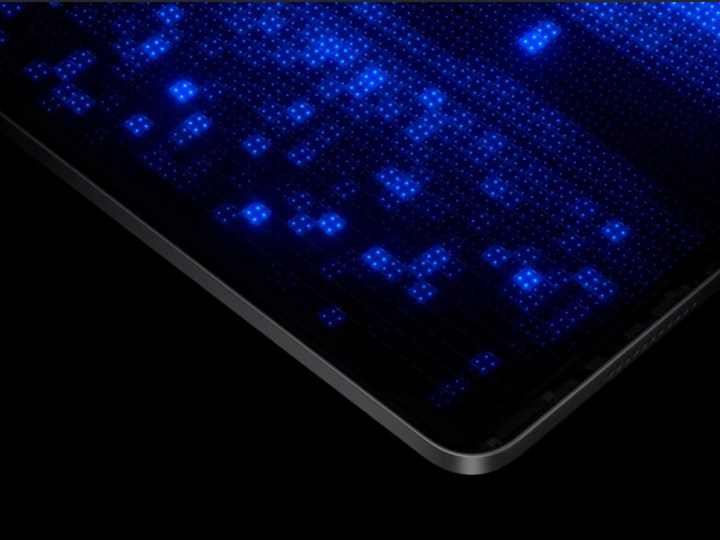
Perhaps more important than the ProMotion tech, at least as it relates to this iPad, is the fact that the device uses Mini LED technology. OLED displays produce light using organic molecules, and can turn each individual pixel on and off, depending on the image. So, if there’s any black on the image, that section of the display can be completely turned off, making for super-deep black levels. Traditional LED displays, on the other hand, have a backlight — and thus can’t turn sections of the display off. Now, in recent years, that single backlight has been replaced with many backlights, which can turn off sections of the display in relatively large chunks, but not pixel-by-pixel. The previous-generation iPad Pro has 72 dimming zones.
Mini LED technology changes that. The LED modules that create the backlight are shrunken down, meaning that thousands of them can power a display — and each of those backlights can be individually switched on or off. It’s not quite as precise as the pixel-by-pixel control that OLED displays have, but it’s getting close. The new 12.9-inch iPad Pro has 10,000 Mini LEDs, which are grouped into 2,500 local dimming zones that can be controlled.
Of course, you might be wondering why the iPad Pro doesn’t just have an OLED display. OLED displays may be able to produce very deep blacks, but there are downsides to them. Mini LED displays can get brighter than OLED ones. Not only that, but OLED displays also tend to have a shorter life span, and can suffer from screen burn, which imprints an image permanently, or at least for an extended period of time, on the display.
The results
As a user, the actual tech involved probably doesn’t matter all that much — but the results do. The 12.9-inch iPad Pro delivers an excellent display experience, with deep black levels and bright, vivid colors. In particular, the display excels with HDR content, thanks to the fact that it can offer a peak brightness of a massive 1,600 nits, which is huge.
Unfortunately, it’s hard to show this in photos and videos. First, I would have to take super-high-quality photos, and then you would have to have a high-quality display, to see any differences in display tech between the two iPad Pros. So, you’re going to have to settle with descriptions.

Perhaps the most immediate different is seen in brightness. The top brightness on the iPad Pro, for almost all situations, will be far too bright. But that’s a good thing, as it means you have that extra headroom for when you might need it, like when you’re working outside in direct sunlight.
The changes I appreciate more, however, come in the form of the deeper black levels. Between the deeper blacks and the brighter display, the contrast ratio is a massive 1,000,000:1 — and you can tell. Blacks just look more natural, and it helps when watching content, looking at photos, and so on. It really does make a difference.
Telling the future
It’s important to note that the power of the M1 chip could eventually be a very important aspect of the new iPad Pro, but that depends on how Apple approaches iPadOS over the next year or so. Apple has been pushing the iPad as a laptop replacement, and we’re on the edge of that being realistic. But the company still has some work to do on iPadOS, and if it truly wants to position the iPad as an alternative to a laptop, it’s going to have to bring tools like Logic Pro and Final Cut Pro to the iPad — not to mention more efficient multitasking tools and more developer adoption.
If that happens, and the iPad can really use all that performance, then the M1 chip could have significant implications for the future of the iPad in general. But we’ll have to wait and see what Apple does — but you should never buy a device based on the hope that it will do something in the future.



