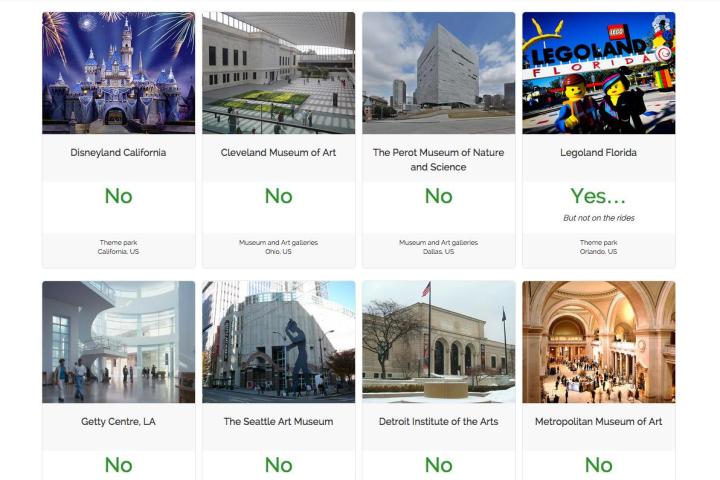
CanIBringMySelfieStick.com is a new website that does what it says on the tin. Currently listing more than 100 tourist sites and venues around the world, the site offers a straight YES or NO on whether the retractable rod is allowed, and also offers more detailed information on whether its use is permitted in some parts of a venue but not others.
A cursory look at the site reveals, for example, that the Empire State Building gives the selfie stick the thumbs-up (at least, for now), as does Alcatraz, and Florida Legoland, though for obvious reasons not on the rides.
Not unexpectedly, an overwhelming number of the listed venues have already banned the stick, among them the Metropolitan Museum of Art in New York City, the Smithsonian Institute in D.C., and all of the Walt Disney attractions in Florida and California.
Created by online ticket company AttractionTix.co.uk, the site is planning to allow users and venues to submit additional attractions for inclusion on the site.
With more and more people using the stick instead of their arm to grab wider selfies, officials at many tourist venues have grown increasingly wary of the long pointy device, fearing accidental injuries to visitors or damage to items on display at museums and galleries.
While CanIBringMySelfieStick.com should prove a useful tool for selfie fans who love nothing more than to pull out their pole and snap a couple of pictures for their social media pals, it could also be an essential resource for haters of the telescopic device, as they can now choose selfie-stick-free locations secure in the knowledge they won’t have to face the risk of being poked or prodded as they go about their visit.


