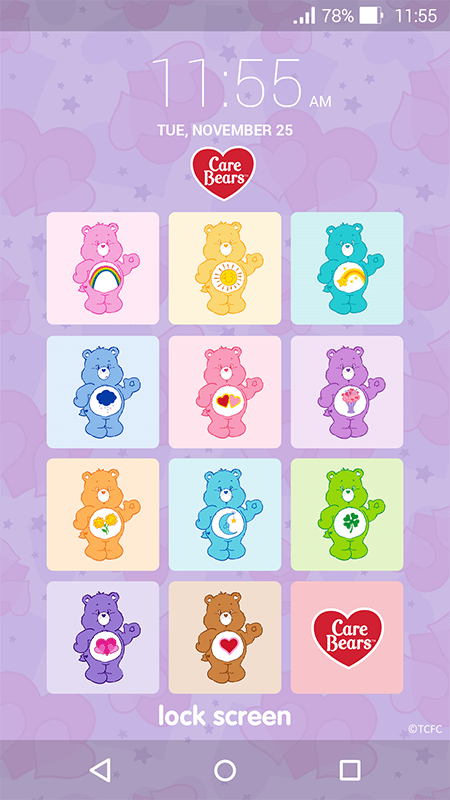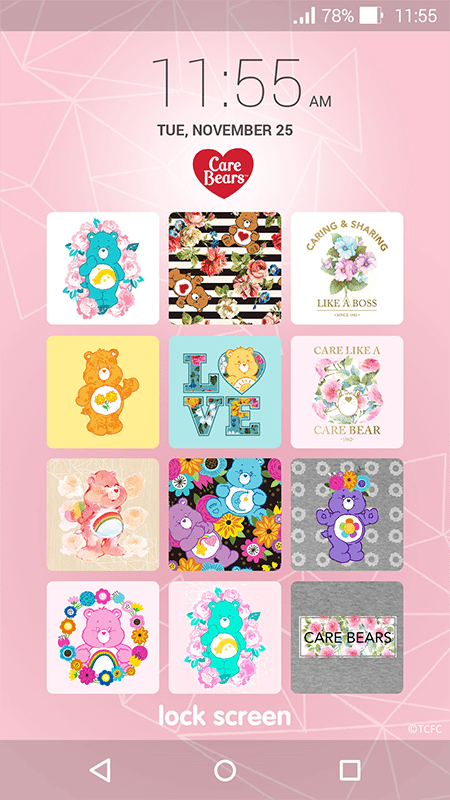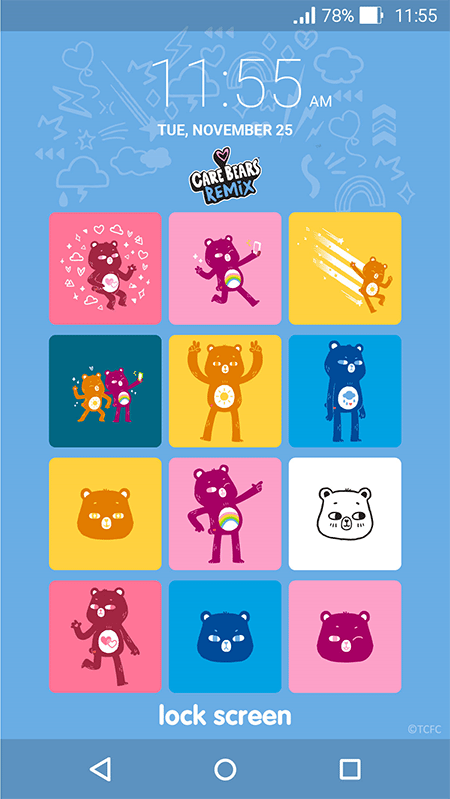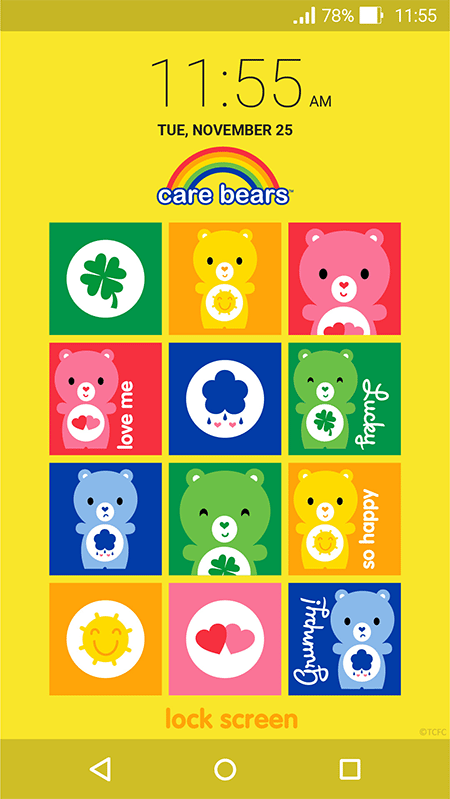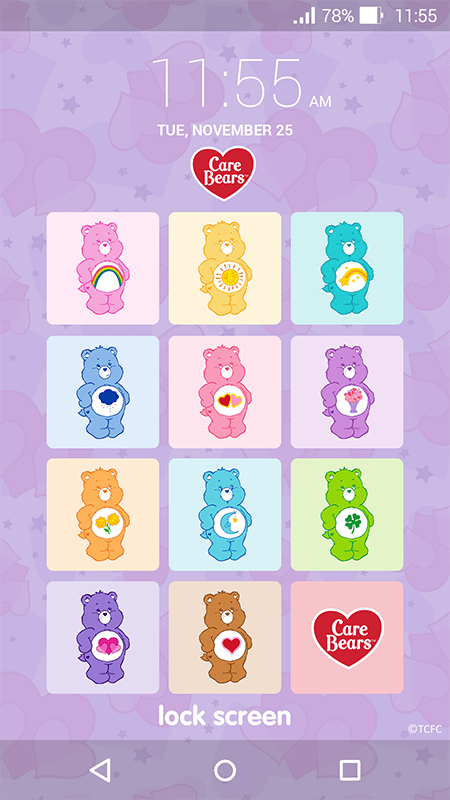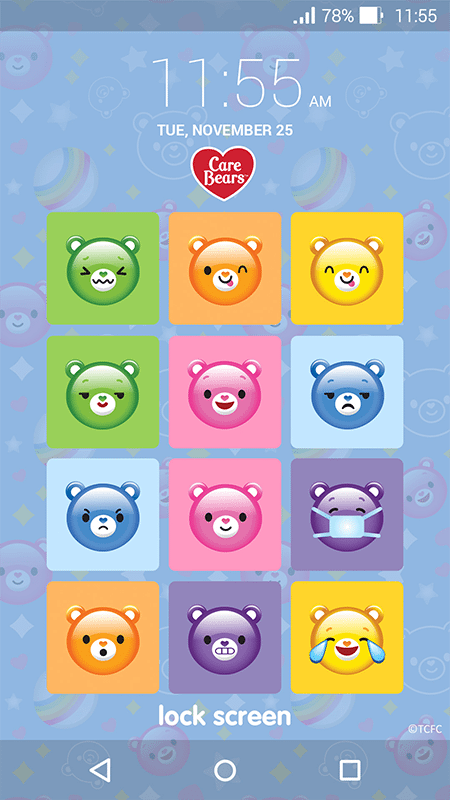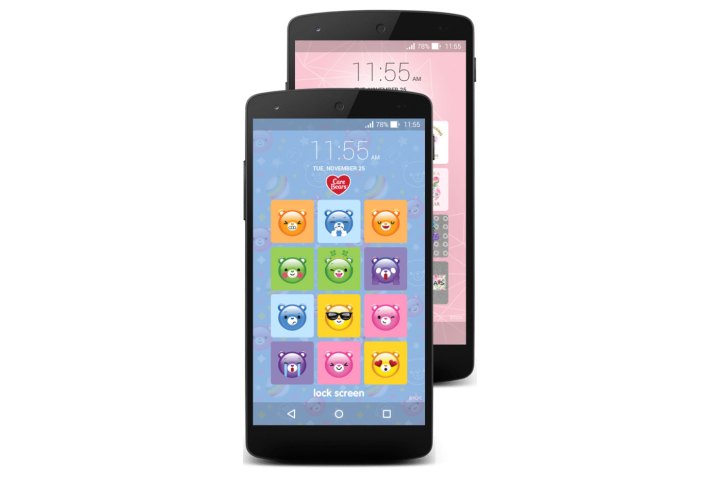
The Care Bears Lock Screen gives fans the opportunity to use images of their favorite Care Bear characters in place of a numerical keypad, code, or pattern. Not only are images easier to remember than numbers, but IconLogin also suggests that this method is more secure as well. Because pictures appear in a different order each time (rather than adopting a static layout), the contents of your phone will be kept safer than ever.
“Our Care Bears Lock Screen turns the everyday act of unlocking a phone into something visual and fun,” said Schehrezade Davidson, CEO of IconLogin. “Picture Passwords are easy to use and remember, and they are difficult for an unauthorized user to guess.”
When users first download the app, they will be greeted by a free “Care-moji” keypad of 12 Care Bears images. From here, simply choose your Picture Password sequence using four of those images. Every time you try to unlock your phone, you’ll be presented with the same 12 “Care-moji” images, but always in a randomized order. When you’ve chosen the correct four emojis in the same order, your device will be unlocked.
“We make it a priority to collaborate with innovative new partners for Care Bears apps,” said Megan Buettner, Head of Creative & Digital for American Greetings Entertainment. “The functionality of this app is new for the brand, while the overall look and feel brings a new approach to the Care Bears.”
The app is free for Android users and can be downloaded from the Google Play Store, complete with “Care-moji” keypad.