As the mobile industry gears up for a slew of Android-based tablets, Palo Alto-based CherryPal has jumped into the market with the CherryPad America, a 7-inch tablet device running Android 2.1 and sporting an 800 MHz Samsung ARM11 processor, 802.11b/g Wi-Fi, and a price tag of just $188. And CherryPal is quick to note that they aren’t trying to take on the Apple iPad: instead, they’re going for consumers who want a smaller, less expensive device with the ability to run Android apps.
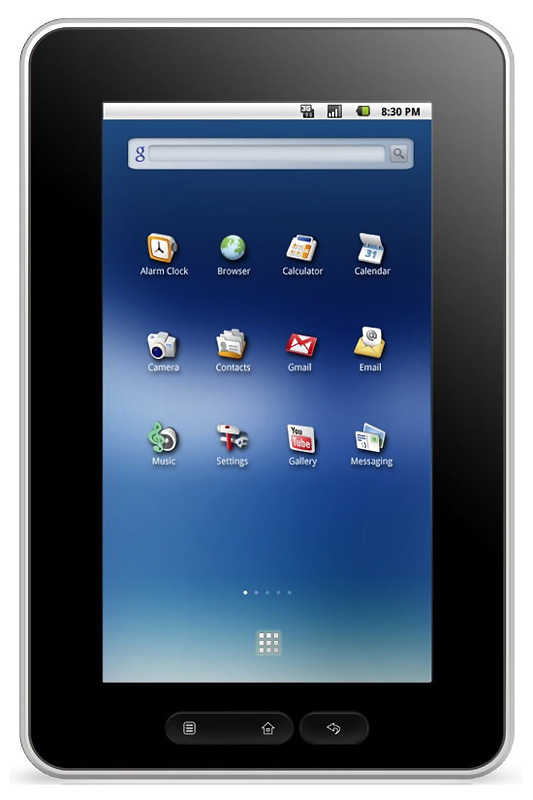
“The CherryPad is neither an iPad killer nor an iPad clone, it’s a completely different product designed for a different market,” said Cherrypal CTO Max Seybold, in a statement. “Early user tests confirmed the CherryPad user experience has been extremely positive. Users appreciate full access to the Android Market, its powerful processor, battery run time, and high quality.”
The CherryPad sports a 7-inch 800 by 480-pixel resistive touchscreen display, an 800GHz Samsung ARM11 processor (supporting OpenGL 2.0 3D graphics), 256 MB of RAM, 2 GB of built-in flash storage (plus a microSD slot), and 802.11b/g Wi-FI wireless networking. Also on board: mic and headphone jacks, a DC power port, a gravity sensor, and the capability to use an external 3G modem. The CherryPad runs Android 2.1, but the company says an Android 2.2 (“Froyo”) update is in the works for the fourth quarter of 2010. The CherryPad weighs 1.1 pounds, sports a “sturdy” aluminum case, and uses a 3200 mAh battery that should give the device 6 to 8 hours of use per charge.
The CherryPad is priced at $188; however, in the U.S. it’s exclusively available to consumers through the new online shopping site Zecozi—which is currently charging $18 to ship the 1.1 pound device. The CherryPad does come with a 30-day money-back guarantee, along with a one year replacement warranty.
In terms of features and power, the CherryPad doesn’t quiet stack up to forthcoming offerings like the Samsung Galaxy Tab, which is expected to be one of the major players in the early Android tablet market. However, no pricing has been officially announced for the Galaxy Tab, and, at least initially, Galaxy Tabs will only be available with 3G service—that might give the CherryPad a price advantage for some consumers.
Editors' Recommendations
- How to watch Apple’s big iPad event on May 7
- The best Android tablets in 2024: the 11 best ones you can buy
- Every Android tablet we’re expecting in 2024
- Samsung’s newest Android tablet is a perfect iPad alternative
- Samsung just launched a secret Android tablet

