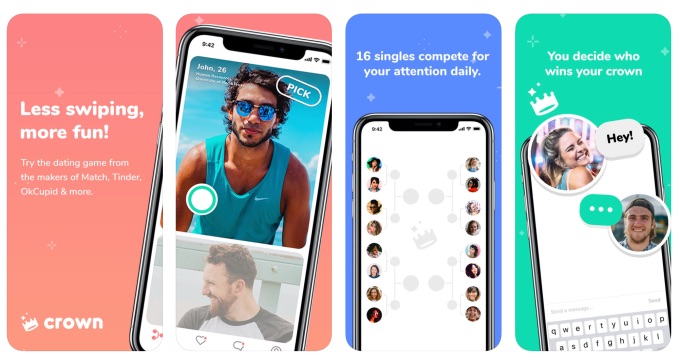
These days, if you’re hating the player but loving the game, there’s a new dating app that may just be your dream come true — or come to think of it, your worst nightmare. That’s because this app gamifies the entire process of online dating (though some might just say that it’s calling a spade a spade). Meet Crown, the latest dating app from Match Group, otherwise known as the parent company of Match, Tinder, and OkCupid. Rather than giving you a never ending roster of potential mates to pick from, Crown gives you a curated list that you then eliminate, tournament-style on a daily basis. Think of it as an even faster version of The Bachelor(ette) meets your March Madness bracket.
At noon each day, users will see 16 matches that have been selected for you by some proprietary algorithm. You’ll make your way through these matches by seeing two folks at a time, and “crowning” a winner. You’ll keep going through this process until you’re down to just four potential matches — aka the “Final Four.”
Those individuals will then be notified of your interest, and can elect to send you a message, or to pass. Of course, you’ll also likely be one of the Final Four for other users, which gives you more opportunity to interact with other potential matches.
As Andy Chen, Vice President of Match Group explains, Crown’s process of elimination “helps users choose between quality over quantity.” Indeed, if you’re a “match” on Crown, it probably indicates a higher level of at least physical attraction (to a photo) than a match on Tinder — after all, on Tinder, you’re not being directly compared to another person. Still, you’re still being judged exclusively on the photos that you choose to share, so it’s not as though Crown is making more meaningful matches than any of the other dating apps on the market.
While Crown has been in a limited beta for the last few months, it has recently made its official debut in Los Angeles, and more cities are said to be coming soon. As it stands, the app is free but only available on iOS. Android users, however, should soon be getting their own version, too.


