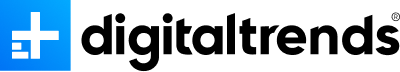Google’s Made by Google event has come and gone, giving us a new lineup of Pixel devices — including the Google Pixel 8, Google Pixel 8 Pro, and Google Pixel Watch 2.
There’s a lot to love about the Google Pixel 8 Pro, especially. It features a new Super Actua display with up to 2,400 nits peak brightness, making it one of the brightest displays on a smartphone yet. You also get the new Tensor G3 chip, a 50MP main camera with 48MP ultrawide and 48MP telephoto cameras, and pro controls for the camera app.
But the Pixel 8 Pro also has a unique feature hidden underneath the matte back glass: an object temperature sensor. But what can you actually do with this unique little sensor? As it turns out, not much!
What you can do with the Pixel 8 Pro temperature sensor

Right now, the main thing that the temperature sensor on the Google Pixel 8 Pro can do is measure the temperature of various objects. Yes, this seems rather gimmicky, but it wouldn’t be the first time that Google has put an expensive gimmick in one of its devices — remember the Soli radar system in the Google Pixel 4 and Pixel 4 XL?
Anyway, what does it really mean that you can measure the temperature of various objects with the Google Pixel 8 Pro temperature sensor? For example, you could try to measure the temperature of the pan you’re trying to cook with. Or maybe you’re curious how much heat your laptop is putting out when you’re trying to play Starfield. Or you just want to see how hot the iPhone 15 Pro is when it feels like it’s “overheating.”
Of course, the main thing you’d want to take a temperature of is probably yourself, or someone else, when it seems like you may be ill. Can the Pixel 8 Pro lend a hand there?
What you can’t do with the Pixel 8 Pro temperature sensor

Eventually, the goal of the temperature sensor on the Pixel 8 Pro is to measure the temperature of a person. This would be very beneficial in situations when you want to take someone’s temperature because they’re feeling sick, like with a fever.
In an instructional video leaked in May, Google showed users how to use the temperature sensor in the Pixel 8 Pro to do just that. Just by holding the phone “as close as possible” to someone’s forehead, then by moving it slowly across to the temple over an interval of 4 seconds, you can get a person’s temperature.
Why do we say “eventually?” That’s because the ability to measure a person’s temperature won’t be available until it gains Food and Drug Administration (FDA) approval, and who knows how long that process will take. It could happen in the next few weeks, months, or — more realistically — close to a year from now.
Overall, the temperature sensor on the Google Pixel 8 Pro just feels like a gimmick and something that wasn’t totally needed. Especially when the main use case, measuring a person’s temperature, won’t be available until it gets approval from the FDA. And even then, it may not be as accurate as a dedicated thermometer.