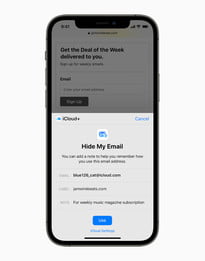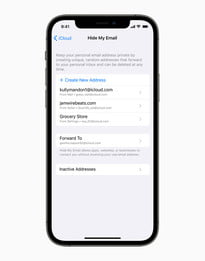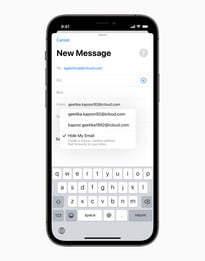Apple’s iCloud subscribers are about to get a huge bargain with the new iCloud+ (pronounced “iCloud Plus”) subscription, available when iOS 15 releases this fall. It represents a huge expansion of the current iCloud premium service at no extra charge, with new privacy features at its core.
Apple’s iCloud — successor to iTools, .Mac, and MobileMe — was set up as a cohesive group of cloud services to secure and sync your content and apps across all your devices. This makes all your photos, files, notes, contacts, and reminders available no matter where you are by signing in from a supported web browser. The default free iCloud offers only 5GB of online storage for free, but its various paid subscription plans allow you to add storage and other valuable services for a fee.
At WWDC 2021, Apple announced iCloud+, an upgrade of its current service, complete with new privacy-focused features and other handy conveniences. These three headliners for the upcoming iOS 15 — Private Relay, Hide My Email, and HomeKit Secure Video — feature internet encryption, faux email address creation, and enhanced support for home security cameras. If you already subscribe to a paid iCloud storage plan, you’ll get the new features as a free upgrade at launch. Here’s the lowdown on what’s in store.
Private Relay

Private Relay is Apple’s version of a quasi-VPN, which is designed to protect your online identity by encrypting all outgoing traffic from your device, thus hiding your online activity from internet service providers, governments, and criminal snoops.
Private Relay is kind of like a VPN, but what distinguishes it from classic VPNs is its double-server approach — one server is Apple, and the other is a third party not yet identified to anonymize your online activities. After encryption, content flows through two separate relays where even Apple cannot see it.
With all traffic encrypted, if someone were to intercept traffic on a public wireless network, they would still need to decrypt the data to invade your privacy. Apple will know who you are but not where you’re going since the destination is encrypted. With the second channel, the third party knows where you are and have gone, but not who you are, as your IP address is anonymous. Ideally, this will work without a speed hit, but that remains to be seen.
VPNs are often used to hide location to access geo-restricted content, but Private Relay won’t do that. Whereas iCloud Private Relay is designed specifically for Safari, at least at the outset, classic VPNs shield all your online activities. Private Relay is designed to be flexible, so you may be able to disable the feature for specific sites. Apple hopes its developers will support the system so that eventually, Private Relay will not be limited to just Safari.
Private Relay will not be available in Belarus, China, Colombia, Egypt, Kazakhstan, the Philippines, Saudi Arabia, South Africa, Turkmenistan, and Uganda due to strict censorship regulations in those countries.
Hide My Email
Hide My Email lets you create and delete email aliases rather than revealing your real address. This new feature will be built into Mail, Safari, and iCloud settings, letting you set up as many faux addresses as you want and delete them at will. It acts just like your real email and gets forwarded to your inbox. If that address later gets targeted by spammers, you can use your iCloud settings to delete it. The feature — similar to Sign in with Apple — anonymizes your address for enhanced spam protection.
HomeKit Secure Video

With iCloud+, HomeKit Secure Video footage will be end-to-end encrypted, with no limits on how many devices you can connect. Apple’s previous subscription plan required that users pay for a 200GB iCloud plan to record video from a single camera, which counted against your total iCloud storage. After the upgrade, you’ll be able to connect more cameras via the Home app, and that footage will not count against your total iCloud storage either. HomeKit Secure Video ensures that anything captured by security cameras is analyzed and encrypted on your device before getting stored in iCloud.
Add Recovery Contact
Another handy feature due out in the iCloud upgrade is the ability to add a person as your password backup. If you ever forget your iCloud account password, Apple is adding another way to obtain a security code that you can use to access your account. This option lets you add a trusted friend or family member who can obtain the code and share it with you.
Legacy Contact
If you’re using iCloud to store family memories like photos and videos, as well as other critical documents and contacts, you’ll probably want to give loved ones a way to access those files after you’re gone. With iCloud+, you can designate an existing contact as a Legacy Contact, so when you pass, that person can access your account.
Pricing
When iCloud+ launches this fall, all the new premium features will be available to all subscribers, with all iCloud+ plans sharable within the same Family Sharing group. Current prices are the following:
- 50GB of storage with one HomeKit Secure Video camera for $1 per month.
- 200GB of storage with up to five HomeKit Secure Video cameras for $3 per month.
- 2TB with an unlimited number of HomeKit Secure Video cameras for $10 per month.
If you’re an Apple One subscriber, you’re automatically in on the iCloud+ update, too, at no extra charge.
Editors' Recommendations
- Best iPhone deals: Save on iPhone 15, iPhone 15 Pro Max and more
- Best iPhone 14 deals: Unlocked and refurbished
- Are AirPods waterproof? Everything you need to know
- Best iPhone 15 deals: How to get Apple’s latest iPhone for free
- Are you having iPhone alarm problems? A fix is coming soon