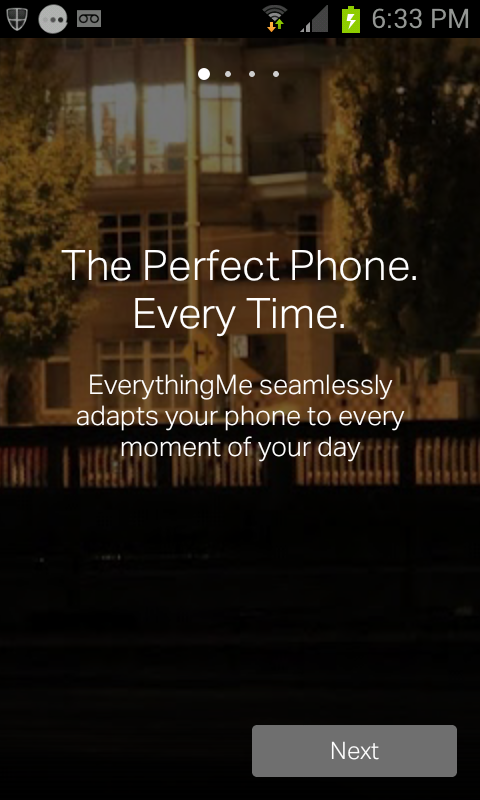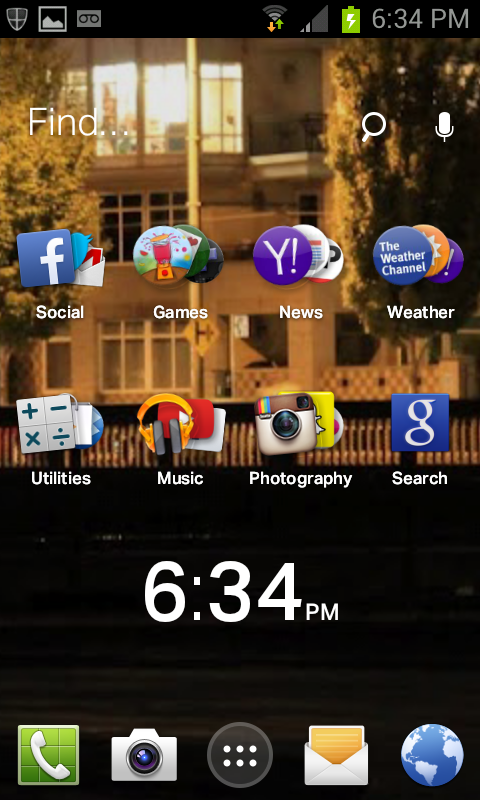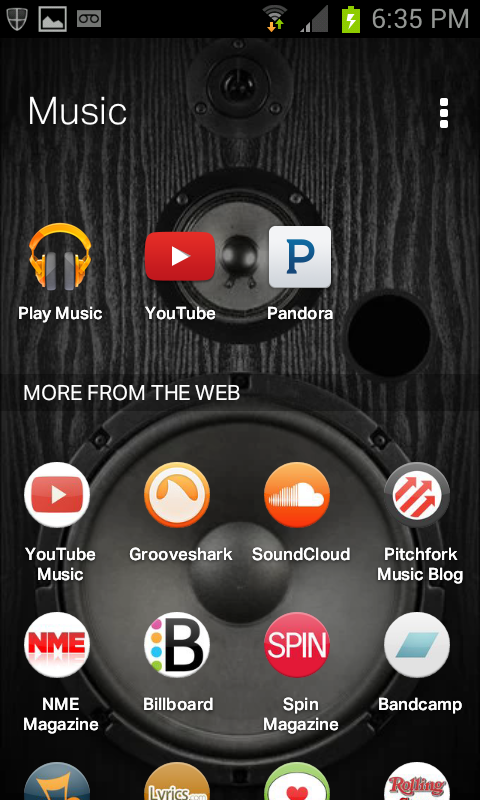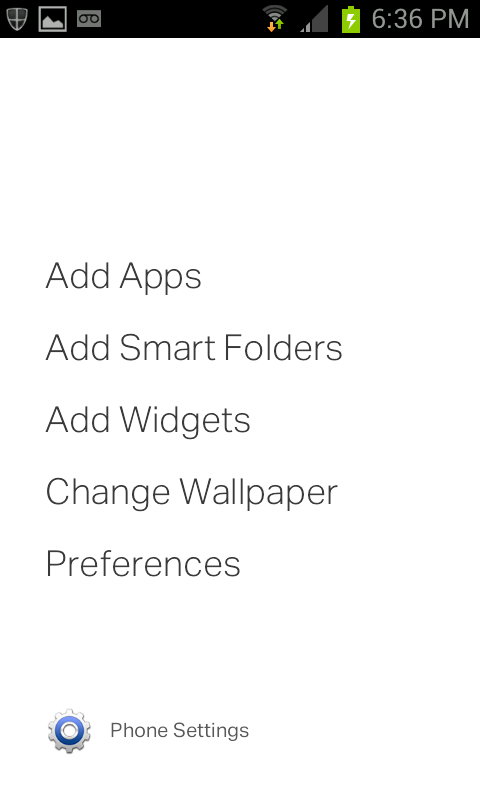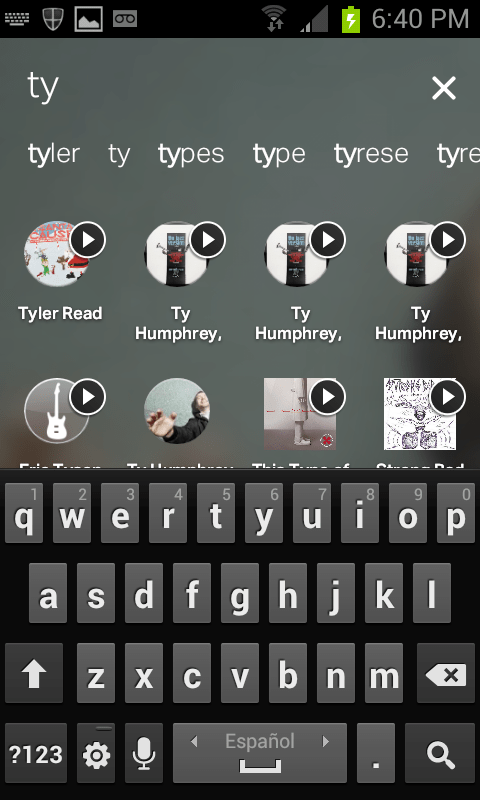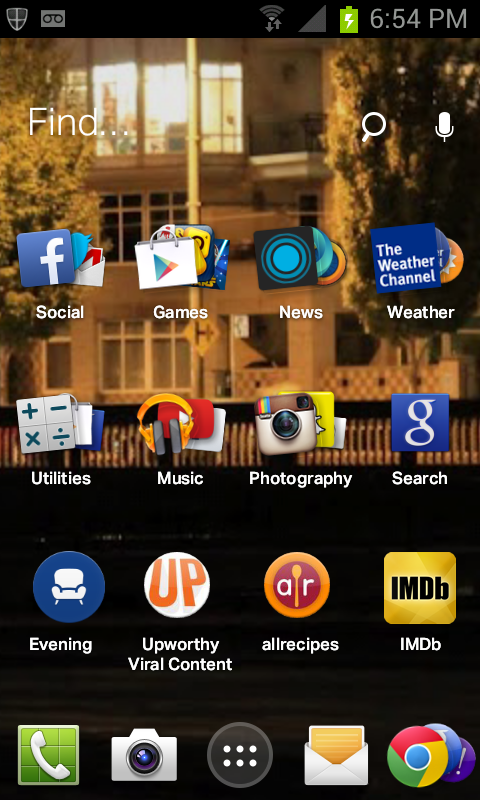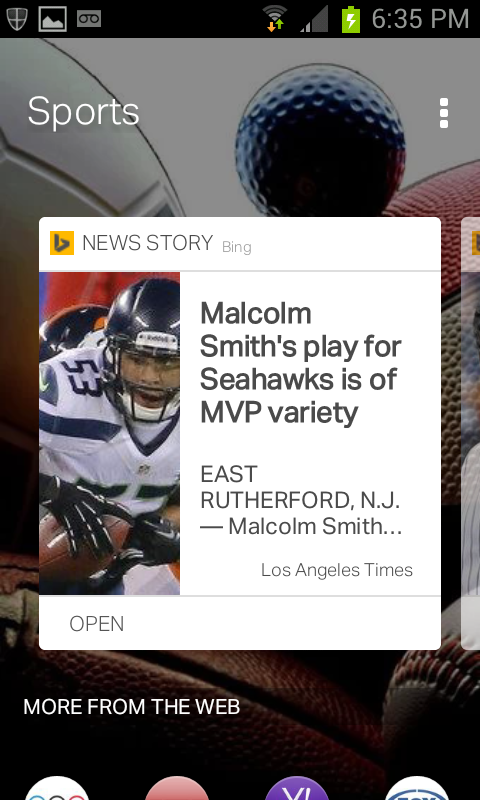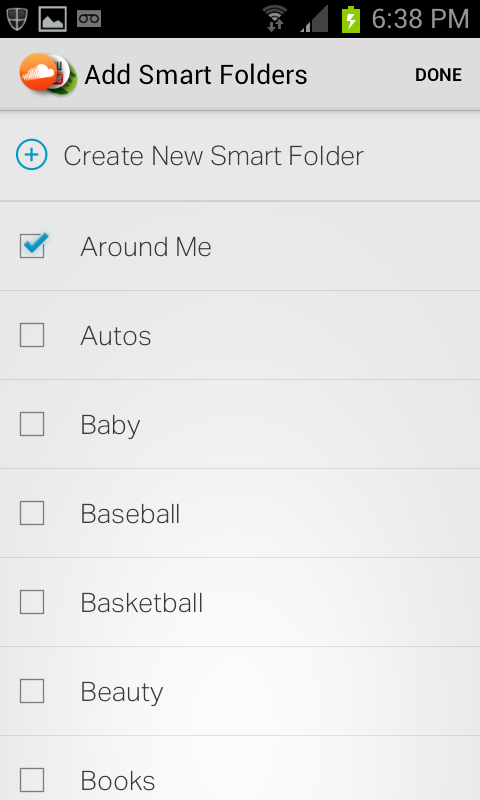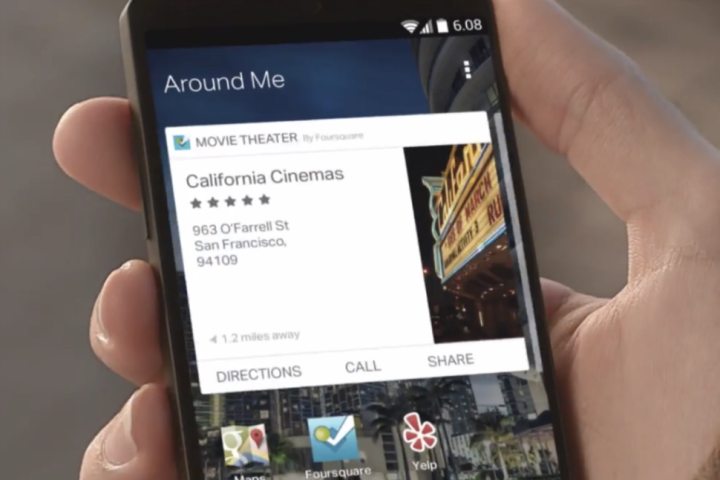
Most apps are about the now: what you’re doing; what you’re seeing; what you’re listening to at this moment. EverythingMe is a little different. Instead of focusing on what you are doing, it tries to figure out what you will do. This Android Launcher, or home screen replacement, learns your app-using habits and uses contextual clues to give you the applications you’re going to want.
EverythingMe has been in development since 2010 and has tallied over 2 million downloads in the course of its beta. Now it wants on everyone’s phone.
Here’s how it works: You install it from the Google Play Store and spreads its features into every nook of your Android phone. Your home screen is transformed in a clean-looking, organized set up with a search bar at the top of the screen, a “Prediction Bar” of specific apps on the bottom, and app groupings bunched in the middle. These are EverythingMe’s killer features.
The Prediction Bar is our favorite. By analyzing the context of your current situation – accounting for variables like time of day, location, and previous activities in similar circumstances – the Prediction Bar provides the apps that you’re most likely to use. Check your phone when you wake up and EverythingMe will show you apps to catch up on what happened overnight and what to expect for the day ahead. Unlock your phone midday and you might find suggestions for productivity apps. The apps that show up depend on what you’re up to at the moment.
Of course, EverythingMe won’t always know what you’re after, especially when it’s first learning your patterns. That’s when those app collections come in handy. EverythingMe takes a look at everything on your device and organizes it in an intelligent and easy-to-navigate way. If the apps you have aren’t good enough, there’s an additional collection of popular services placed inside Smart Folders. Anything shown but not yet installed on your phone takes you to a Web service so you don’t have to install new apps constantly; and if you do choose to download something new, EverythingMe automatically sorts it into the right Smart Folder for you.
There’s more than just apps on your phone, though. EverythingMe is primarily an app launcher, but it also has a powerful in-phone search that can find just about anything. Start typing in the search bar and EverythingMe begins to pull every any relevant data to your search. Even this information is personalized for you, so if you regularly call someone named Steve, that person will come up immediately when you type “S.” It’s similar to the Spotlight search on Apple devices, capable of scoping out anything on your device. Additionally, the most recent searches are saved in a Smart Folder and placed on the home screen.
EverythingMe is one of the most intuitive app launchers we’ve seen. It’s not the first to try to provide you with predictions that pull apps based on location or time (most notably, Aviate offers something similar), but its focus on context makes for an interesting service. By making your home screen change throughout the day, EverythingMe can put the apps you need at your disposal more readily. The more it’s used, the better it gets at this. And even when it strikes out, the overall organization and accessibility of what you need is improved by Smart Folders and the search bar. EverythingMe gives you everything you need, and its organization skills trump even the most meticulous of folder makers and cataloguers. It truly tailors your phone for you.
Download EverythingMe for free on Google Play.