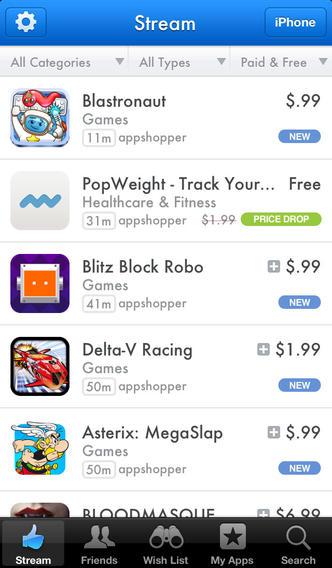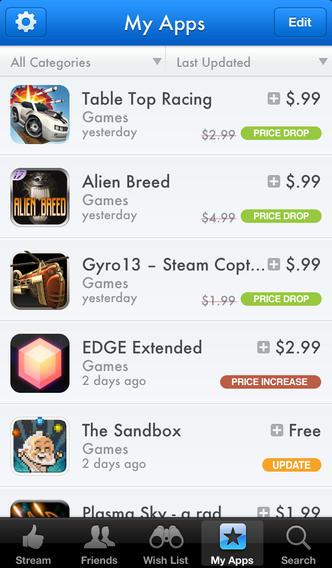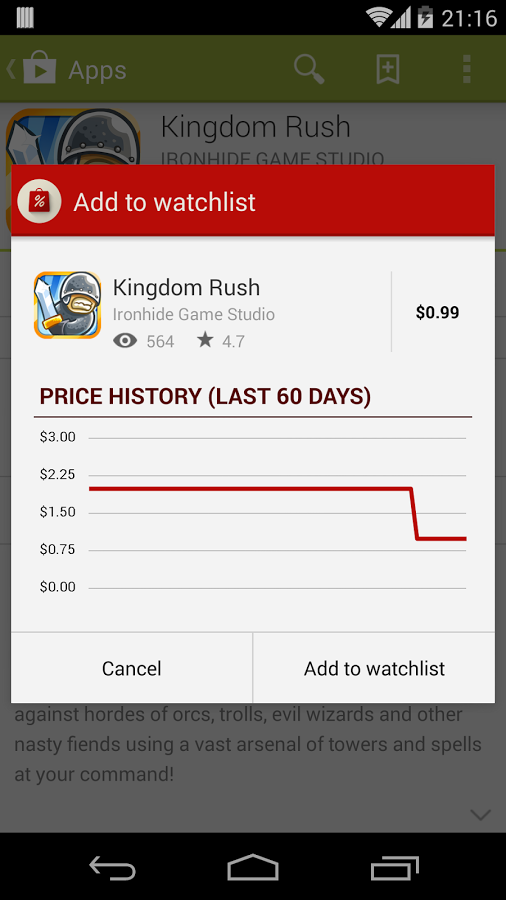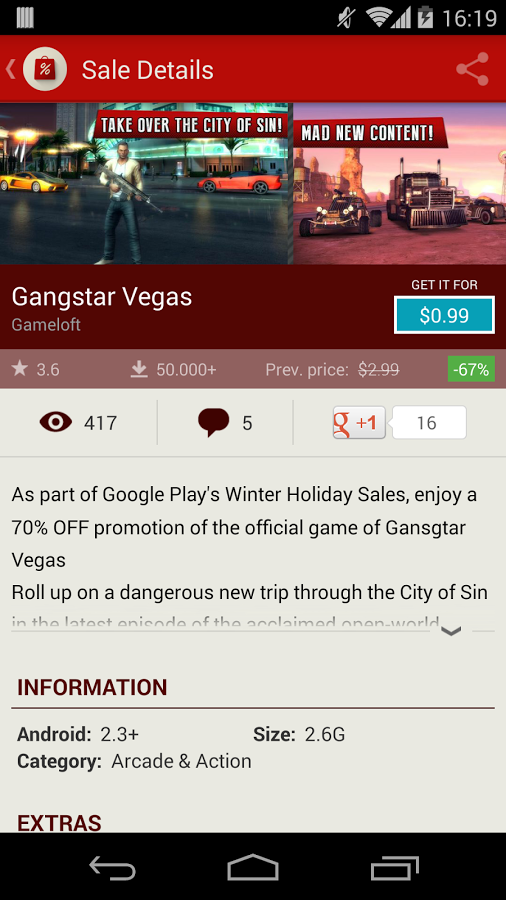Related: Check out our picks for Best Android apps, best iPhone apps, best iPad apps, and best Android tablet apps
Make a wish list in the app store (seriously)
The first step is to compile a wish list. If you see an app that you really like the look of, but you don’t want to pull the trigger on a purchase right now, keep a note of it. Believe it or not, this functionality is actually built into Apple’s App Store, the Google Play Store, and the Amazon Appstore. Use the wish lists!
Check out seasonal sales and App of the Day
Sales come along periodically, often blowing in with the new season, like this summer sale at the Play Store. You’ll see new deals listed when you fire up your app store app and you can rely on us to highlight the big ones.
If you have an Android device, consider installing the Amazon Appstore so you can take advantage of the “free app of the day” promotion. A new premium app or game is given away free every 24 hours. You can sometimes find more reduced prices in the “Deals” section.
Track prices and deal alerts
You could painstakingly copy your wish list into a spreadsheet and enter the weekly prices to create a graph showing the prices over time, but thankfully there are websites and apps that will do it for you.
If you’re using iOS, you have a choice of apps for tracking prices and highlighting deals. Check out something like AppShopper Social, App Price Drops, or HotAppDeals. You can build a list of apps that you want and get push notifications when their prices drop. You can see their changing prices over time as a graph, for an at-a-glance overview of how price has fluctuated and a good indication of how low it may go. You can also share deals with friends and find a list of the most popular apps that have recently dropped in price or become free.
If you prefer to track this kind of information online, you can find a list of price drops at 148 Apps, where you can also sign up to get a daily email digest of deals, or follow a Twitter account dedicated to tweeting them. You can also use the AppShopper site to find the latest deals.
Android users can build watch lists, get alerts, and see price history with an app like AppSales. We’ve yet to find a good alternative.
You may also consider checking out AppGratis for a new free app every day and some heavily discounted apps in various categories. It also offers free in-app purchases sometimes.
If you’re in the UK, App of the Day is a good place to find a new premium app for free every day.
Find great bundle deals
Another awesome way to get great deals on bundles exclusively for Android is through the Humble Bundle website. There’s a Humble Bundle app, too. The idea is that you pay what you want and a portion of the takings goes to charity. If you pay more than the average, which is usually pretty low, then you get a bonus list of games.
You may also find exclusive deals in some of the alternative Android app stores that are out there.
Related: Our favorite Alternative Android app stores, if you’re tired of Google Play
Earn easy discounts on apps
One last pocket-friendly idea for getting the premium apps you want without paying full price is to earn freebies or discounts.
- You can take part in surveys via the Google Opinion Rewards app and earn Play Store credit.
- With GetJar you can earn credit (or GetJar Gold) by downloading, installing, and trying out select new apps. It’s actually a third-party app store as well, so you can spend the credit you earn on new apps from the GetJar store.
- If you want to earn credit for the App Store on iTunes then you could try out something like AppJoy which pays you to watch app trailers.
There are other similar services that pay you small amounts for trying apps and watching ads, or giving your opinion, but don’t expect a great return for the time you invest.
If you’ve got any other tips for how to find deals on apps, or you want to share your experiences with one of the apps or services mentioned then please post a comment.